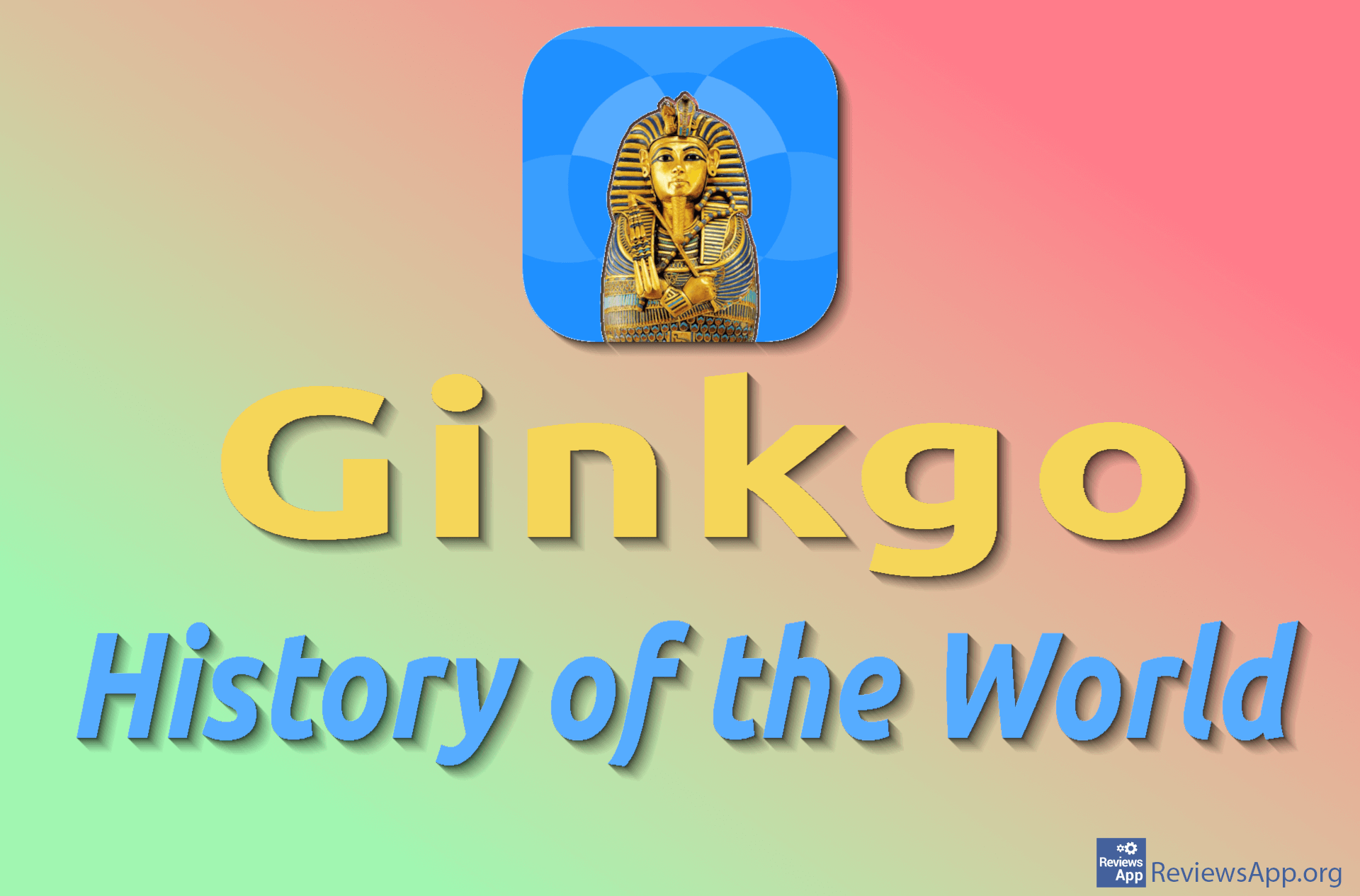Turn off background applications in Windows 10
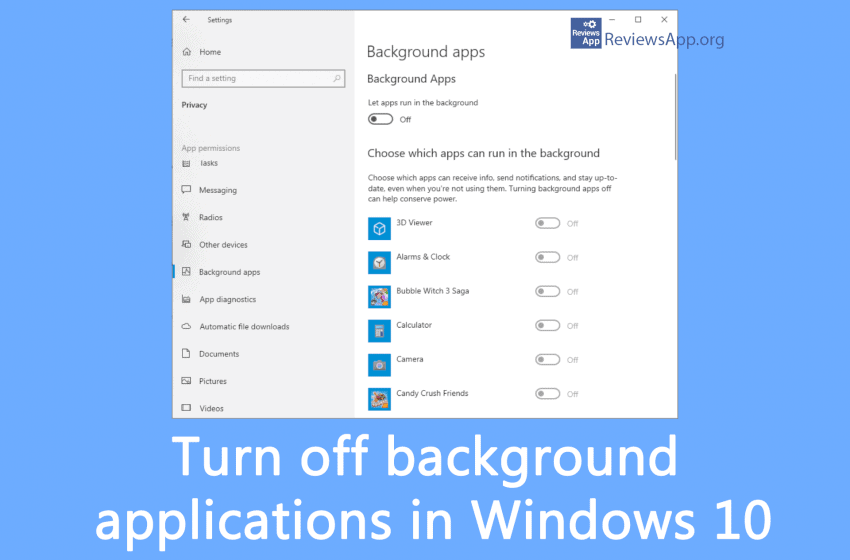
Apps that run in the background of Windows 10 can receive info, send notifications, and stay updated, even when you aren’t using them – which can be useful, but they can also reduce your laptop battery life and increase your data flow, which can be pretty inconvenient if you’re connecting to the internet via a mobile hotspot or via another access point, where you get charged by the data flow. Background applications also take up RAM and increase CPU load. To turn off apps running in the background of Windows 10 and save some resources, watch our video below.
Video transcript:
- Click on Start
- Click on Settings
- Click on Privacy
- Scroll down and click on Background apps
- Under Let apps run in the background move slider to Off