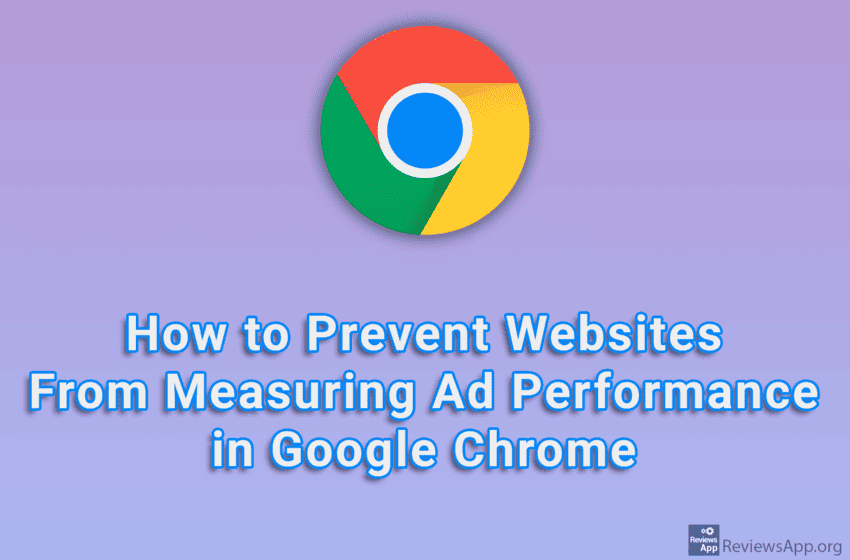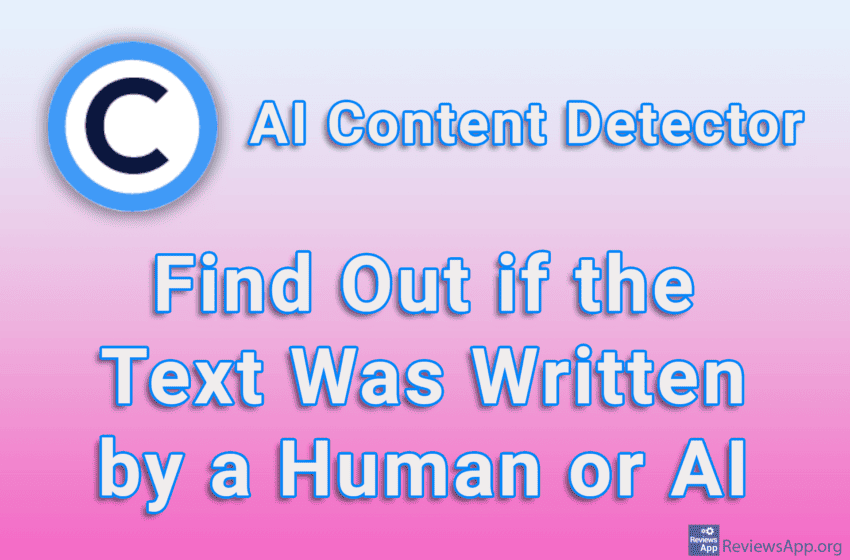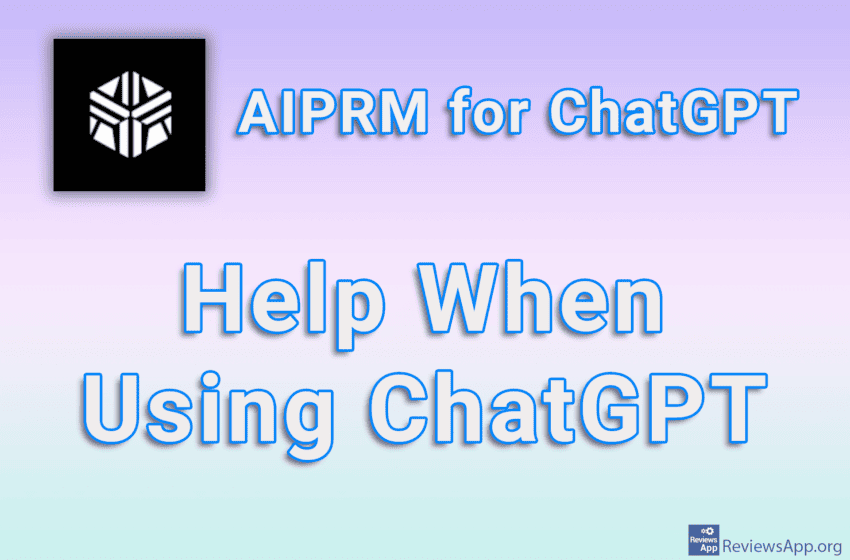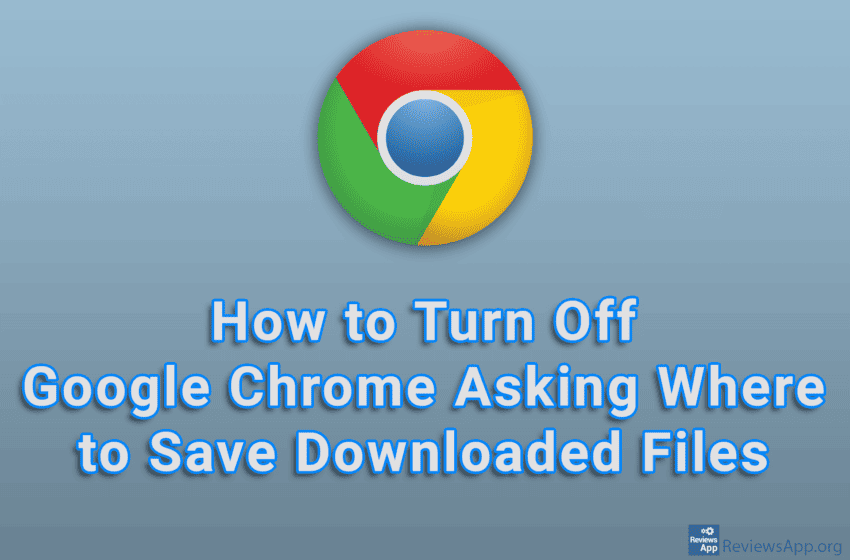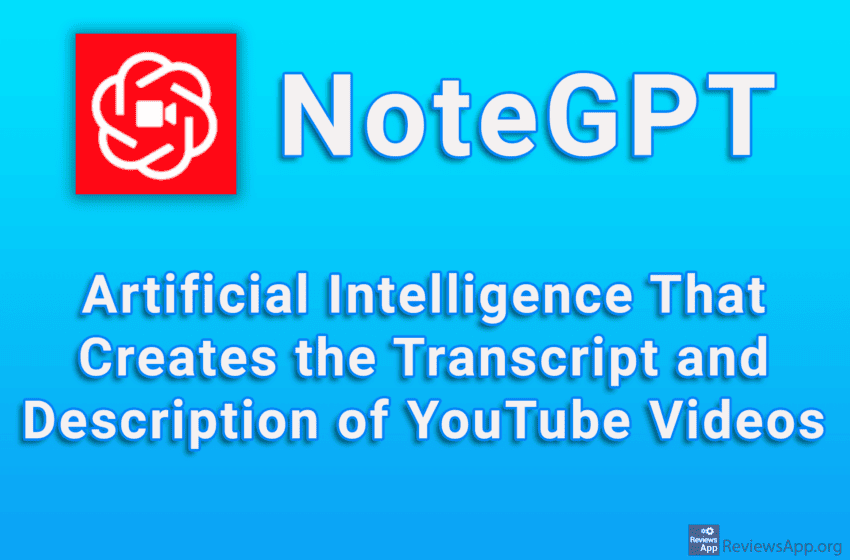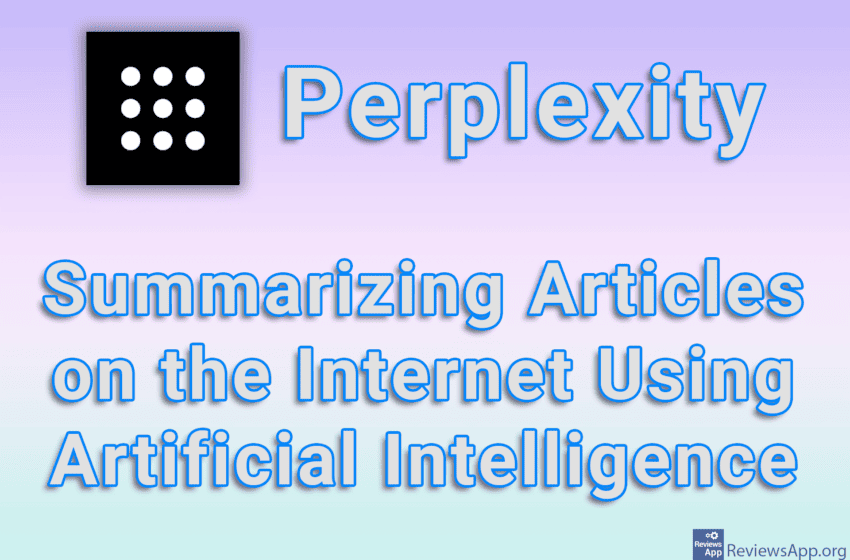Websites have the ability to measure the effectiveness of their advertisements by collecting certain information when you are on their website. As Google says, this information is, for example, when you clicked on an ad or what time of day the ad was shown. If you do not want websites to measure the performance of […]Read More
Tags : Chrome
Website owners know that speed and security are some of the most important features of a quality website. Speed is important for user experience, as well as for better ranking on internet search engines, such as Google or DuckDuckGo, and if your security is bad, there can be very serious problems. For this reason, there […]Read More
How many times have you heard a song you like in a coffee shop and you don’t know its name? And after many attempts to guess the name of the song, you simply give up. In the end, you never find out what the song is called or who performs it. Today we present to […]Read More
How many times have you needed a certain color shade from a website, but you can’t find it? Although an approximate shade can be determined with the naked eye, to determine the exact hex code of a color, you need to use certain tools. Today we present you one such tool – Eye Dropper a […]Read More
Every time humanity creates a new technology, there are those who want to use it for easy money. Unfortunately, this is also the case with artificial intelligence. A problem that is more and more present on the Internet are articles that are written by artificial intelligence instead of humans. The main problem here is not […]Read More
The main reason artificial intelligence has become so popular is its ease of use. Asking a question to a machine using human speech and getting an answer to which you can then ask a sub-question was the domain of science fiction until a few years ago. However, we must not forget that it is a […]Read More
Although artificial intelligence is still quite new, the fact is that it has already changed the world. Many of us use this amazing technology for work every day, and companies are creating more and more tools that use AI. However, currently the most widespread tools that use AI are the so-called Chat Bots, such as […]Read More
By default, when you start downloading a file using Google Chrome, this Internet browser will ask you where to save the file. However, there is an option in the settings that, when turned on, will always automatically save files to the folder you selected. Watch our video tutorial where we show you how to turn […]Read More
NoteGPT – Artificial Intelligence That Creates the Transcript and Description of YouTube Videos
If you have a job that requires you to convert video content from YouTube to writting or if you simply want to read a short description or transcript of what is in the video before you decide to watch it, we suggest you try this plugin. NoteGPT is a free plugin for Google Chrome that […]Read More
SEO optimized websites include, among other things, pages with articles that are written and edited so that they rank as well as possible on Internet search engines, such as Google. The result of this is that such articles often contain unnecessary information, which is only there so that the article contains the keywords that are […]Read More