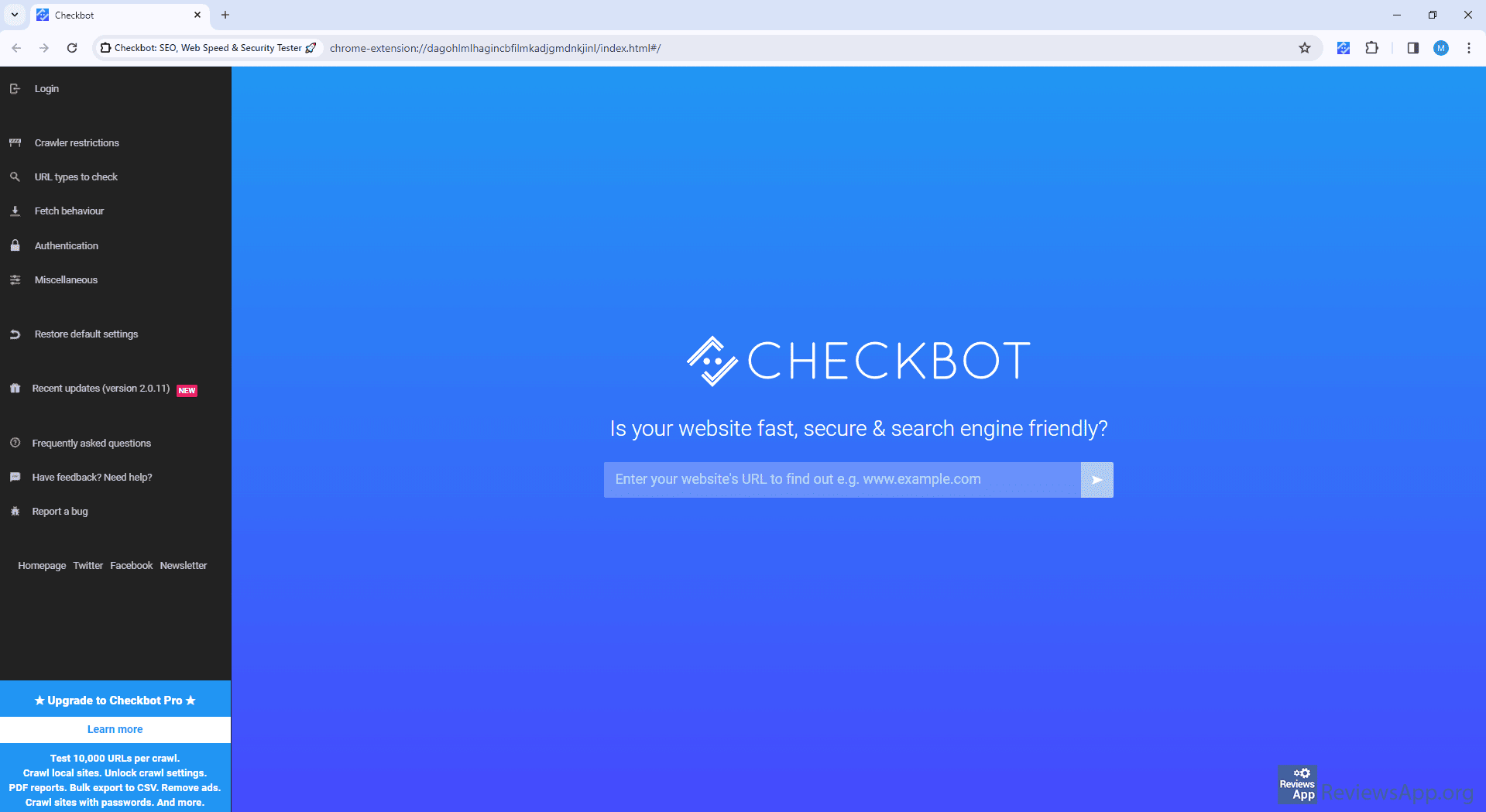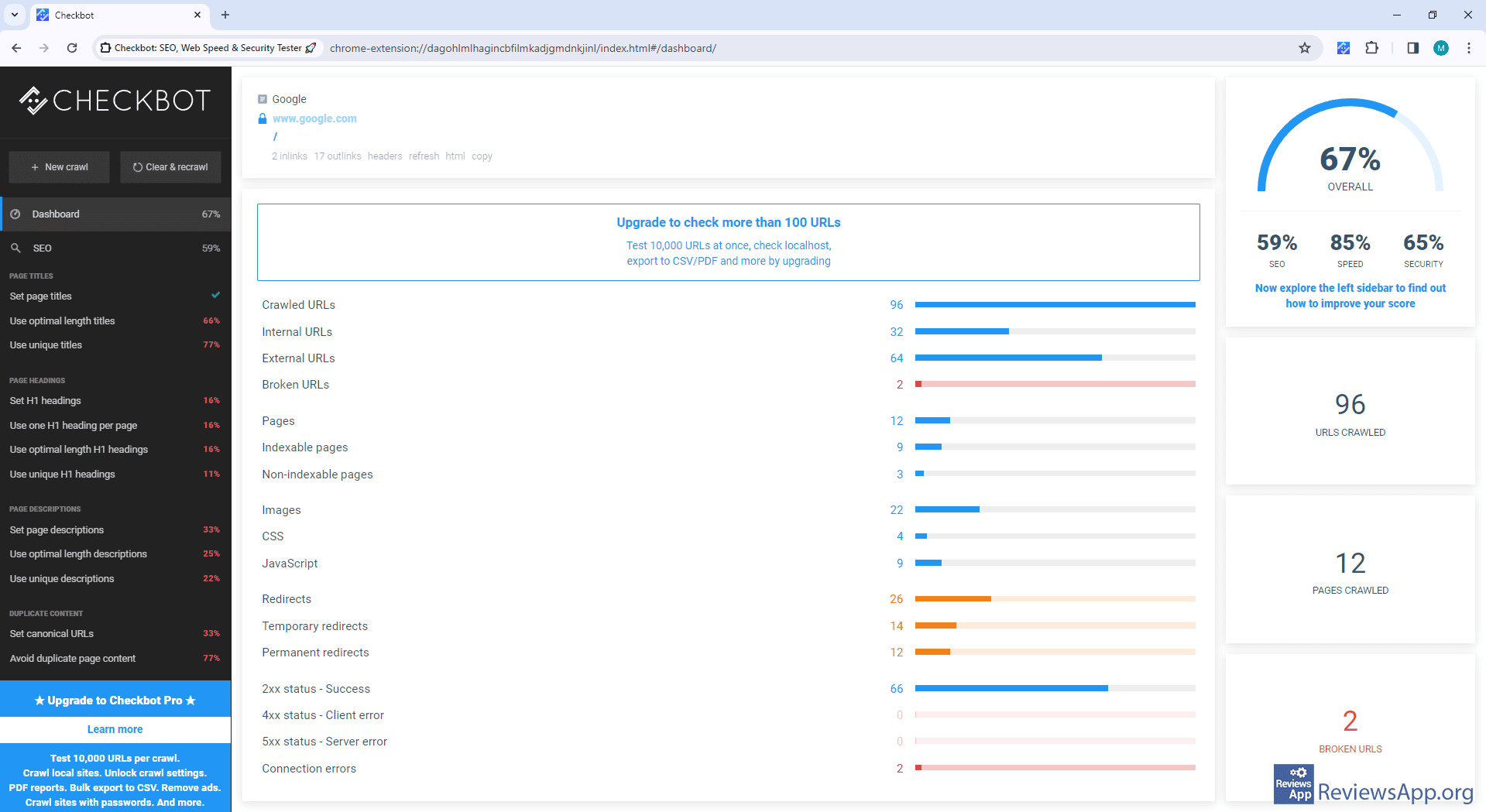Checkbot – Check Website Speed and Security

Website owners know that speed and security are some of the most important features of a quality website. Speed is important for user experience, as well as for better ranking on internet search engines, such as Google or DuckDuckGo, and if your security is bad, there can be very serious problems.
For this reason, there are quite a number of tools that provide developers and website owners with various possibilities to track this data. The problem is that most of these tools are extremely expensive and not cost-effective for smaller websites. The plugin that we will present to you in the free version provides quite enough for the needs of such users.
Checkbot is a free plugin for Google Chrome that will allow you to check website speed and security.
How Does Checkbot Work?
Checkbot is a plugin designed for developers, SEO experts and website owners. It serves to perform website speed and security analysis, as well as check internal and external links. The plugin icon only serves to take you to the Checkbot website where the entire process takes place.
You start the analysis by entering the link you want to check in the input field, after which the analysis will be performed. When it is finished, you will receive a report that will express the speed, SEO and security of the website in percentages. In addition to this, you will have insight into a large number of parameters, as well as additional data related to each parameter. What we particularly liked was that each parameter was explained and given tips on how to improve them. You can export the entire report in CSV format.
In our opinion, the data that Checkbot provides is sufficient for the needs of smaller websites or companies. This brings us to, unfortunately, the most important point when it comes to tools like this, which is what does the free version offer? We are happy to say that the free version of Checkbot provides almost all the options that it provides in the paid version, in addition, you can check an unlimited number of websites, and you can perform the analysis an unlimited number of times.
The limitation is that it is possible to check up to 100 links per check. This is why we said Checkbot is handy for smaller websites. If you have a site that contains only a few pages, this limitation will not play any role, and you will get all the options and analysis as if you had the paid version. In addition, you will be able to test your website an unlimited number of times, which is the most common limit that other programs impose.
Checkbot Is the Perfect Tool for Smaller Websites
Checkbot is not the best tool for testing website speed and security, but it is one of the few that offers enough options and capabilities for free for the needs of smaller websites. During use, we did not encounter any problems or bugs, so Checkbot gets our recommendation.
Platform:
Google Chrome