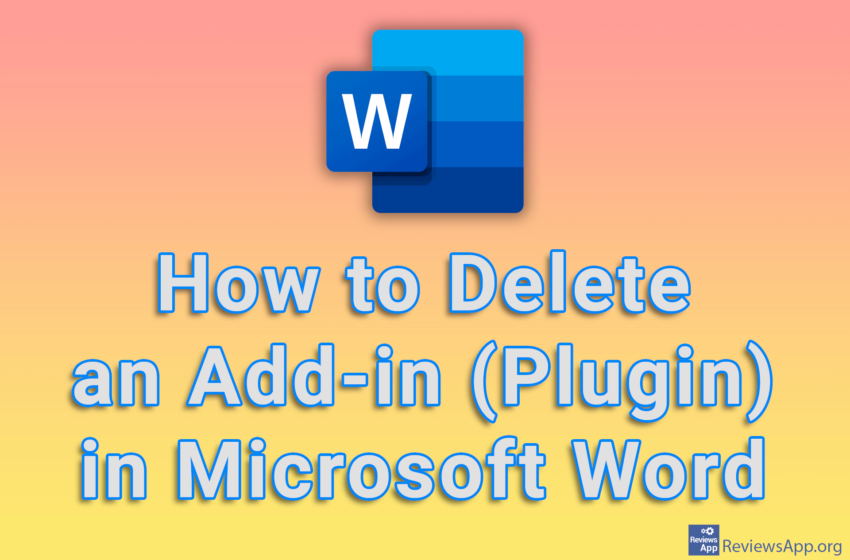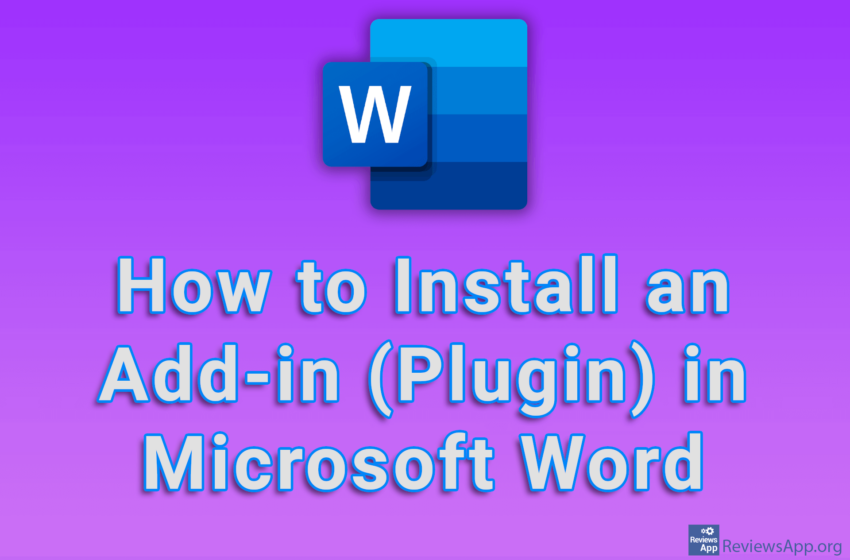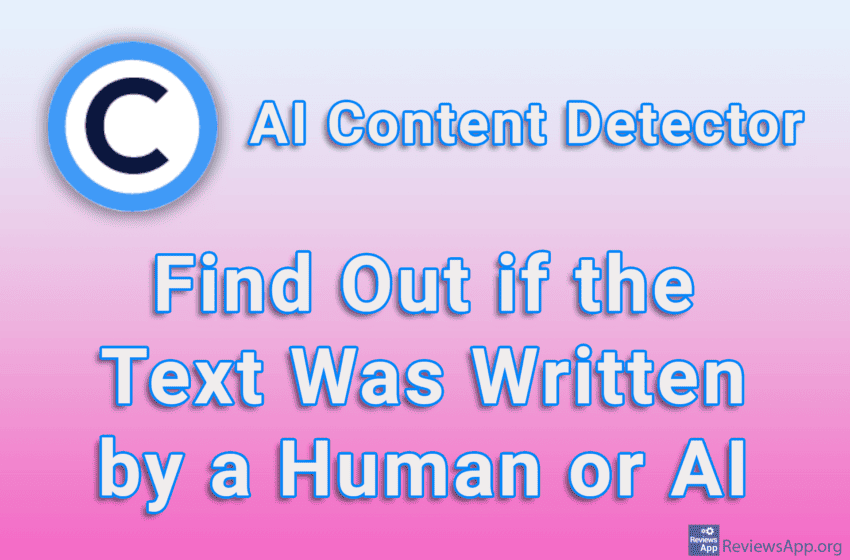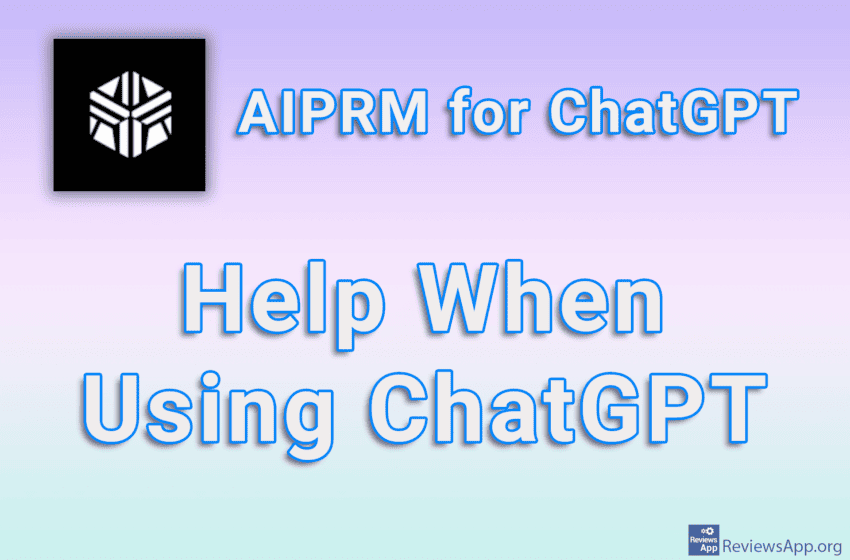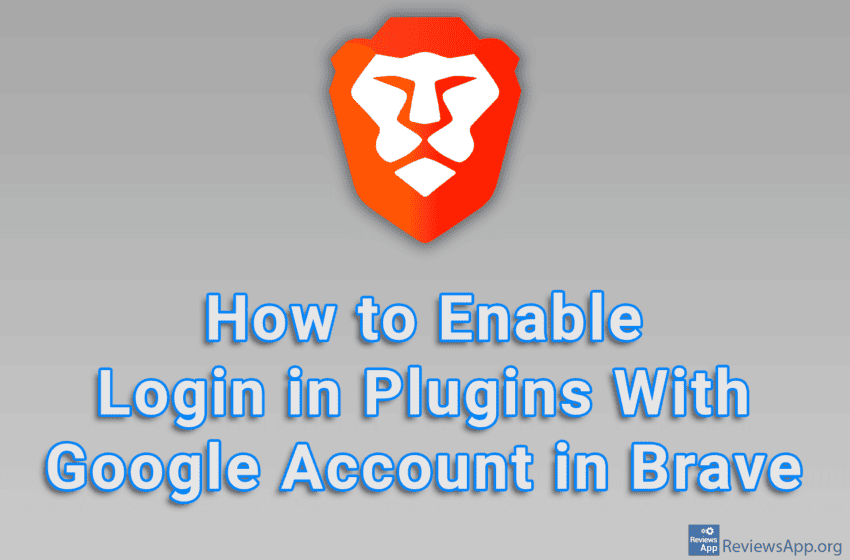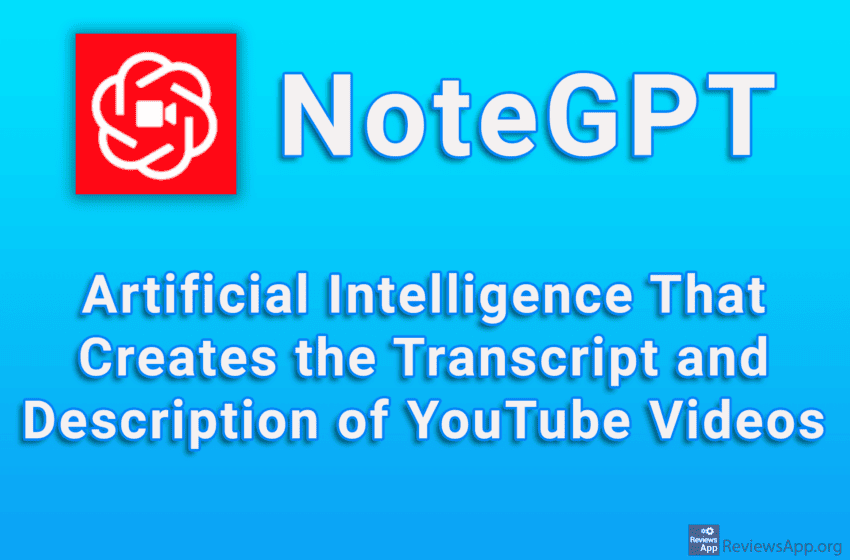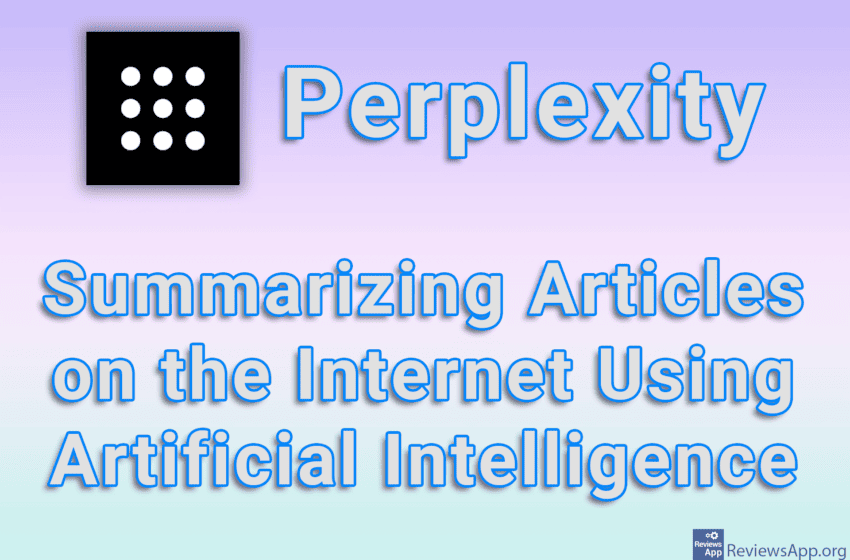We’ve shown you how to install a plugin, or as Microsoft calls it an Add-in, and now we’re going to show you how to delete it. It’s a bit unintuitive that you have to click on the Get Add-ins option, and in this menu you’ll have the option to view all installed add-ins and delete […]Read More
Tags : plugin
Microsoft Word allows the installation of plugins or Add-ins as they are called here, which expand the possibilities of this program. The installation of plugins is more than simple and you will only need a few clicks. Watch our video tutorial where we show you how to install an Add-in (Plugin) in Microsoft Word, using […]Read More
Website owners know that speed and security are some of the most important features of a quality website. Speed is important for user experience, as well as for better ranking on internet search engines, such as Google or DuckDuckGo, and if your security is bad, there can be very serious problems. For this reason, there […]Read More
How many times have you needed a certain color shade from a website, but you can’t find it? Although an approximate shade can be determined with the naked eye, to determine the exact hex code of a color, you need to use certain tools. Today we present you one such tool – Eye Dropper a […]Read More
Every time humanity creates a new technology, there are those who want to use it for easy money. Unfortunately, this is also the case with artificial intelligence. A problem that is more and more present on the Internet are articles that are written by artificial intelligence instead of humans. The main problem here is not […]Read More
The main reason artificial intelligence has become so popular is its ease of use. Asking a question to a machine using human speech and getting an answer to which you can then ask a sub-question was the domain of science fiction until a few years ago. However, we must not forget that it is a […]Read More
Brave Browser uses Google’s Chromium engine, which means, among other things, that it is possible to install any plugin made for Google Chrome. However, if the plugin requires you to log in and offers the option to do so using a Google account, there may be problems if you do not turn on the Allow […]Read More
NoteGPT – Artificial Intelligence That Creates the Transcript and Description of YouTube Videos
If you have a job that requires you to convert video content from YouTube to writting or if you simply want to read a short description or transcript of what is in the video before you decide to watch it, we suggest you try this plugin. NoteGPT is a free plugin for Google Chrome that […]Read More
SEO optimized websites include, among other things, pages with articles that are written and edited so that they rank as well as possible on Internet search engines, such as Google. The result of this is that such articles often contain unnecessary information, which is only there so that the article contains the keywords that are […]Read More
All in One SEO or AIOSEO is a popular WordPress plugin that helps website owners properly optimize their website so that it ranks as well as possible on search engines such as Google. The reason for the popularity of this plugin is the ease of use, as well as a handful of options that help […]Read More