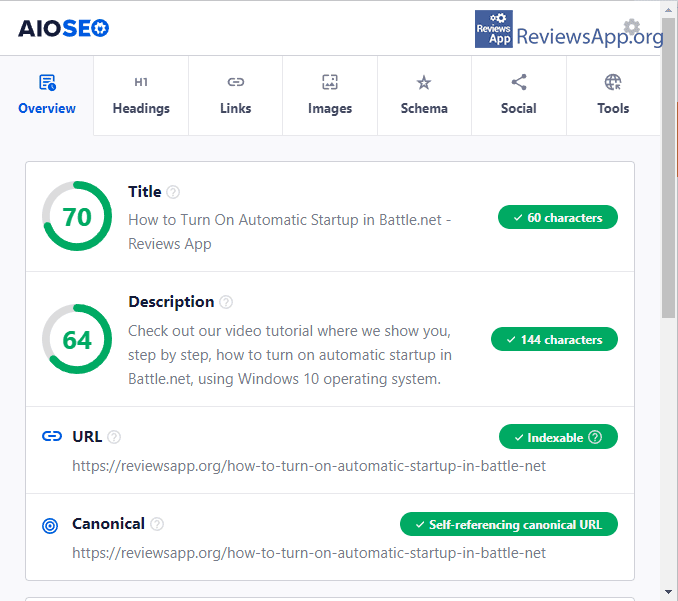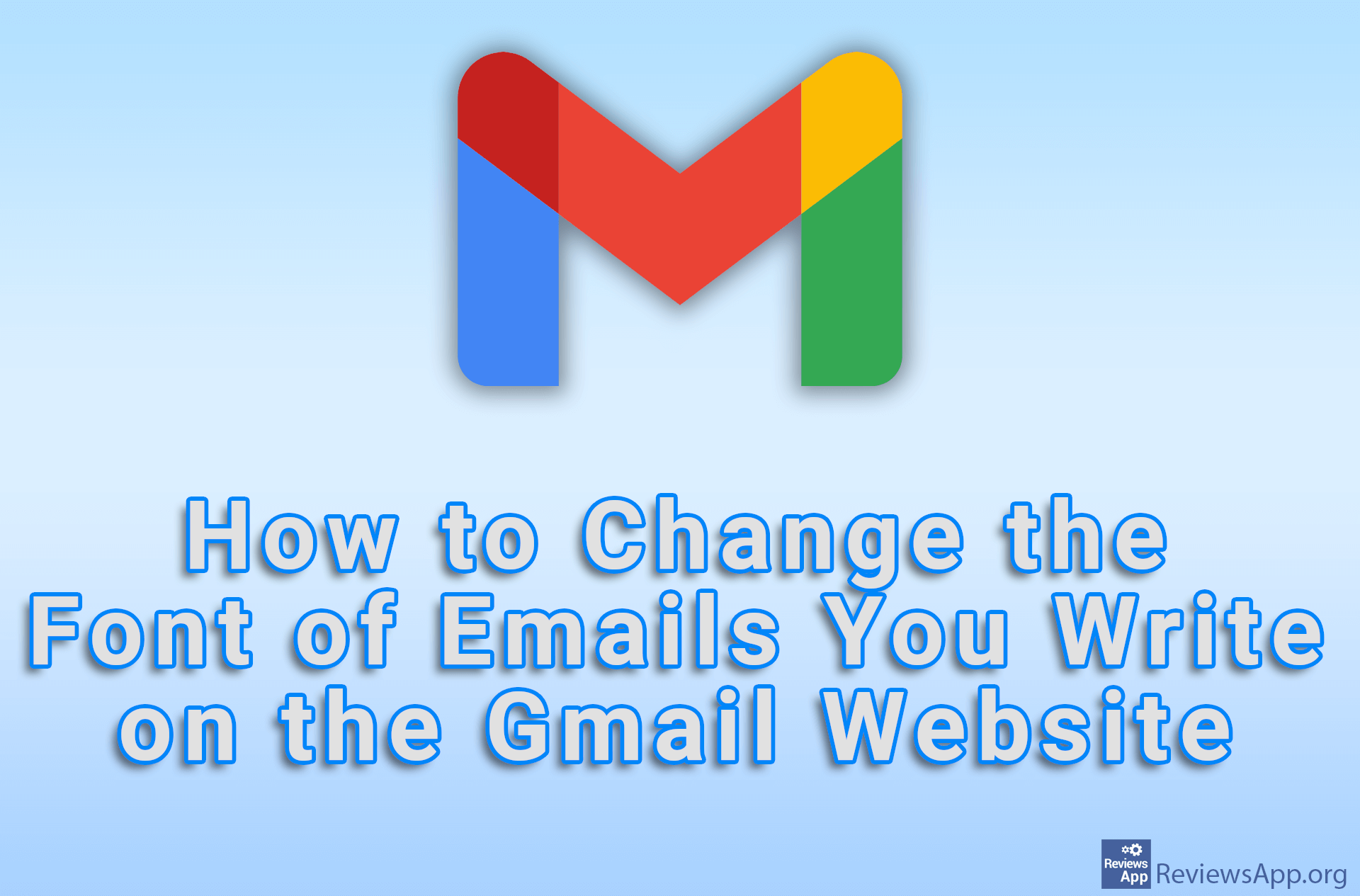AIOSEO Analyzer – Quickly and Easily Check if a Website Is Properly SEO Optimized

All in One SEO or AIOSEO is a popular WordPress plugin that helps website owners properly optimize their website so that it ranks as well as possible on search engines such as Google. The reason for the popularity of this plugin is the ease of use, as well as a handful of options that help you analyze the content of the website and correct any errors that may have occurred.
AIOSEO Analyzer is a free plugin for Google Chrome that will allow you to analyze your website quickly and without having to log in to WordPress.
How Does AIOSEO Analyzer Work?
When you install AIOSEO Analyzer, its icon will appear in the upper right corner of the Internet browser, in the section reserved for plugin icons. As we mentioned, there is no need to log into WordPress to use this plugin, which means that you can test any website with AIOSEO Analyzer. Another important thing is that you can use this plugin to analyze any website, not just those that use WordPress.
AIOSEO Analyzer works by first going to the web page you want to analyze, and when the page loads, click on the plugin icon. A nice and clean menu will now open, where you’ll find a bunch of options that analyze the web page. The options are divided into six tabs. The seventh tab, called Tools, contains links to some of the most popular SEO tools.
As far as options go, it’s got everything covered. You will be able to analyze titles, links, images, schema, meta descriptions, whether the page is properly set up for social media sharing, and so on. Each of these options contains a large amount of data, and if there is a problem, it will be clearly marked. You will also be able to save the analysis results in Microsoft Excel format.
What we especially liked about AIOSEO Analyzer is that next to each option there is a small icon with a question mark. When you hover your mouse over this icon, a short explanation of what the option does and why it’s important will appear. In addition to this, there is a link at the end of the explanation, Learn more, which will take you to a web page where you will get a detailed explanation, along with tips on how to best optimize that aspect of the website.
AIOSEO Analyzer Will Help You to Perform SEO Tasks Faster and Easier
AIOSEO Analyzer is a great plugin and we believe it will help all SEO professionals, as well as non-professionals, to quickly and easily analyze websites and get a clear insight into potential problems. During use, we did not encounter any problems or bugs, so AIOSEO Analyzer gets our recommendation.
Platform:
Google Chrome