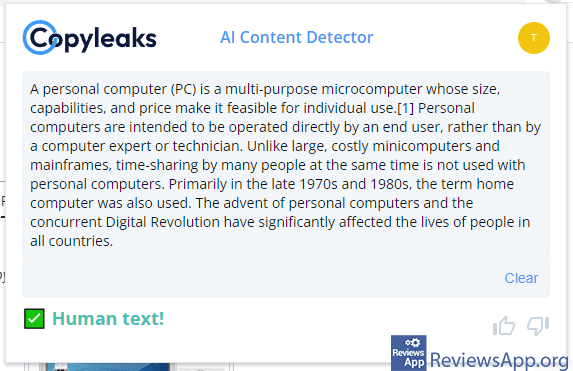AI Content Detector – Find Out if the Text Was Written by a Human or AI
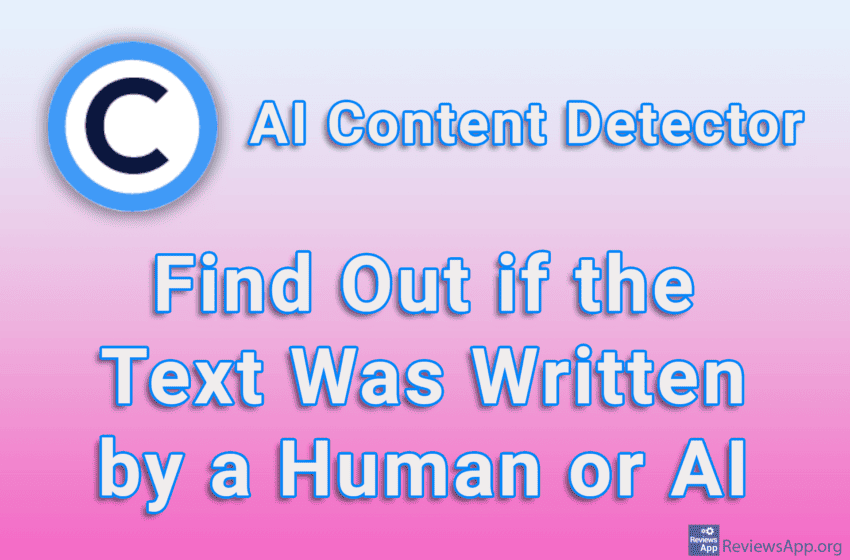
Every time humanity creates a new technology, there are those who want to use it for easy money. Unfortunately, this is also the case with artificial intelligence. A problem that is more and more present on the Internet are articles that are written by artificial intelligence instead of humans. The main problem here is not that the AI writes the text, but the fact that no one checks the accuracy of the information and that the goal is to create as much content as possible in order to get clicks, that is, income from advertisements that are displayed on those websites.
AI Content Detector is a free plugin for Google Chrome that will allow you to detect whether a certain text was written by a human or an artificial intelligence.
How Does AI Content Detector Work?
When you install AI Content Detector, its icon will appear in the upper right corner of the Internet browser, in the area reserved for plugin icons. The first thing you need to do is create a free account or log in with your Google account, after which the plugin is ready to use.
Using it is more than simple. When you click on the plugin icon, a menu with a text input field will open. When you enter text here and click the button Did a human write this, the plugin will analyze the text and show you whether a human or an AI wrote the text. Another, easier, way to do this is to highlight the text you want to analyze on any web page, click the plugin icon and the highlighted text will be automatically entered into the AI Content Detector text input field and a check will be performed.
The authors of AI Content Detector claim that this plugin correctly detects who wrote the text in 99% of cases. In our tests, this was not the case. When we just told ChatGPT to write text and then gave that text, without any changes, in some cases even without reading it, to the AI Content Detector for analysis, we mostly got the correct result.
The problem arose when we gave ChatGPT the text written by human and told it to modify it. In these cases the AI Content Detector would occasionally make mistakes, and when we gave it text written by ChatGPT, but the one we corrected, it almost never detected that the text was written by the AI.
AI Content Detector, Despite the Mistakes It Makes, Can Be Useful
Despite the criticisms we’ve made, AI Content Detector is a solid plugin. If we go back to the introduction of this review, we said that the main problem is that those who use AI to generate articles just to collect as many clicks as possible, usually do not even read what was written, this plugin will easily detect that the text was written by AI.
Other cases, in our opinion, are not so harmful. We absolutely support the use of this amazing technology and are not critical of those who use AI as a tool, although we would prefer that the AI Content Detector always detects when the AI has worked on the text. Honestly, we suggest you try this plugin and check for yourself if the service it currently provides is enough for you.
Platform:
Google Chrome