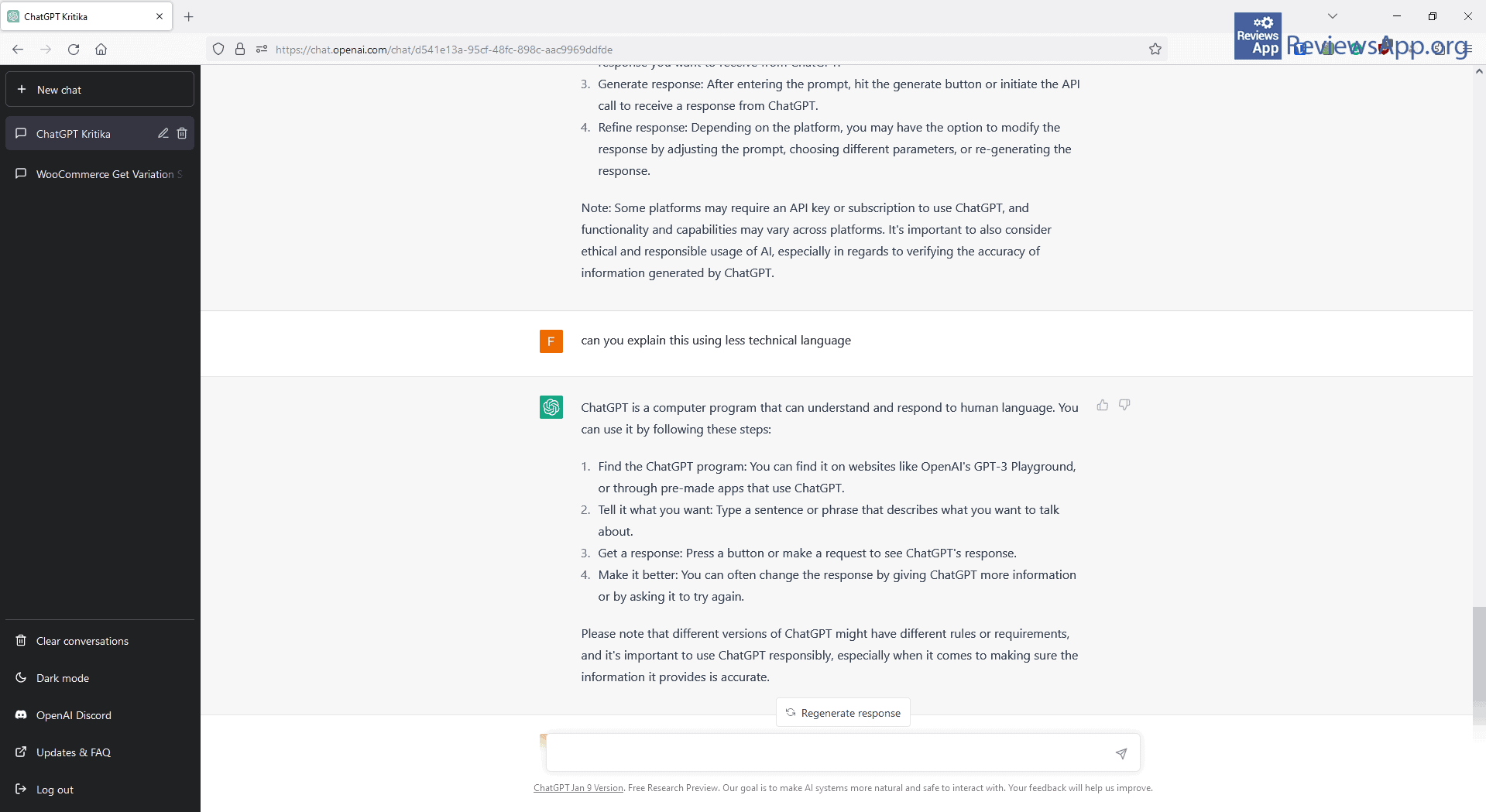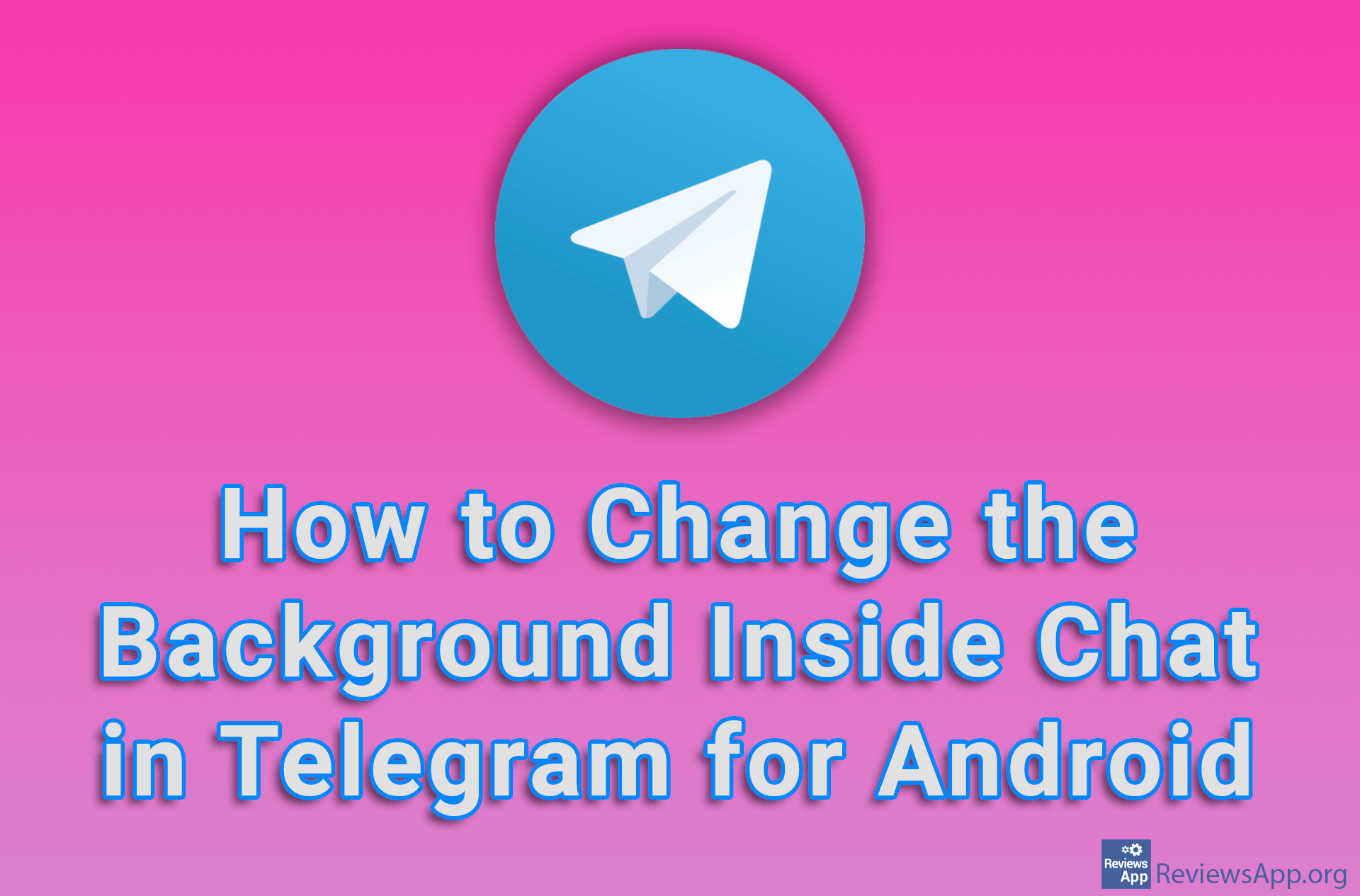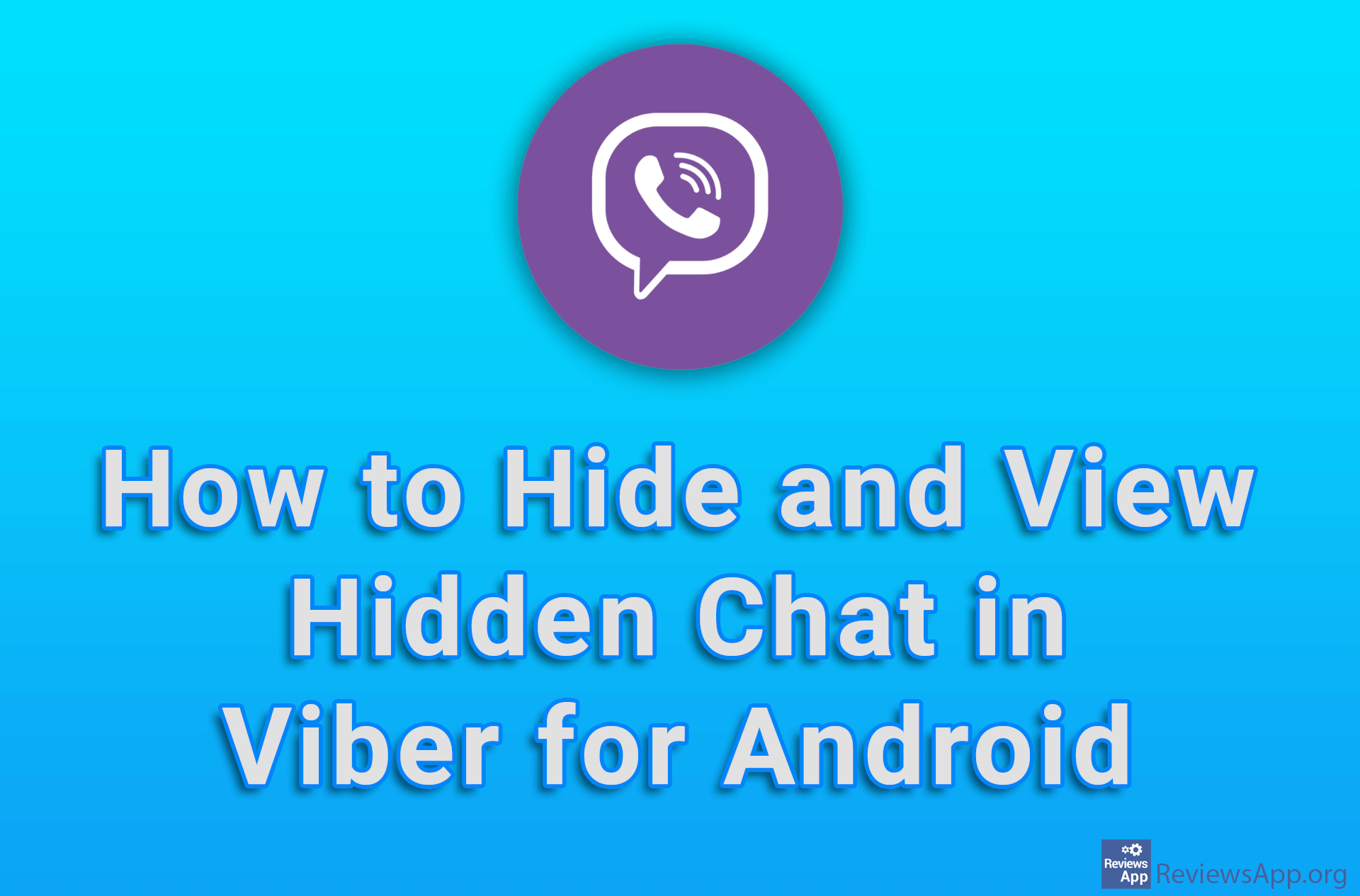ChatGPT – The AI of the Future
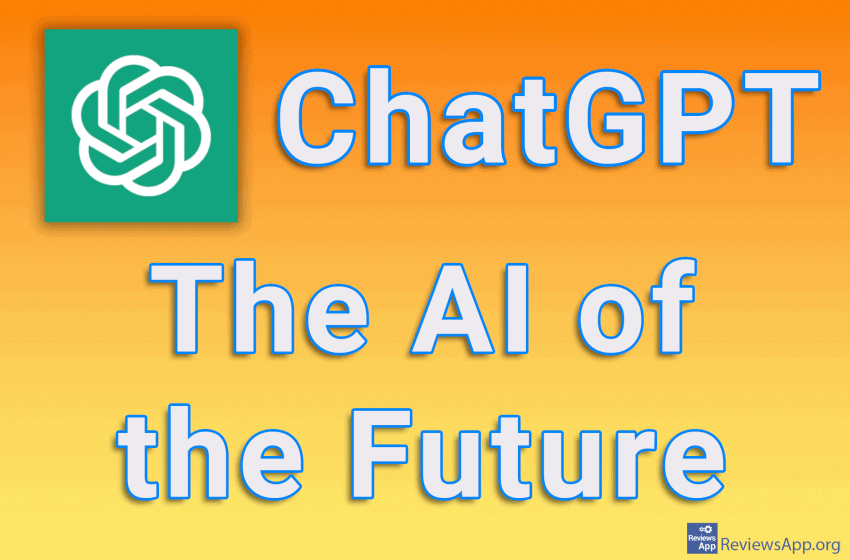
In the last few years, we have witnessed the accelerated development of artificial intelligence and today we hear every day how AI drew a picture, wrote a song or did something that we believed was the domain of humans. ChatGPT is a free AI program that you access through a website and that stands out from the rest in that you can ask it a question, and it will give you the correct answer to that question as if you were talking to a real person. The best thing is that you can ask him a sub-question or ask him to explain something to you in more detail and, as we mentioned, it’s like chatting with a human. The info you get is received from the Internet, and currently, ChatGPT has access to data until 2021.
But why are we telling you all this? Maybe we should ask ChatGPT to introduce itself? We did a little experiment. We asked ChatGPT to write us a review about himself. Our question was:
Write a review of ChatGPT. The article should be about 250 words long and contain an introduction, main part and conclusion. Main part should have pros and cons. Don’t use technical language and be as objective as possible.
This is what we got.
ChatGPT is a highly advanced artificial intelligence language model created by OpenAI. This technology has been praised for its ability to generate human-like text responses, making it a useful tool for various applications such as chatbots, language translation, and content creation. However, as with any technology, there are also some drawbacks to using ChatGPT.
One of the biggest pros of using ChatGPT is its ability to understand and respond to a wide range of topics and questions. This makes it an incredibly versatile tool that can be used for a variety of tasks, such as answering customer service inquiries or generating creative writing. Additionally, the responses generated by ChatGPT can be highly accurate and well-informed, making it a reliable source of information.
However, there are also some cons to using ChatGPT. One of the biggest issues is that the responses generated by the model can sometimes be inappropriate or even harmful, especially if the technology is not used responsibly. For example, the model might generate fake news or promote harmful conspiracy theories. Additionally, the model can sometimes generate biased responses based on the data it was trained on, which could perpetuate harmful stereotypes and discrimination.
In conclusion, while ChatGPT has the potential to be a powerful tool for various applications, it’s important to use it responsibly and be aware of its limitations. Before using ChatGPT, it’s crucial to consider the potential consequences of the technology and how it might be used, as well as to evaluate the accuracy and reliability of the responses generated by the model.
As you can see, ChatGPT has written a pretty solid article. However, the real strength of ChatGPT is in providing information, so we asked him to explain how to use ChatGPT, and this is the answer we got.
ChatGPT is a computer program that can understand and respond to human language. You can use it by following these steps:
- Find the ChatGPT program: You can find it on websites like OpenAI’s GPT-3 Playground, or through pre-made apps that use ChatGPT.
- Tell it what you want: Type a sentence or phrase that describes what you want to talk about.
- Get a response: Press a button or make a request to see ChatGPT’s response.
- Make it better: You can often change the response by giving ChatGPT more information or by asking it to try again.
Please note that different versions of ChatGPT might have different rules or requirements, and it’s important to use ChatGPT responsibly, especially when it comes to making sure the information it provides is accurate.
There Is No Doubt That ChatGPT Is the Future
We can say without a doubt that ChatGPT impressed us. Although the system is still not perfect, we believe this is the future. Just think how many times you went to Google to find some information or to learn how to do something. This is even easier with ChatGPT, especially when you’re studying. Ask a question, and when you get an answer, ask for further explanation, ask a sub-question, or ask for an example of how something is done.
Platform:
Website
How to Use ChatGPT?
- How to Use ChatGPT for Translation
- How to use ChatGPT for instructions on how to do something
- How to use ChatGPT to write songs
- How to use ChatGPT for programming
- How to use ChatGPT to write a school paper
- How to Use ChatGPT for SEO
How to Use ChatGPT for Translation
Video Transcript:
- How to Use ChatGPT for Translation
- To translate using ChatGPT, we need to tell the AI that we want to translate the text, to which language to translate and to give it the text to translate.
- Copy the text you want to translate
- The message we will write reads: Translate this text to English
- Press SHIFT + ENTER for a new line
- Copy the text you want to translate and press ENTER
- Wait for ChatGPT to translate the text
How to use ChatGPT for instructions on how to do something
Video Transcript:
- How to use ChatGPT for instructions on how to do something
- You can use ChatGPT when you need instructions on how to do something. Simply ask the AI a question like you would a person.
- The question we will ask is: write a recipe for pancakes
- You can also ask ChatGPT an additional question, for example, for how many people is this
- You can also tell ChatGPT to write the recipe again but with different parameters, for example, to make the recipe for 4 people
How to use ChatGPT to write songs
Video Transcript:
- How to use ChatGPT to write songs
- ChatGPT works exclusively in human language and cannot be used to write music notes, but it can be used to write song lyrics
- The request should include that ChatGPT write the lyrics for a song, in the style of a certain artist and on a certain topic. You can add more keywords, for example, genre of music.
- The question we asked was: write the lyrics for a song in the style of 2pack on the theme of Tarzan and the fast cars
How to use ChatGPT for programming
Video Transcript:
- How to use ChatGPT for programming
- ChatGPT can help you with your programming by asking it a question, and it will give you an answer, along with a code example, and you can tell it to further explain anything in the code
- The question we will ask is: how to write a function in javascript that will multiply each element in the array by a given number?
- Now we can tell ChatGPT to further explain some part of the code, for example, why is the FOR loop used?
How to use ChatGPT to write a school paper
Video Transcript:
- How to use ChatGPT to write a school paper
- To write a school paper, we need to tell ChatGPT what the topic is and the better we describe the topic, the better the paper will be written.
- We can also tell the AI how many words the paper should contain, as well as which sources to use.
- The question we will ask is: write a 200 word essay on the role of aircrafts in the first world war, using sources from Wikipedia
How to Use ChatGPT for SEO
Video Transcript:
- How to Use ChatGPT for SEO
- You can use ChatGPT to write text in the voice of a famous person.
- All you have to do is tell it to write the text in voice of, then the name of the famous person, then put a colon, press SHIFT + Enter to go to a new line and then write the text you want.
- You can use ChatGPT to research a topic you want to write about.
- We’ll tell ChatGPT to create a list of five subtopics for a given topic. In our case the topic will be: How to make money online.
- Now that ChatGPT has researched the topic for us, we can tell him to write us the first draft of the article.
- We will tell him: Using this list, write the first draft of an article on the topic, and then we will repeat the topic name.
- Now we can tell it to find us a certain number of links, along with URLs, that we can use in the article
- Now we will tell ChatGPT to write us a meta description that will be between 140 and 150 characters
- You can also tell ChatGPT to write a short introduction that will contain only the most important information
- ChatGPT can also create a list of popular questions related to a specific topic and type of website
- We can also use ChatGPT to rephrase the article
- We’ll tell it: Rephrase this paragraph in 3 different ways, avoid repetition while keeping its meaning, and then we’ll give it an article to rephrase
- ChatGPT can also be used to generate frequently asked questions
- All we have to do is tell it: Create a list of 5 frequently asked questions for the following content, and then give it content to make questions from