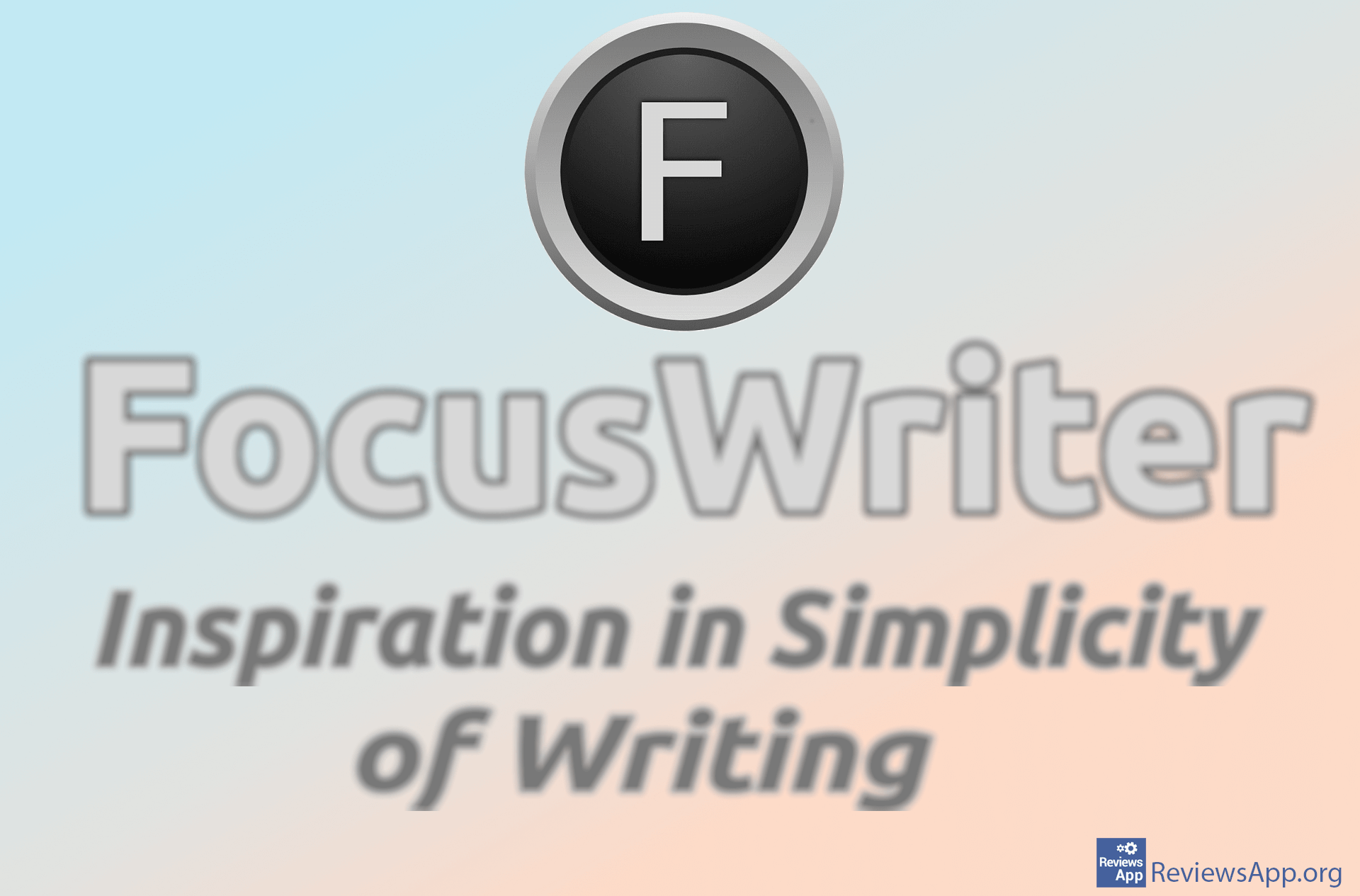How to Install an Add-in (Plugin) in Microsoft Word
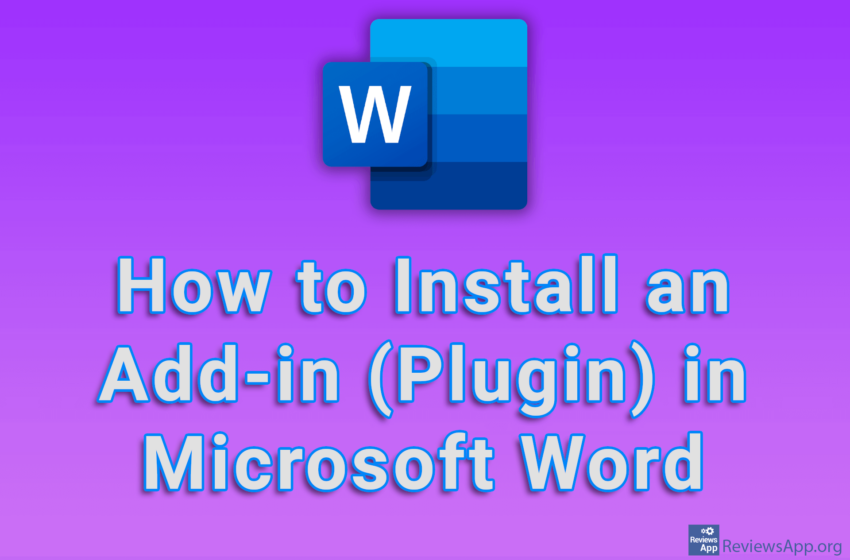
Microsoft Word allows the installation of plugins or Add-ins as they are called here, which expand the possibilities of this program. The installation of plugins is more than simple and you will only need a few clicks.
Watch our video tutorial where we show you how to install an Add-in (Plugin) in Microsoft Word, using Windows 10.
Video Transcript:
- How to Install an Add-in (Plugin) in Microsoft Word
- Click on File
- Click on Get Add-ins
- In the search field, type the name of the plugin you want to install, then click the button with the magnifying glass icon
- Click on Add next to the plugin you want to install
- Click on Continue