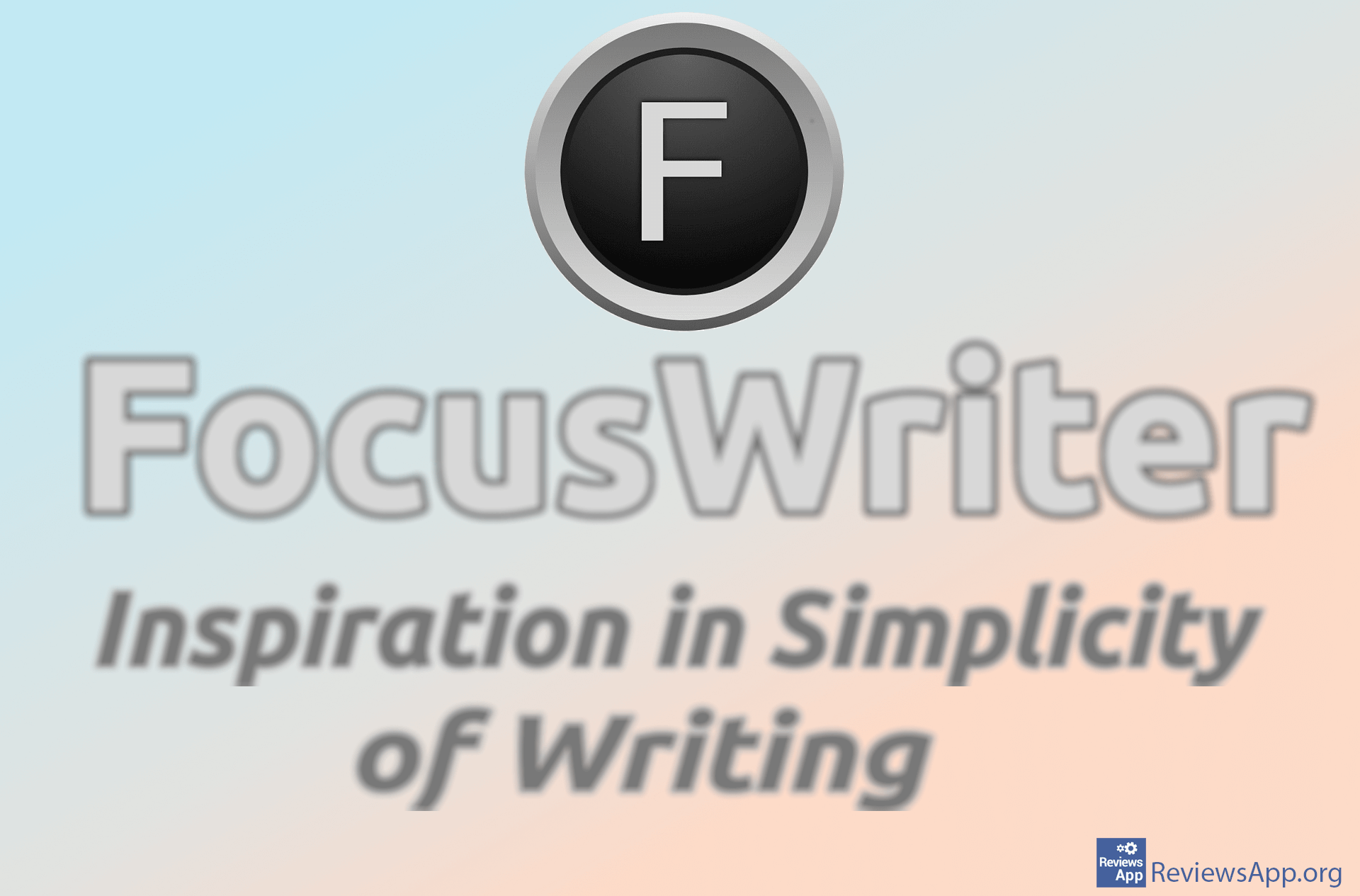How to Delete the Cache in Microsoft Word
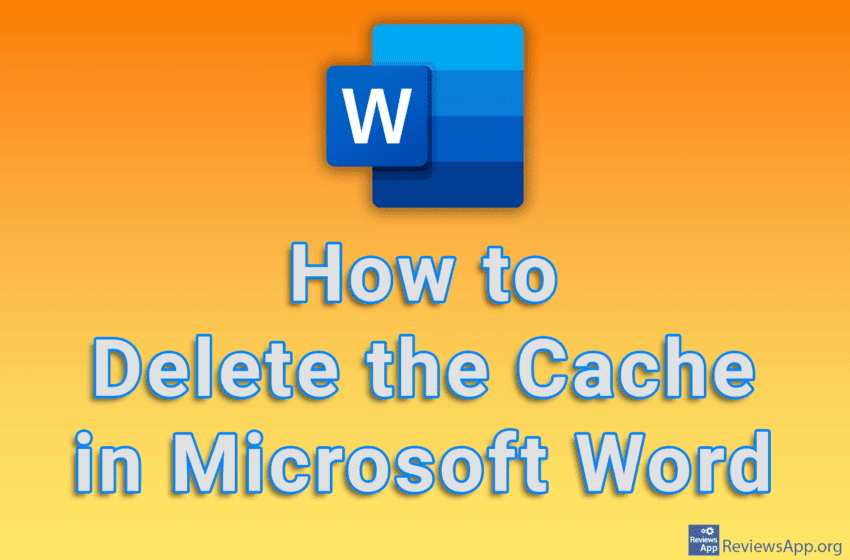
Like most modern programs, Microsoft Word uses cache memory to speed up the opening of documents and to make the entire program work faster. However, if you are experiencing problems with Word, we suggest you clear the cache and see if this fixes the errors.
Watch our video tutorial where we show you how to delete the cache in Microsoft Word, using Windows 10.
Video Transcript:
- How to Delete the Cache in Microsoft Word
- Click on File
- Click on Options
- Click on Save
- Click on Delete cached files
- Click on Delete cached files