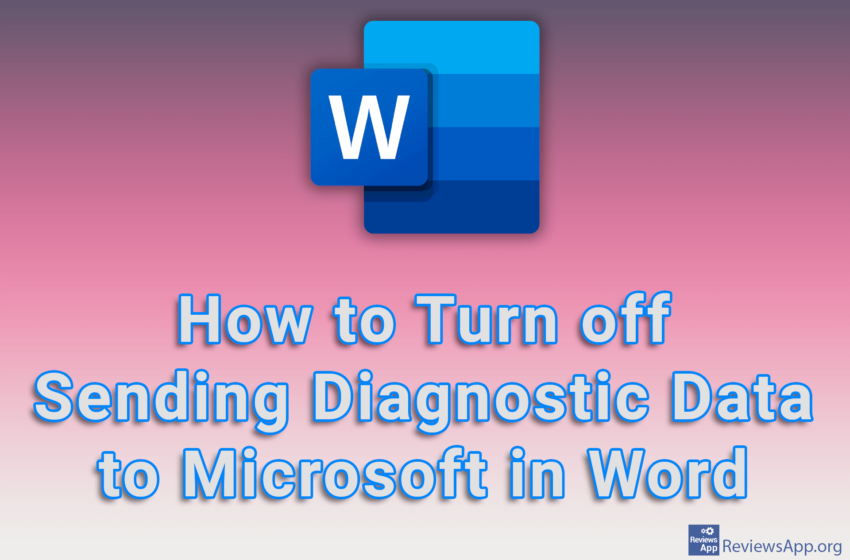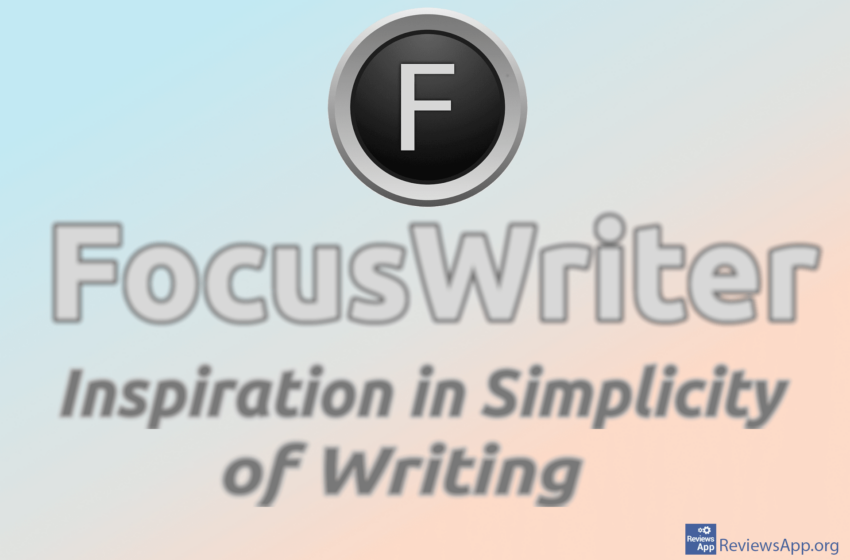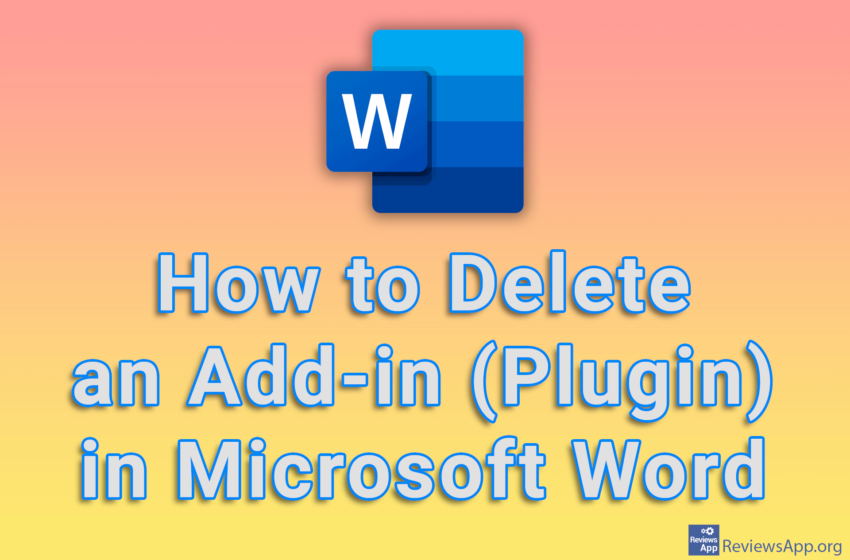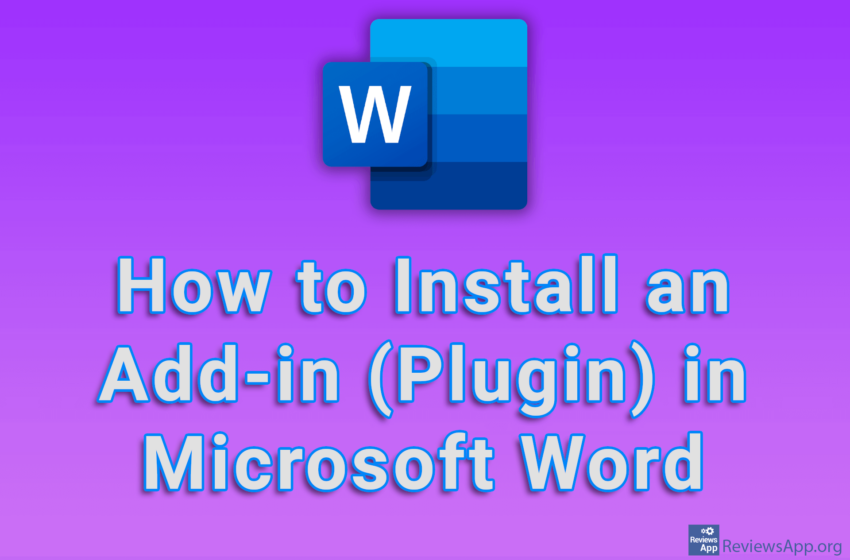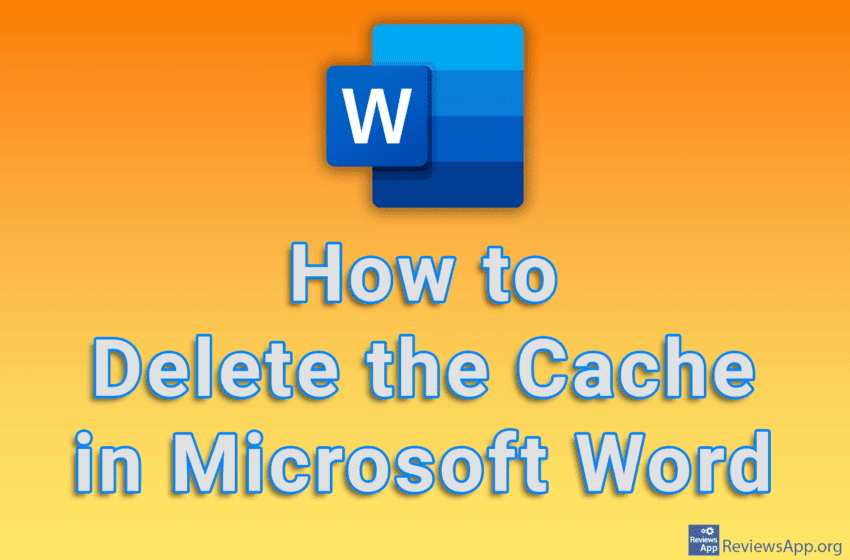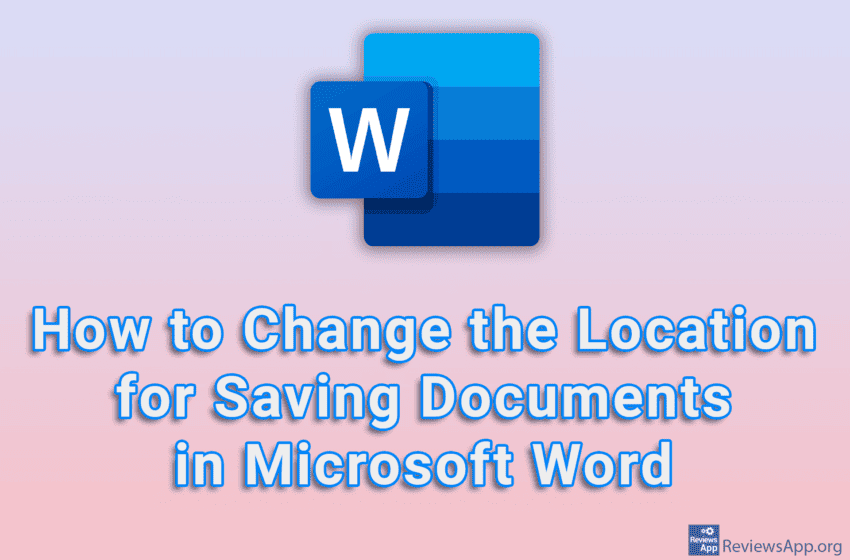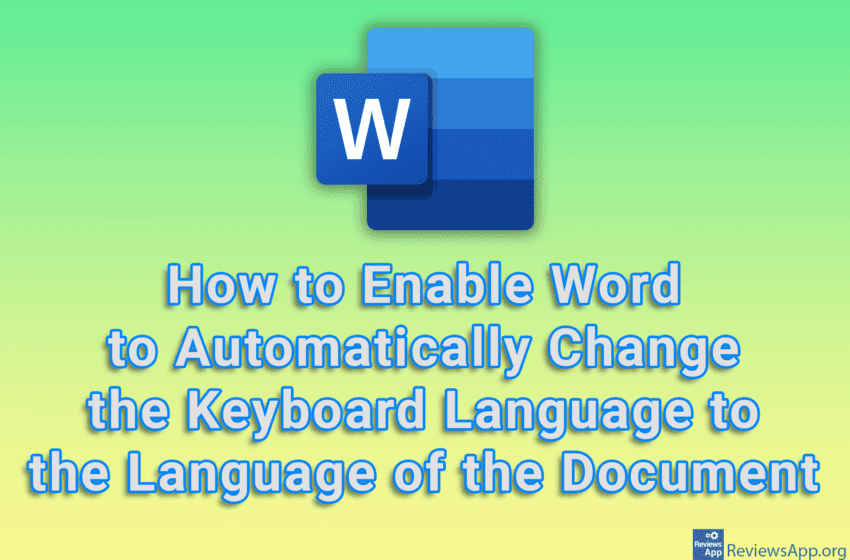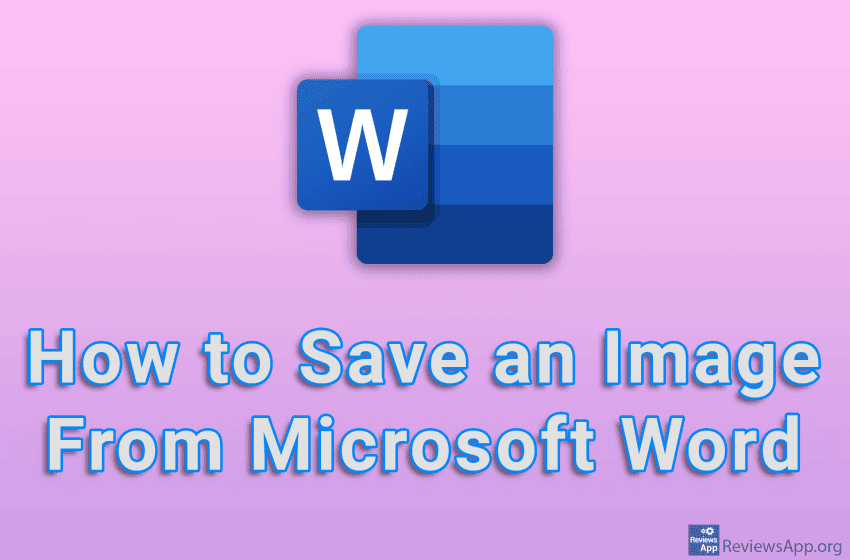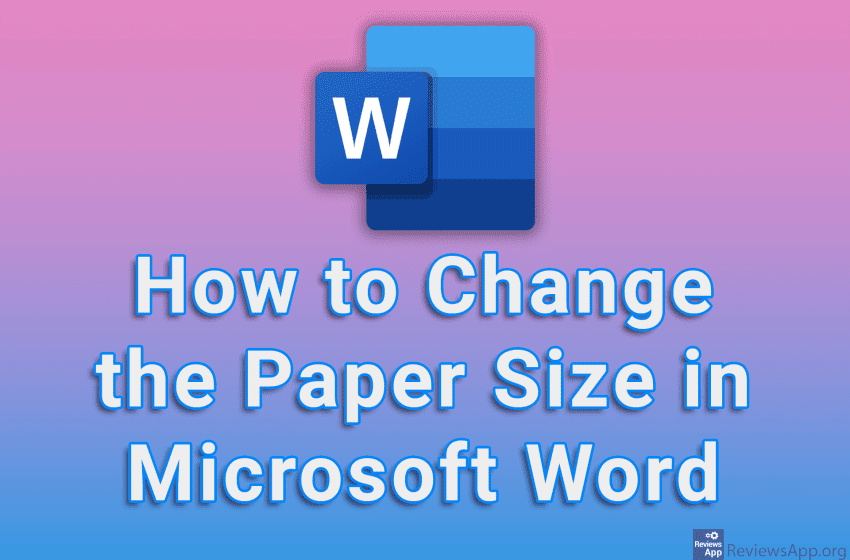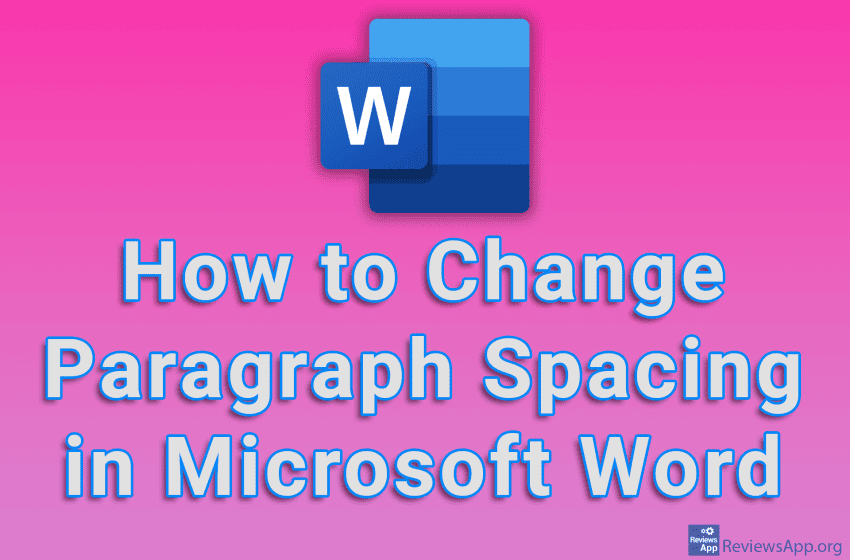When you use Microsoft Word, this program will periodically send diagnostic data to Microsoft, as well as data about how you use the program. If you do not want Microsoft to collect your data, the good news is that you can turn off this option in the settings. Watch our video tutorial where we show […]Read More
Tags : Word
FocusWriter is a free writing program with a distraction-free working environment. It is available in versions for Windows, macOS, and Linux. “A distraction-free working environment” is an unusual definition for a program. It encompasses the main idea of its creators. The goal is to maximize your focus on the content of what you are writing, […]Read More
We’ve shown you how to install a plugin, or as Microsoft calls it an Add-in, and now we’re going to show you how to delete it. It’s a bit unintuitive that you have to click on the Get Add-ins option, and in this menu you’ll have the option to view all installed add-ins and delete […]Read More
Microsoft Word allows the installation of plugins or Add-ins as they are called here, which expand the possibilities of this program. The installation of plugins is more than simple and you will only need a few clicks. Watch our video tutorial where we show you how to install an Add-in (Plugin) in Microsoft Word, using […]Read More
Like most modern programs, Microsoft Word uses cache memory to speed up the opening of documents and to make the entire program work faster. However, if you are experiencing problems with Word, we suggest you clear the cache and see if this fixes the errors. Watch our video tutorial where we show you how to […]Read More
By default, Microsoft Word will save documents in the Documents folder. If you want to change the default location for saving files, you can do it in the settings, and you can choose any folder or desktop. Watch our video tutorial where we show you how to change the location for saving documents in Microsoft […]Read More
How to Enable Word to Automatically Change the Keyboard Language to the Language of the Document
If you often work with documents that are in different languages in Word, you are probably tired of constantly changing the keyboard language to the one in which the document is written. Word includes a handy option that will automatically change the keyboard language depending on the language of the document you have opened. Watch […]Read More
If someone has sent you a Word document containing an image that you want to download and save to your computer, the good news is that it is possible to do this. When you save an image, you’ll even be able to choose the format in which the image will be saved. Watch our video […]Read More
Before you start writing any document, the first thing you should do is set the paper size, especially if you plan to print the document. You can freely set any paper size in Microsoft Word, and it only takes a few clicks. Watch our video tutorial where we show you how to change the paper […]Read More
When writing any document, layout editing is very important because that way we can highlight important parts and make reading easier. One way we can easily increase the readability of the text is to create a space between the paragraphs to better highlight each section. Watch our video tutorial where we show you how to […]Read More