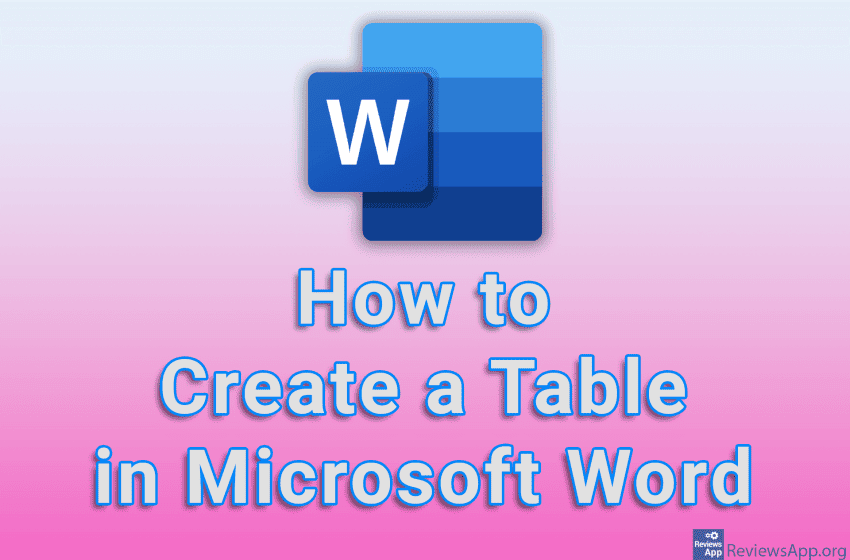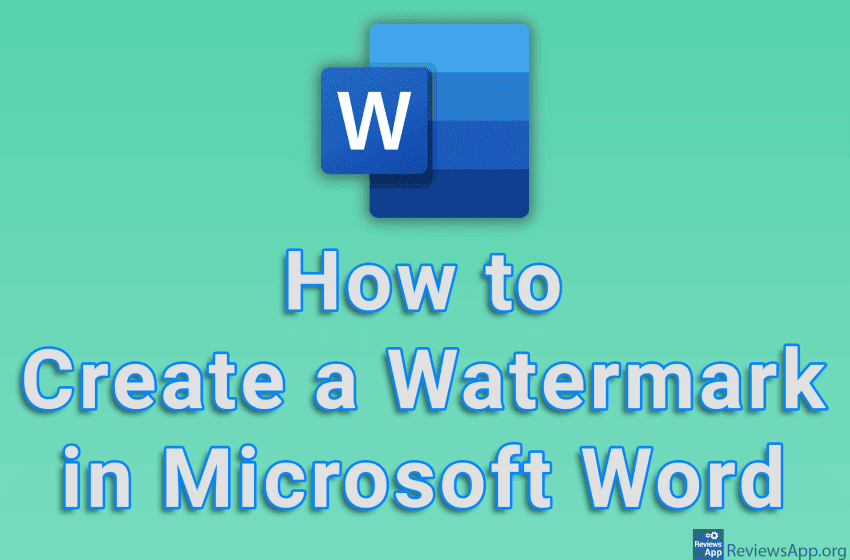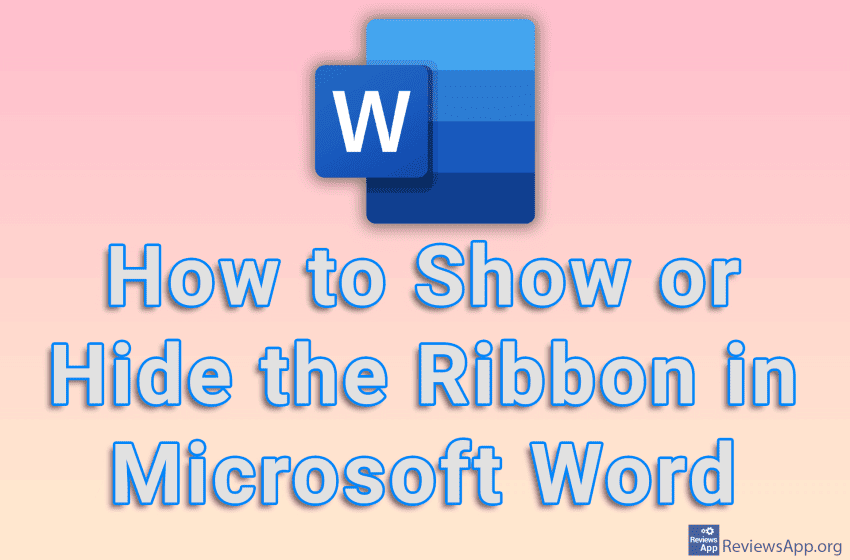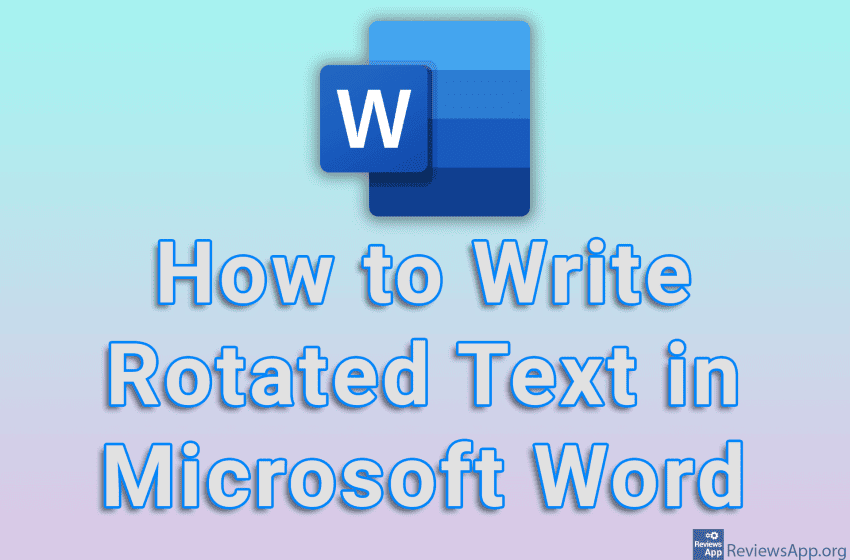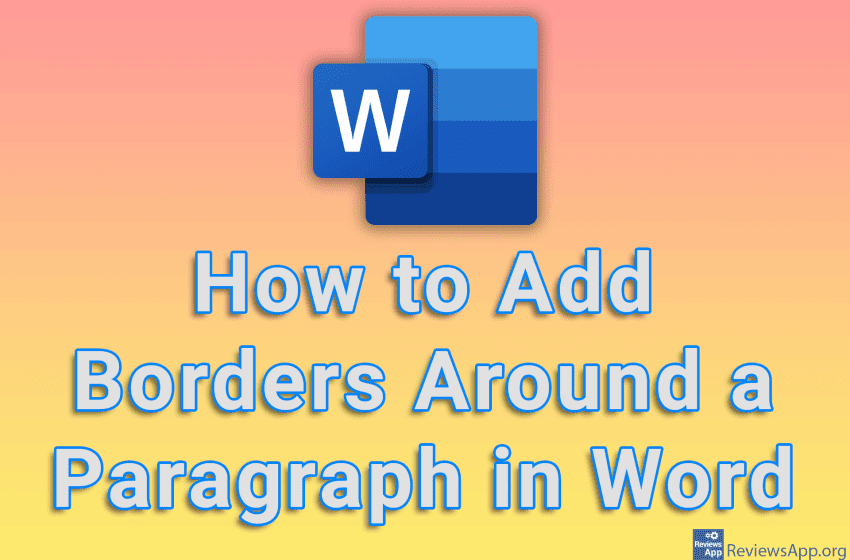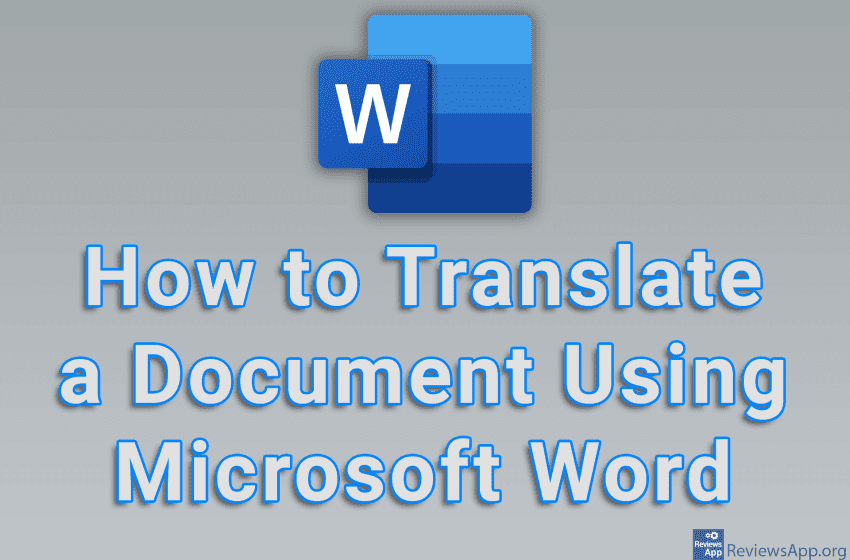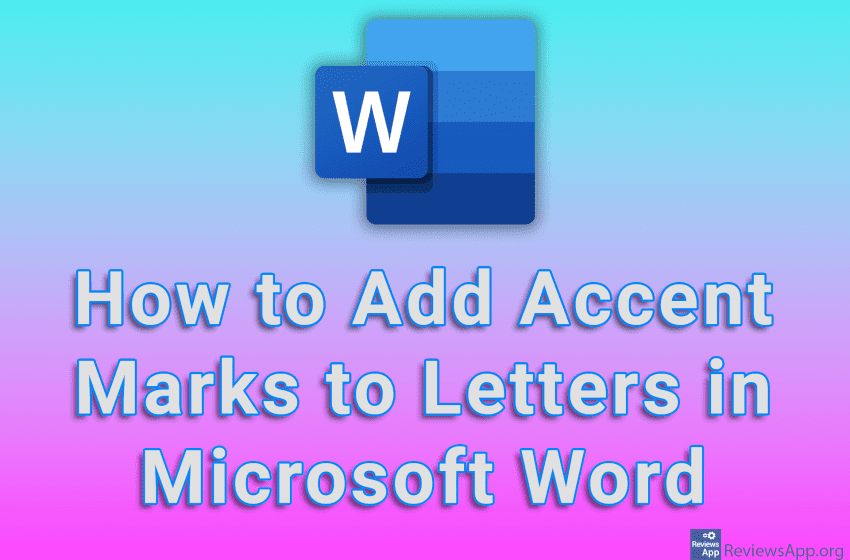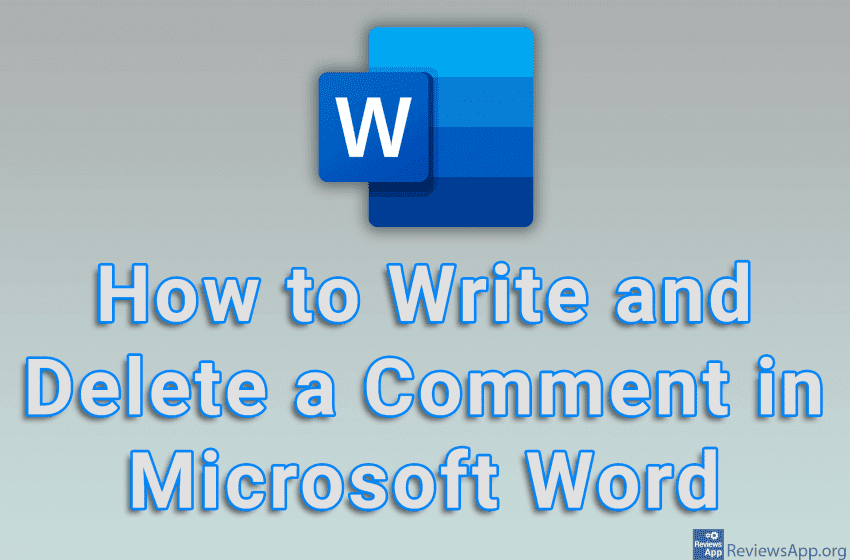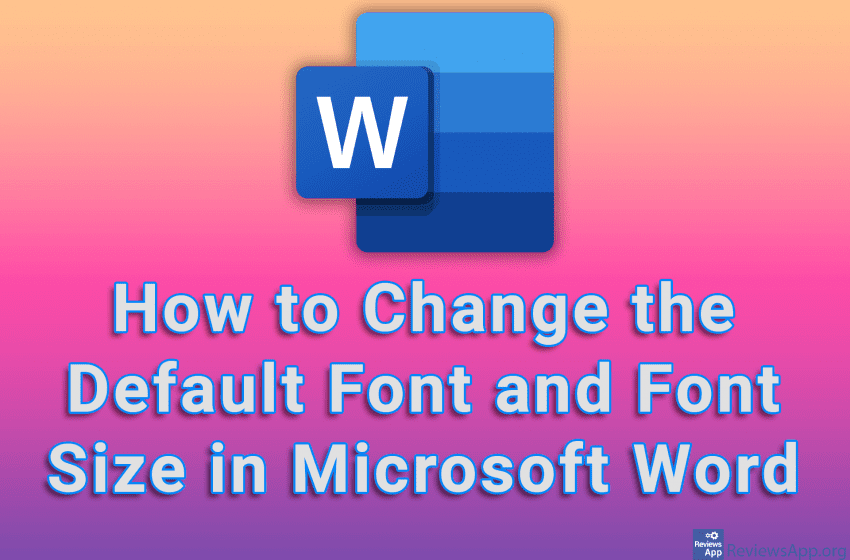Tables are extremely handy when you need to organize specific data. Microsoft Word, like most programs for writing and editing text, allows you to create tables, and this is quite easy to do. Watch our video tutorial where we show you how to create a table in Microsoft Word, using Windows 10. Video Transcript: How […]Read More
Tags : Word
When editing text in Microsoft Word, you probably occasionally need to change the line spacing. This way you can easily highlight certain text or make the content fit on one page. Watch our video tutorial where we show you how to change line spacing in Microsoft Word, using Windows 10. Video Transcript: How to Change […]Read More
If you have a document that you want to mark as confidential, unfinished, or something else, one handy solution is to watermark it. Microsoft Word allows you to create a watermark, and it is possible to use an image or plain text. Watch our video tutorial where we show you how to create a watermark […]Read More
The toolbar, or Ribbon, as Microsoft calls it, is where most of the options we use most often in Word are located. However, it sometimes happens that when we type or read text, we want to have as much space as possible on the screen, so we do not need this toolbar and it would […]Read More
When you type some text in Microsoft Word, it will be written horizontally. However, there are cases when you want to highlight the text or write an additional explanation vertically on the side. For this, you need to rotate the text. There is no “rotate text” option in Word, but there is a workaround. Watch […]Read More
If you want to highlight a certain text in Microsoft Word, you can do it in several ways. One way is to create a border around a particular paragraph, and this is quite easy to do. You can edit the appearance of the borders, and you can also place a border only next to a […]Read More
If you have a Word document that you want to translate into a foreign language, you do not need to use Google Translate or another translation service, you can do this directly from Word. All you have to do is select the Translate option in the Review section, select the language you want to translate […]Read More
If you often write in a language that contains letters with accent marks, it is best to get a specialized keyboard that contains the letters you need. However, if you are unable to get to such a keyboard, Microsoft Word offers a solution. Watch our video tutorial where we show you how to add accent […]Read More
Comments in Microsoft Word are a convenient way when working in a team, to suggest changes, give your opinion, or simply say hello to your colleagues. There are several ways to write a comment, as well as to delete it, and we’ll show you the way we believe is the fastest and easiest. Watch our […]Read More
If you often work in Microsoft Word, you probably have certain settings that you always use when you start a new project. If you always use a certain font and font size, it would be convenient to set that font and that size to always be automatically set when you create a new document. The […]Read More