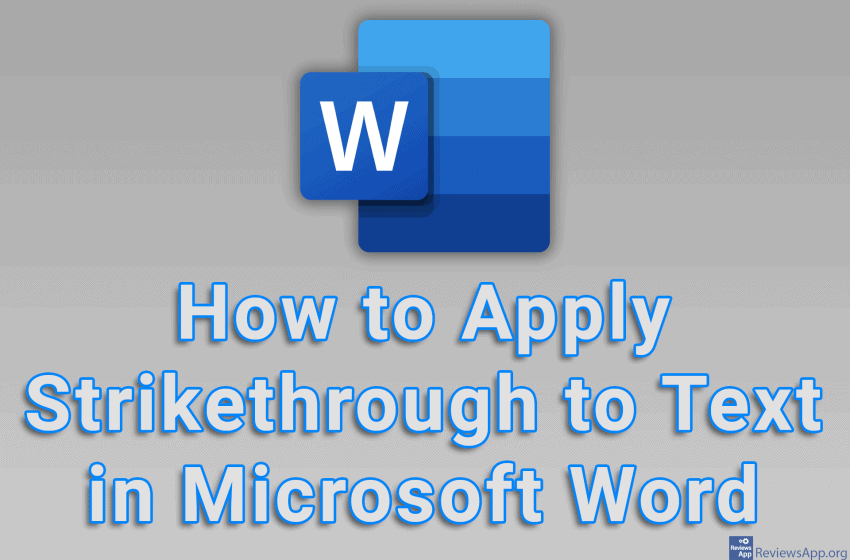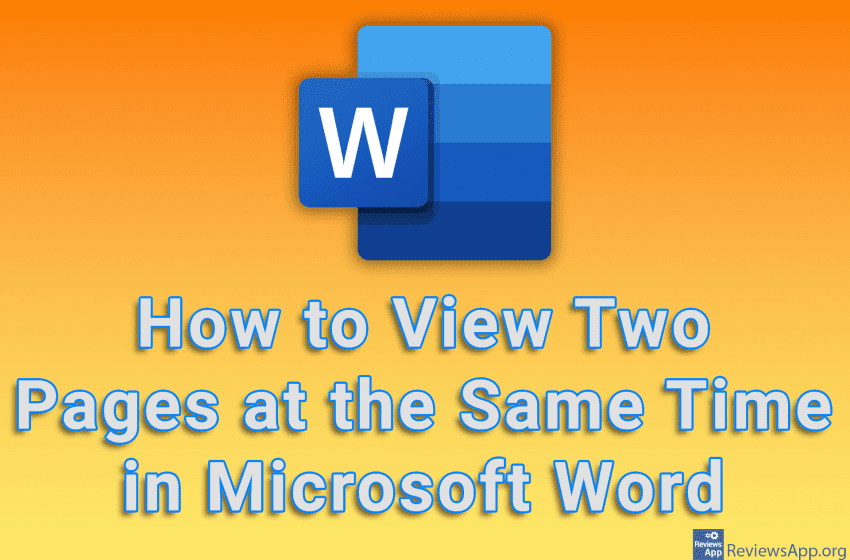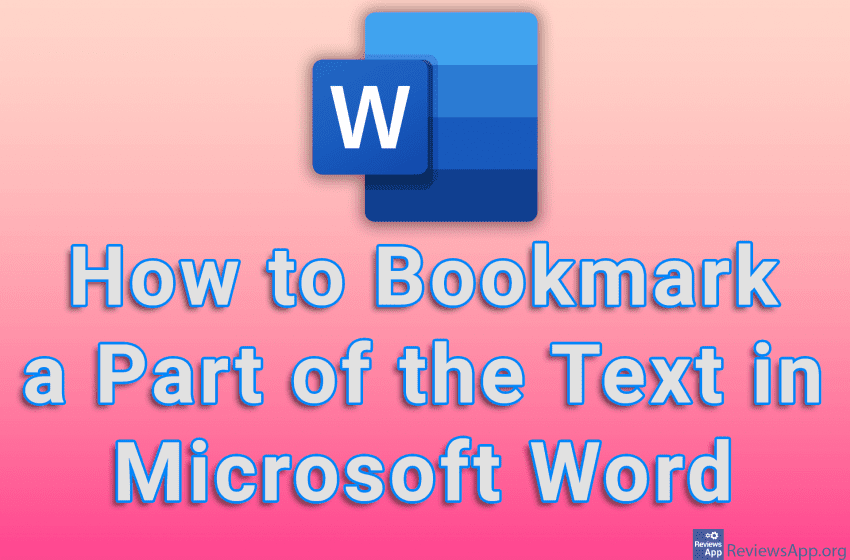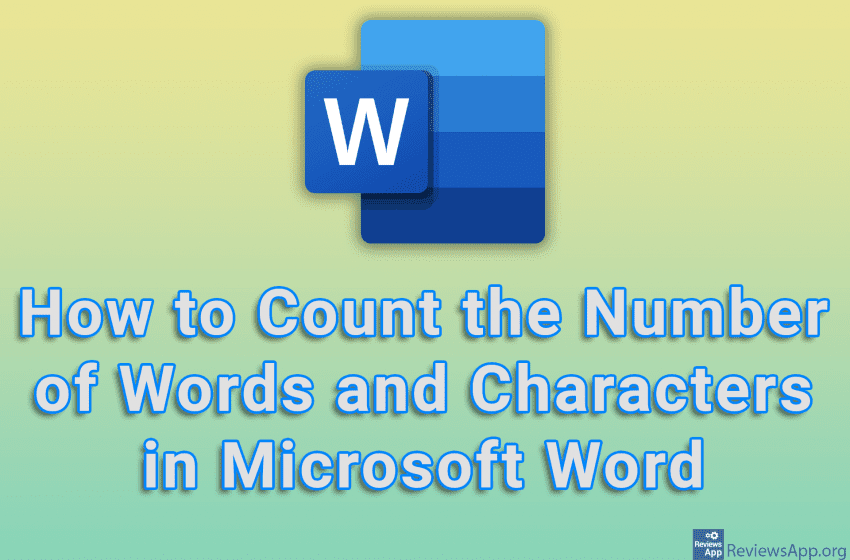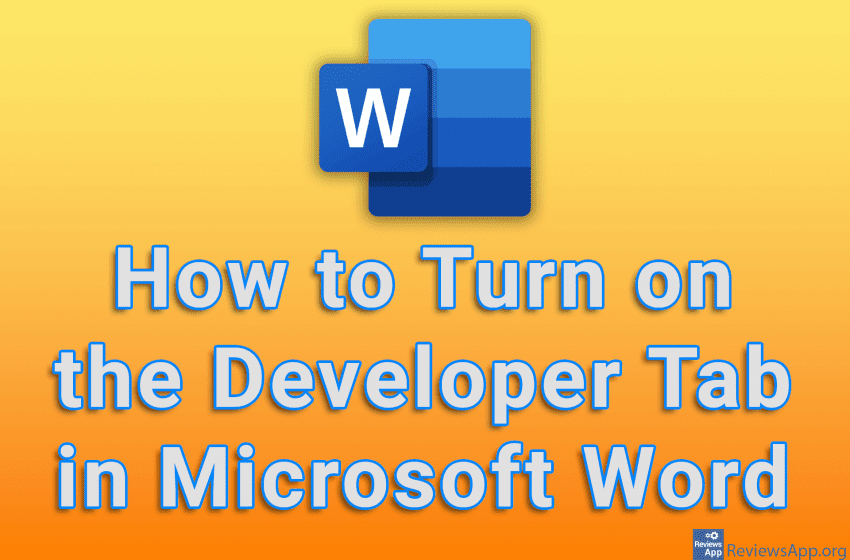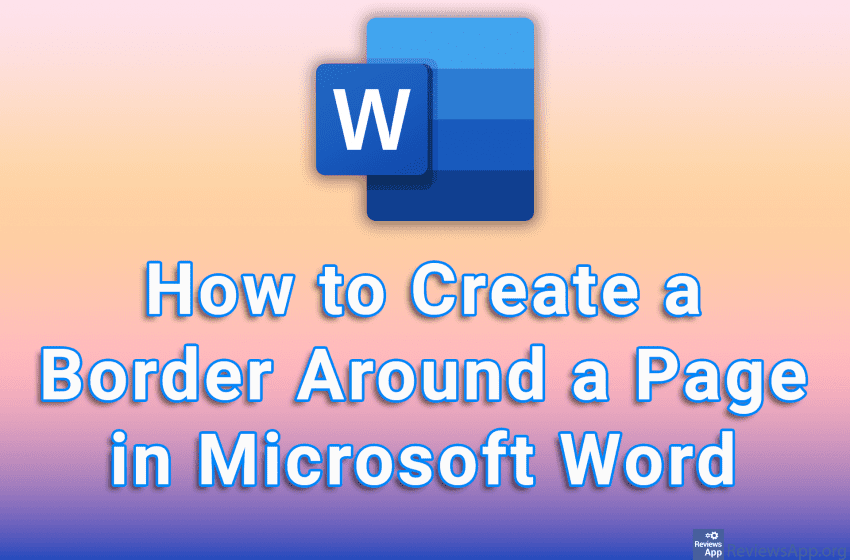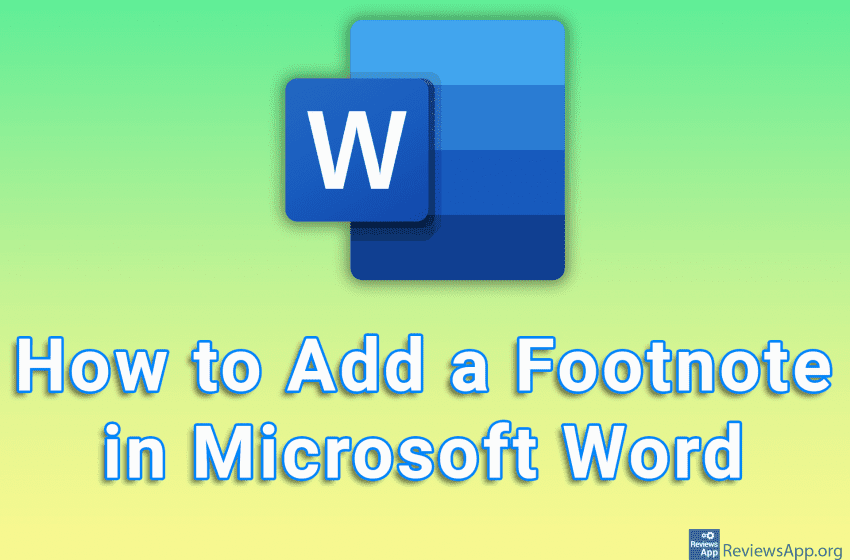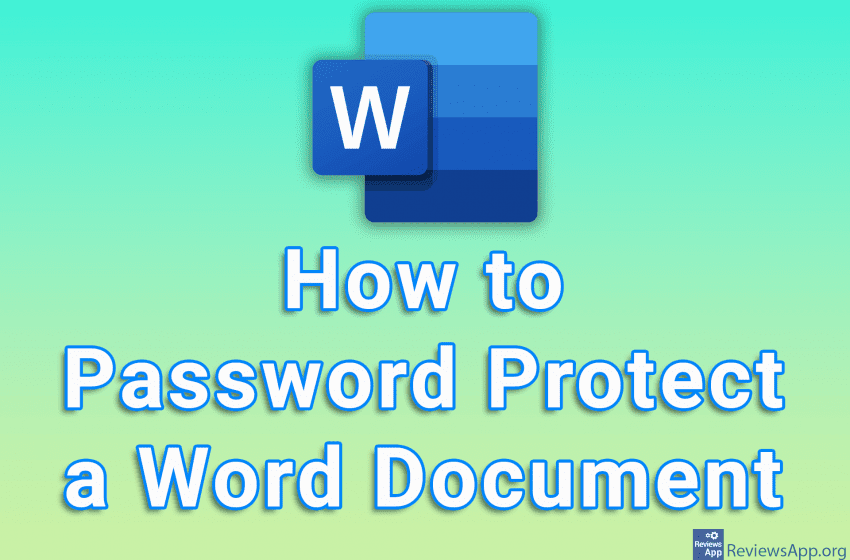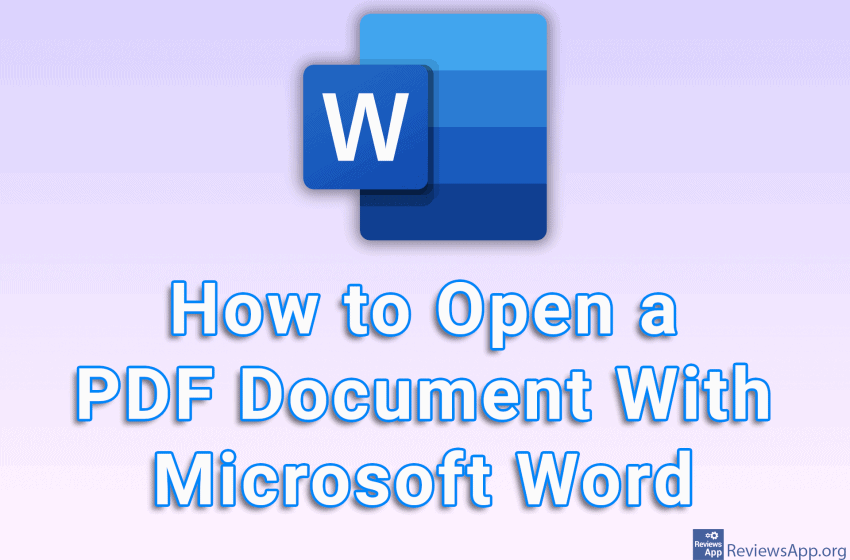It often happens that during work we need to strikethrough the text. In this way, we can easily show changes, so that they are noticeable or emphasize certain words or sentences. Microsoft Word includes an option where you can strikethrough text and this is quite easy to do. Watch our video tutorial where we show […]Read More
Tags : Word
It often happens, when we write a document in Microsoft Word, that we need to see two pages on the screen at the same time. In this way, we can get a better sense of how the entire document looks, and if we have a larger monitor, this display can be more convenient than when […]Read More
Bookmarks in Microsoft Word are similar to those we have in the Internet browser. Save a part of the text in a bookmark, give that bookmark a name and you will be able to find that part of the text easily and with just a few clicks, and it is possible to have an unlimited […]Read More
Depending on what you’re working on in Microsoft Word, such as an essay for a school assignment or you have a certain word count you need to achieve in your text, you’ll surely occasionally need to count the number of words or characters in a document. You can easily do this directly from Word. Watch […]Read More
Microsoft Word includes many advanced features in the Developer tab. By default, this tab is not visible, but you can turn it on in the settings. This option allows working with XML commands, and forms, creating programs that use Word, and more. Watch our video tutorial where we show you how to turn on the […]Read More
If you have a table in Excel that you want to add to Word, you don’t need to manually copy column by column. Word allows you to load an Excel file directly into a Word document. When you add a table like this, the layout of the Excel table will be copied, but you’ll probably […]Read More
Microsoft Word includes a handy option that will allow you to create a border around the sides of the document. Adding borders around a page can be a subtle way to highlight certain parts of a document. It is possible to customize the style, thickness, and where the border will appear, as well as on […]Read More
Whether you’re writing an essay, an article, or a legal document, there are often additional details you want to include. One solid solution is to add a footnote. Footnotes appear at the end of the page with an indicator (number) attached to the word or phrase that the footnote further explains. Microsoft Word offers the […]Read More
If you have a Word document that contains sensitive information that is not for prying eyes, one way to protect that information is to set a password on the document. Once you set a password, as you might guess, before the content of the document can be displayed, you will need to enter the password […]Read More
Microsoft Word can open a large number of different file formats, including PDF. When you open a PDF document using Word, in addition to viewing the document, you will also be able to edit it, and if you want to save the document in PDF format, you can easily do so directly from Word. Watch […]Read More