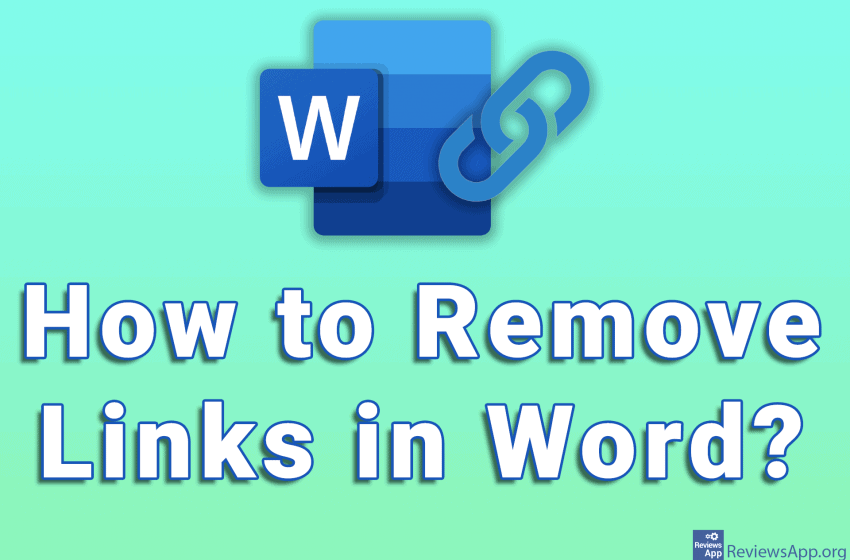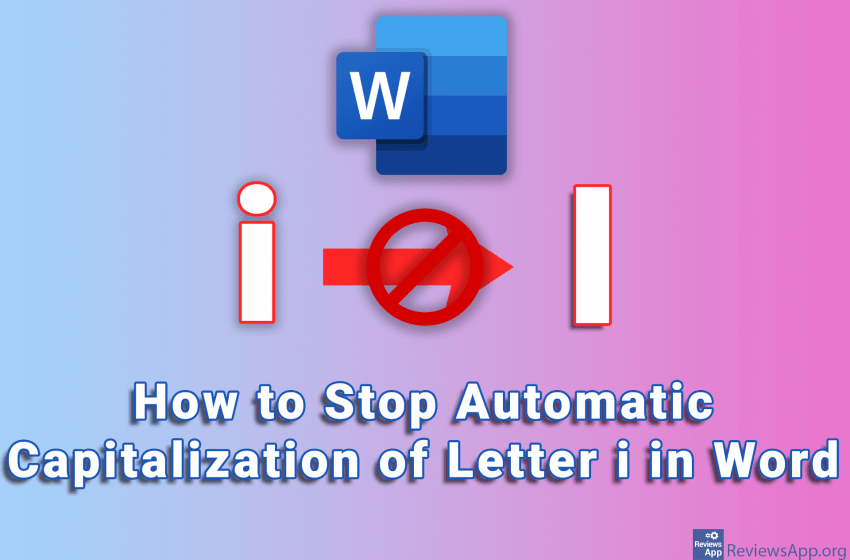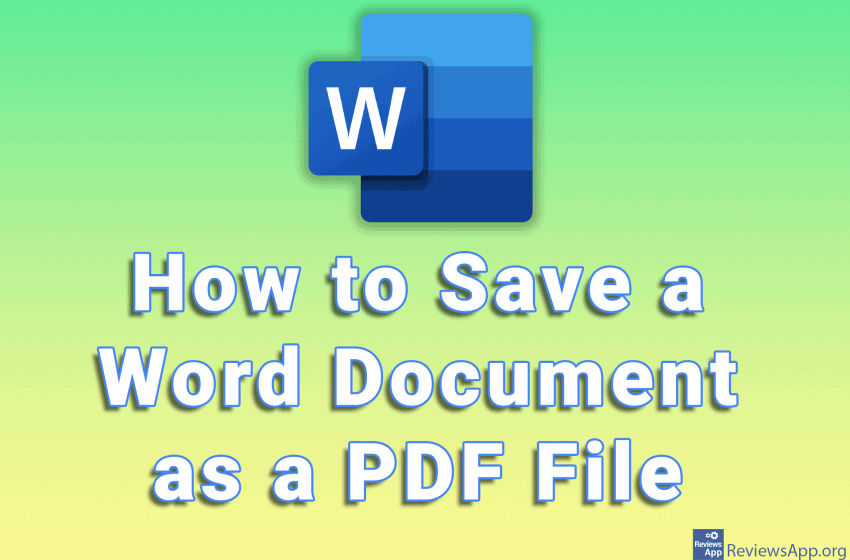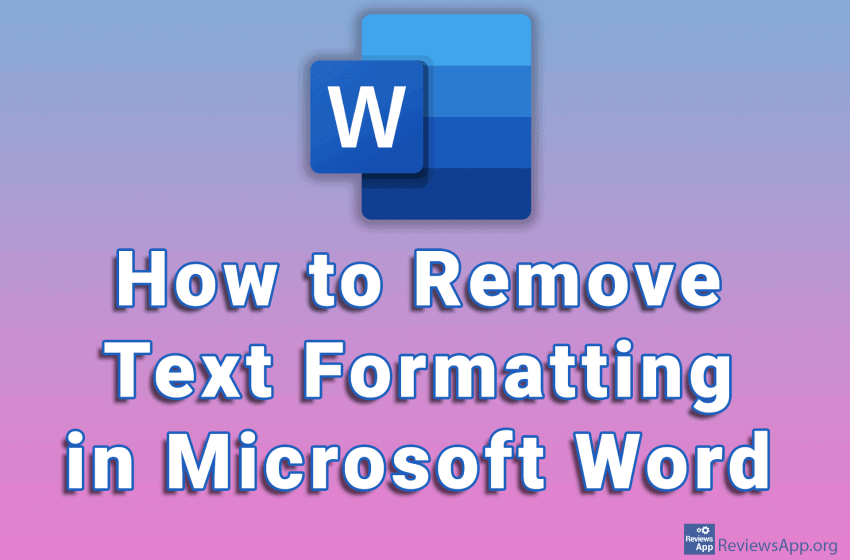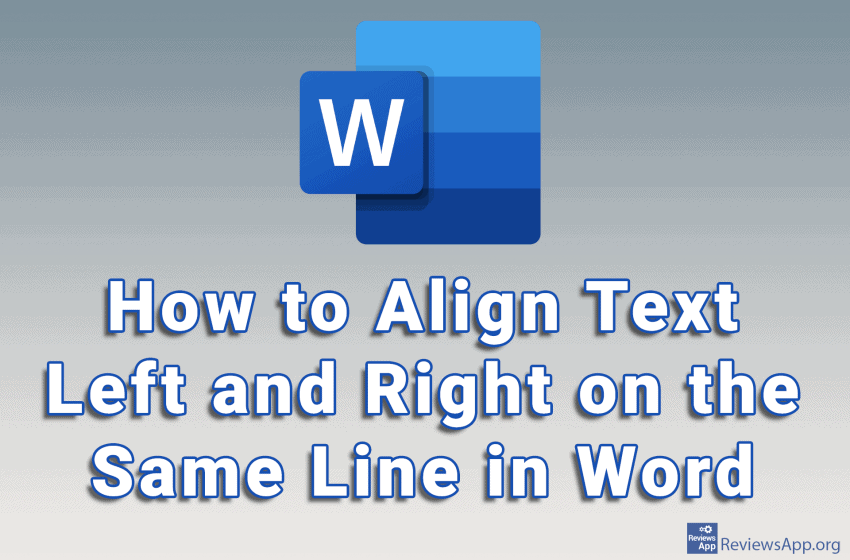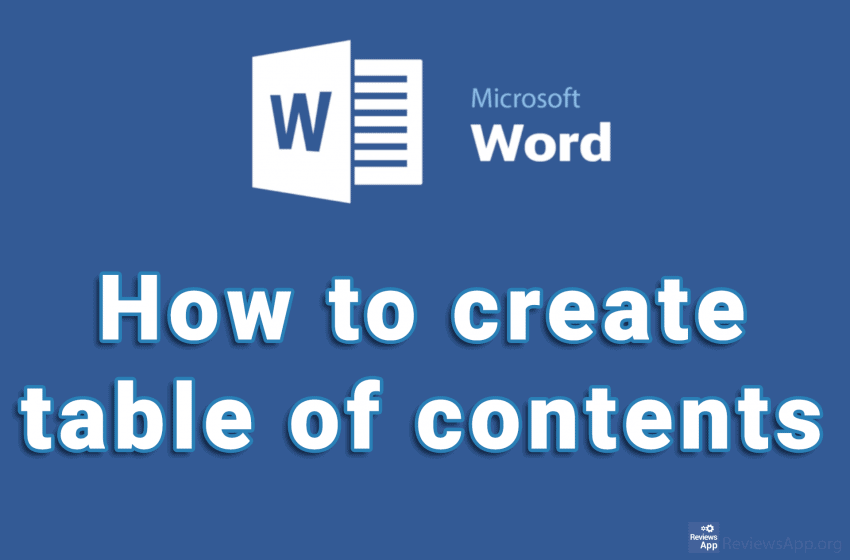A Link (Hyperlink) is a text that you can click on and a specific web page will open. In Word, if you copy text from the Internet, all the links in that text will be copied to Word. This is sometimes useful, and sometimes not so much. It’s useful if you want to have those […]Read More
Tags : Word
In English, the pronoun i and is always written in capital letters. Therefore, in Microsoft Word, when you type a lowercase letter i and then press Space, this letter will automatically be capitalized. Convenient option when writing in English, but a problem if writing in another language. Watch our video in which we show you […]Read More
PDF is a format used when you want to send a document to someone over the Internet, without the possibility of modification, and when you want the sent document to looks the same on different computers and devices. You will usually create the document in another program and then convert or save it in PDF […]Read More
If you copied some text in Microsoft Word and that text contains formatting that you don’t like, it’s best to remove the formatting and start over. Word offers us a handy option with which, in just a few clicks, we can remove all text formatting from a document or part of a document. We’ve already […]Read More
When we use Microsoft Word, it happens that we write some text that is aligned to the left, and in the same line, we need to write the text that is aligned to the right. A good example of this is when we write a contract. At the end of the contract, there are two […]Read More
Using a table of contents in your document makes it easier for the reader to navigate. In Microsoft Word, you can create a table of contents automatically from the titles in a document. This is a two-step process. We must first “tell” Word that these are actually titles, and then, in just a few clicks […]Read More