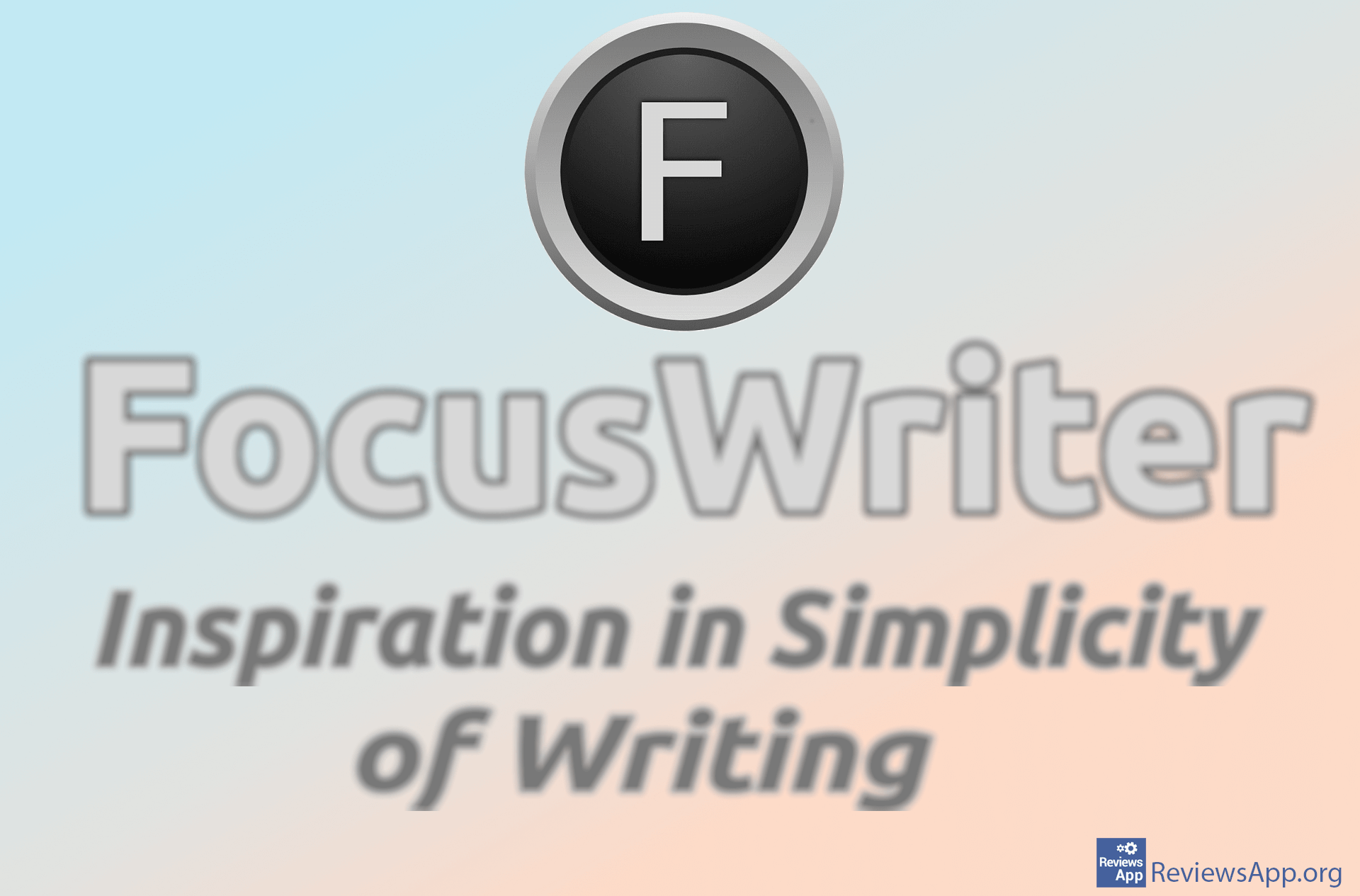How to Save a Word Document as a PDF File
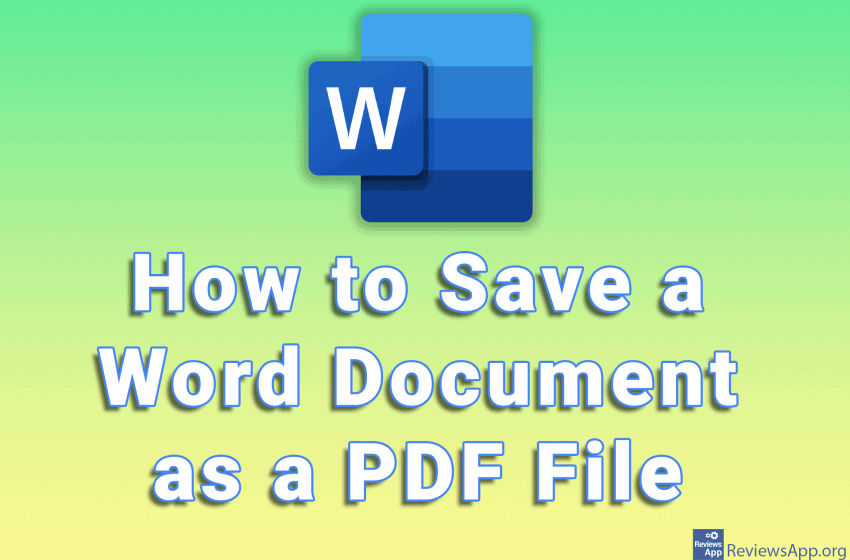
PDF is a format used when you want to send a document to someone over the Internet, without the possibility of modification, and when you want the sent document to looks the same on different computers and devices. You will usually create the document in another program and then convert or save it in PDF format.
When it comes to text documents, you will often use Microsoft Word to create them. Watch our video where we show you how to save a Word document as a PDF file using Windows 10.
Video transcript:
- How to Save a Word Document as a PDF File
- Click on File
- Click on Save As
- Select where you want to save the document
- Open the drop-down list next to Save as type
- Click on PDF (* .pdf)
- Check or uncheck the Open file after publishing option. When this option is enabled, the file will open after you save it.
- Click on Save