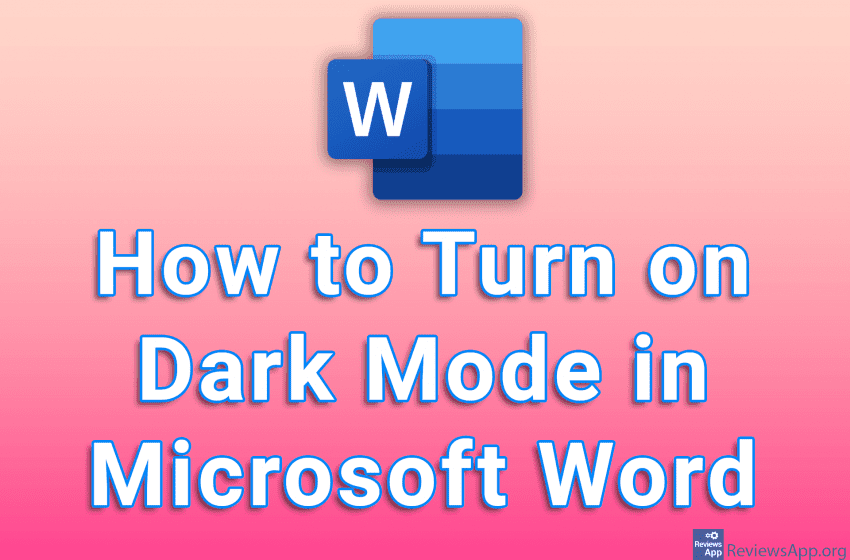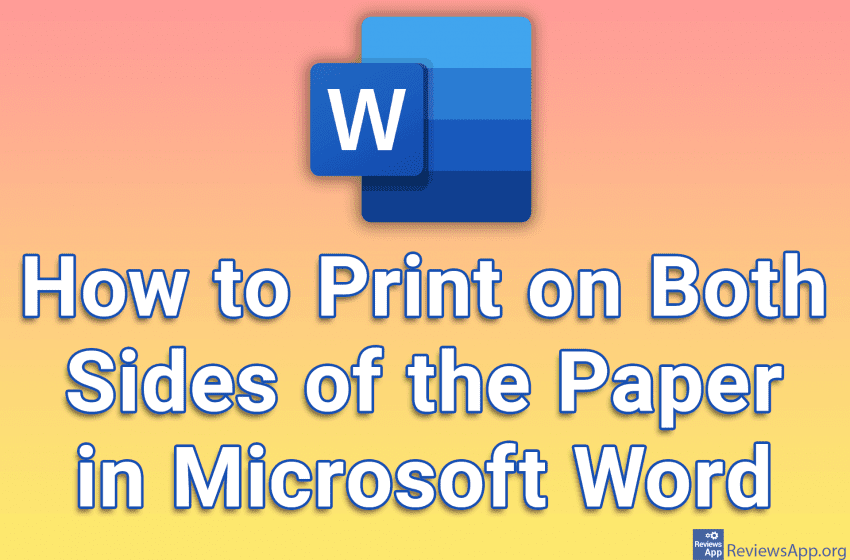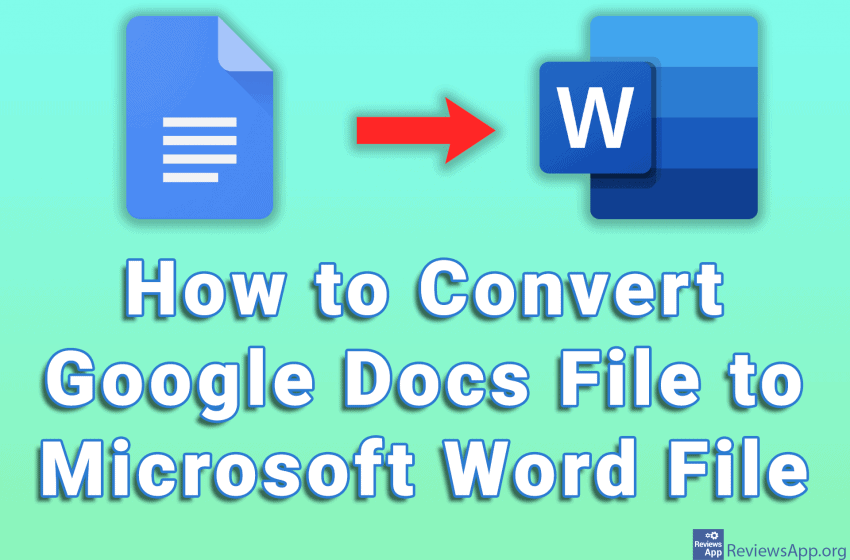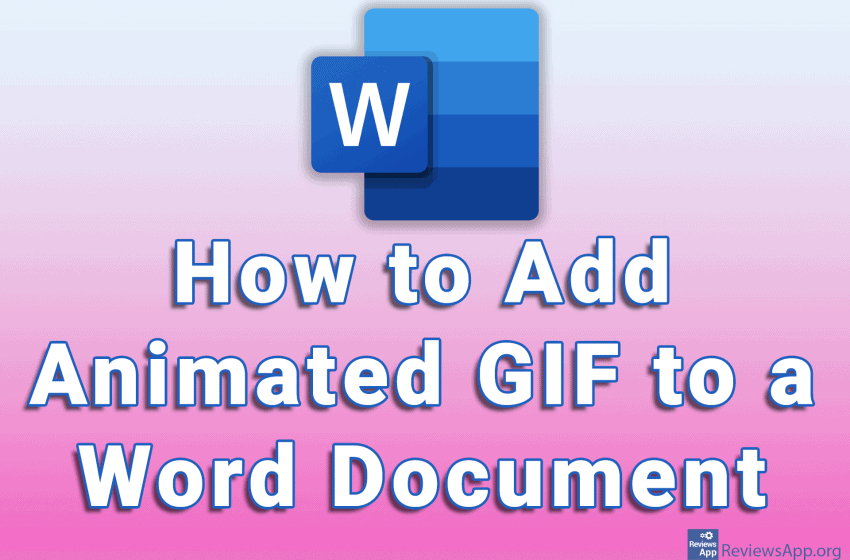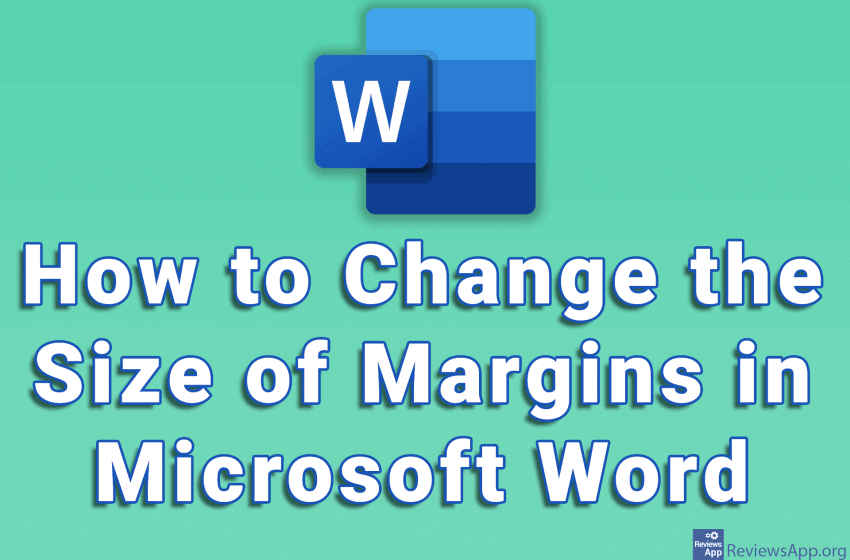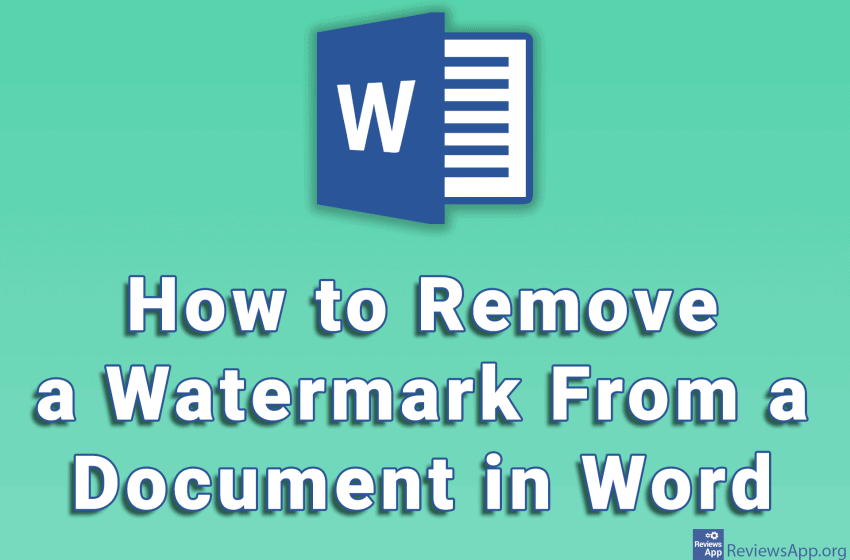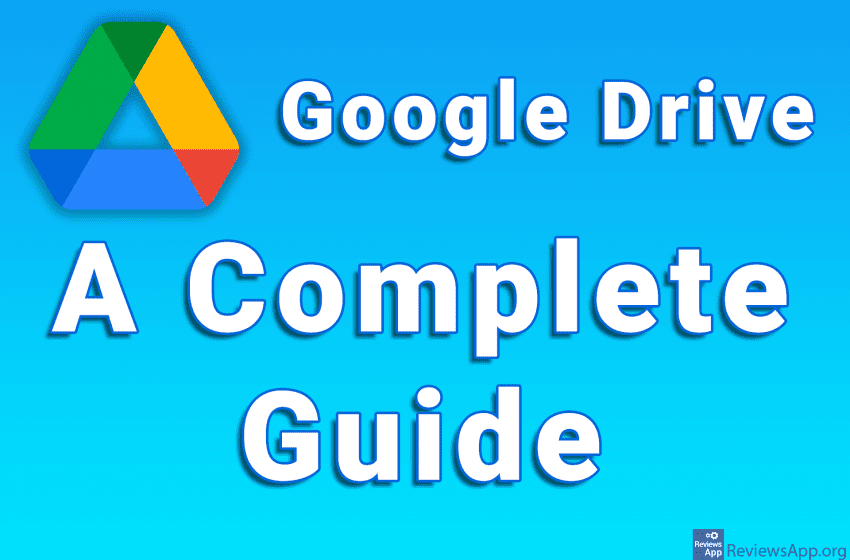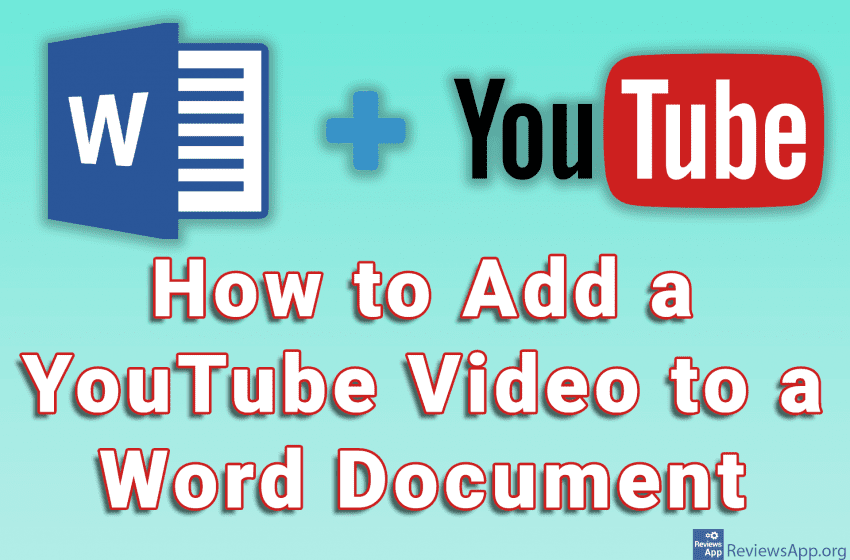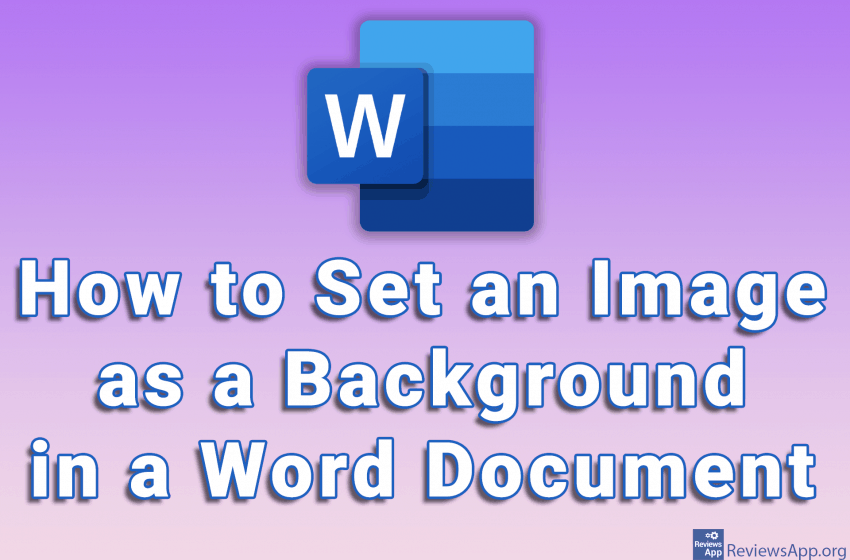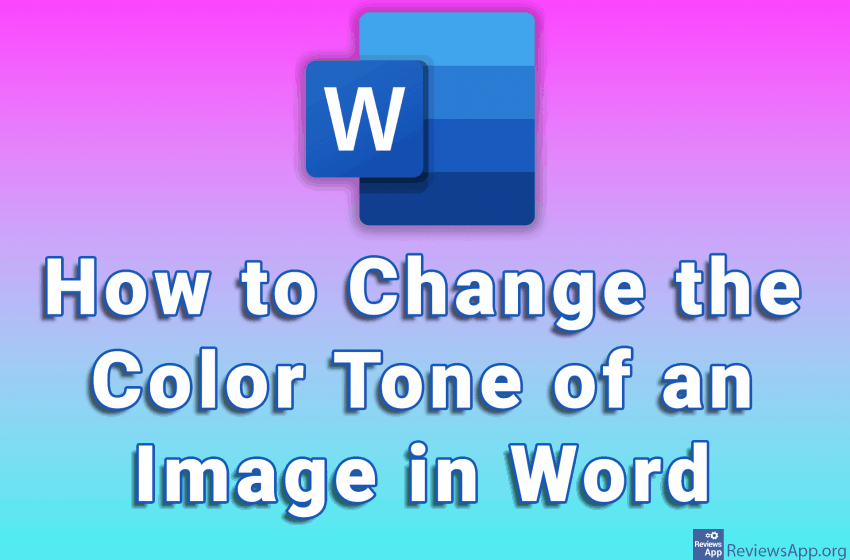Dark Mode is an option that changes the program color to black and is useful when you want to reduce eye strain caused by looking at a monitor. Microsoft Word includes a Dark Mode option and here you can choose a black or dark gray theme. Watch our video tutorial where we show you how […]Read More
Tags : Word
When you want to print a document on both sides of the paper, Microsoft Word offers the option to do this whether you have a printer that prints on both sides or not. If you do not have a printer that prints on both sides, after one page prints, Word will wait for you to […]Read More
Google Docs saves documents in Google’s own format, and these documents cannot be opened in Microsoft Word. Fortunately, there is an option to download the document from Google Docs in .docx format and open it in Word without any problems. Check out our video tutorial where we show you how to convert Google Docs file […]Read More
In addition to images, you can add videos and GIFs to a Word document. We’ve already shown you how to add a video to a Word document, and now we’ll show you how to add a GIF. This is easy to do, but it’s a bit unintuitive because the procedure is exactly the same as […]Read More
Margins in Microsoft Word represent empty space on the left, right, above, and below the edges of a document. When printing a document, margins represent the distance between the edges of the paper and the text. Properly set margin sizes are very important, especially when preparing a document for printing. It is very easy to […]Read More
If you have a Word document with a watermark that you want to remove, the good news is that you can do this directly from Word. Keep in mind that this can potentially be illegal, especially if you want to print and sell the document. Watch our video where we show you how to remove […]Read More
Google Drive is a Google Cloud Service that every user who creates a Google Account automatically gets for free. The free version of Drive gives users 15 GB of space, and more space can be purchased. You can use this space to store your documents such as pictures, videos, or any type of file. Keep […]Read More
Microsoft Word has the option to add an online video to the text document. This may sound a bit strange, considering that Word documents are mostly meant for printing. However, today, text documents are less and less printed, and more often used in digital form, so a text document that contains a video is not […]Read More
Black letters on a white background in Microsoft Word are great for reading, but if you’re making a greeting card or just want to enhance the look of a document, a great option is to use an image as a background. One thing to keep in mind is that adding a background image to a […]Read More
When you have a document in Word that contains images and you want to print it, it is important to pay attention to color tone, to make the images look better printed. There are plenty of image editing programs on Windows that you can use to adjust the color tone of an image. However, did […]Read More