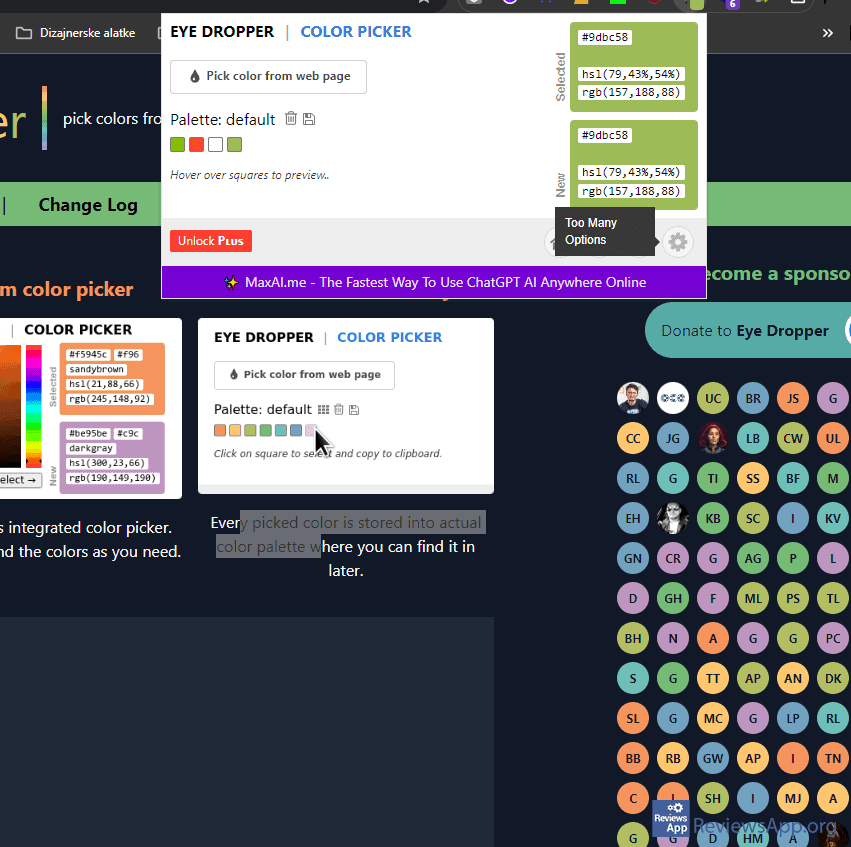Eye Dropper – Get the Hex Color Code From a Website

How many times have you needed a certain color shade from a website, but you can’t find it? Although an approximate shade can be determined with the naked eye, to determine the exact hex code of a color, you need to use certain tools. Today we present you one such tool – Eye Dropper a free plugin for Google Chrome.
How Does Eye Dropper Work?
This extension installs in a simple way. All you need to do is go to the Chrome Web Store and install the extension. After that, you can launch it like any other browser extension – by clicking on the extension icon in the second row of the browser menu.
After entering the Eye Dropper menu, you will see two main options: Eye Dropper and Color Picker. The first option offers creating your own color palette as well as exporting data in CSV format. You can save each selected color in the palette, from where you can later select and use it.
Color picker is the core function of this extension. This option allows you to pick a color from any location on a single web page. After that, by clicking on the icon of the selected color, you will receive its hex code, i.e. the color code that you can further use for designing.
User Interface of Eye Dropper Extension
In the lower right corner of the menu you will find additional options. The house icon takes you to the manufacturer’s website where you can find additional information about the program itself and on the second icon, a window with information about the author of the extension will open. The bug icon will help you report irregularities in its operation. The fourth option “Too Many Options” is reserved for customizing the options to your specific needs.
When it comes to settings, here you can change the appearance of the cursor. It is available in the form of an arrow or a cross. Also, the extension can be managed via shortcuts:
- to choose a color, which can be changed in the settings of all extensions in Chrome. Here you can also create your own personal shortcut to activate the extension itself.
- canceling color selection, so that it is not saved in history and refreshing the palette after new events on the site.
Eye Dropper Is a Great Design Ally
Whether you are a professional designer or need a short-term design solution, this extension is sure to come in handy. A simple, fast-to-learn user interface with a few simple options will make everyday design tasks faste and easier.
Platform:
Google Chrome