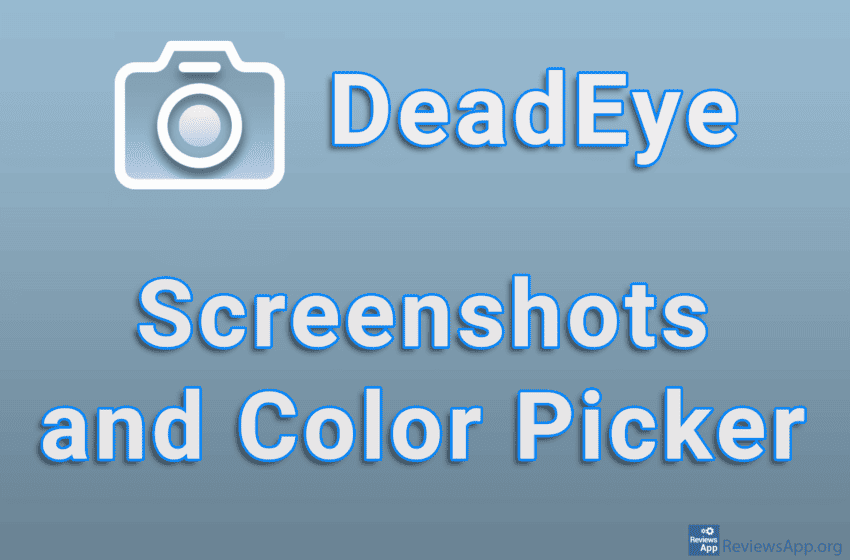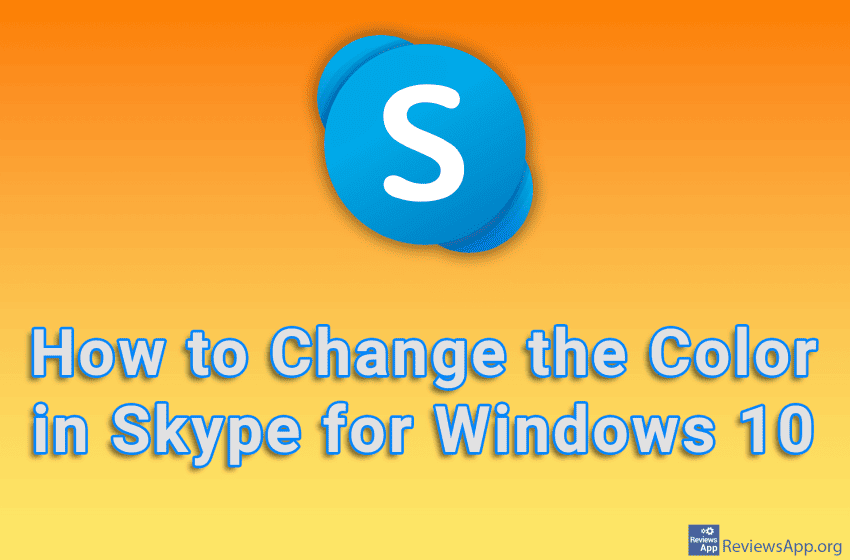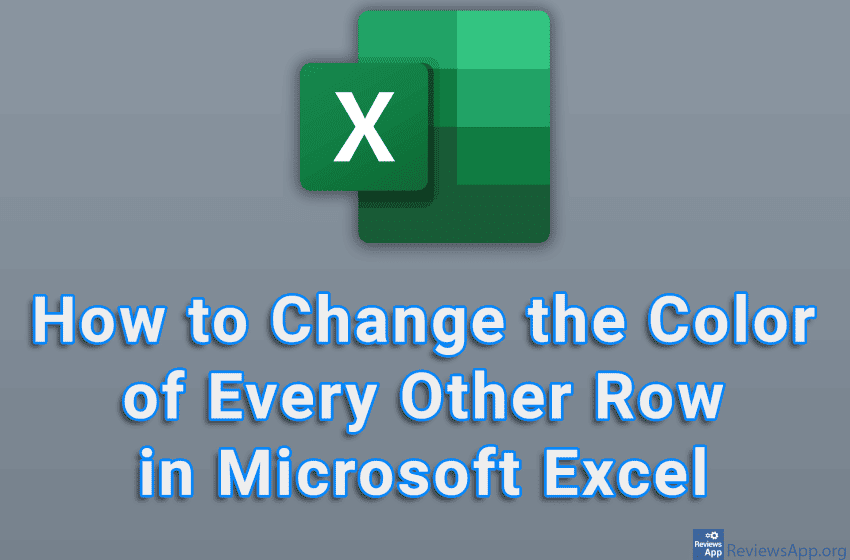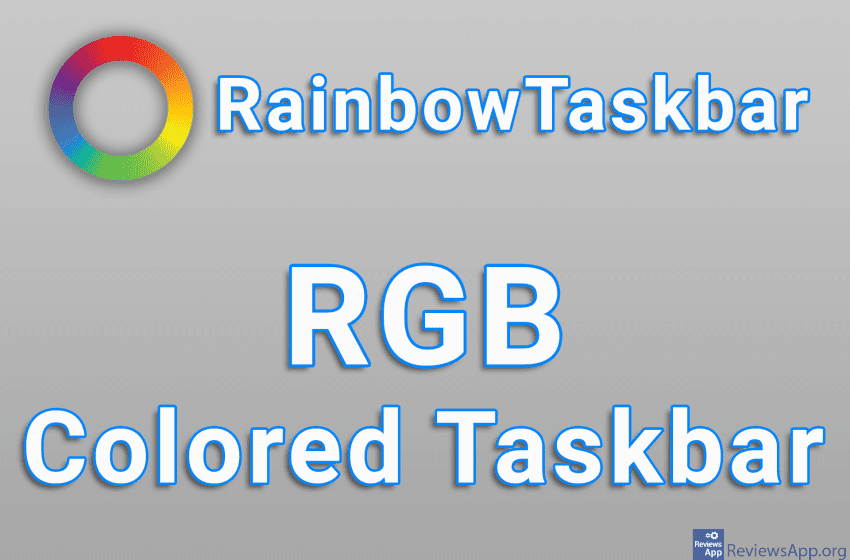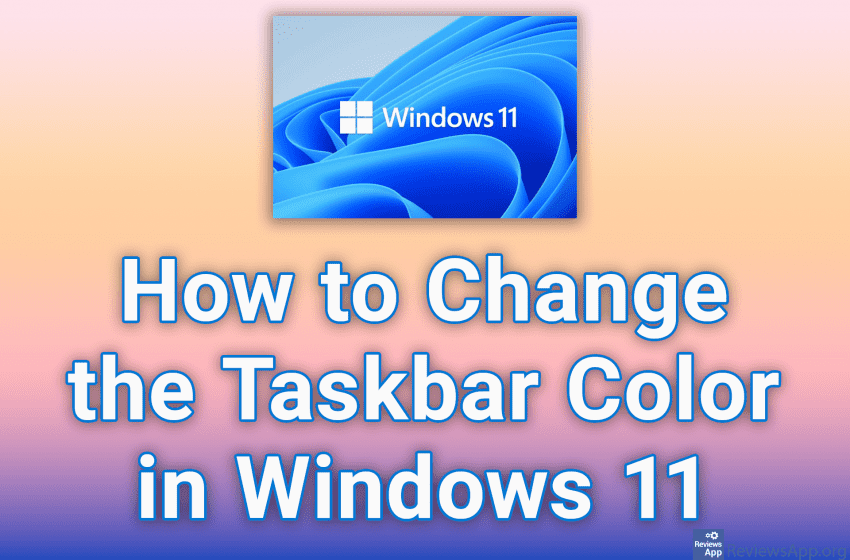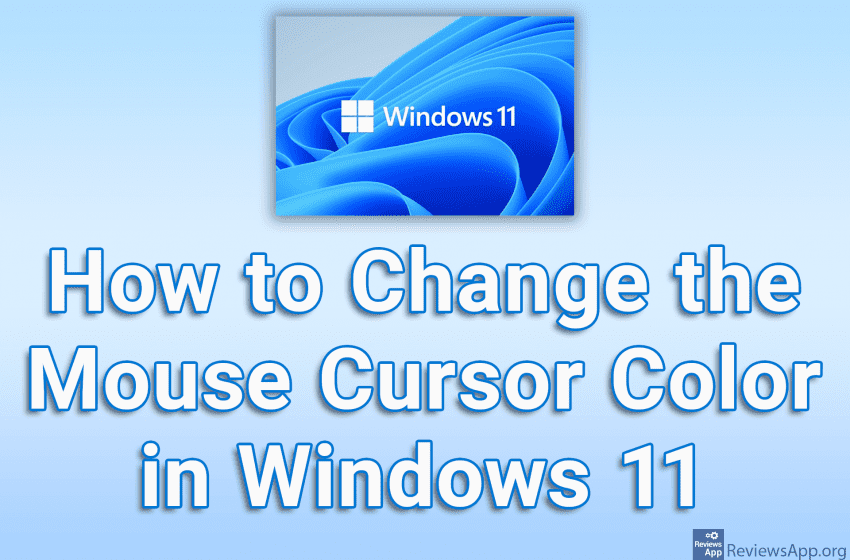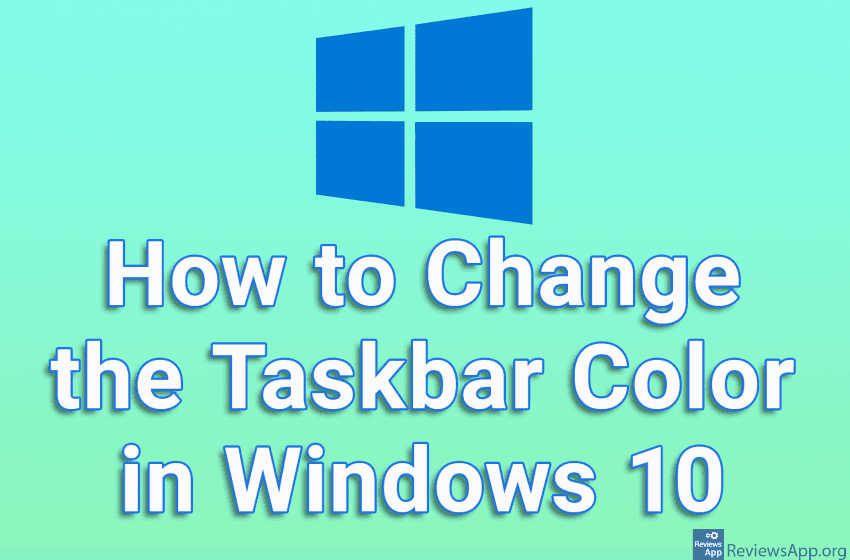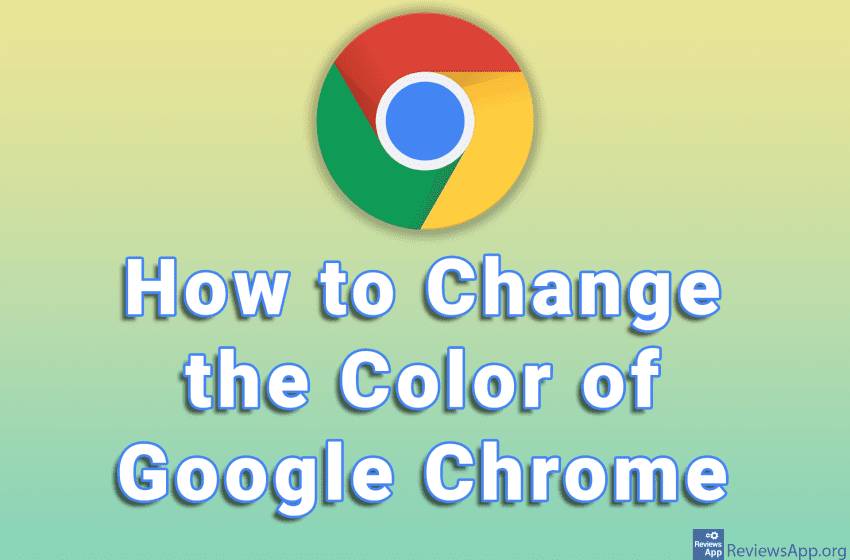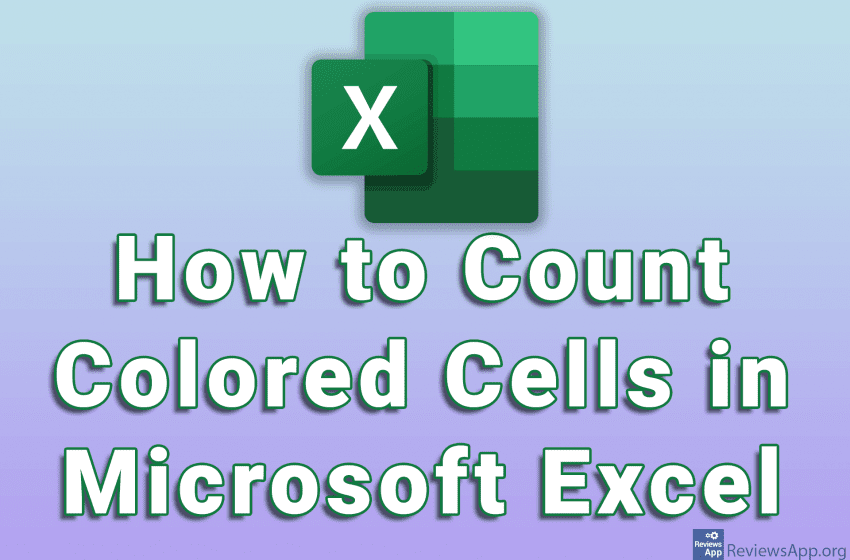How many times have you needed a certain color shade from a website, but you can’t find it? Although an approximate shade can be determined with the naked eye, to determine the exact hex code of a color, you need to use certain tools. Today we present you one such tool – Eye Dropper a […]Read More
Tags : color
When you are professionally using a PC, the tools, that is, the programs you use, are of utmost importance. Most users want to install a program that does one or more tasks and then never think about it again. That’s why we are big critics of free programs that put too many restrictions, to the […]Read More
If you want to personalize your Skype, one way to do this is to change its default color. By factory settings, the default color of Skype is light blue, and it is possible to choose one of the 8 available colors, which is not much of a choice. Although, anything is better than nothing. Watch […]Read More
One of the problems you are likely to encounter, especially if you often work with large spreadsheets, is that reading the data can be a rather long and tedious job. One solid solution is to change the color of every other row to make the tables more readable. There is a special option for this […]Read More
If you like to customize the appearance of your Windows PC, we have the right program for you. RainbowTaskbar is a free program for Windows 10 and 11, which will allow you to paint the taskbar with all the colors of the rainbow, as well as set those colors to change automatically. How Does RainbowTaskbar […]Read More
We recently showed you how to make your taskbar larger or smaller in Windows 11, and now we will show you how to change its color. This way you can easily personalize your operating system and make it more beautiful. Watch our video tutorial where we show you how to change the taskbar color in […]Read More
Windows 11 offers several ways to edit the mouse cursor, and one of them is the ability to change its color. When choosing a color, you can use one of the already offered colors or you can choose any color yourself. This can help make the cursor more visible on the screen or simply make […]Read More
Windows 10 offers options for changing the color of the taskbar. It is possible to turn on a Light or Dark theme, which will color the taskbar white or black. However, it is also possible to set the taskbar to be any color. Check out our video tutorial where we show you how to change […]Read More
Google Chrome has an option with which you can change the color of this internet browser. You can choose the colors you want to use or choose one of the premade color combinations. Check out our video tutorial where w show you how to change the color of Google Chrome using Windows 10. Video transcript: […]Read More
Coloring cells with a specific color in Microsoft Excel can be a convenient way to highlight the data contained in those cells. This is most commonly used to highlight cells that contain data of the same type, such as zip codes, company names, or product prices. In Excel, it is possible to count all cells […]Read More