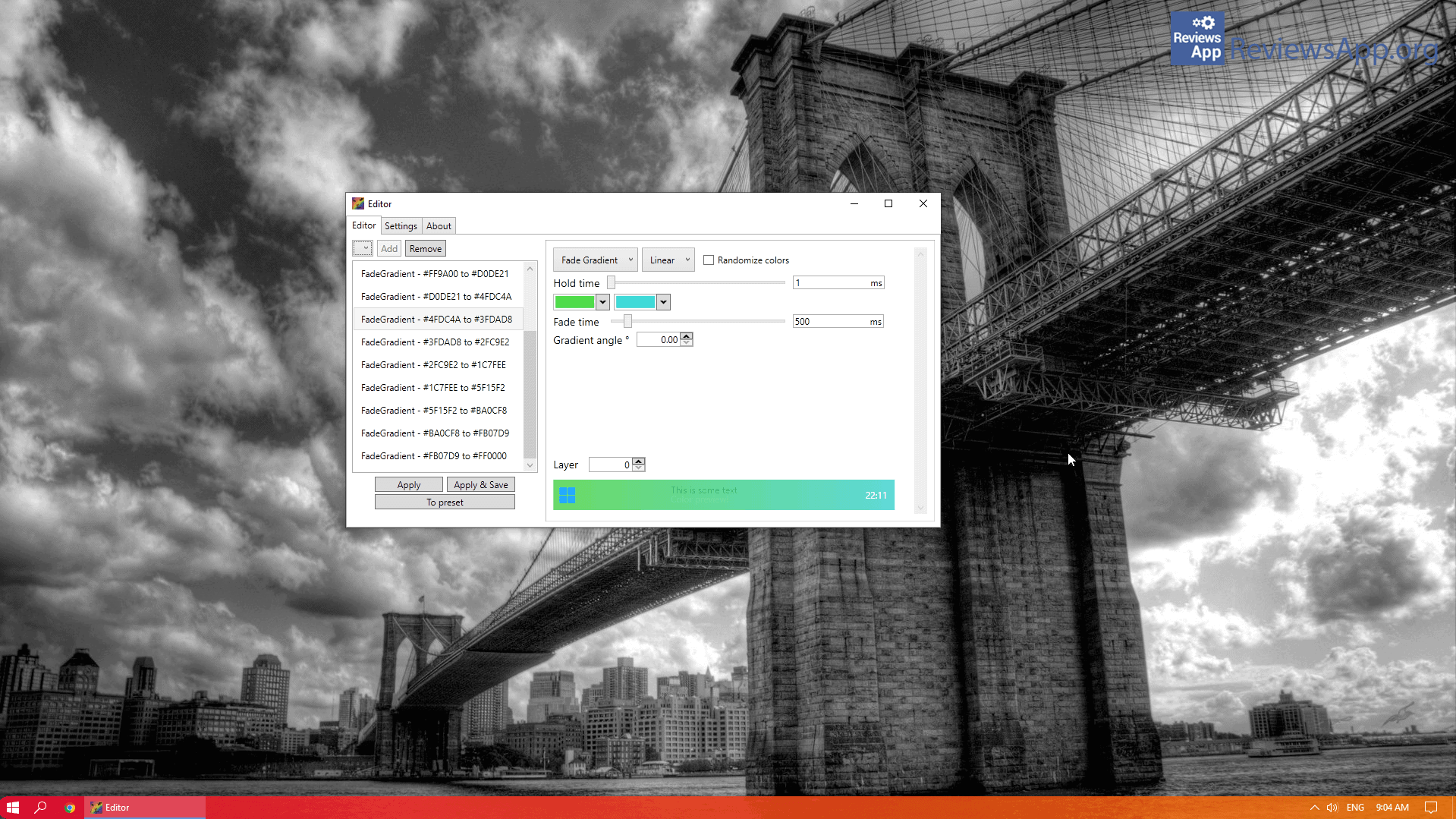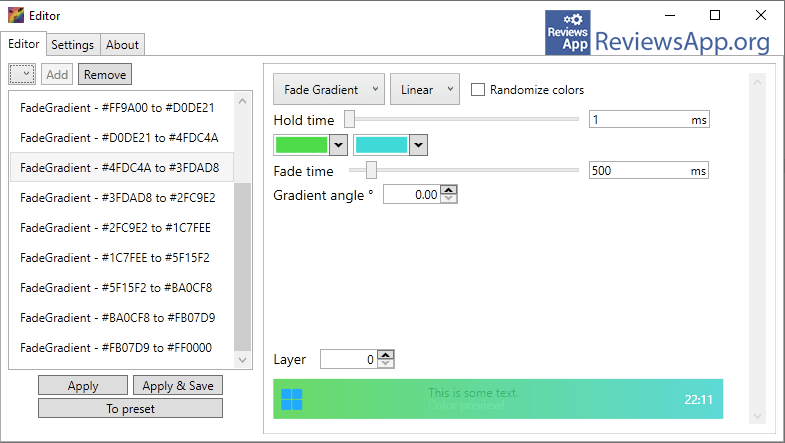RainbowTaskbar – RGB Colored Taskbar
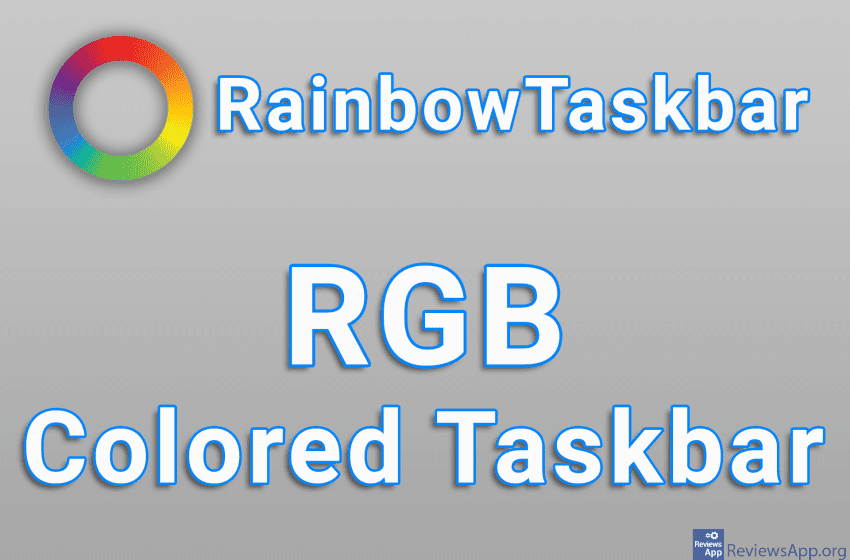
If you like to customize the appearance of your Windows PC, we have the right program for you. RainbowTaskbar is a free program for Windows 10 and 11, which will allow you to paint the taskbar with all the colors of the rainbow, as well as set those colors to change automatically.
How Does RainbowTaskbar Work?
RainbowTaskbar is a portable program, which means that there is no installation, you just need to download and run it. When you run it, the first thing you’ll notice is that your taskbar has changed color to several different colors. After a few moments, you will notice that the colors slowly change, similar to the RGB lights that are popular on computer components.
The program works by allowing you to create a gradient of two or more colors, and then give each color in the gradient a color to change to. After this, the program will slowly change the colors of your taskbar and create an effect like RGB lights.
You can freely adjust the colors to which the taskbar will change, and for this, there is a menu that you can access using the icon in the System Tray (lower right corner of the screen, next to the clock). This menu looks quite outdated and not very well organized. The options don’t have any explanations, so it will take you some time to learn how to use them. This is not such a small complaint because it is necessary to learn how to use this menu in order to use the full potential of the program.
Despite the messy menu, RainbowTaskbar really isn’t difficult to use, and once you get the hang of it, you’ll find it’s a phenomenal program that lets you fine-tune what colors, how, and how often they’ll change. You can also adjust the transparency of the taskbar, which we particularly liked.
If you don’t want to mess with the settings, there are several pre-made themes that you can freely use, although then you won’t use even a fraction of the potential that RainbowTaskbar has to offer.
RainbowTaskbar Will Appeal Most to Those Who Like to Play With the Look of Their PC
RainbowTaskbar is definitely not a program for everyone, but if you like to play with the look of your PC, we absolutely suggest you try it, at worst you’ll get a few minutes of fun. We didn’t encounter any problems or bugs while using it, so RainbowTaskbar gets our recommendation.
Platform:
Windows 10 and 11