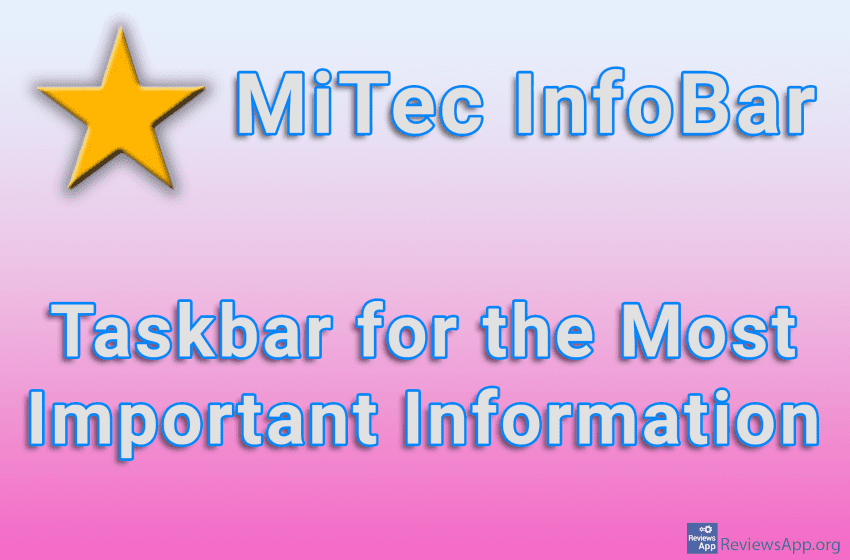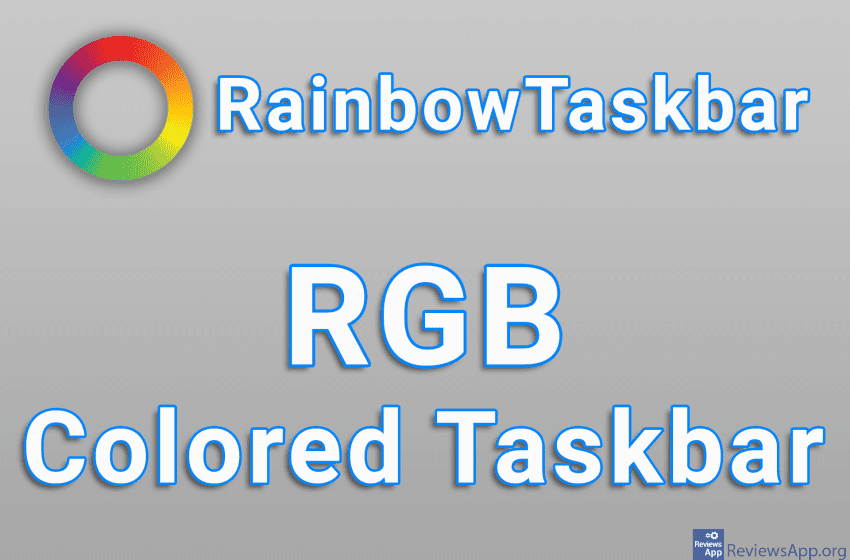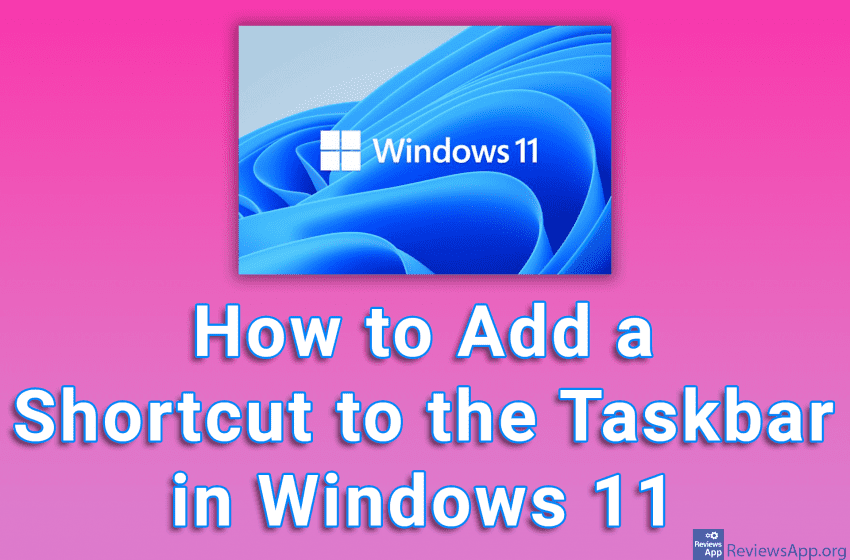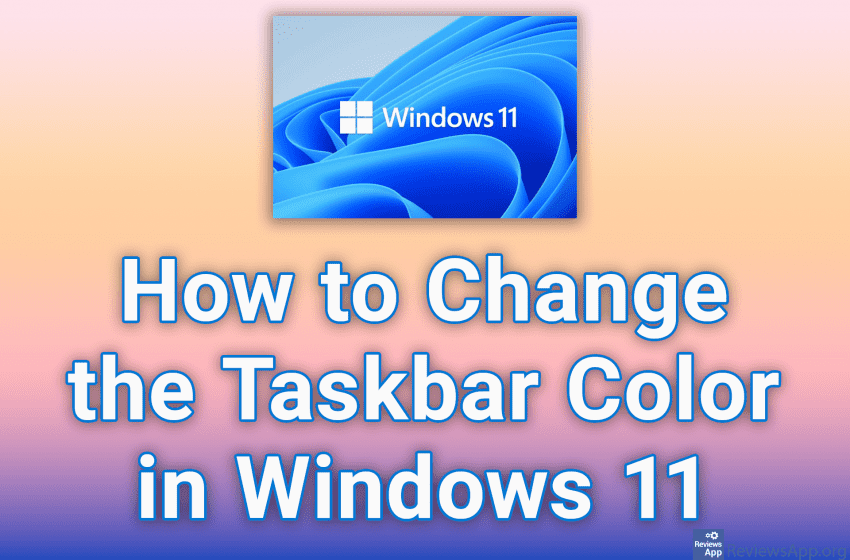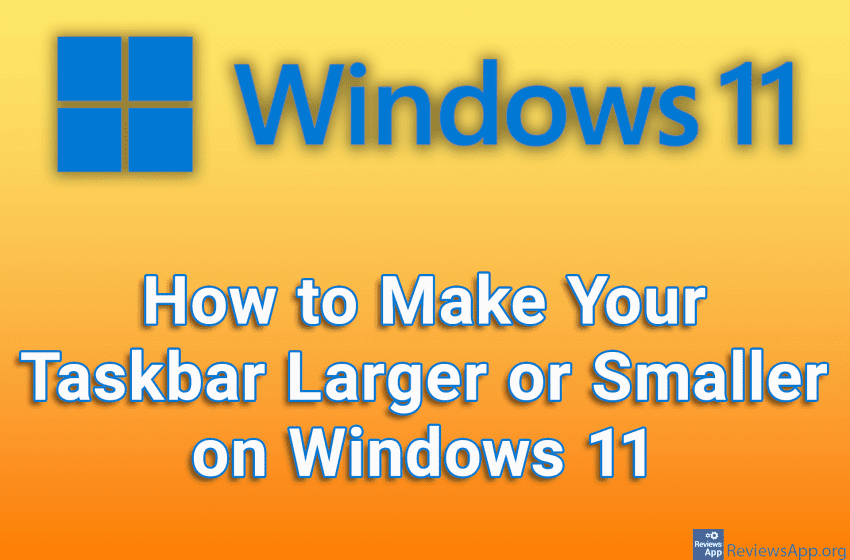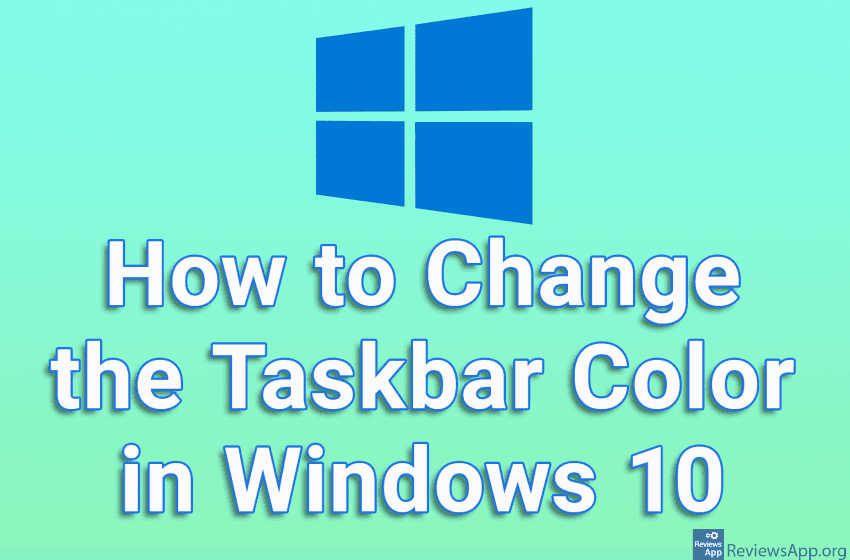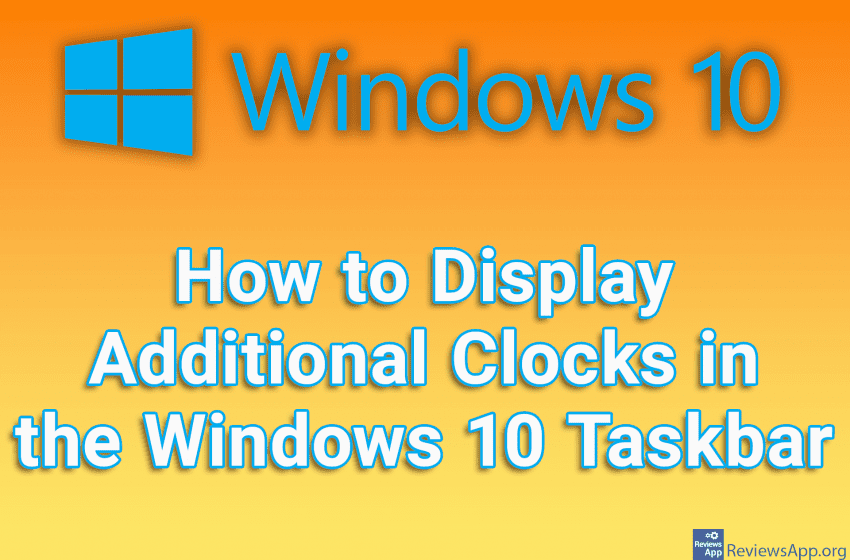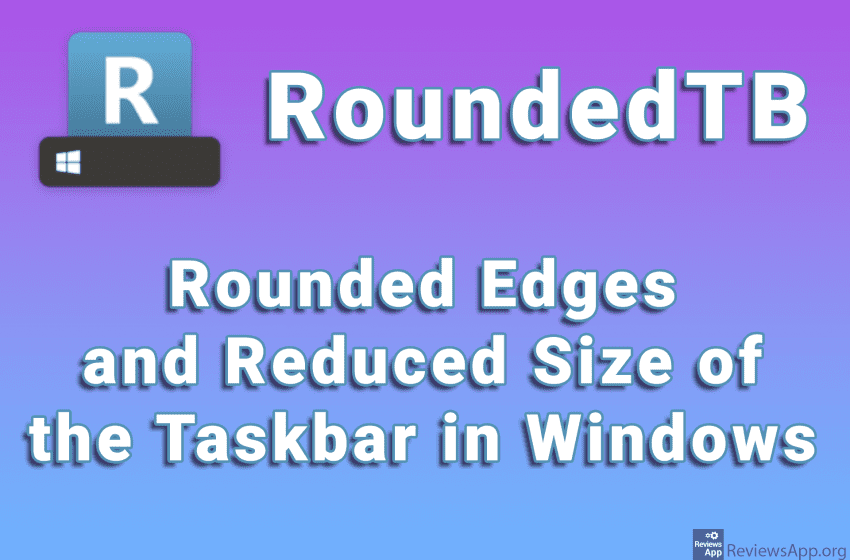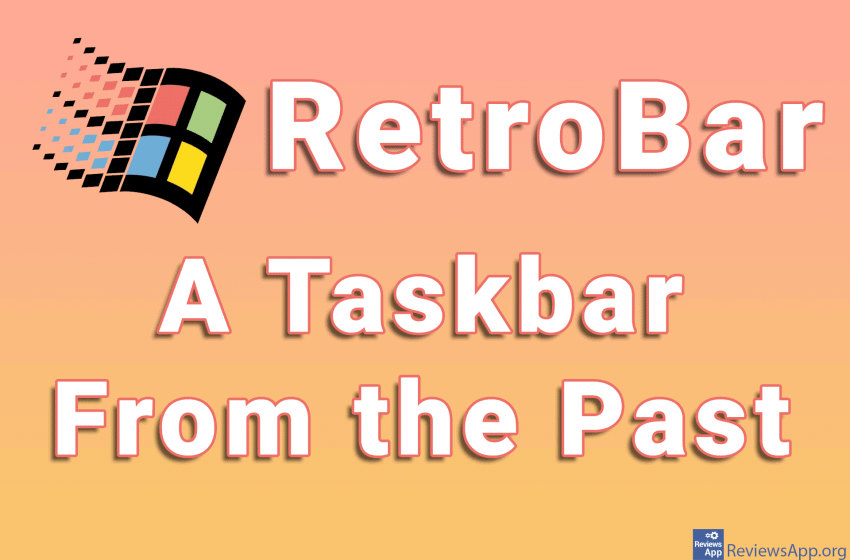Most will agree with us when we say that the settings in Windows are of debatable quality. Everything from setting the appearance and the way this operating system works, to the display of information and access to system resources and the most used programs, can be improved in many ways. For this reason, numerous programs […]Read More
Tags : taskbar
If you like to customize the appearance of your Windows PC, we have the right program for you. RainbowTaskbar is a free program for Windows 10 and 11, which will allow you to paint the taskbar with all the colors of the rainbow, as well as set those colors to change automatically. How Does RainbowTaskbar […]Read More
Shortcuts that we can place on the Taskbar are very handy and help us access our programs more easily and quickly. In Windows 11, you can place a shortcut on a taskbar to a program, file, folder, website, and almost anything. Check out our video tutorial where we show you how to add a shortcut […]Read More
We recently showed you how to make your taskbar larger or smaller in Windows 11, and now we will show you how to change its color. This way you can easily personalize your operating system and make it more beautiful. Watch our video tutorial where we show you how to change the taskbar color in […]Read More
In October 2021, Microsoft decided to remove the option to adjust the size of the taskbar. Fortunately, this can still be done, but for this, we need to change the registry settings. Watch our video tutorial where we show you how to make your taskbar larger or smaller on Windows 11. Video transcript: How to […]Read More
Windows 10 offers options for changing the color of the taskbar. It is possible to turn on a Light or Dark theme, which will color the taskbar white or black. However, it is also possible to set the taskbar to be any color. Check out our video tutorial where we show you how to change […]Read More
If you work with colleagues who live in countries that are not in the same time zone as you, it would be convenient if you could see, directly from Windows, what time it is in their country. The good news is that Windows 10 has the option to set two extra clocks in the taskbar […]Read More
The problem that Windows users have been pointing to since its earliest days is the lack of options to adjust the look of this operating system. This problem is most pronounced when it comes to the taskbar. In Windows 10, we got certain options for adjusting the functionality of the taskbar, but the options for […]Read More
The program that we will present to you today is not very useful and we do not believe that many will want to use it, at least not for a long time. It’s not even that unique, because there are much better programs of this kind. However, it is free and can make you nostalgic. […]Read More
PC users tend to install many programs as well as cover the desktop with icons. This is completely understandable because when program shortcuts are on the desktop, access is quick and easy. However, navigating in the sea of icons can be very inconvenient. Super Launcher is a free program for Windows 7, 8, and 10, […]Read More