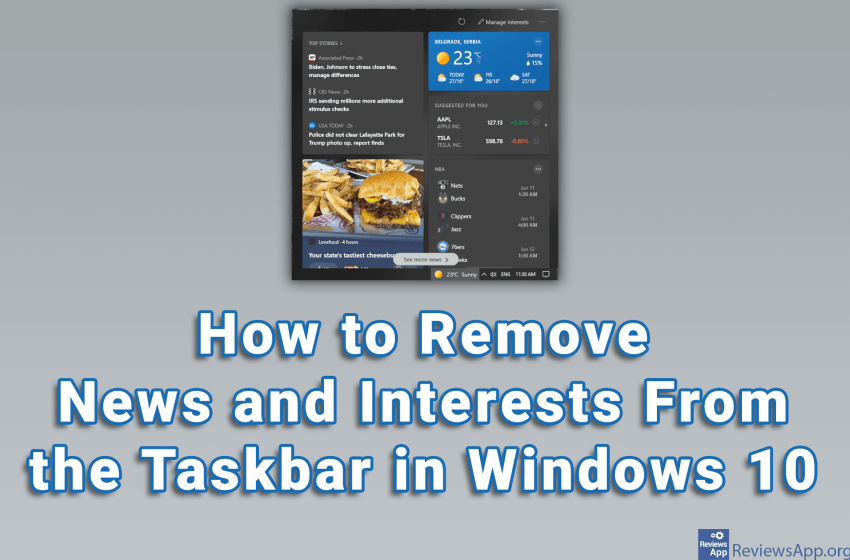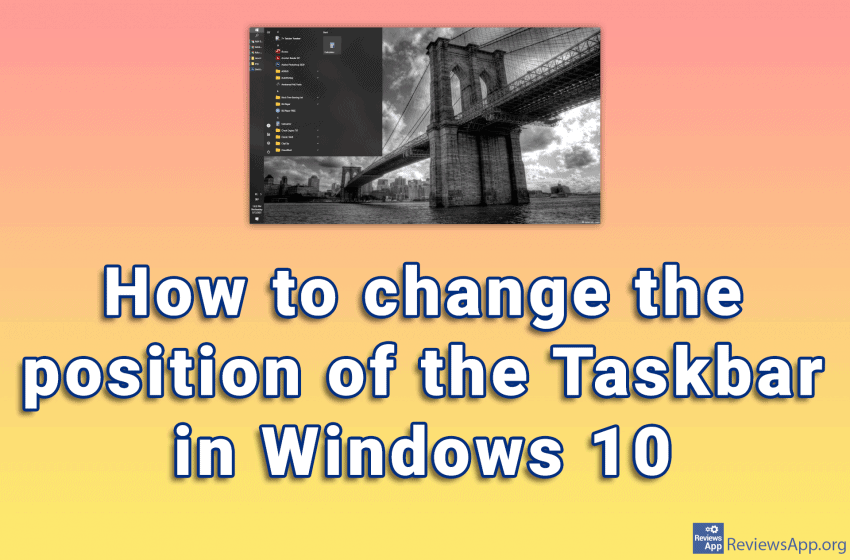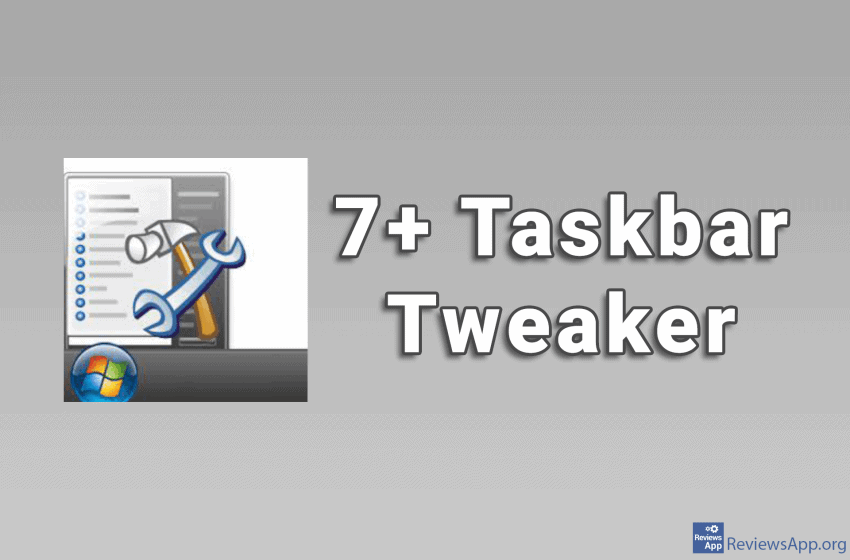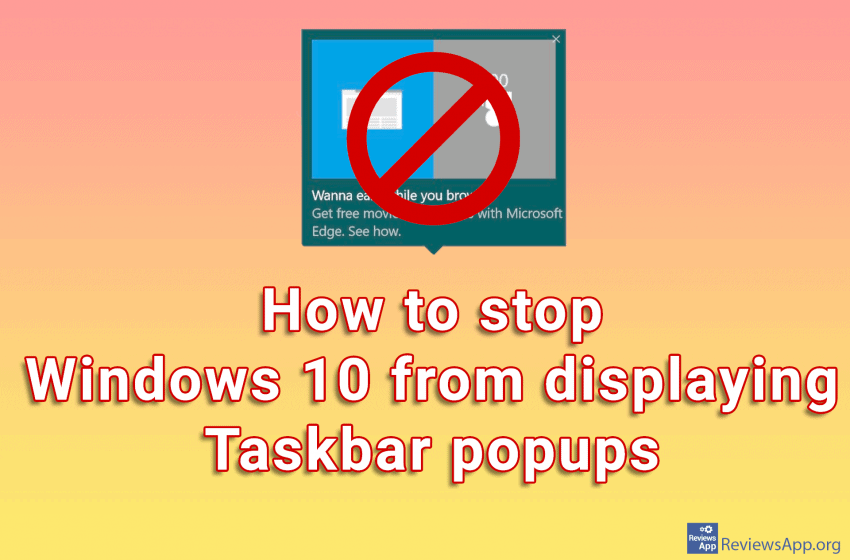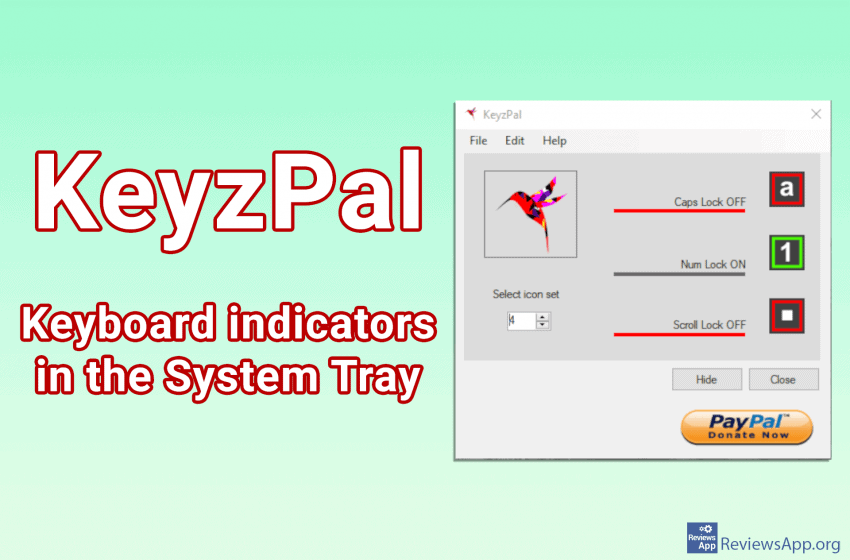Not all of the features that Microsoft adds to Windows 10 are good. A widget showing news and weather has recently been added to the Taskbar. The good news is that this is very easy to remove. Watch our video where we show you how to remove news and interests from the Taskbar in Windows […]Read More
Tags : taskbar
Since Windows was created, the taskbar has been at the bottom of the screen. The position of the taskbar can be changed, that is, it can be placed along any edge of the screen. Watch our video where we show you how to change the position of the Taskbar in Windows 10. Video transcript: Right-click […]Read More
The taskbar is an essential part of Windows, and it is one of the best tools we use to manage running programs. With it, we can quickly navigate between the programs, we have the Start button that allows us to launch programs and the System Tray, which contains the clock and icons of programs running […]Read More
Windows 10 looks more and more like a bad free-to-play mobile game by inserting ads wherever possible. What’s worse is that they often try to disguise those ads and present them as something else. Microsoft calls the ads it displays in the taskbar “tips, tricks, and suggestions.” These “tips” have included recommendations for users to […]Read More
If your keyboard has broken LED lights, which indicate when the ‘Caps Lock’, ‘Num Lock’ and ‘Scroll Lock’ buttons are on, or you have a small keyboard or laptop that does not have these lights, you probably have a hard time seeing when these keys on or off, we have a solution for you, KeyzPal […]Read More
If you have a bunch of programs installed on your computer, your desktop is probably full of icons, and navigating in all that chaos can be a real challenge. You can solve this by creating folders in which to organize your shortcuts, but there is a better solution. Linkbar is a free program for Windows […]Read More