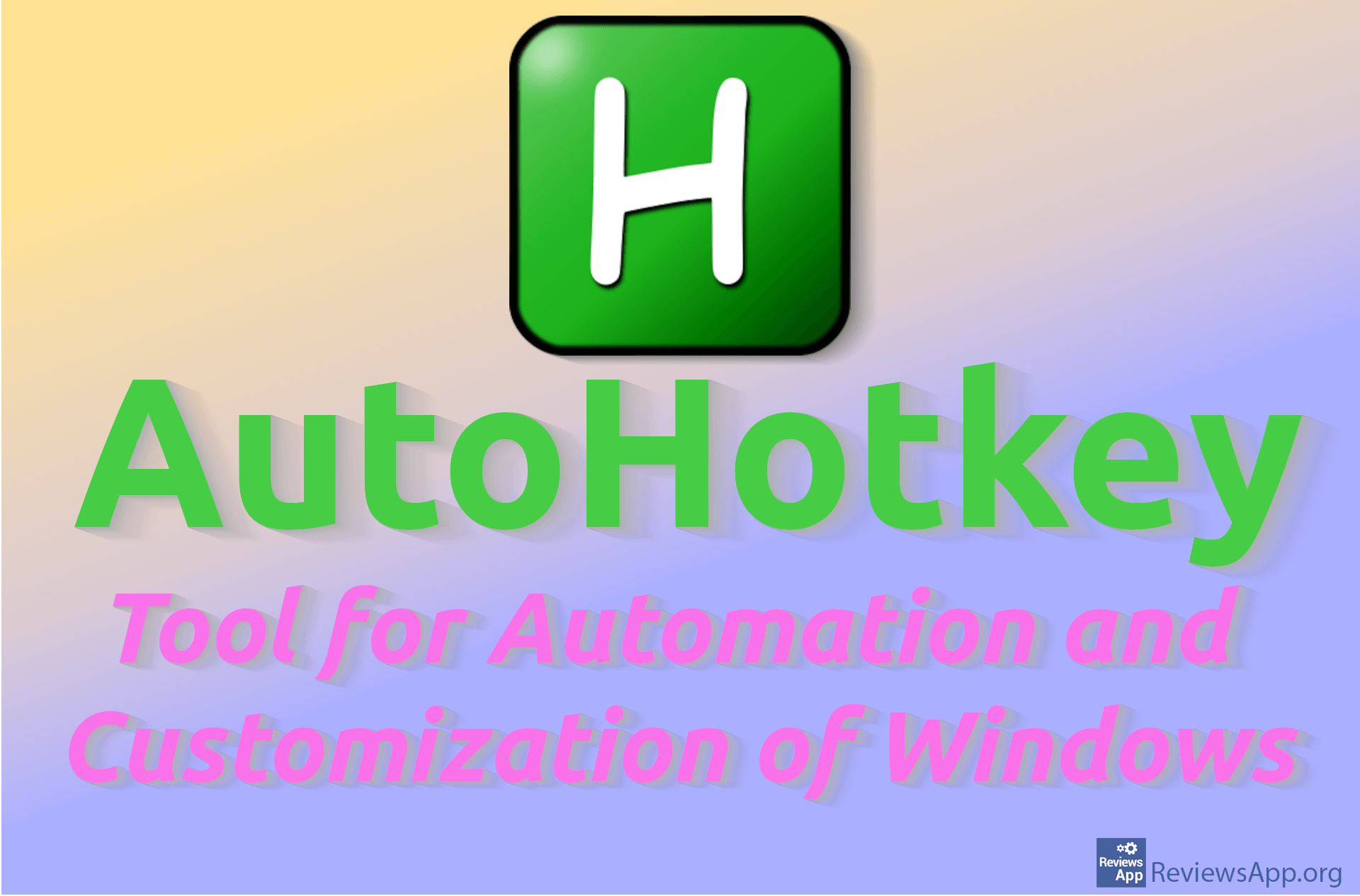How to Add a Shortcut to the Taskbar in Windows 11
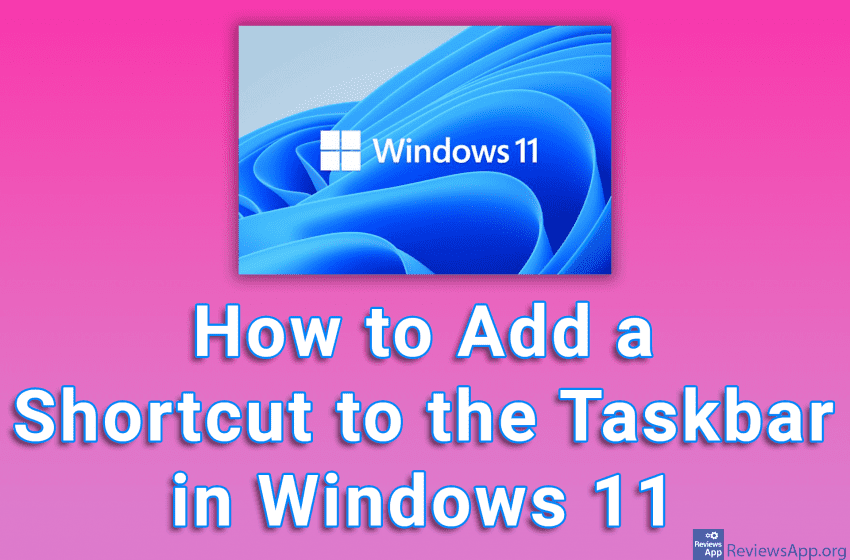
Shortcuts that we can place on the Taskbar are very handy and help us access our programs more easily and quickly. In Windows 11, you can place a shortcut on a taskbar to a program, file, folder, website, and almost anything.
Check out our video tutorial where we show you how to add a shortcut to the taskbar in Windows 11.
Video transcript:
- How to Add a Shortcut to the Taskbar in Windows 11
- In the search box, type the name of the program whose shortcut you want to add to the taskbar (in our case it will be Chrome)
- Right-click the program from the search results, then click on Pin to taskbar
- To remove a shortcut from the taskbar, right-click the shortcut and click on Unpin from taskbar