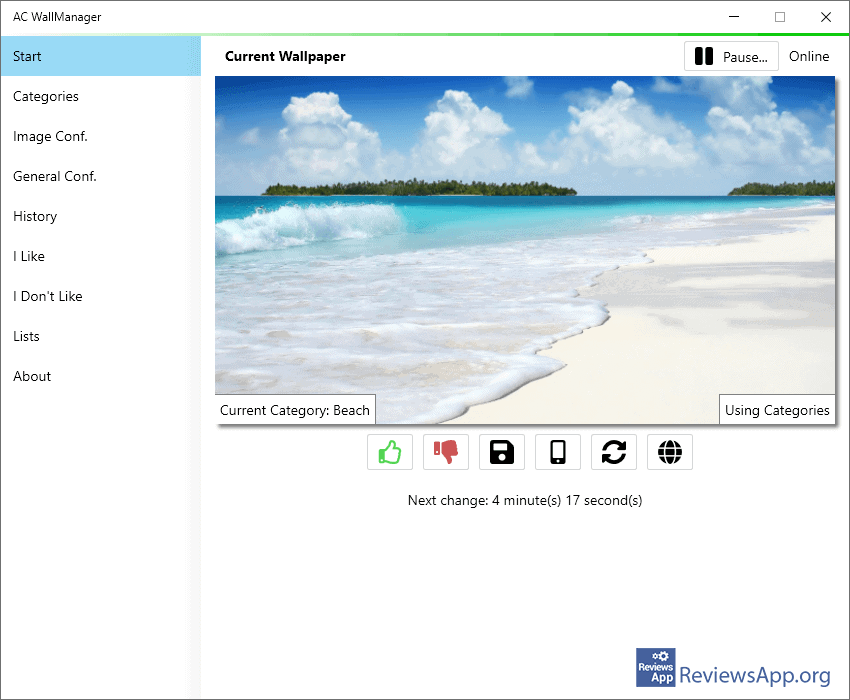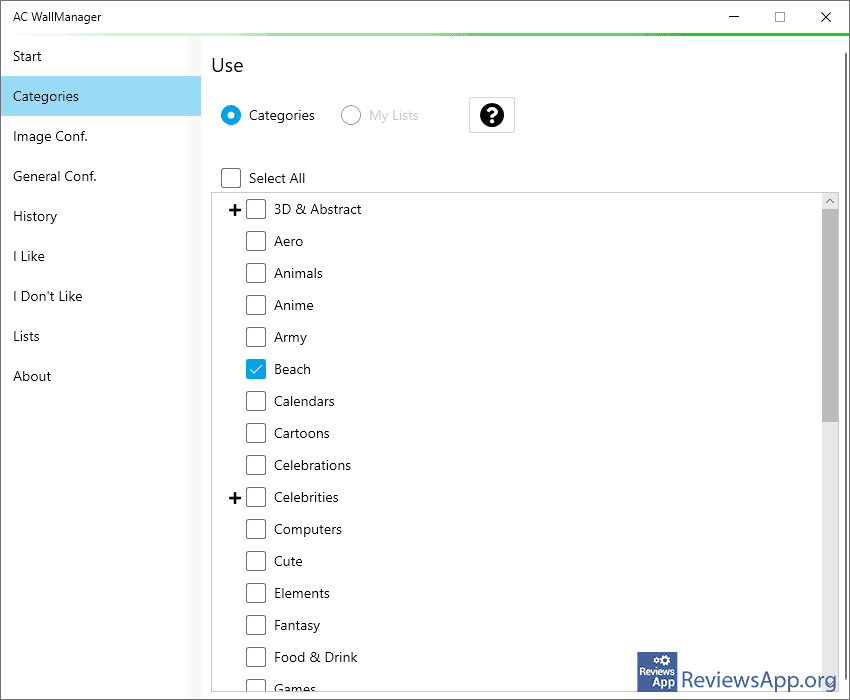AC Wallmanager – Automatically Change Desktop Images
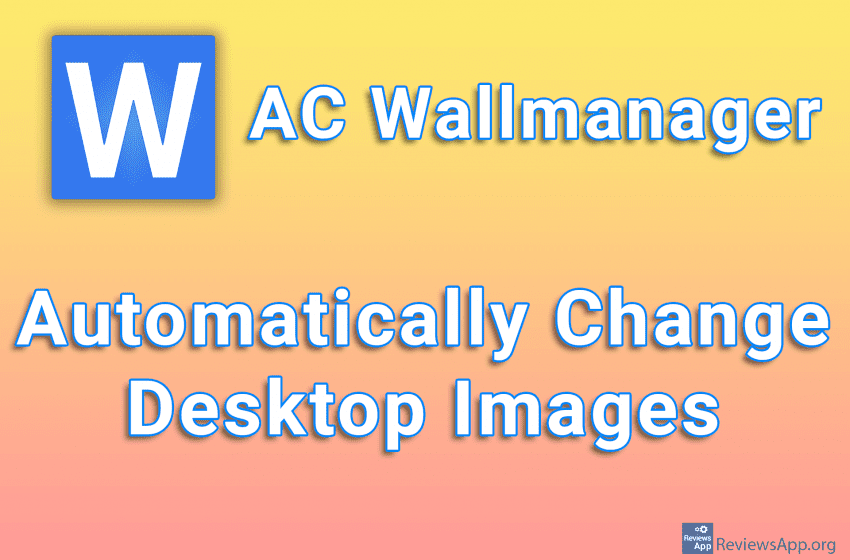
If you like to frequently change your desktop wallpaper, AC Wallmanager is the program for you. It is a free program for Windows 7, 8, 10, and 11 that will automatically change the image on your desktop at time intervals that you set yourself.
How Does AC Wallmanager Work?
When you install and run AC Wallmanager, the program menu will open, and the image on your desktop will be changed immediately. The first thing you need to do is to go to the Categories tab in the program menu and select one or more categories of images that you want to display. All images are taken from the Internet, and you can choose from more than thirty categories, and certain categories have subcategories, so you’re sure to find images that you like.
By default, the desktop images will change every five minutes, but you can change this and choose how often the images change. For each image, you can give a rating that you like the image (Like) or that you do not like it (Dislike), and images that you like will be displayed more often, while images that you do not like will not be displayed at all.
All images placed on your desktop will be automatically downloaded to your computer where you can view them or send them to friends, and you can determine how much hard drive space to allocate for these images. You can allocate a minimum of 100 MB, and a maximum of 50000 MB. If you want to delete all the downloaded images, there is a button to delete them all at once.
The only complaint we have is that the program does not support images in 4K resolution, but this is not such a big complaint. However, we hope this will be added in a future version of the program.
AC Wallmanager Will Bring Life to Your Desktop
AC Wallmanager is an interesting program, which we are sure will appeal to certain users. During use, we did not encounter any problems or bugs, so it gets our recommendation.
Platform:
Windows 7, 8, 10 and 11