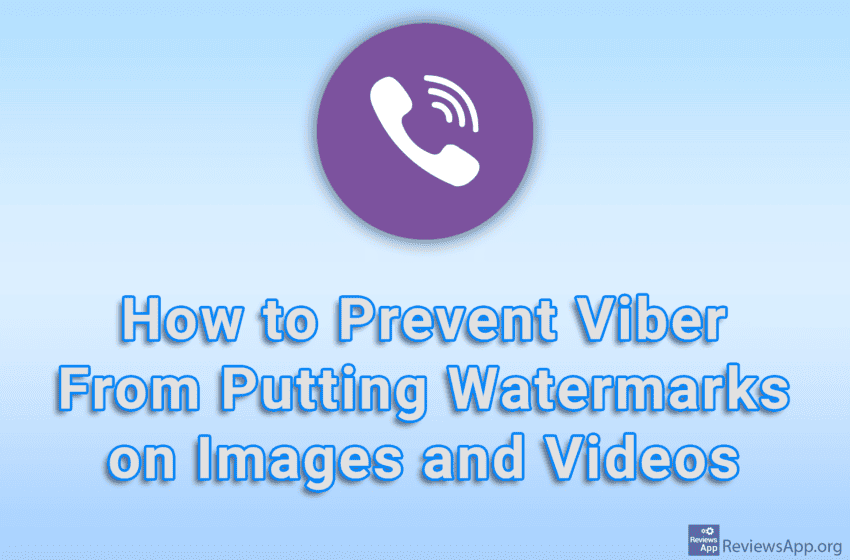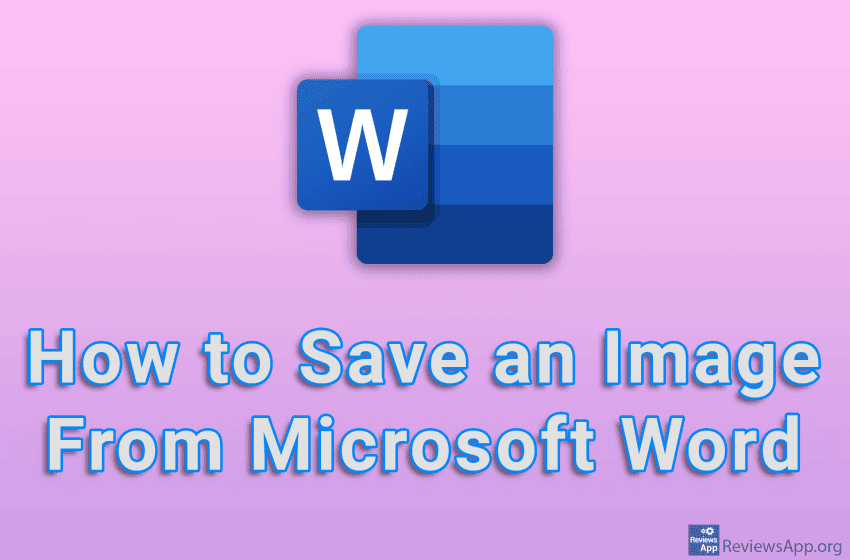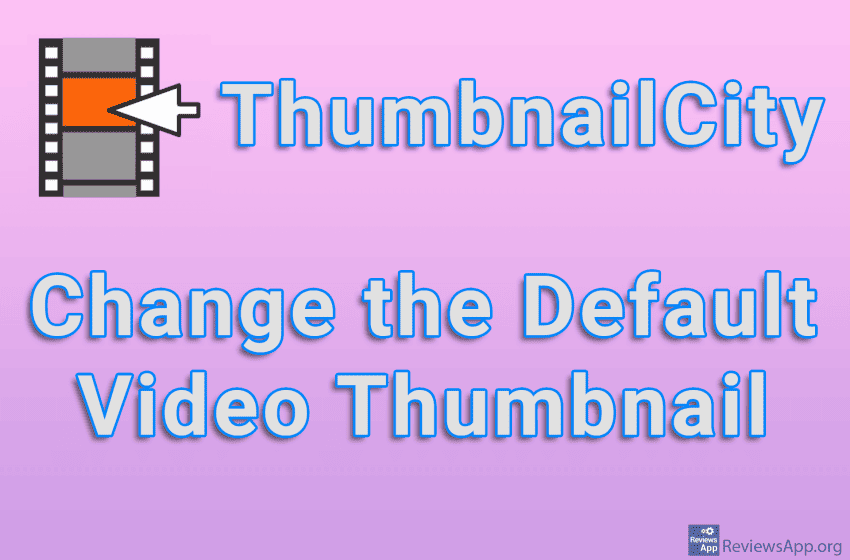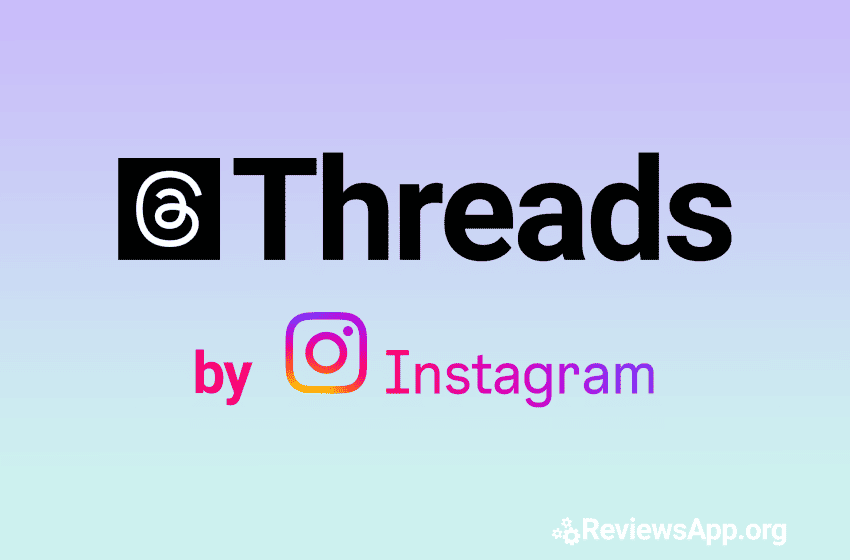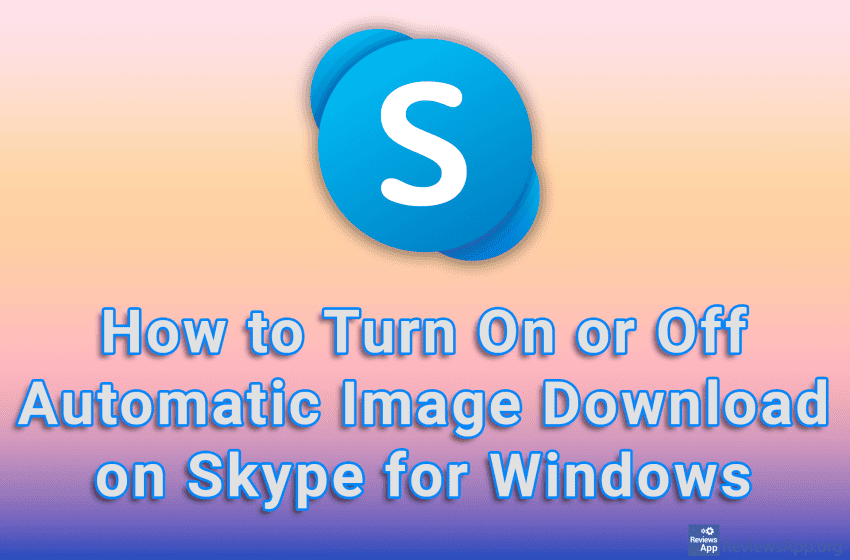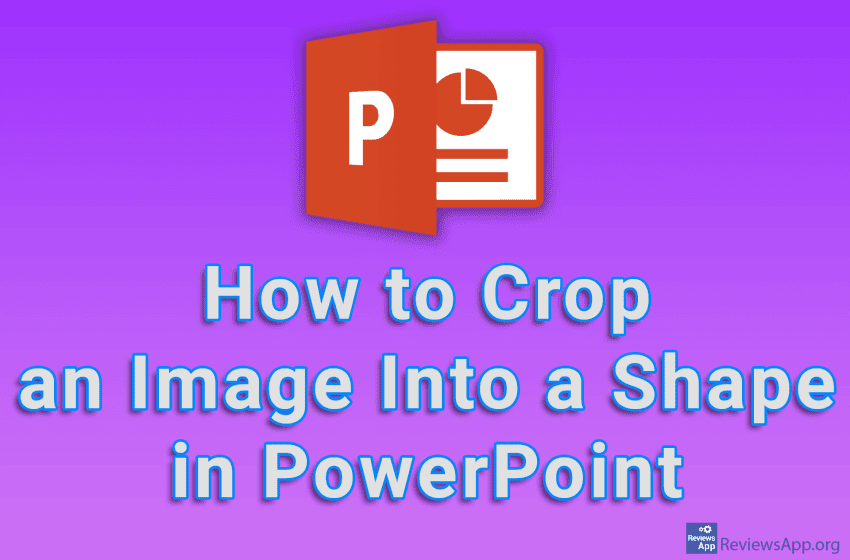When you take a picture or video with Viber Lense, Viber will automatically put its watermark on that picture or video. To disable this, you have to turn off the Viber watermark option in the settings, which is turned on by default. Watch our video tutorial where we show you how to prevent Viber from […]Read More
Tags : image
If someone has sent you a Word document containing an image that you want to download and save to your computer, the good news is that it is possible to do this. When you save an image, you’ll even be able to choose the format in which the image will be saved. Watch our video […]Read More
If you come across a program icon that you want to have as an image, the first thing you should do is go to a search engine and try to find an image of that icon online. However, if you are unable to find the image you are looking for this way, we suggest you […]Read More
Thumbnail or cover image is the image that we can see when we open a folder with a video file on the computer. It is an image that stands on the video file before we play the video, and that represents one scene, that is, a frame from the video. ThumbnailCity is a free program […]Read More
Endless Slideshow Screensaver is a free program for Windows XP, Vista, 7, 8, 10, and 11 that will allow you to set images from the Internet as screensavers. The program is characterized by being easy to use and offers the possibility of detailed editing of how the images will be displayed. How Does Endless Slideshow […]Read More
By default, when someone sends you a picture on Skype, that picture will be downloaded and saved. If you don’t want Skype to download pictures automatically, the good news is that you can turn off this option in the settings. Watch our video tutorial where we show you how to turn on or off automatic […]Read More
PowerPoint includes an option that will allow you to crop any picture in one of the offered shapes. In this way, you can easily beautify the presentation and give it a certain flare. All you have to do is add the image to the presentation, and then in the Crop section, select the shape in […]Read More
If you often need to download photos from the Internet for work or for the love of art, you can easily do that. Simply right-click on the image you want to download, select the Save Image option, and you’re done. However, what if you need to download a large number of images? Then this simple […]Read More
Most of us like to show our vacation pictures to our friends. However, the question is, do our friends enjoy looking at our photos? One way to make viewing photos more interesting is to create a slideshow. When we add music and effects to the slideshow, the enjoyment of viewing the photos is guaranteed. FlipFlip […]Read More