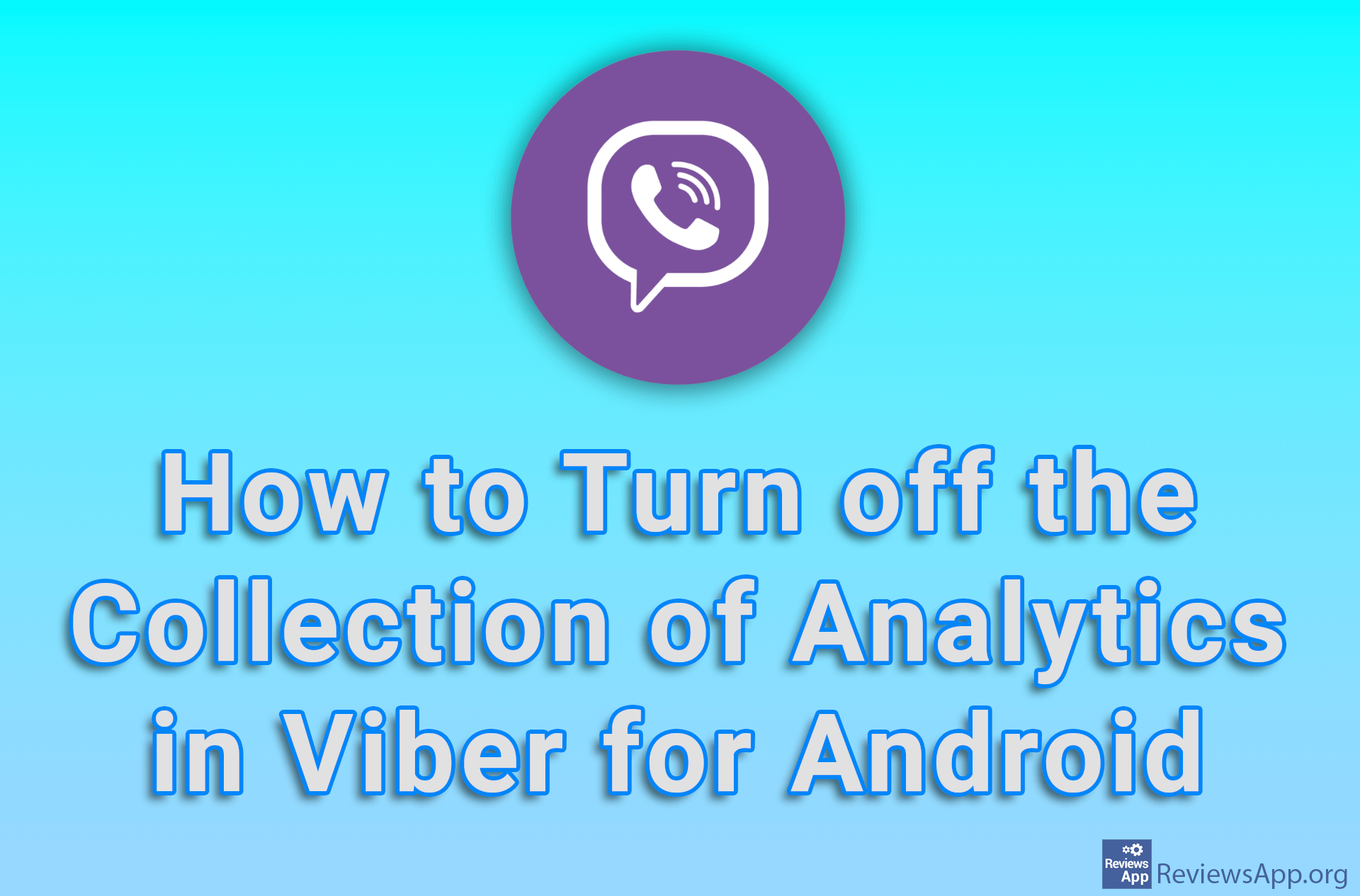How to Prevent Viber From Putting Watermarks on Images and Videos
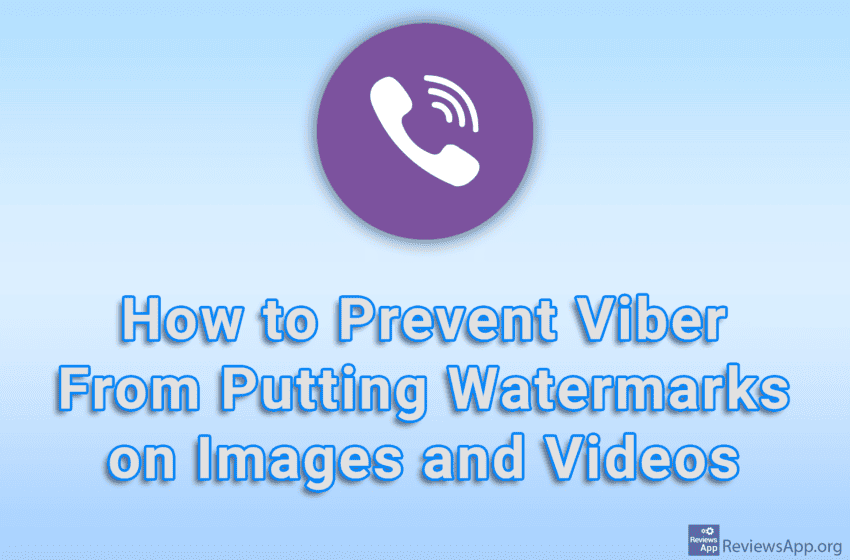
When you take a picture or video with Viber Lense, Viber will automatically put its watermark on that picture or video. To disable this, you have to turn off the Viber watermark option in the settings, which is turned on by default.
Watch our video tutorial where we show you how to prevent Viber from putting watermarks on images and videos on Android.
Video Transcript:
- How to Prevent Viber From Putting Watermarks on Images and Videos
- Tap on More
- Tap on Settings
- Tap on Media
- Turn off the option Viber watermark