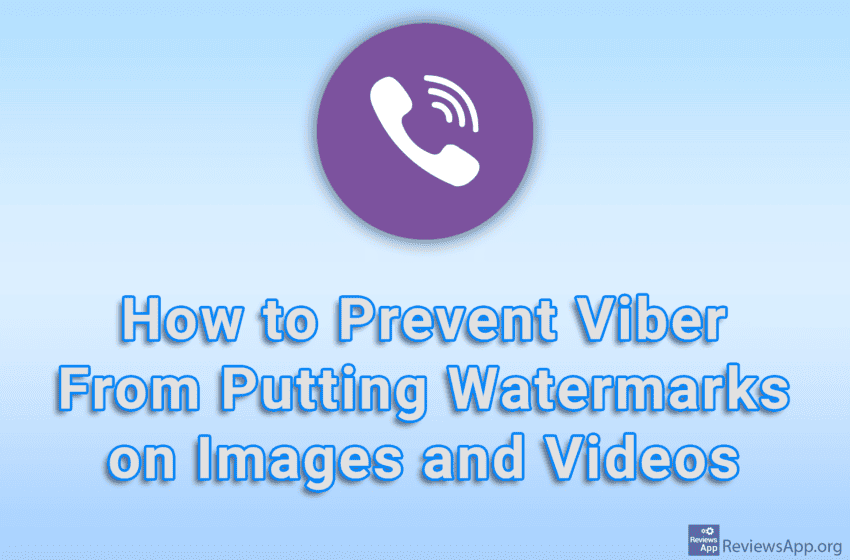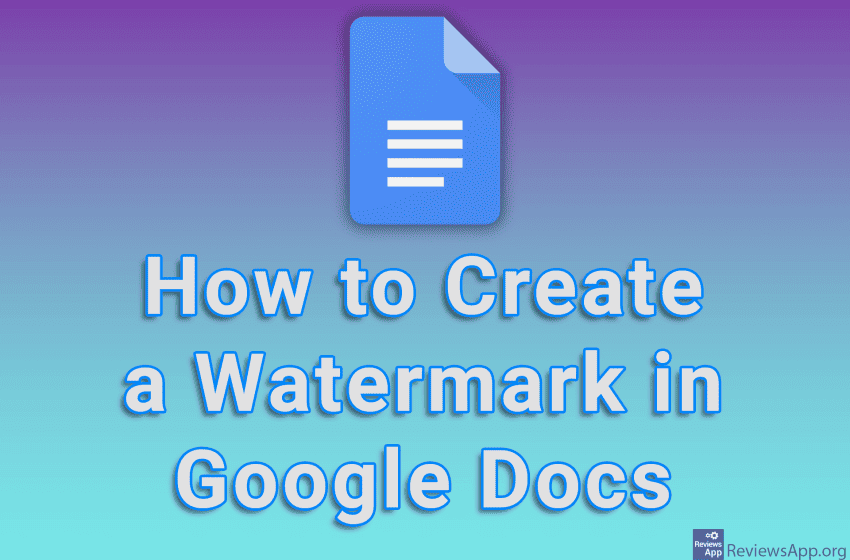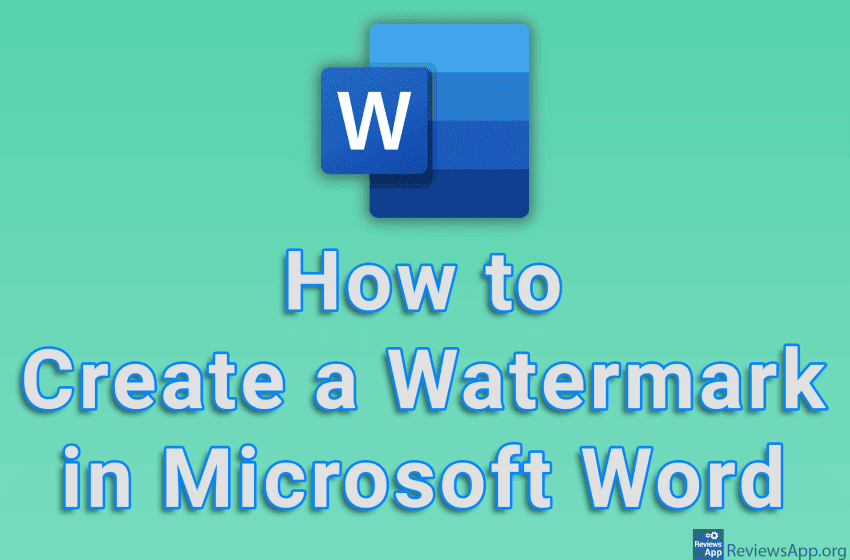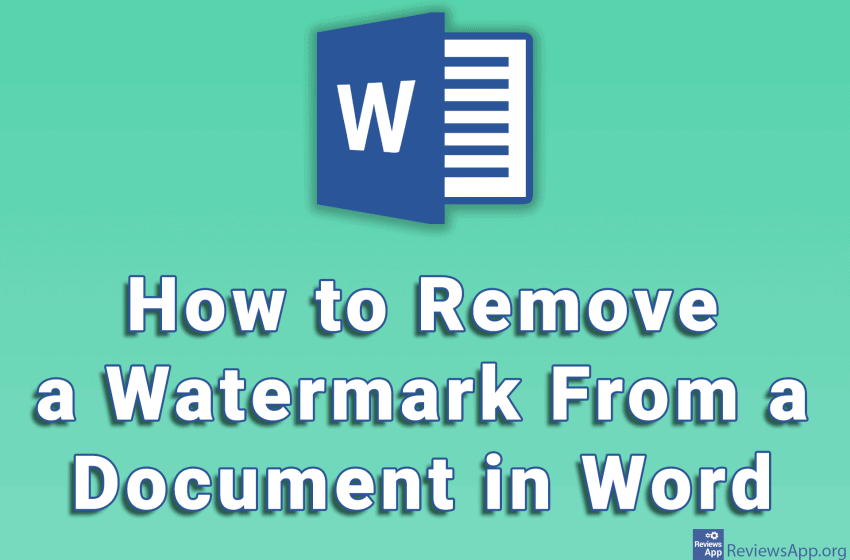When you take a picture or video with Viber Lense, Viber will automatically put its watermark on that picture or video. To disable this, you have to turn off the Viber watermark option in the settings, which is turned on by default. Watch our video tutorial where we show you how to prevent Viber from […]Read More
Tags : Watermark
A watermark is used to inform others that, for example, a document is a draft, that it contains confidential information, or that the document should not be copied. Google Docs allows us to create a watermark and for this, we can use an image or text. Watch our video tutorial where we show you how […]Read More
If you have a document that you want to mark as confidential, unfinished, or something else, one handy solution is to watermark it. Microsoft Word allows you to create a watermark, and it is possible to use an image or plain text. Watch our video tutorial where we show you how to create a watermark […]Read More
If you have a Word document with a watermark that you want to remove, the good news is that you can do this directly from Word. Keep in mind that this can potentially be illegal, especially if you want to print and sell the document. Watch our video where we show you how to remove […]Read More
Many Android phones, especially the ones from Chinese companies, put a watermark on the photos you take using the camera. The reason why they do this is not known to us, but we know that this is something that most of us hate. Fortunately, turning off the watermark option is very easy. Watch our video […]Read More