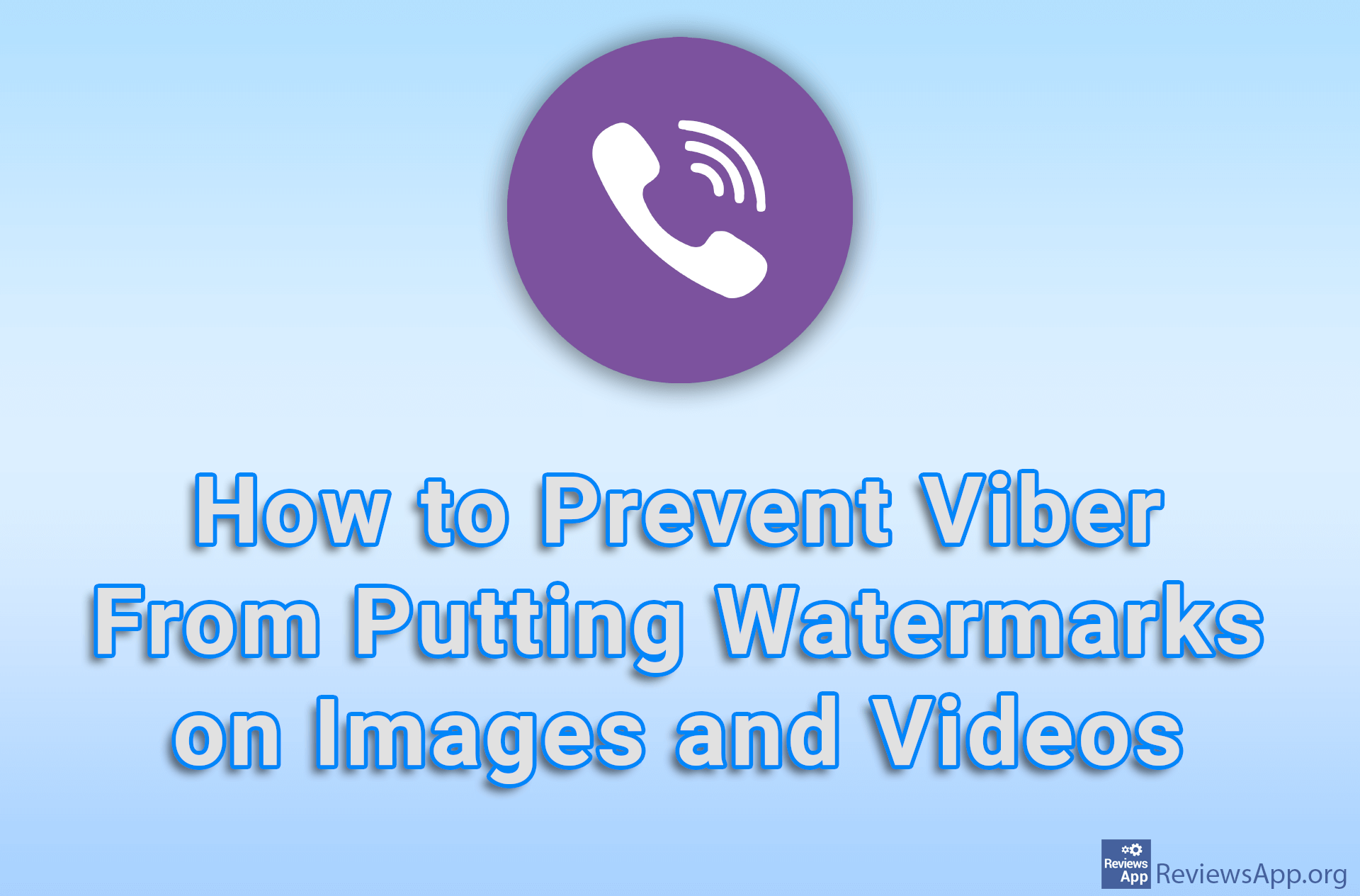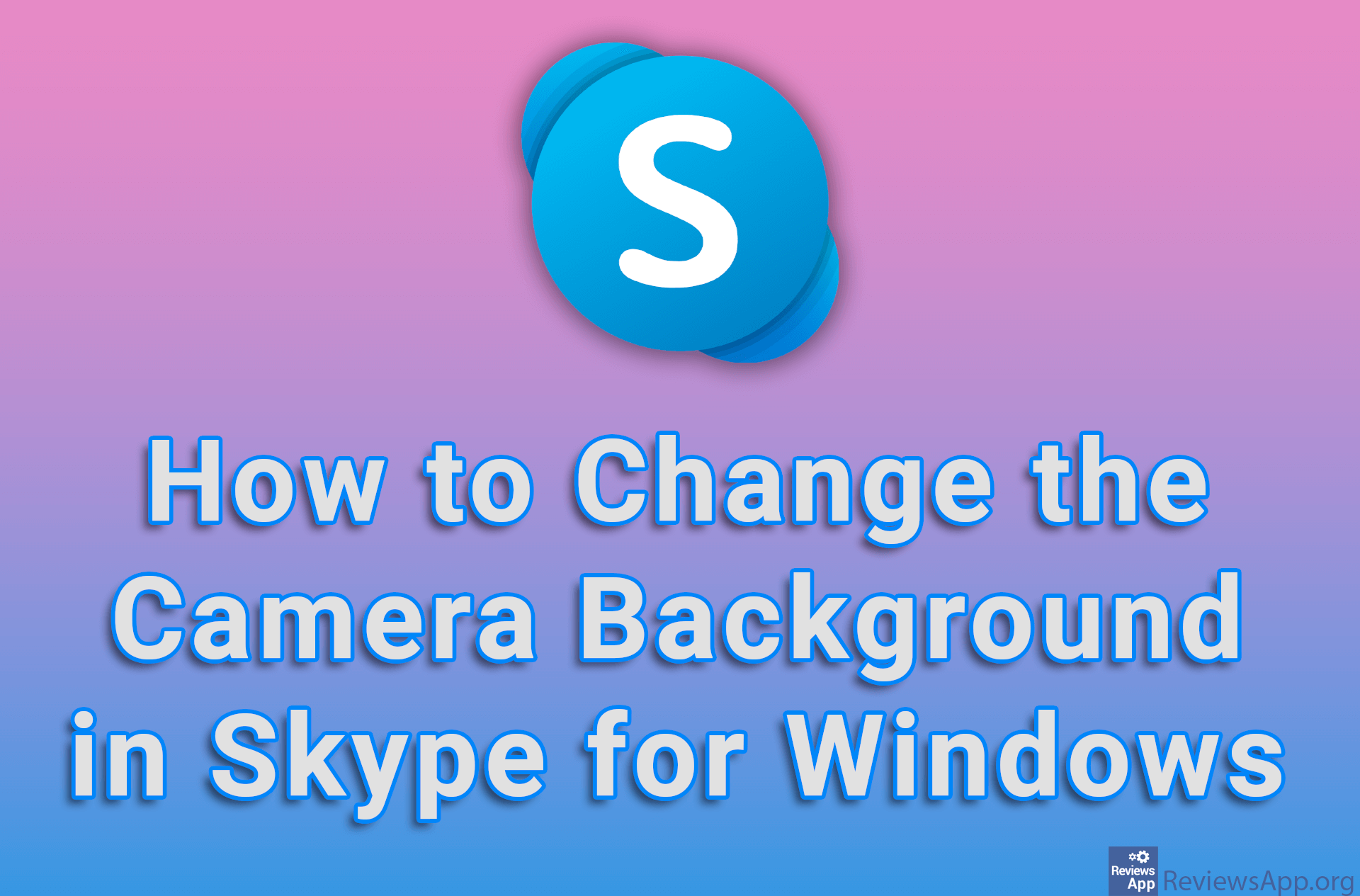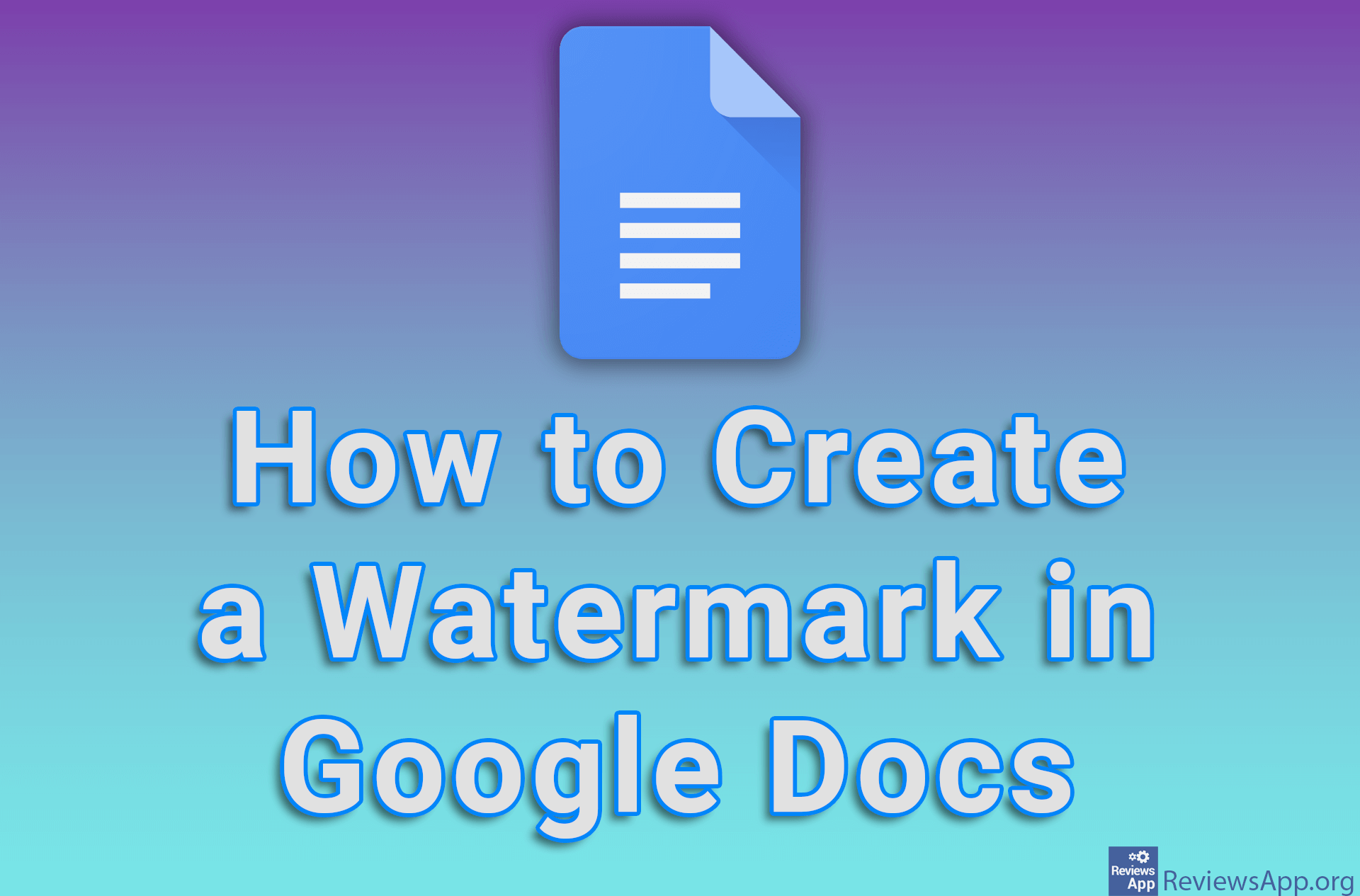How to Remove a Watermark From an Android Camera

Many Android phones, especially the ones from Chinese companies, put a watermark on the photos you take using the camera. The reason why they do this is not known to us, but we know that this is something that most of us hate. Fortunately, turning off the watermark option is very easy.
Watch our video in which we show you how to remove a watermark from an Android camera. Depending on the Android device you have, this process may be slightly different, but it will be similar to the one we will show you.
Video transcript:
- How to Remove a Watermark From an Android Camera
- Open the camera app
- Tap on the gear icon in the upper right corner of the screen
- Turn off the Add watermark option