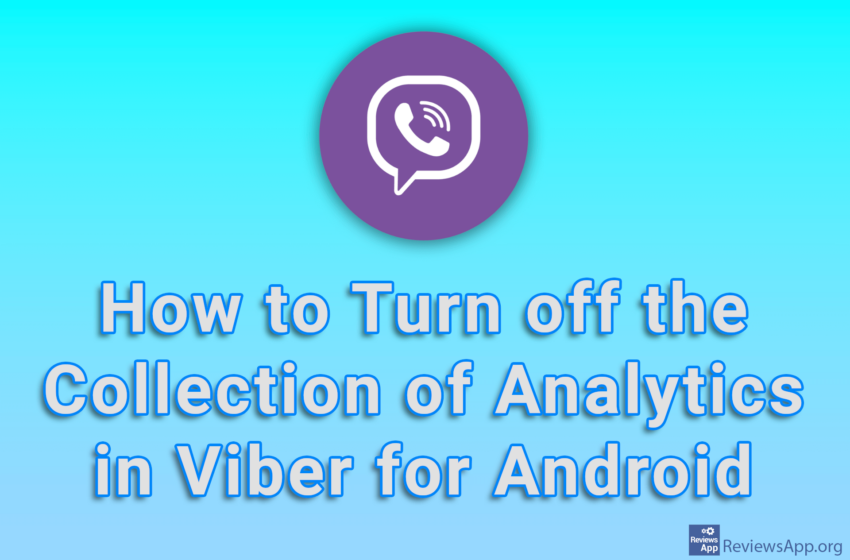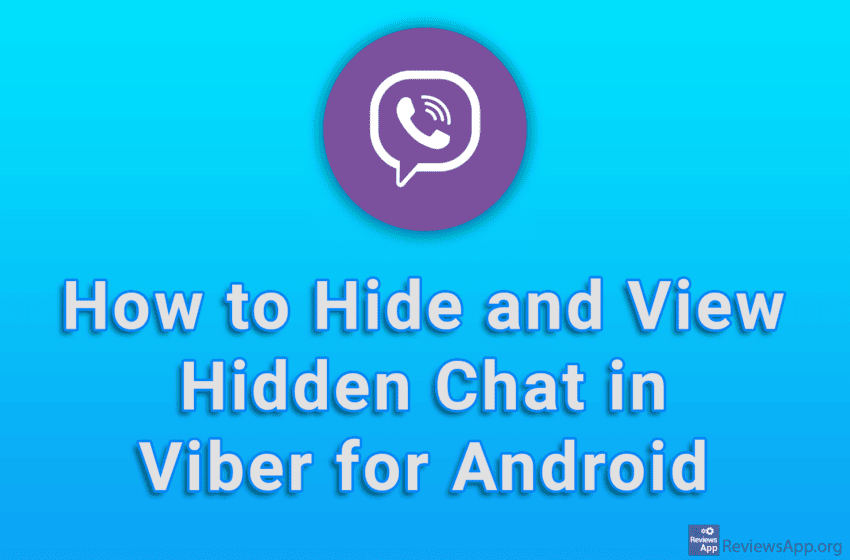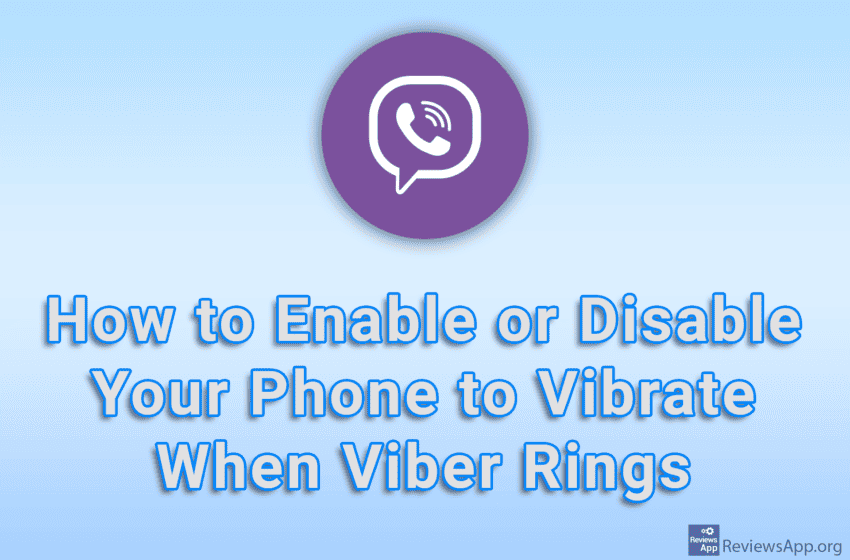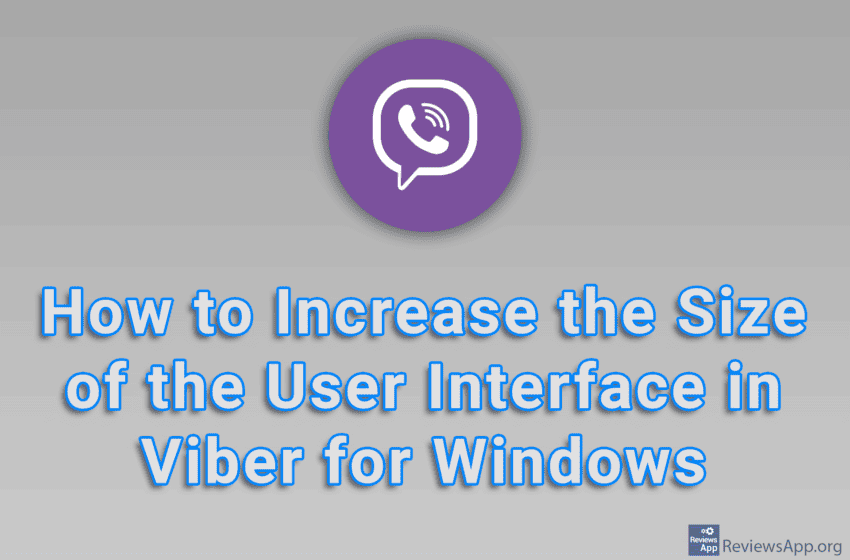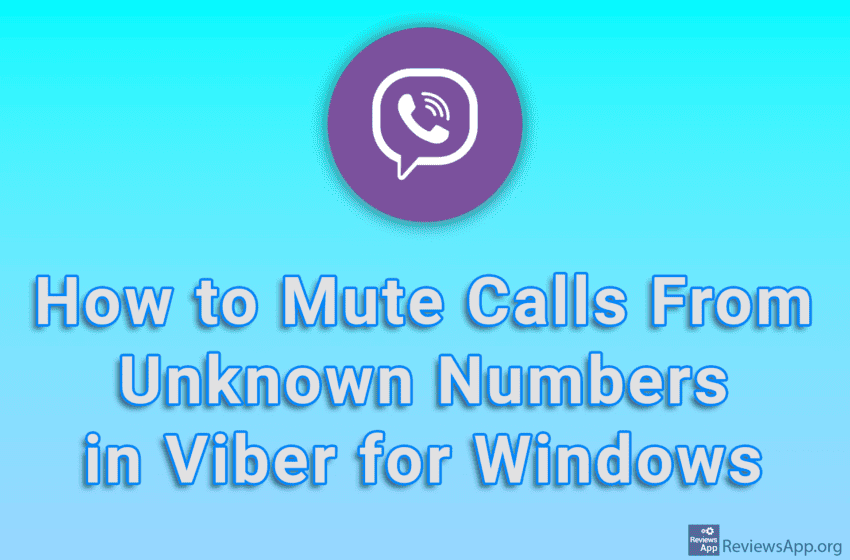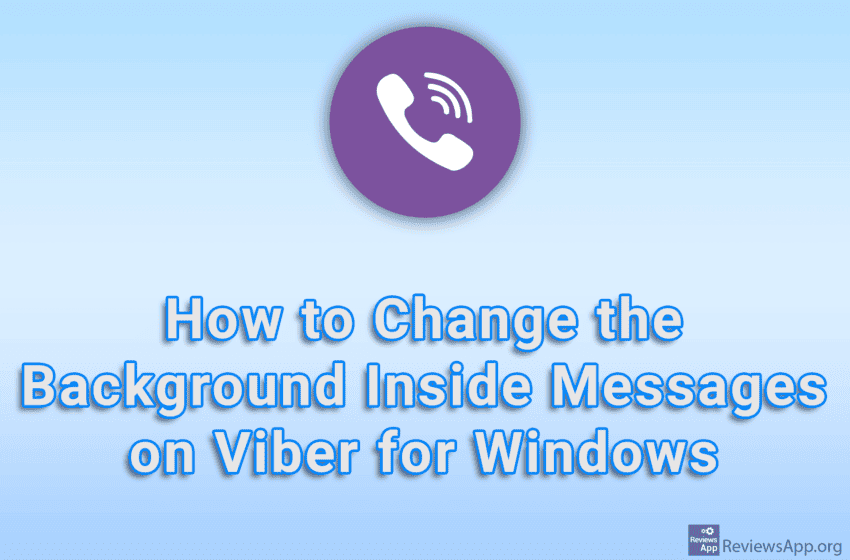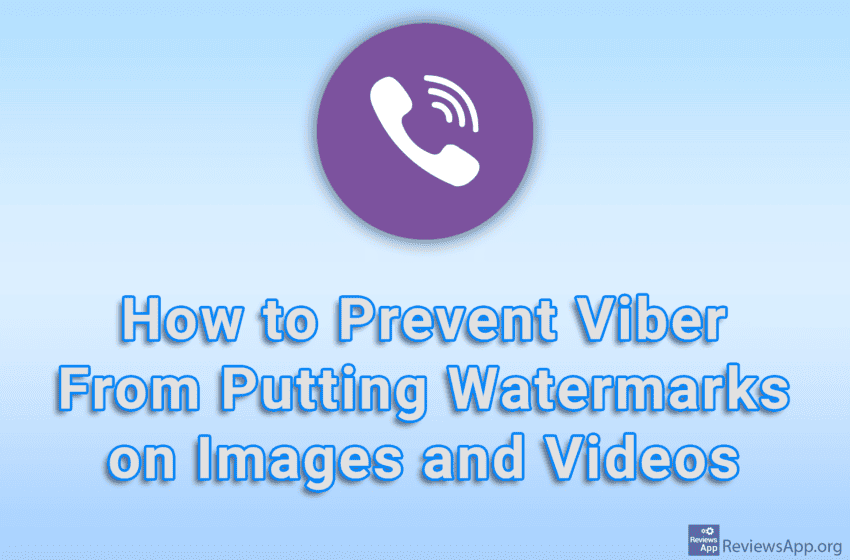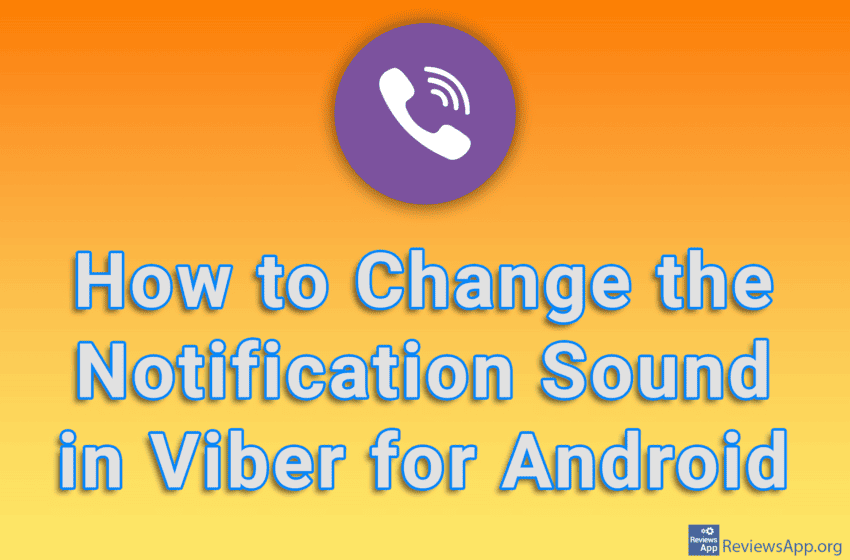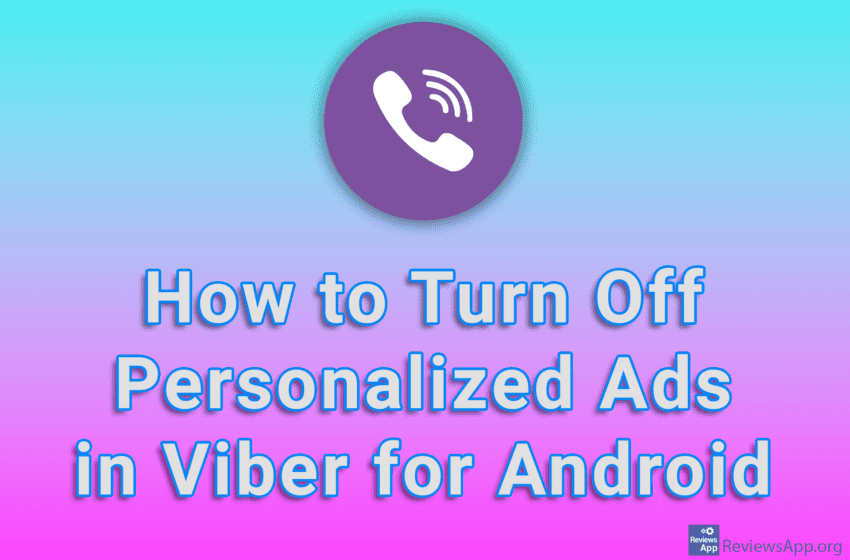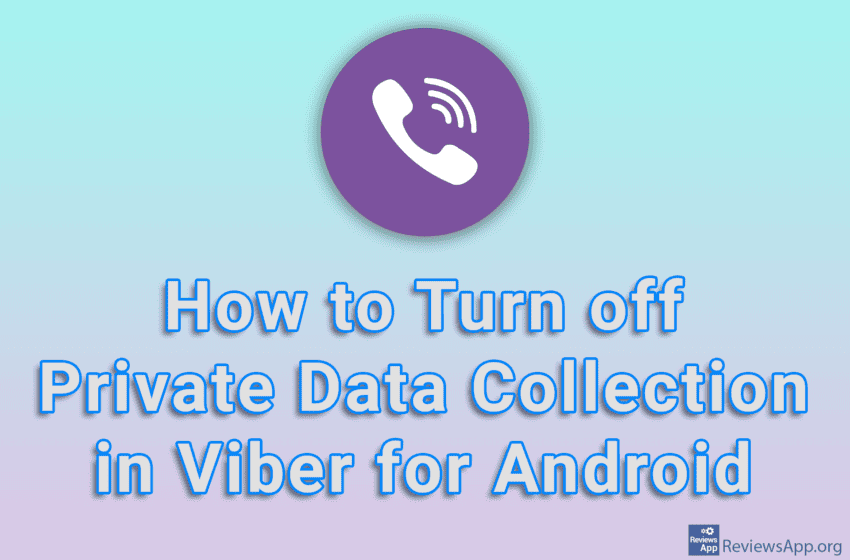Viber collects various data from its users, including analytical data. According to Viber, this data is used to improve the performance of the application, but if you do not want Viber to collect it, you can turn off this option in the settings. Watch our video tutorial where we show you how to turn off […]Read More
Tags : Viber
Viber includes a useful option that will allow you to hide any conversation. In addition to this, you will also need to set a pin code on Chat, which must be entered every time you want to view a hidden chat. Watch our video tutorial where we show you how to hide and view hidden […]Read More
By default, when someone calls you on Viber, in addition to the sound, your phone will also vibrate. If you don’t want Viber to vibrate when someone calls you, you can easily turn this off in the settings. Watch our video tutorial where we show you how to enable or disable your phone to vibrate […]Read More
If you have poor eyesight or a smaller monitor, Viber includes a handy option to increase the size of the user interface. This will enlarge not only the window, but all elements will be zoomed in so that they are easier to see. Watch our video tutorial where we show you how to increase the […]Read More
If you receive unwanted calls from unknown numbers in Viber, but still want to see who called you, the solution is to silence those calls. This will not block calls. The phone will not ring and disturb you, but you will be able to see who called you, that is, what number called you. Watch […]Read More
In Viber for Windows, as well as in the Android version, it is possible to change the background within messages. For the background, you can set an image from your computer, and it is also possible to choose one of the photos that are available within the application itself, of which there are over 40. […]Read More
When you take a picture or video with Viber Lense, Viber will automatically put its watermark on that picture or video. To disable this, you have to turn off the Viber watermark option in the settings, which is turned on by default. Watch our video tutorial where we show you how to prevent Viber from […]Read More
We believe that most of us know the sound of Viber when we receive a message. If you are tired of this melody, we suggest you change it. You can do this in the Viber settings, and all the ringtones you have on your phone will be available. Watch our video tutorial where we show […]Read More
Viber collects users’ private data, and then uses that data to display personalized advertisements. The good news is that there is an option in the settings that will disable the display of personalized ads, as well as the collection of private data, which we have already shown you in this tutorial. Watch our video tutorial […]Read More
Most modern applications collect users’ private data. Most of them claim that this data is collected to “improve the quality of service”, but we all know that the main reason is to show personalized ads and in the worst cases, to sell this data. Viber belongs to this group of applications, and the good news […]Read More