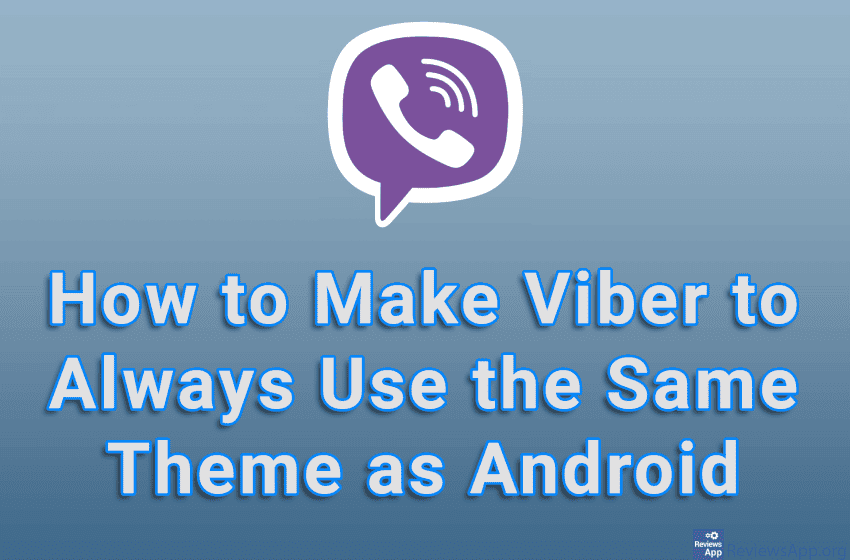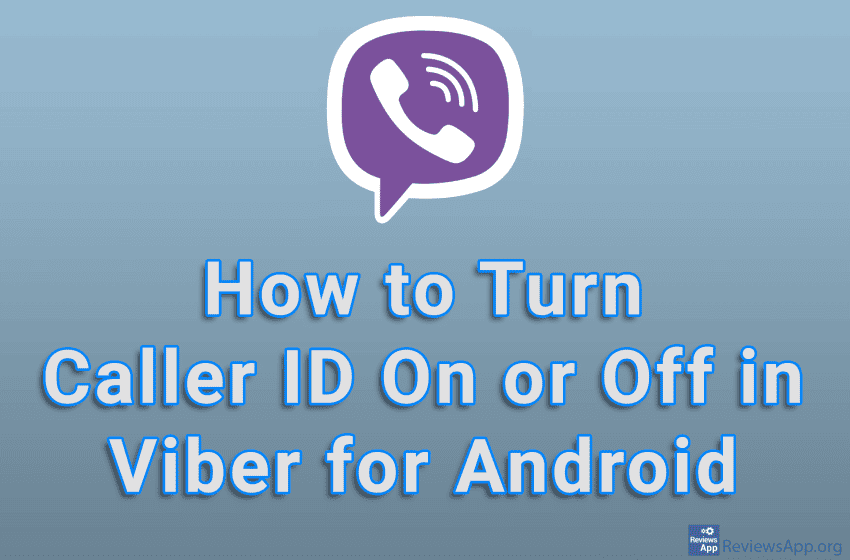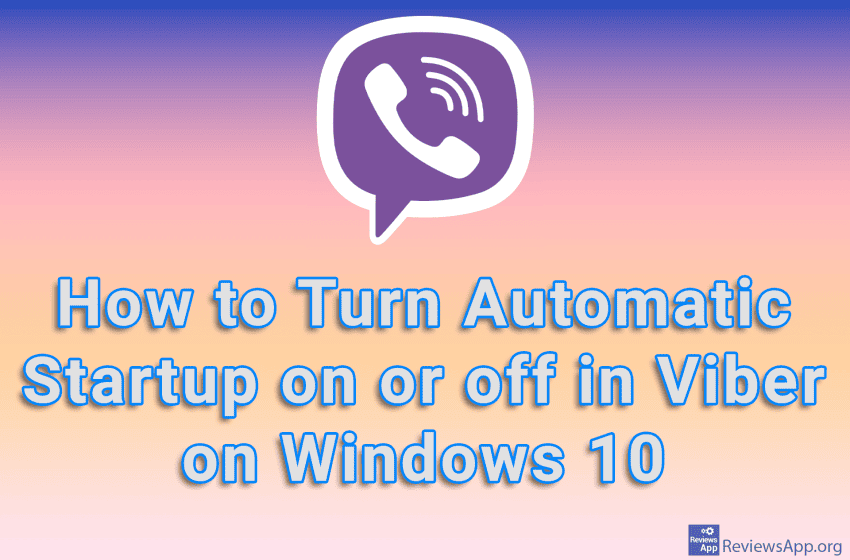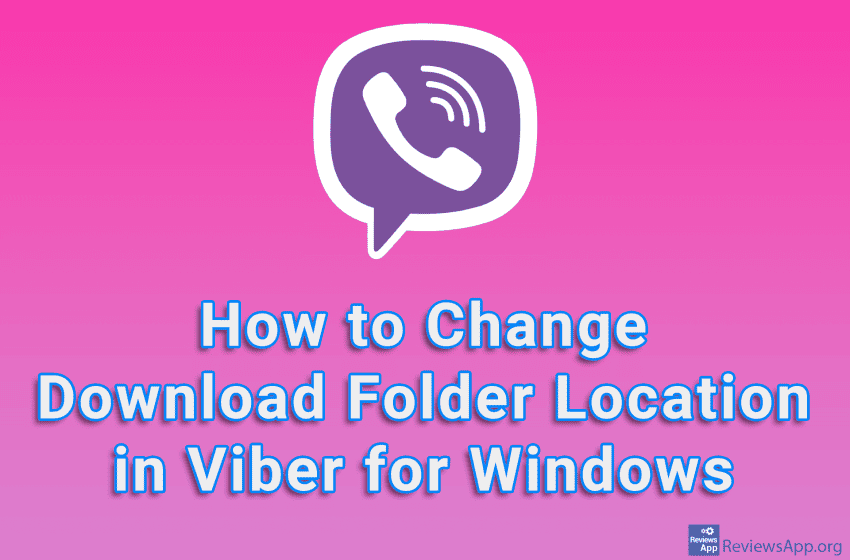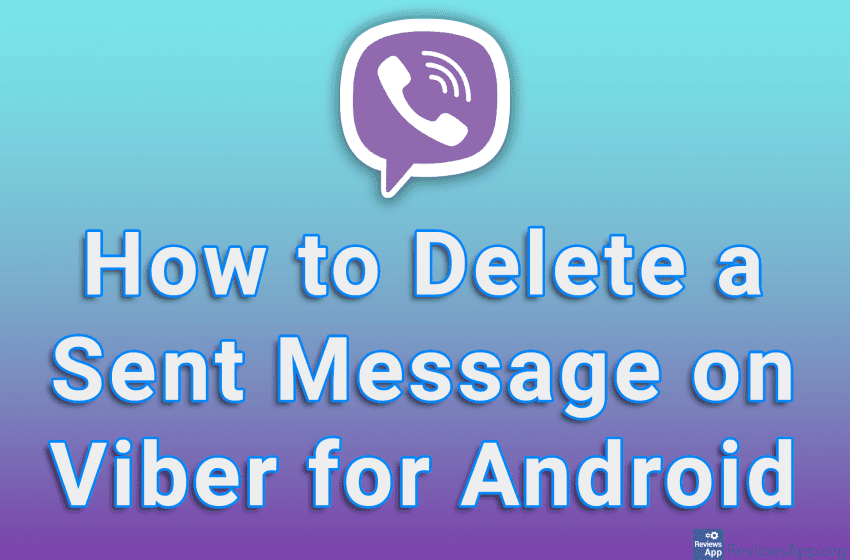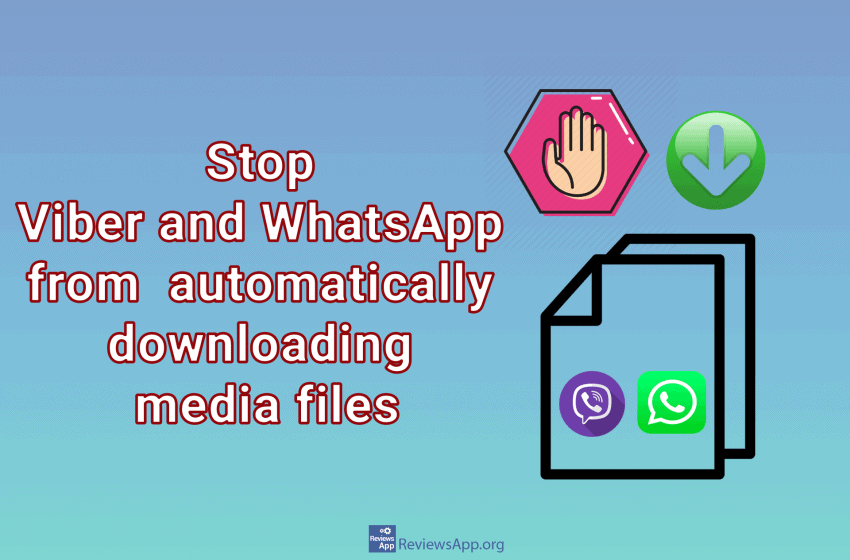If you want all applications on your phone to always use the same, that is, light or dark, theme, the solution is to turn on the option that will always set the theme in the application to be the same as the theme on Android. This option is supported by most modern applications, including Viber. […]Read More
Tags : Viber
The Caller ID option in Viber will allow you to see who is calling you, even when that person is not in your contact list. In this way, you will always know who is calling you, so you will be able to judge whether you want to answer or not. Watch our video tutorial where […]Read More
If you use Viber at work, you probably want it to start automatically with your computer. On the other hand, if they only use it occasionally, you probably don’t want it to use up your computer’s resources unnecessarily. The good news is that in Viber you can turn on or off the option to automatically […]Read More
When someone sends you a picture, video, or document using Viber, you can of course save that file, and the location where it will be saved can be changed. What differs from other programs of this type is that you can set different locations for images and videos and for documents. Watch our video tutorial […]Read More
When you want to share your current location via Viber, you don’t need to type your address and number in the message. A much easier way is to share your GPS location. This way, not only do you not have to type the message, but the person you are sending the location to can simply […]Read More
Today we are overwhelmed with pictures and videos coming to us from our friends from various chat applications. We want to see most of these files only once, but they are automatically saved and thus fill our phones’ memory. This creates an additional obligation for us to delete redundant files. Fortunately, there is a way […]Read More