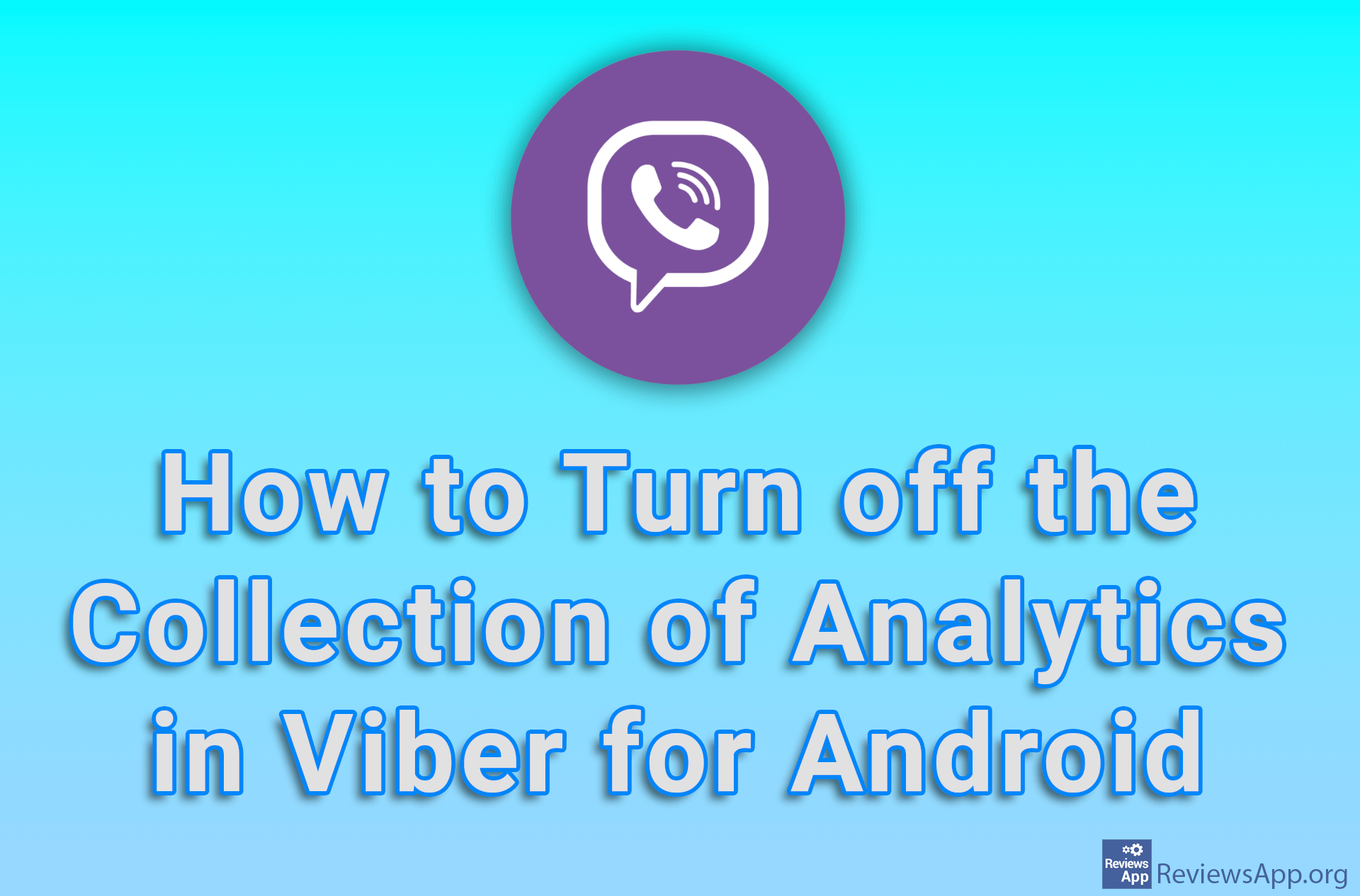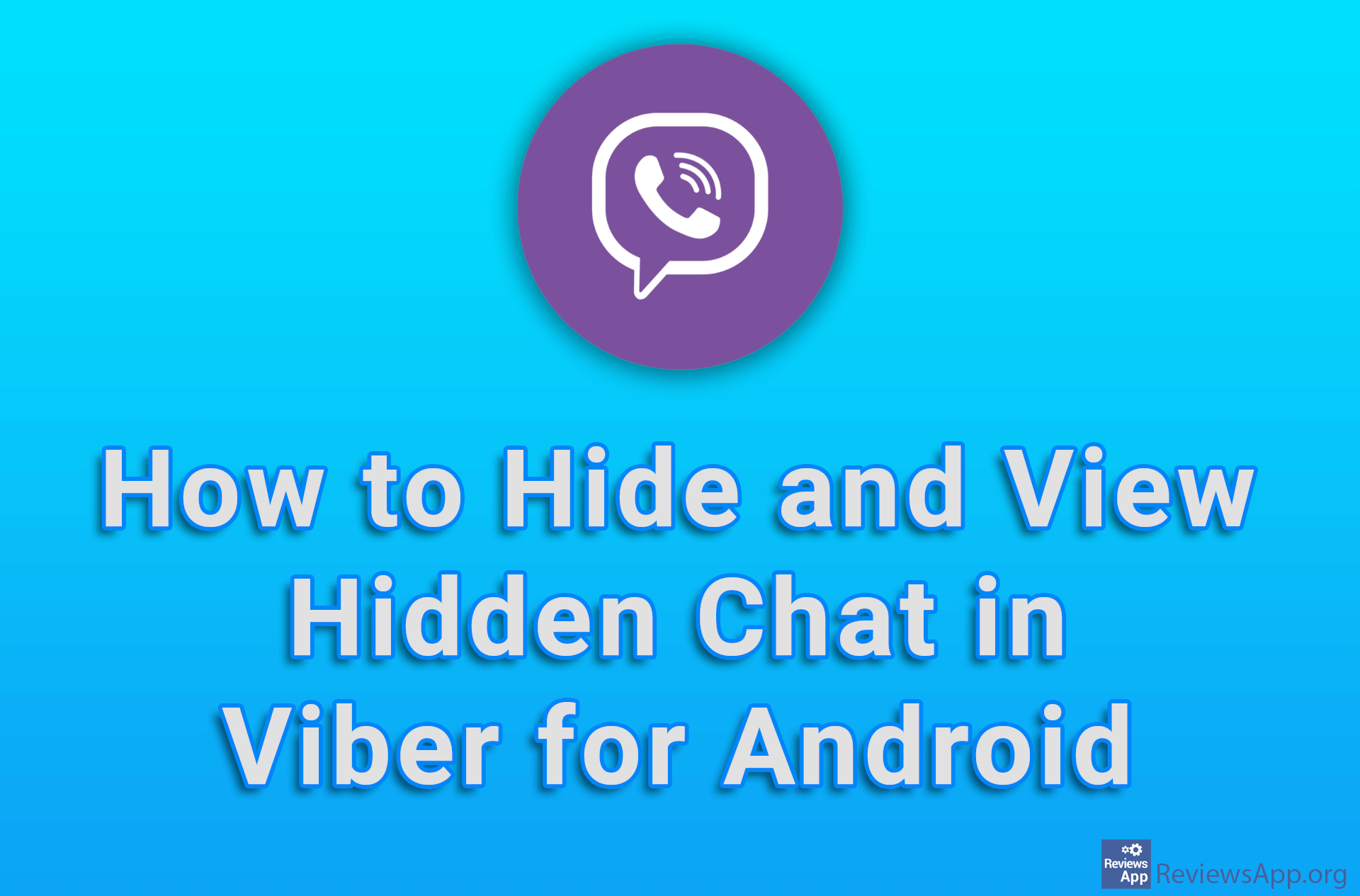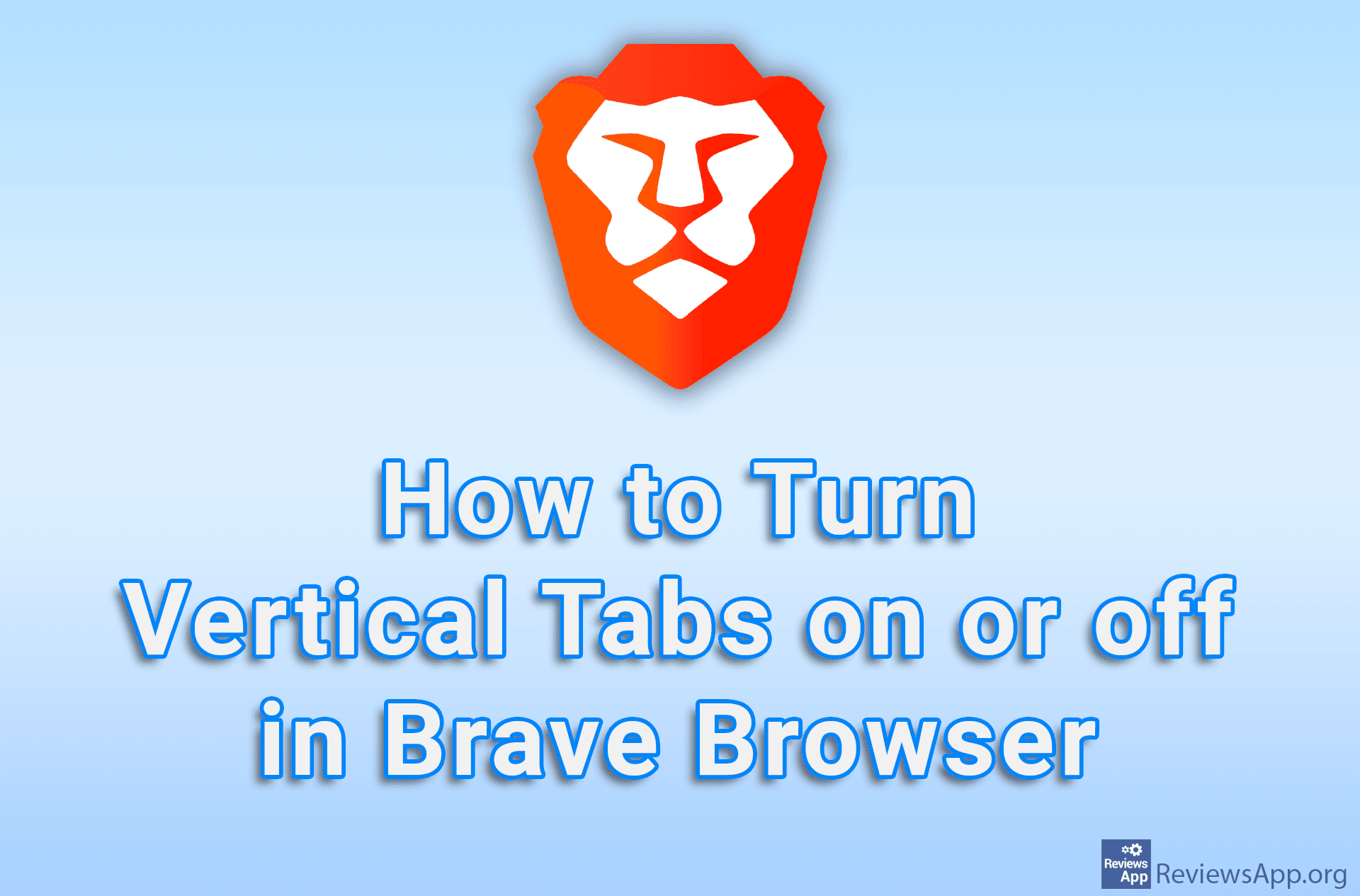How to Turn Automatic Startup on or off in Viber on Windows 10
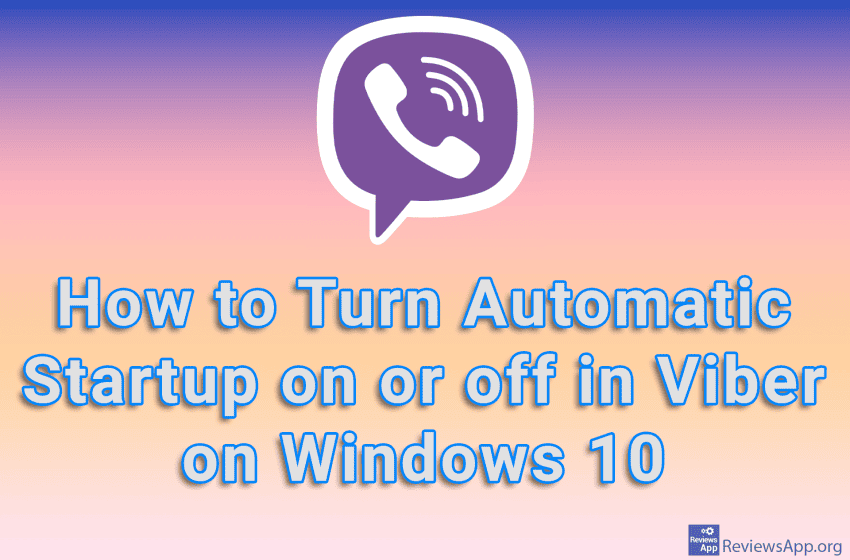
If you use Viber at work, you probably want it to start automatically with your computer. On the other hand, if they only use it occasionally, you probably don’t want it to use up your computer’s resources unnecessarily. The good news is that in Viber you can turn on or off the option to automatically start with your computer.
Check out our video tutorial where we show you how to turn automatic startup on or off in Viber on Windows 10.
Video Transcript:
- How to Turn Automatic Startup on or off in Viber on Windows 10
- Click on the profile icon
- Click on Settings
- In the Account section, turn on or off the option Start Viber Automatically