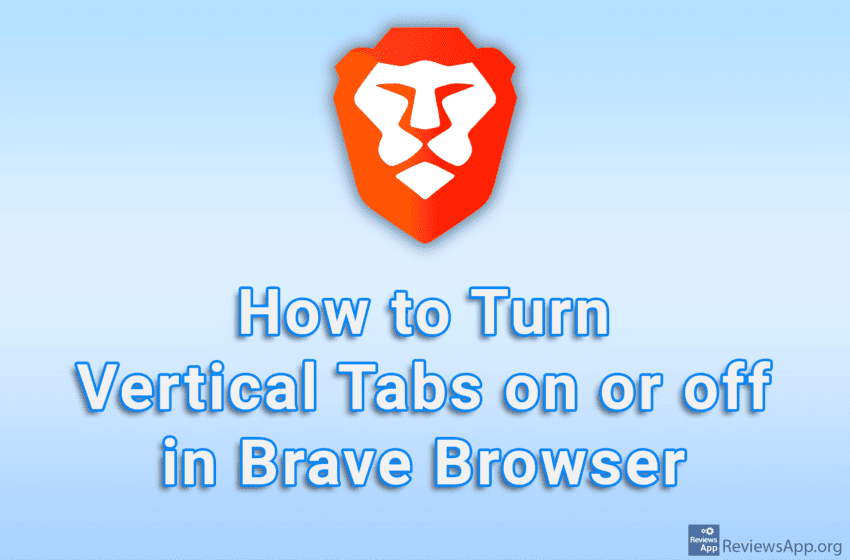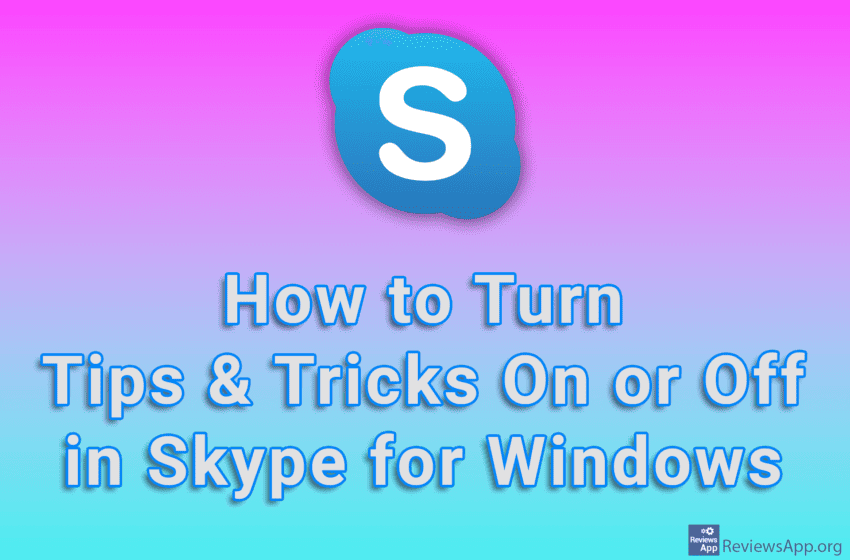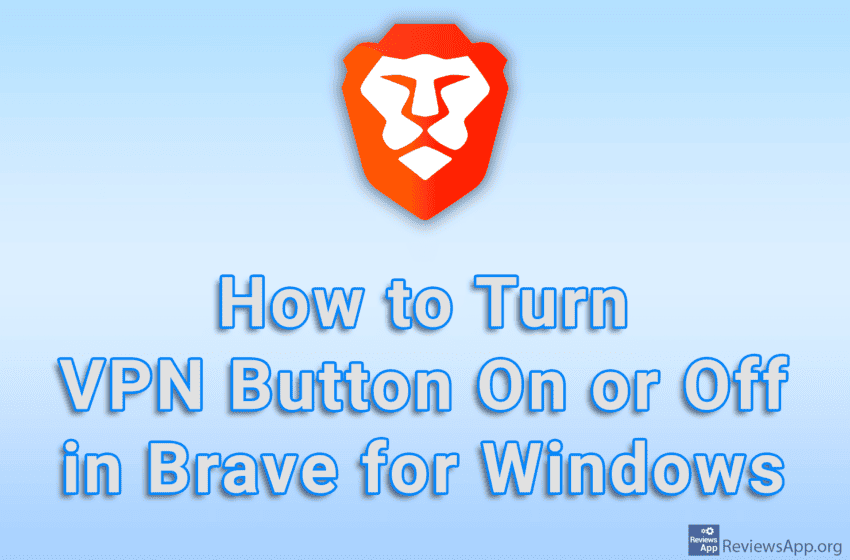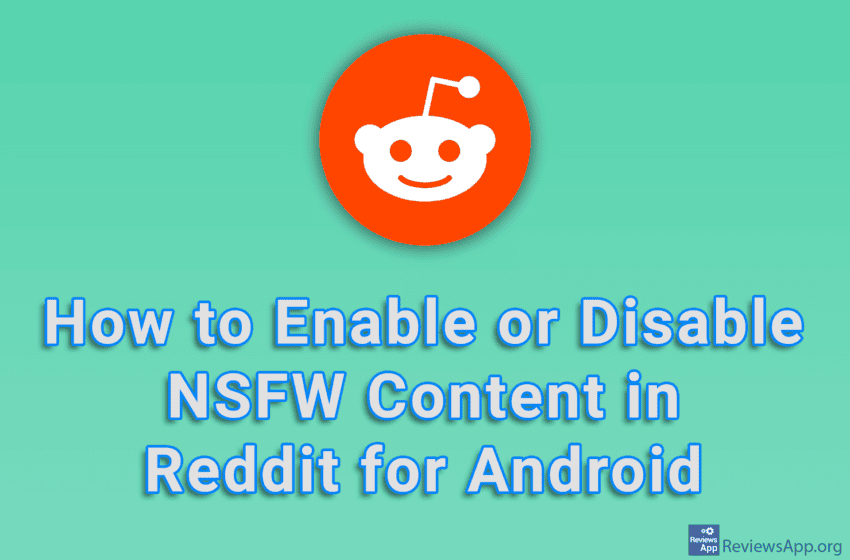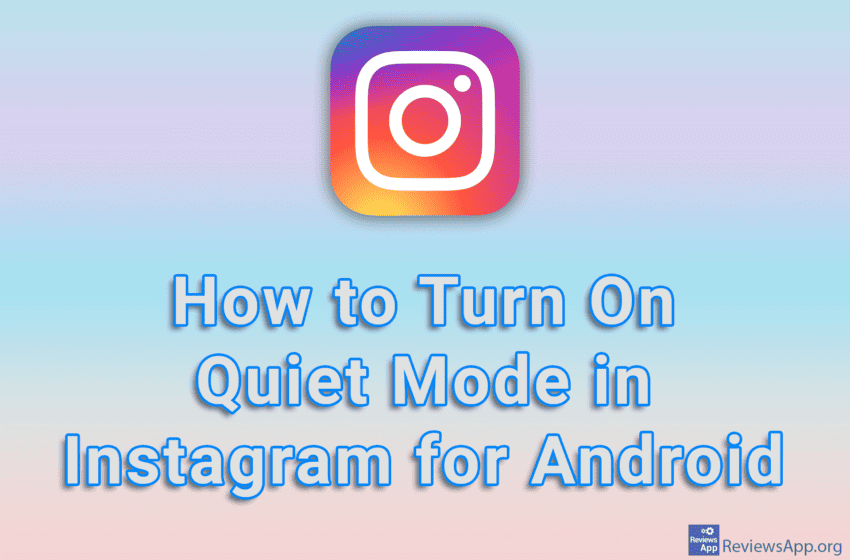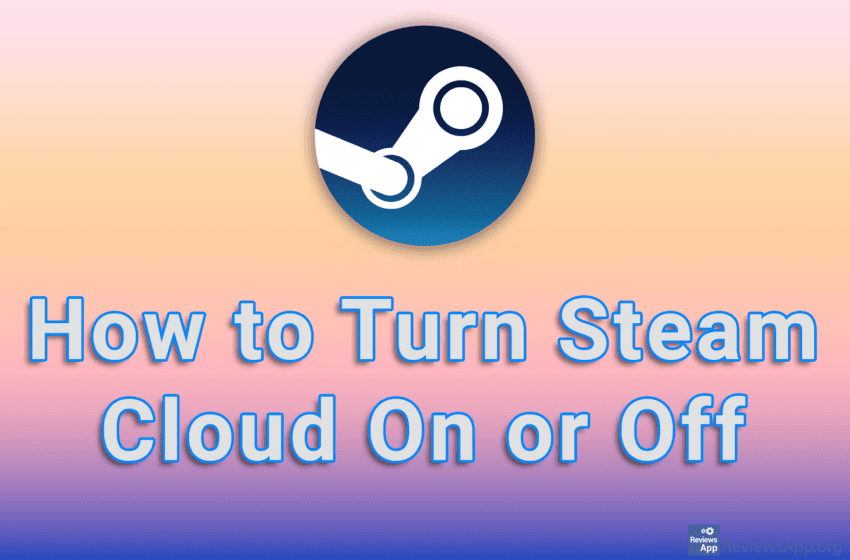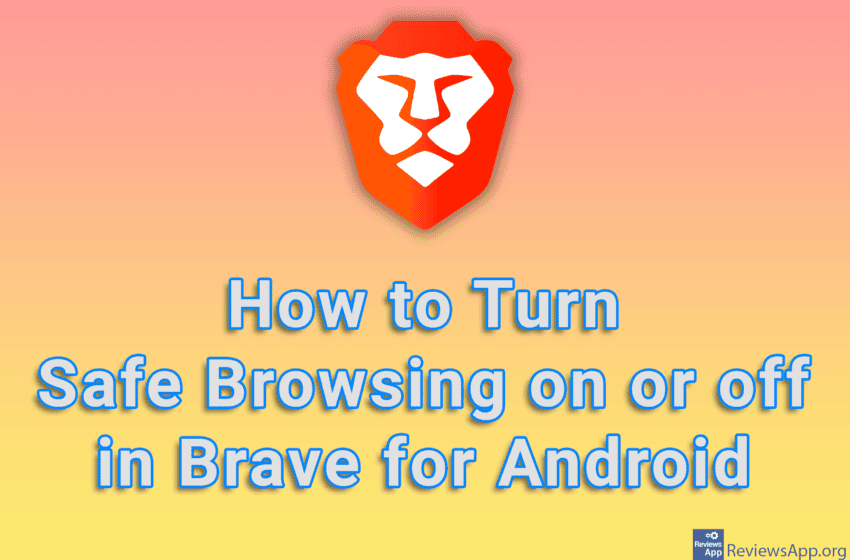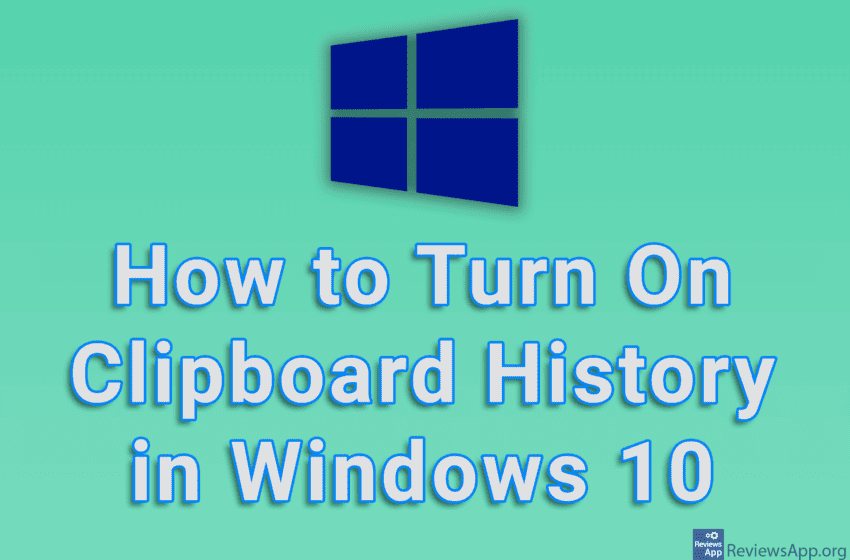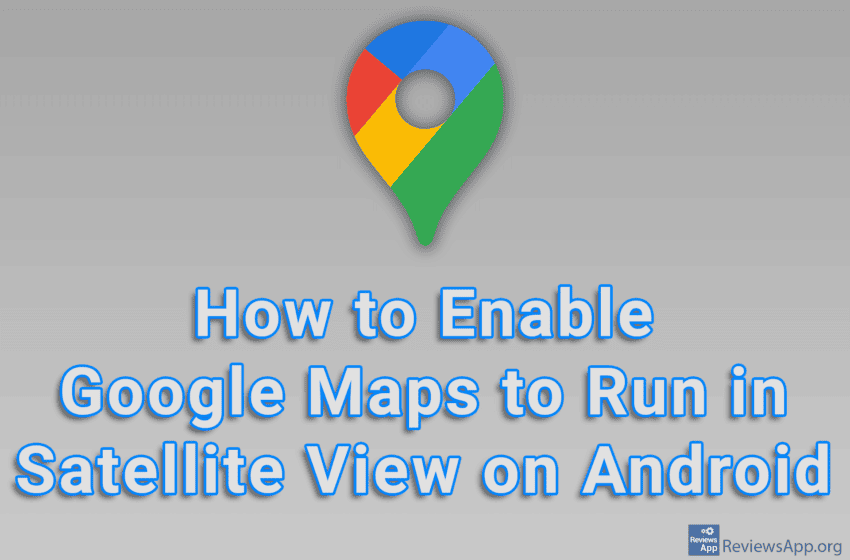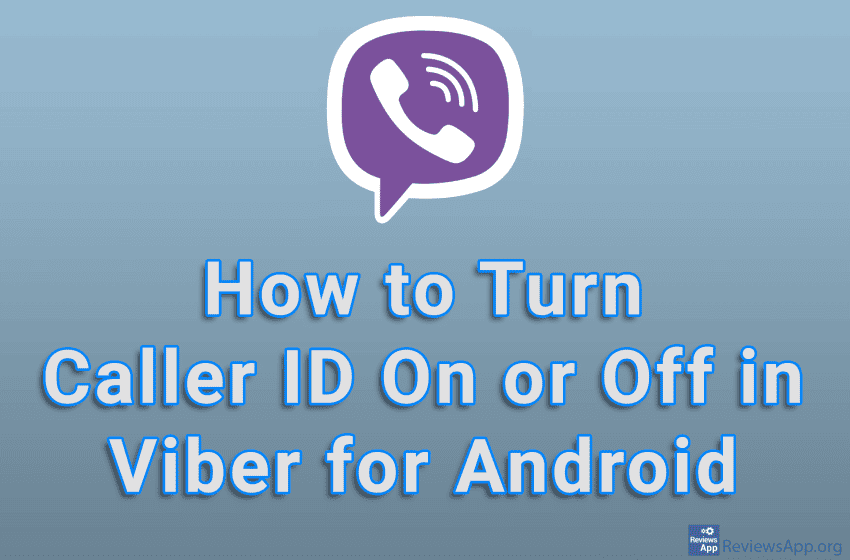By default, the Brave Browser tabs will be placed along the top edge of the screen, above the URL field. However, in the settings there is an option that will place the tabs on the left or right side and in this way make them take up more space, but they will be more visible […]Read More
Tags : turn on
Skype will periodically show you tutorials explaining its various features and ways you can use the program. If you are a beginner this can be useful, however if you know how to use Skype, this option is probably not needed. Watch our video tutorial where we show you how to turn tips & tricks on […]Read More
Brave is a browser that focuses on security and privacy, and as such, includes a built-in VPN that you can use for free. The VPN button is located in the upper right corner and from here you can quickly and easily turn it on or off. However, if you do not need a VPN, it […]Read More
If you’re watching Reddit at work or on public transport, you probably want to turn on the Not Safe For Work or NSFW filter. This includes images and videos of violence, gambling, pornography and the like. Check out our video tutorial where we show you how to enable or disable NSFW content in Reddit for […]Read More
If you do not want to be disturbed by notifications from Instagram, there is no need to turn off the sound on your phone and miss potentially important calls. Instagram includes a Quiet mode option that, when turned on, will allow you to set the time when Quiet mode starts and ends and you will […]Read More
Steam Cloud is used for storing saved games in the Cloud, as well as saving your Steam settings, so if you uninstall and then reinstall Steam, all the settings you made will be present. Steam Cloud will be on by default, but if you don’t want to use it, you can turn it off. Watch […]Read More
Brave Browser uses Google’s Safe Browsing which protects users from malicious websites, plugins and files that you may download. However, this does not always work very well and sometimes you try to access a website that you know is legitimate, only to be met with a message that the site is dangerous. For this reason, […]Read More
When you copy some text on your computer, it will be saved in the Clipboard. Windows includes a handy Clipboard History option, which will allow you to view the last ten things you’ve copied, so you can easily paste them without having to copy them again. Watch our video tutorial where we show you how […]Read More
By default, when you start Google Maps, the map will be displayed in the so-called Map View, that is, a drawn map will be displayed. If you want the map to be a satellite image, you need to turn on the Satellite View option in the settings. Note that Satellite View uses more internet than […]Read More
The Caller ID option in Viber will allow you to see who is calling you, even when that person is not in your contact list. In this way, you will always know who is calling you, so you will be able to judge whether you want to answer or not. Watch our video tutorial where […]Read More