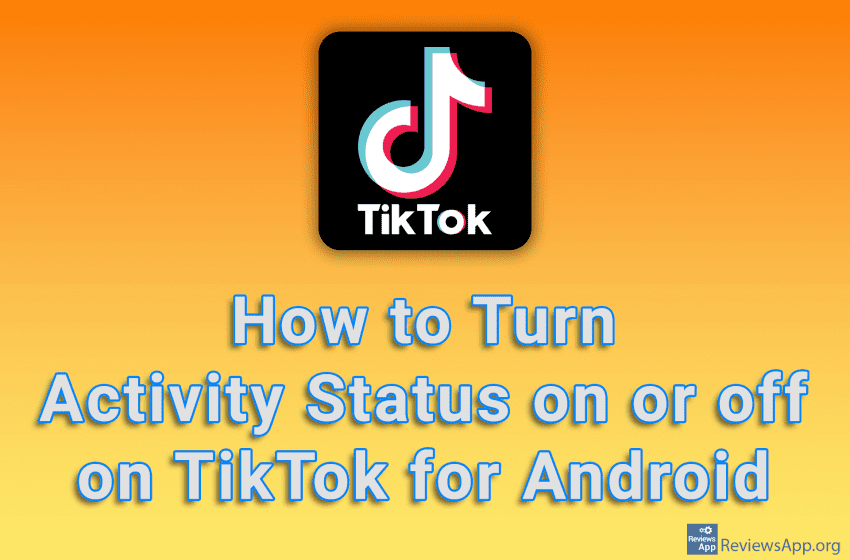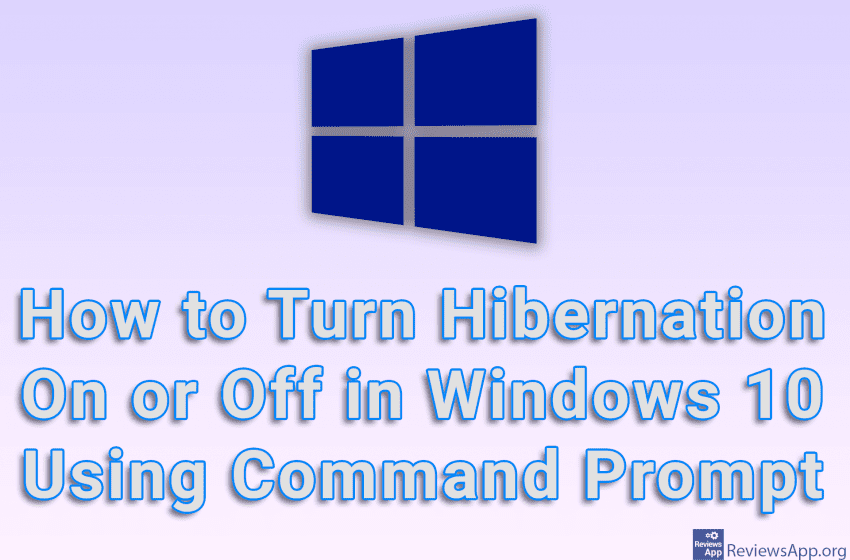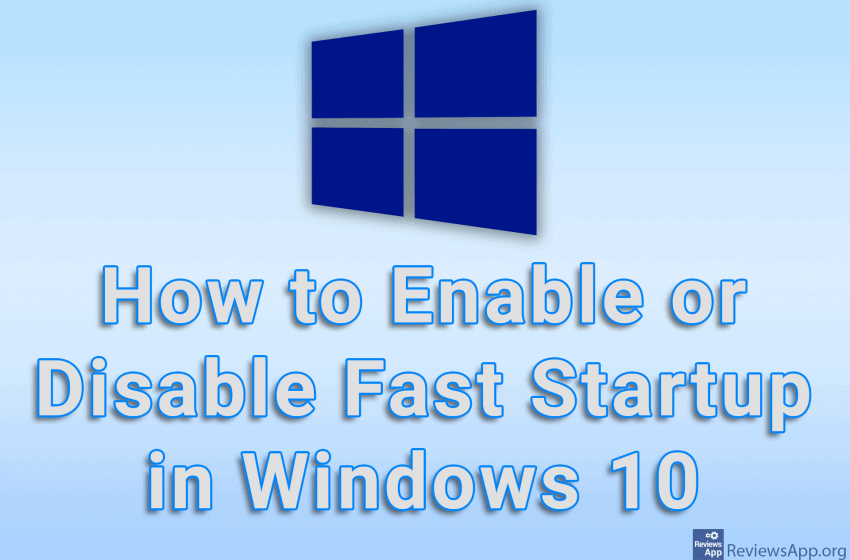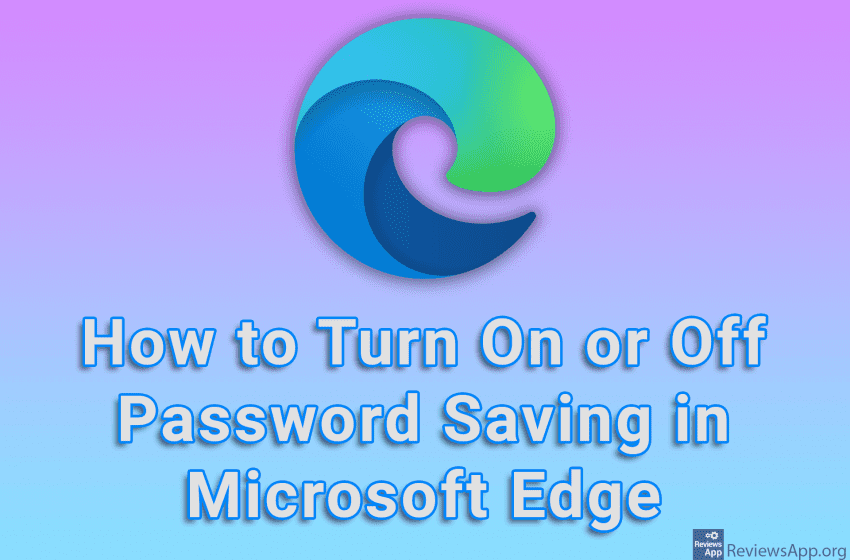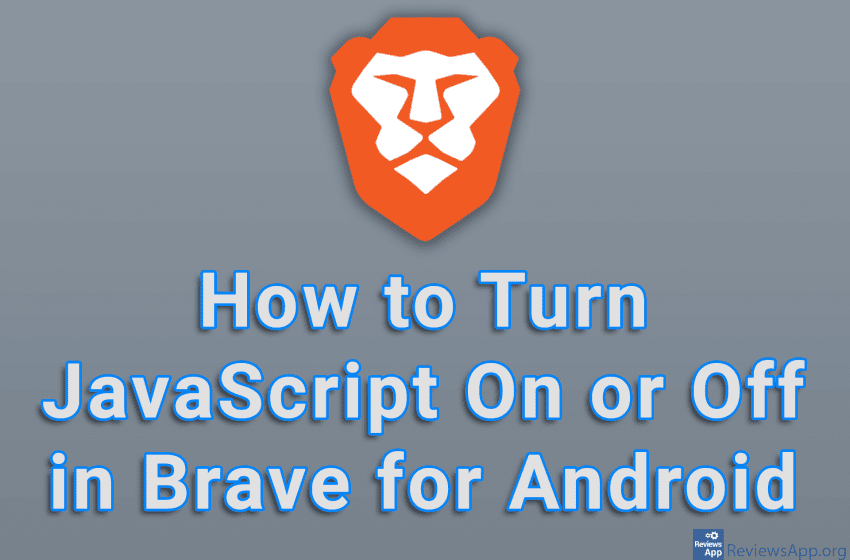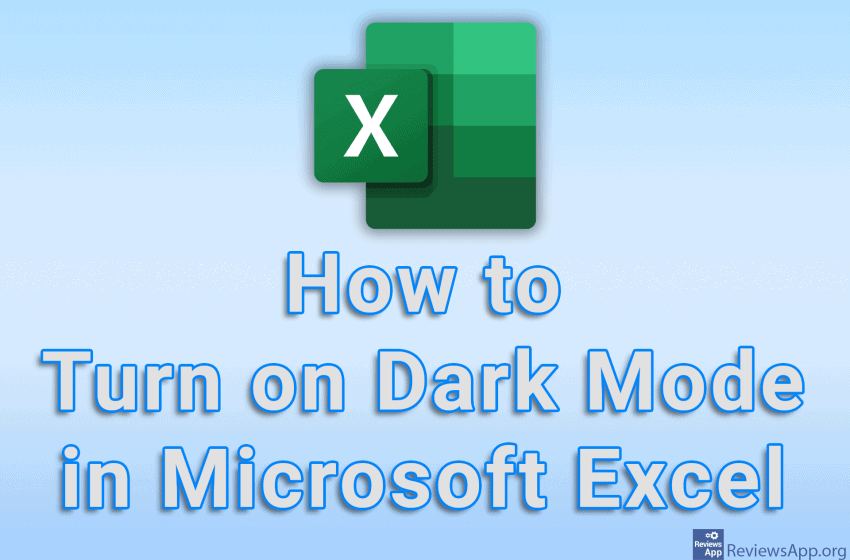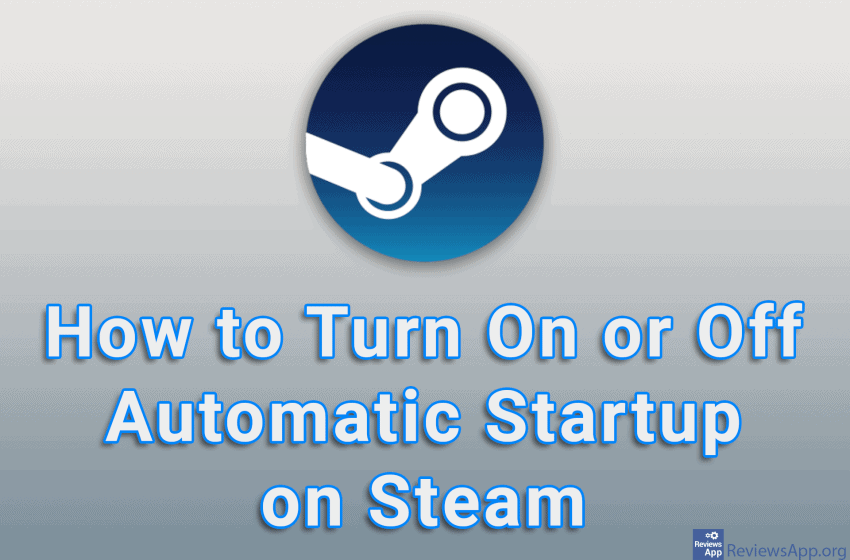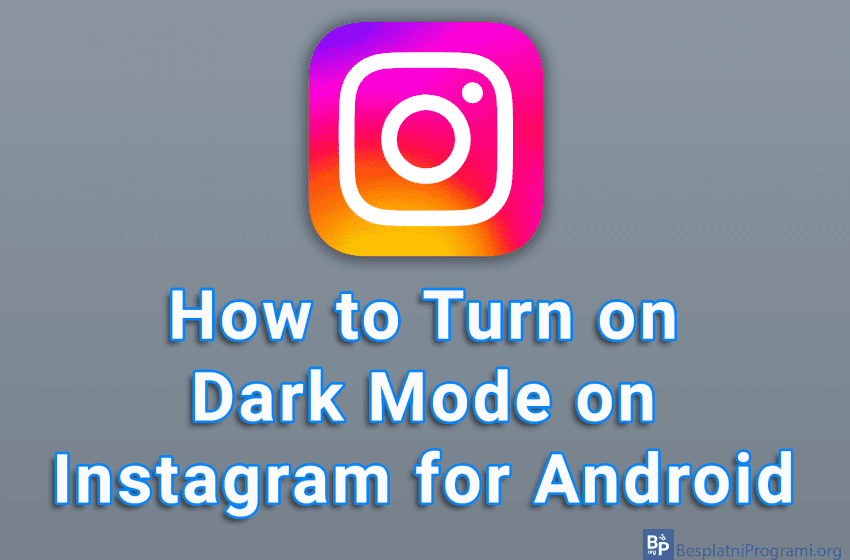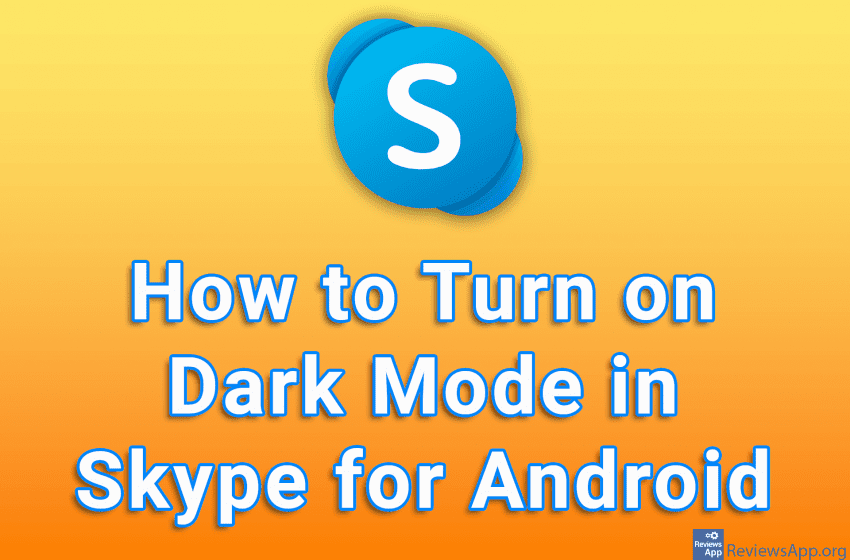If you don’t want your TikTok followers to know when you’re online, you can turn off the Activity Status option. When you turn off this option your followers will not be able to see when you are using the app. However, keep in mind that you won’t be able to see when the people you […]Read More
Tags : turn on
Activity Status on Instagram shows your followers when you’re using the app (the green circle next to your name) and when you were last in the app. You can turn this off in the settings, but keep in mind that when you turn this off, you won’t be able to see when the users you […]Read More
A hibernation is an option in Windows that, when you shut down your computer, will remember what files and programs you had running. When you turn the computer back on, all files and programs will be opened, as before you turned off the computer. The advantage of this is that if you always use the […]Read More
Fast Startup is an option in Windows 10 that, when turned on, will make your computer start up faster. This option works because when you shut down your computer, Windows saves information about the kernel, drivers, and the current state of the system in a separate file, from where all this is read the next […]Read More
Microsoft Edge has a built-in password manager that will offer to save your password when you visit a website, and there is also an option to save all passwords automatically. If you use another password manager, like Bitwarden, or simply don’t want Edge to save your passwords, you can easily turn this off in the […]Read More
JavaScript is a programming language used to add dynamic elements to websites. However, it is also used to display advertisements, as well as track user activity on the Internet. For this reason, it is sometimes necessary to disable the execution of JavaScript. Watch our video tutorial where we show you how to turn JavaScript on […]Read More
If you spend a lot of time staring at Excel spreadsheets, especially at night, it is recommended to turn on dark mode. In this way, you will reduce the strain on your eyes, which will help you sleep better, and your head and eyes won’t hurt. Microsoft Excel includes an option to turn on the […]Read More
By default, Steam will start with your computer. However, this can be a problem. If Steam starts downloading a big update for a game, it can slow down your internet quite a bit, and if you have an older computer, it’s not good to have a program running in the background that you’re not currently […]Read More
By default, Instagram will use the same theme that is set on Android. This means that if your Android is using a dark theme, that theme will automatically be used on Instagram, while if the light theme is on, the light theme will be used. However, it is also possible to choose the theme you […]Read More
Most mobile applications contain a dark mode. Besides the fact that in this way we reduce the strain on the eyes, especially at night, many people like this look of applications more than the default app looks. Skype for Android includes a dark mode, which is turned off by default but is very easy to […]Read More