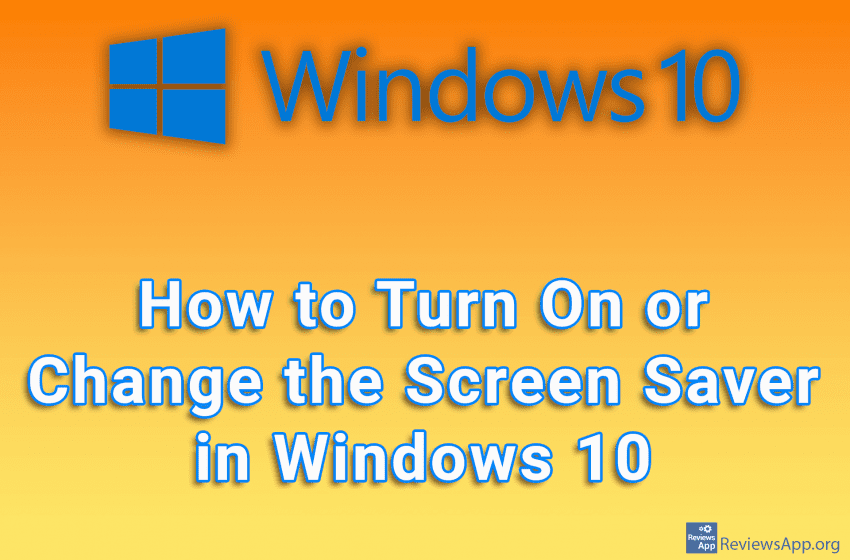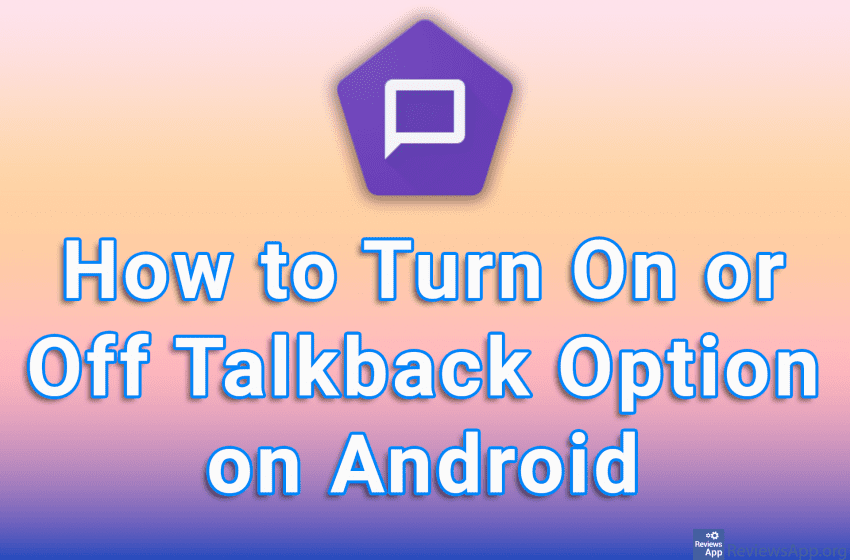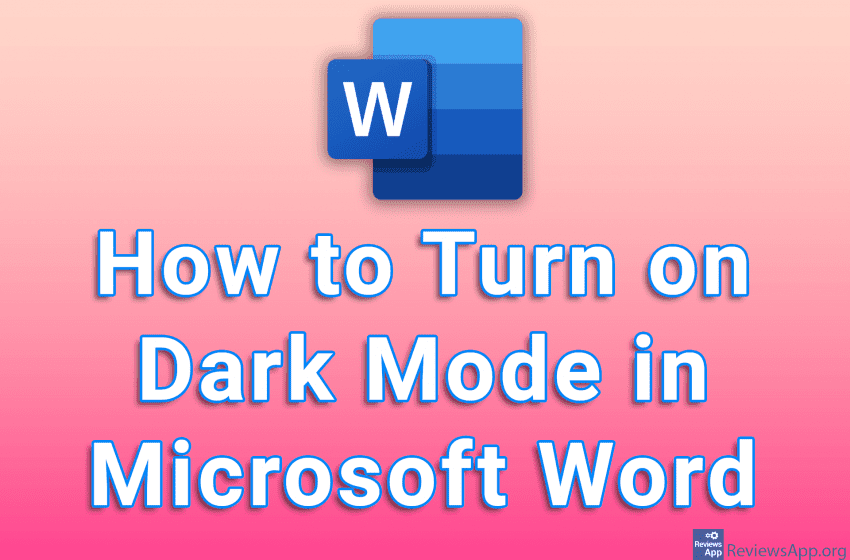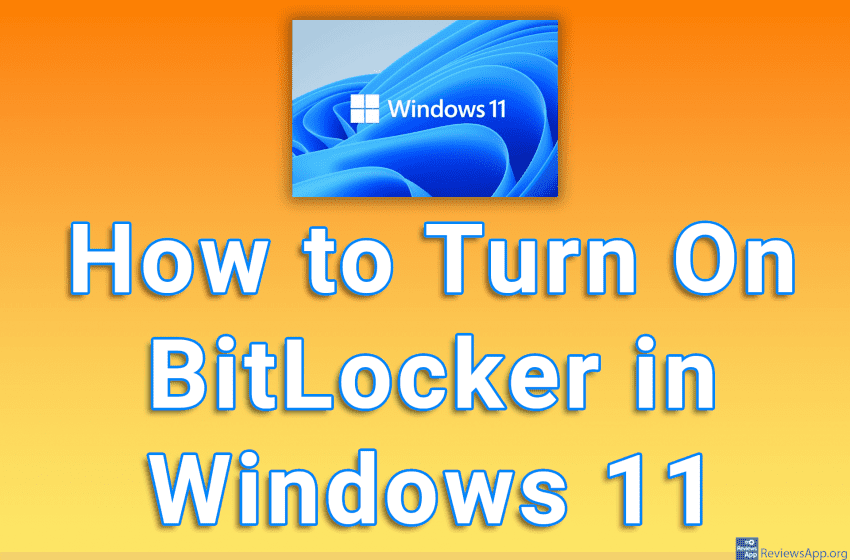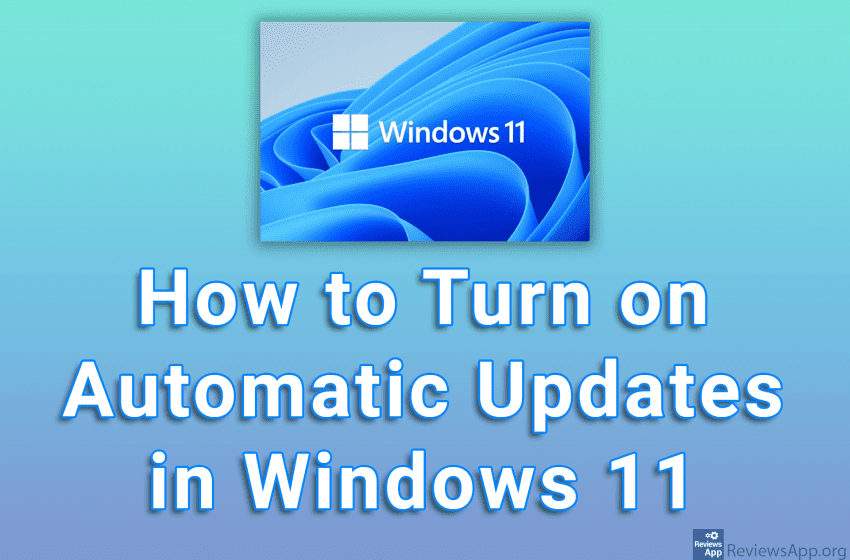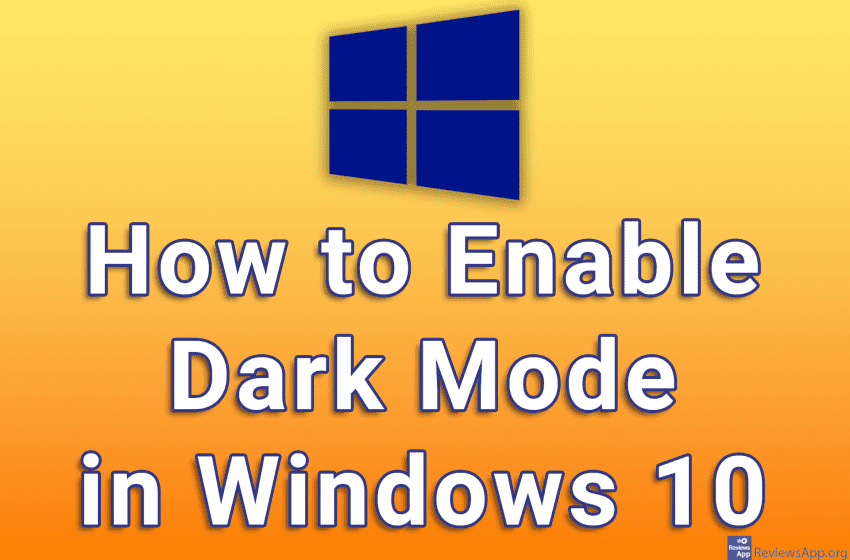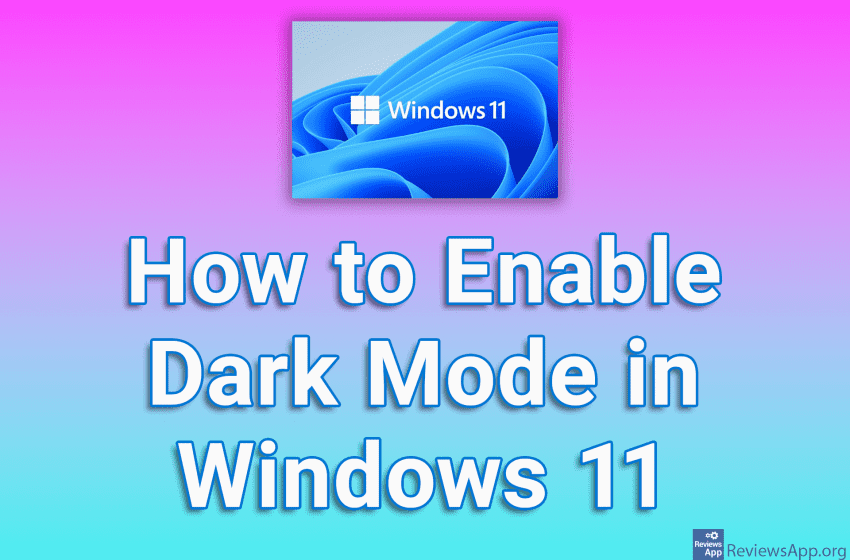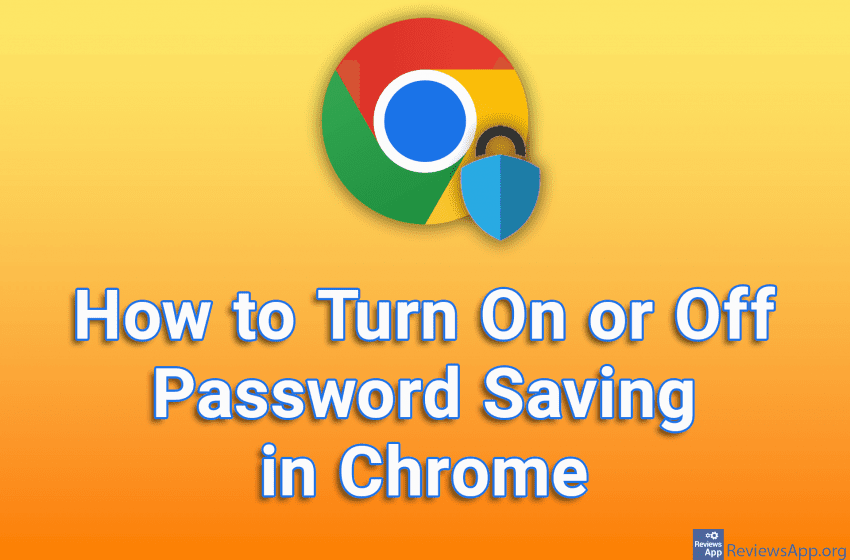On old CRT monitors, if the same image is displayed for a long time, it can happen that the image remains outlined on the screen and can be seen even when the screen is turned off. However, this is not the case on modern monitors, which is why the screen saver is turned off by […]Read More
Tags : turn on
TalkBack is an Android feature designed for visually impaired people that reads the content on the screen for you. If you got a new phone and it suddenly started talking, it probably means that this option is turned on. Watch our video tutorial where we show you how to turn on or off TalkBack option […]Read More
Dark Mode is an option that changes the program color to black and is useful when you want to reduce eye strain caused by looking at a monitor. Microsoft Word includes a Dark Mode option and here you can choose a black or dark gray theme. Watch our video tutorial where we show you how […]Read More
BitLocker is a program that comes with Windows 11 and that helps with security by encrypting all the data on the Hard Drive. It is only available in the Pro and Enterprise versions of Windows 11, while the Home version does not include it. Check out our video tutorial where we show you how to […]Read More
Regularly updating programs is very important. This not only gives you new options, but also bug fixes and security patches. Windows 11 offers the option of regular and automatic program updates. This way, you don’t have to worry about using the latest versions of your programs. Check out our video tutorial where we show you […]Read More
In Windows 10, as in Windows 11, you can turn on Dark Mode. This option will change all the colors of this operating system to dark ones. Many users like to use this option because they prefer this look of Windows. However, Dark Mode helps to make your eyes less tired when you look at […]Read More
If your eyes hurt while you are using the computer, the solution is to reduce the brightness of the screen or use Dark Mode. Windows 11, like previous versions of this operating system, has a Dark Mode that turns all light shades of color into the dark. Check out our video tutorial where we show […]Read More
Google Chrome has a password manager, which will store your usernames and passwords, so you don’t have to type them every time you want to log in to a website. You can turn this option off if you don’t want Chrome to store your passwords. Watch our video where we show you how to turn […]Read More
Dark Mode is a feature that allows us to switch the color of the website to black. This option was designed with the idea of reducing eye strain when using the website in the dark. However, many websites do not support this option. Brave browser has an option that will change all the websites you […]Read More
Having a backup of your phone data is useful because you are safe that if your phone breaks or you lose it, the data on it will not be lost and you can easily restore it. Android has a handy option that will automatically backup data from your phone to Google Drive. However, for this […]Read More