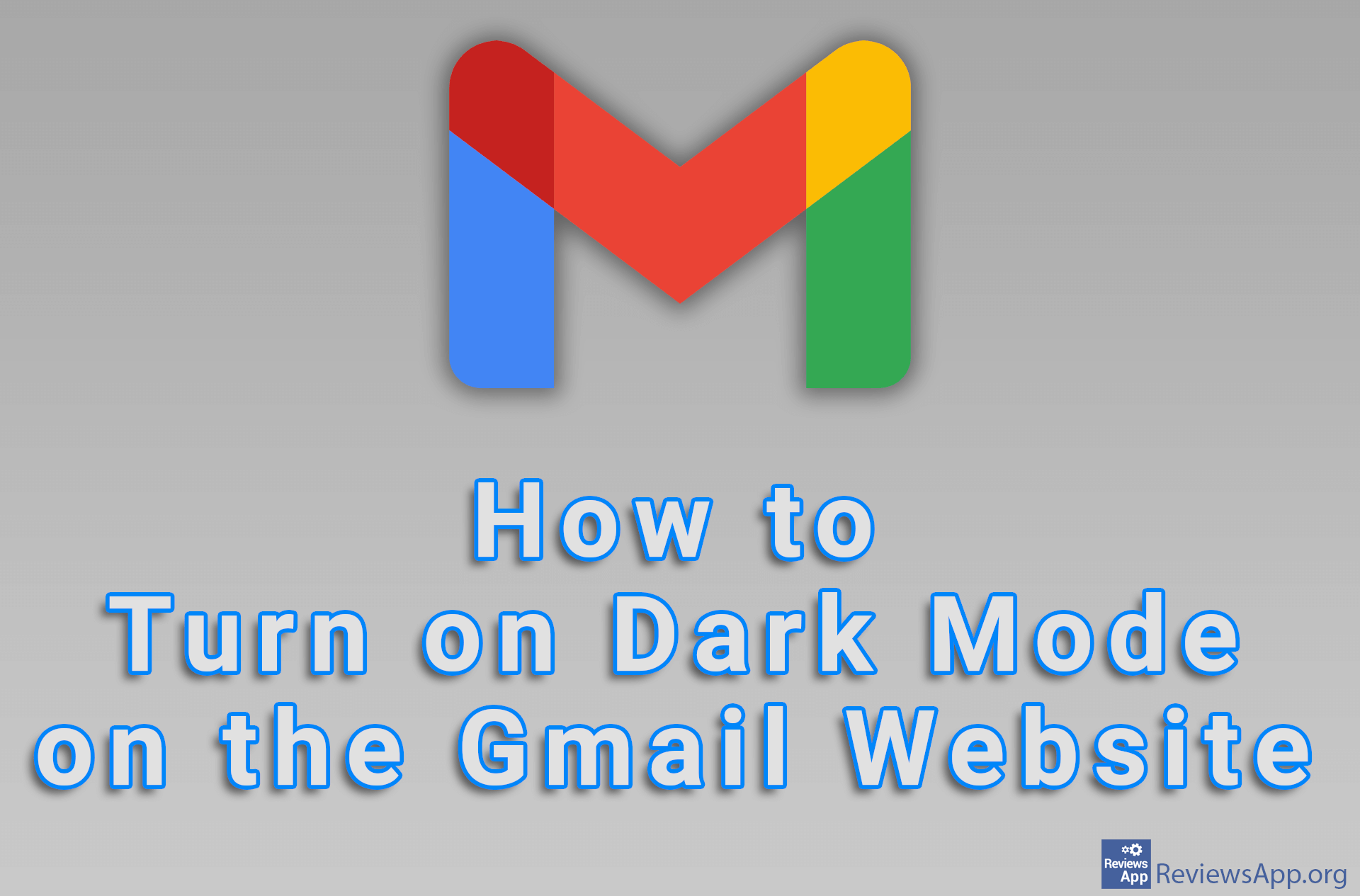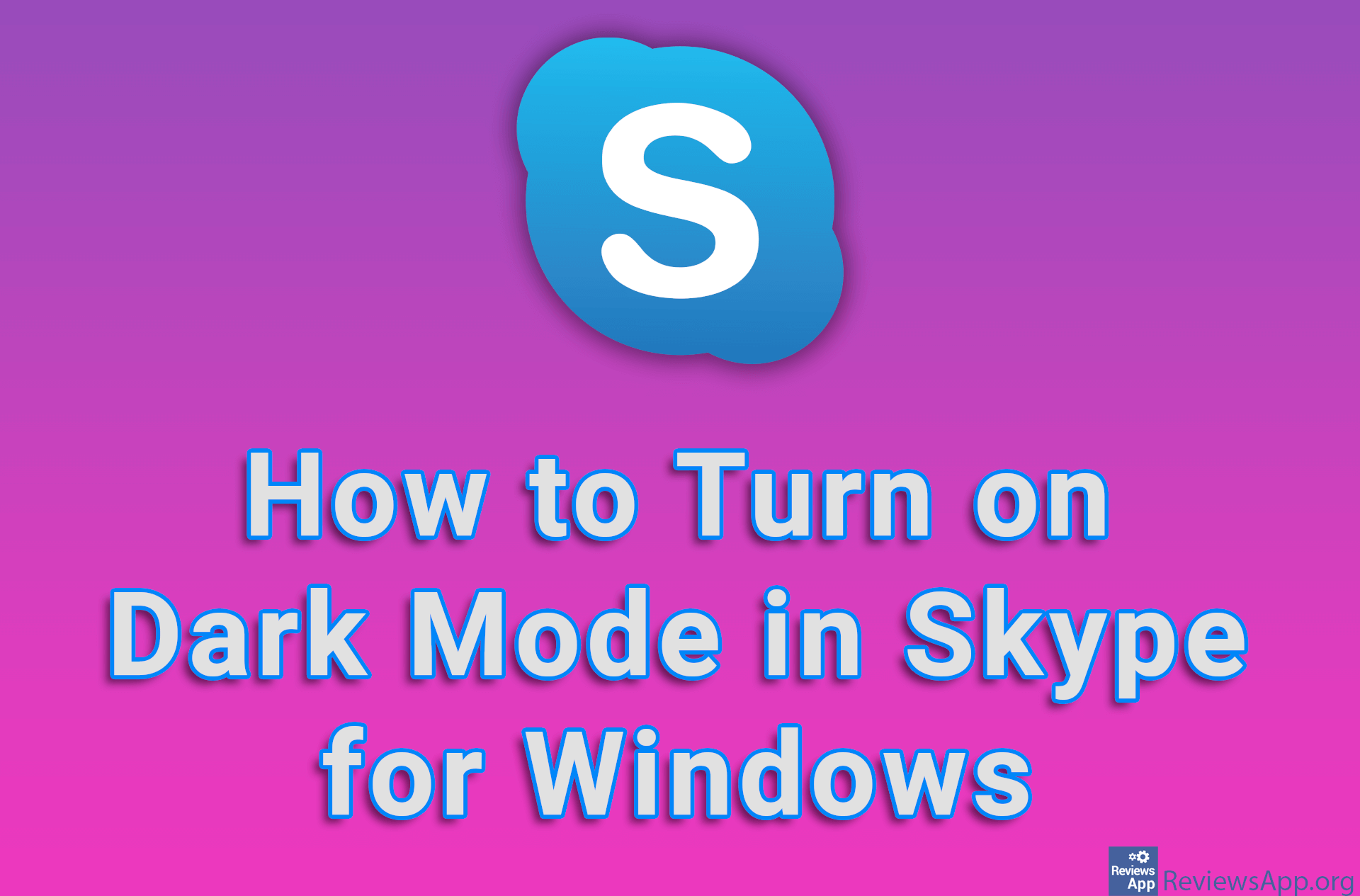How to Turn on Dark Mode in Skype for Android
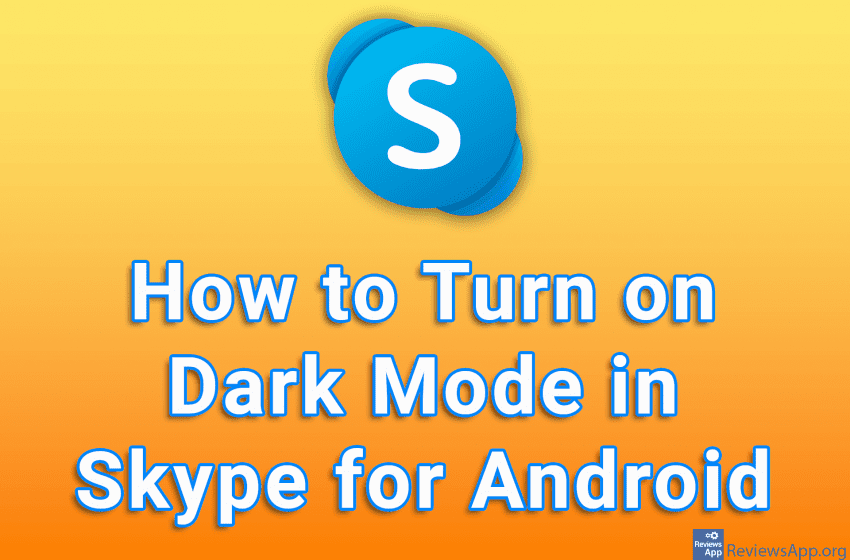
Most mobile applications contain a dark mode. Besides the fact that in this way we reduce the strain on the eyes, especially at night, many people like this look of applications more than the default app looks. Skype for Android includes a dark mode, which is turned off by default but is very easy to turn on.
Watch our video tutorial where we show you how to turn on dark mode in Skype for Android.
Video transcript:
- How to Turn on Dark Mode in Skype for Android
- Open Skype and tap on the profile icon in the upper right corner of the screen
- Tap on Settings
- Tap on Appearance
- Tap on Dark
- Tap on Apply