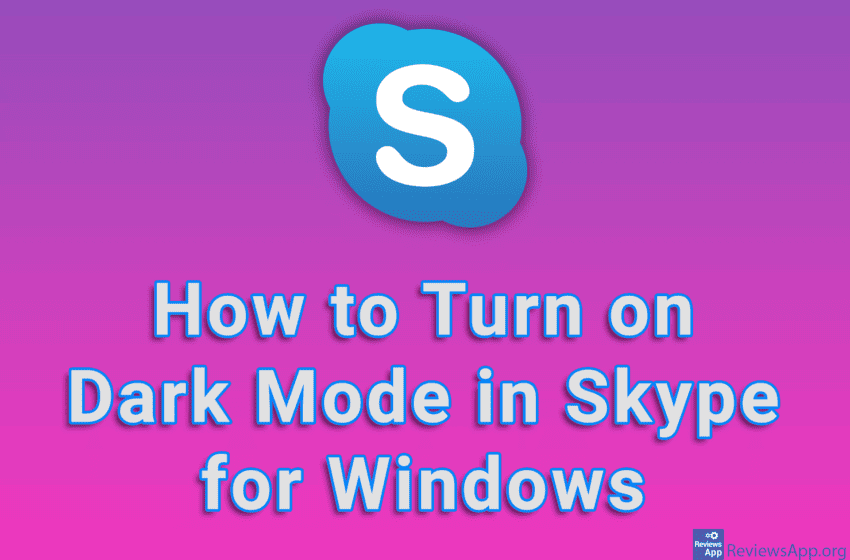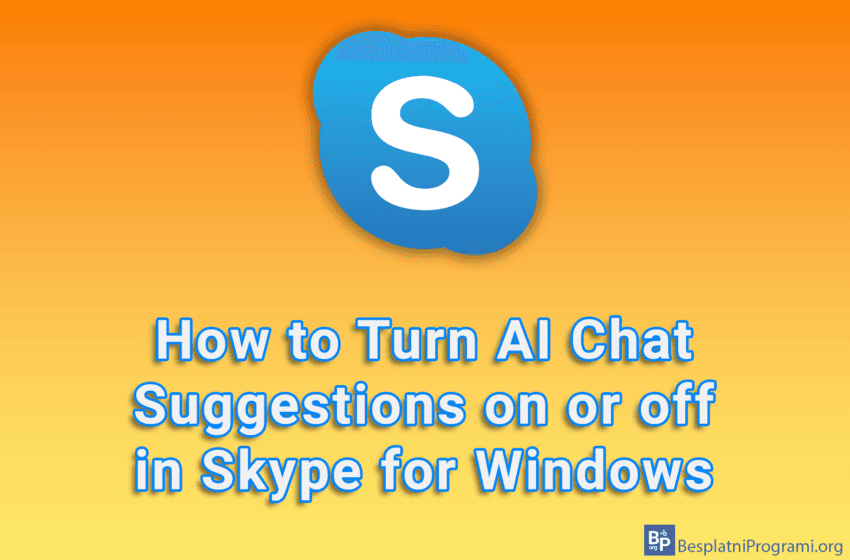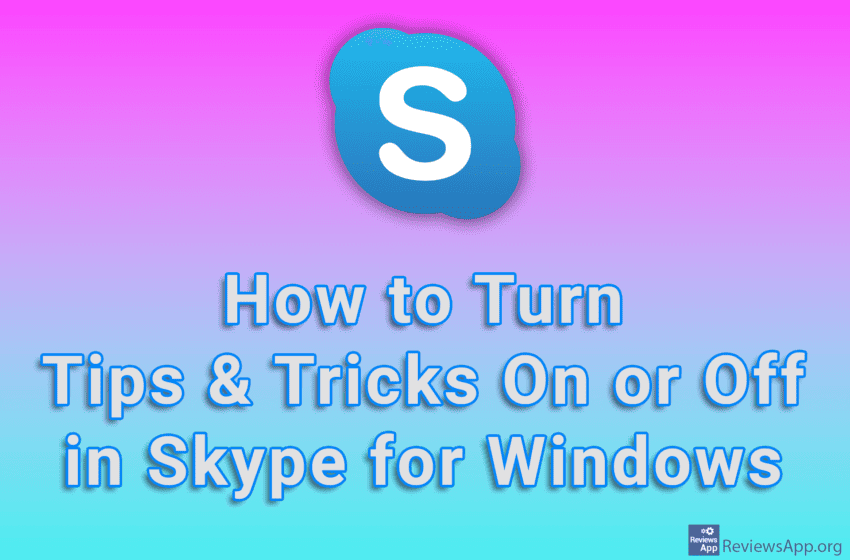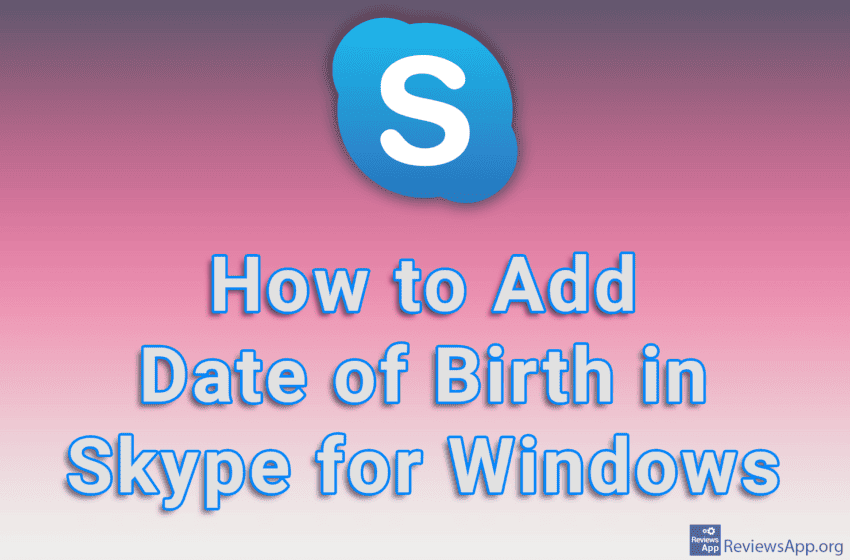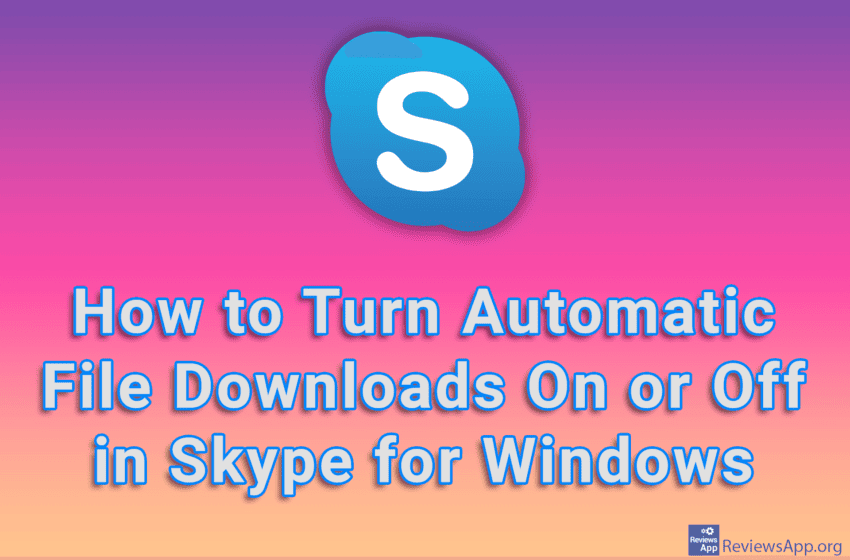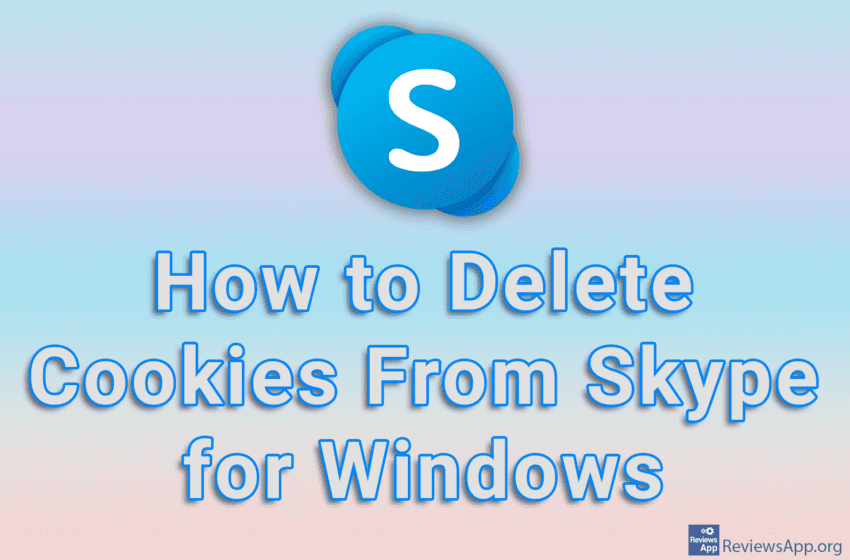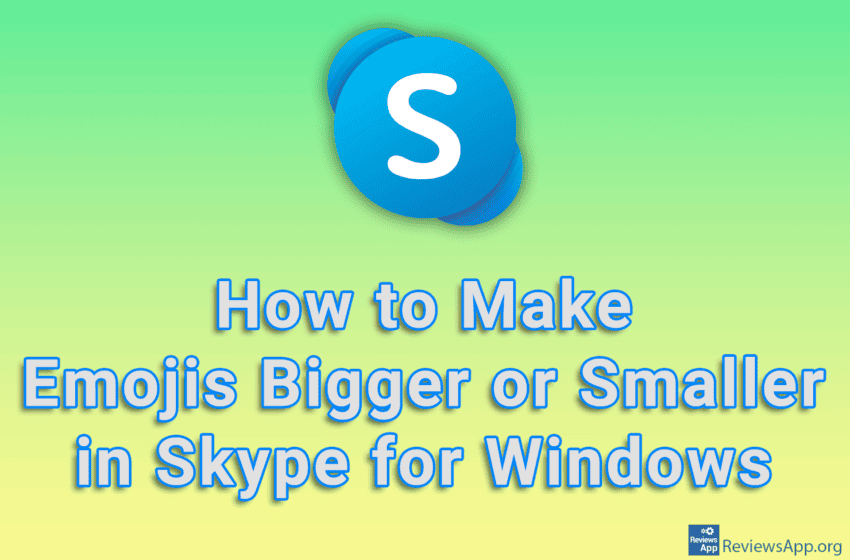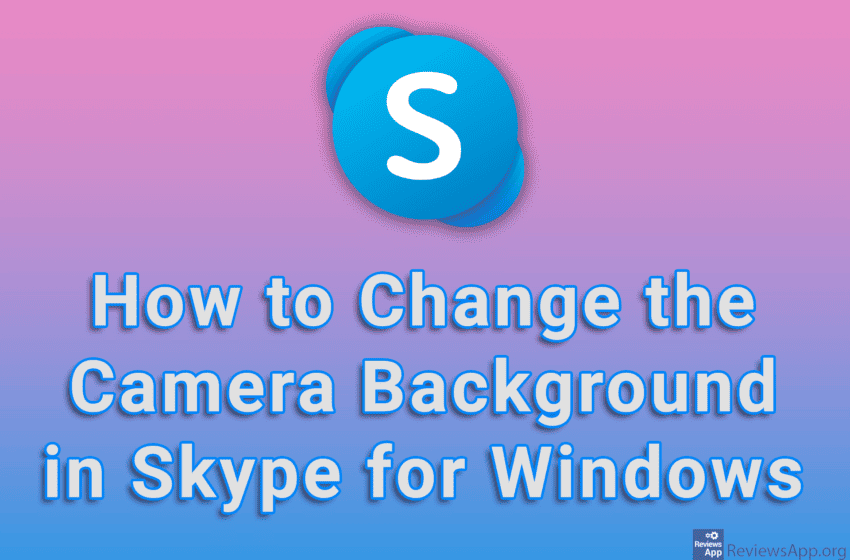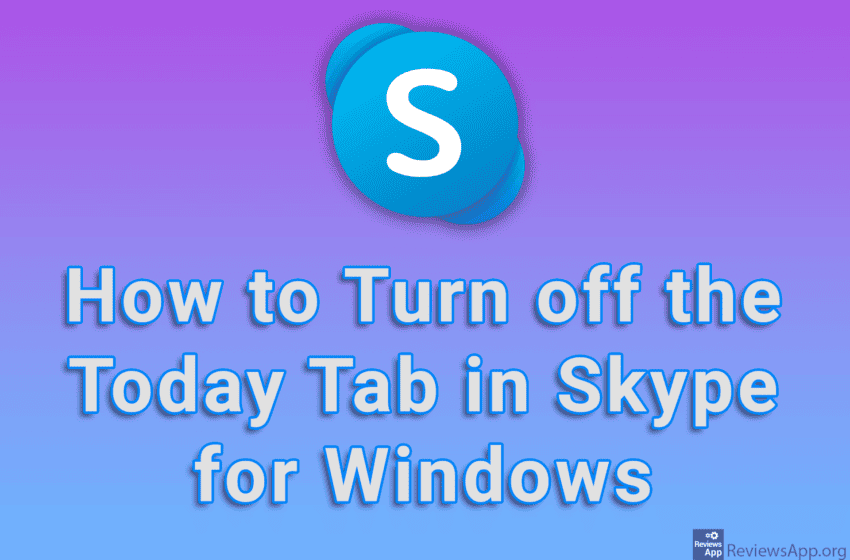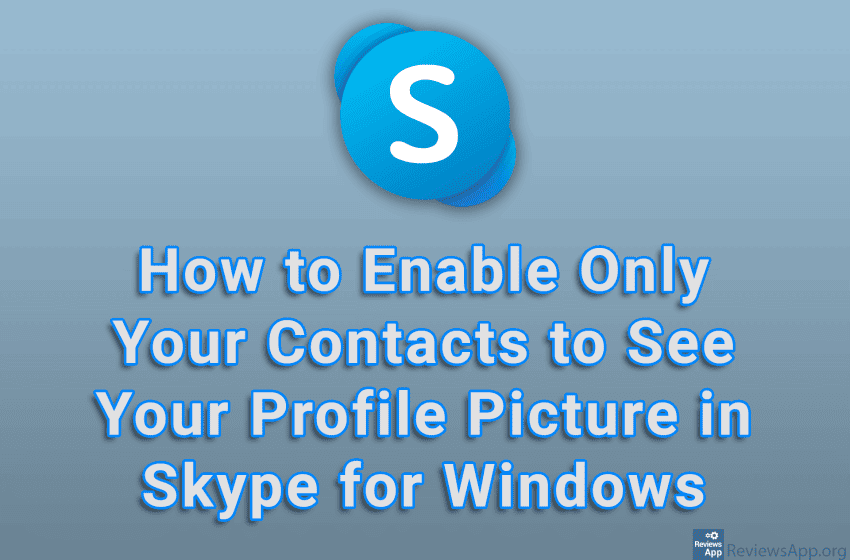If you prefer the dark look of programs rather than bright ones, we suggest you use Dark Mode. Most modern programs have this option, including Skype. You can enable Dark More in the settings and it will only take a few clicks. Watch our video tutorial where we show you how to turn on Dark […]Read More
Tags : Skype
Every day more and more programs are starting to use artificial intelligence. Recently, Microsoft also added AI to Skype, and here it can help you write messages in chat. If you don’t want to use this option, you can turn it off in the settings. Watch our video tutorial where we show you how to […]Read More
Skype will periodically show you tutorials explaining its various features and ways you can use the program. If you are a beginner this can be useful, however if you know how to use Skype, this option is probably not needed. Watch our video tutorial where we show you how to turn tips & tricks on […]Read More
Skype allows users to add their date of birth to their profile description, thus further editing and personalizing their profile. This way, other users will not only be able to see when your birthday is, but Skype will also notify them. Watch our video tutorial where we show you how to add date of birth […]Read More
When someone sends you a file using Skype, by default, that file will be downloaded. If you don’t want Skype to download files automatically, you can turn off this option in the settings, and it will only take a few clicks. Watch our video tutorial where we show you how to turn automatic file downloads […]Read More
Skype for Windows creates cookies on your computer, just like Internet browsers. If you want to delete cookies, you can do it in the settings and it will only take a few clicks. Watch our video tutorial where we show you how to delete cookies from Skype for Windows. Video Transcript: How to Delete Cookies […]Read More
By default, when someone sends you an emoji in Skype, that emoji will be enlarged. If you prefer emojis to always be the same size as when they are in a text messages, you can turn this on in the settings. Watch our video tutorial where we show you how to make emojis bigger or […]Read More
When you use the camera during a Skype call, the background will of course be what the camera sees. If you don’t want the camera to record and show your apartment in the background, the good news is that Skype has an option to change the background. It is possible to choose the background to […]Read More
The Today tab in Skype is used to display news and advertisements. If, like most users, you use Skype for communication and not for reading news, this tab just takes up space unnecessarily. So the good news is that we can remove this unnecessary option in the settings. Watch our video tutorial where we show […]Read More
If you do not want users who are not in your contacts to see your profile picture, you can do so in the settings. This way you will make your profile picture private, that is, when someone who is not in your contacts searches for your username, they will not be able to see your […]Read More