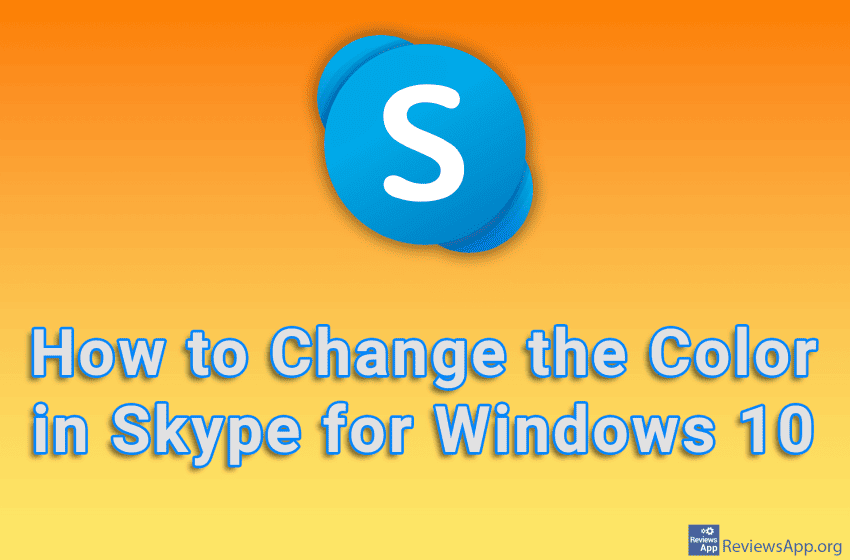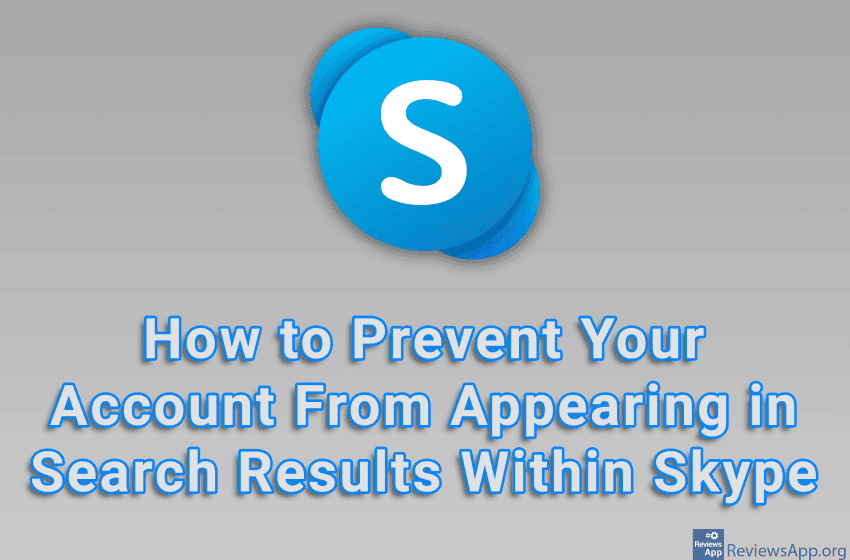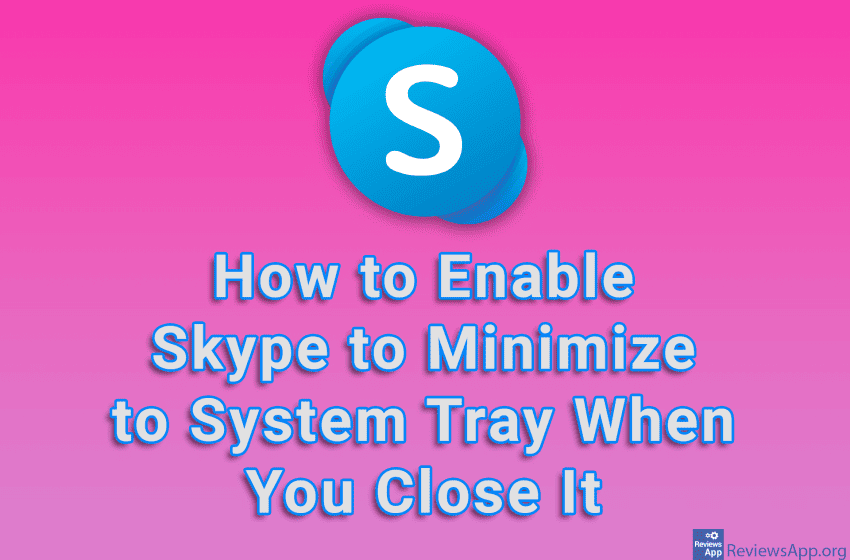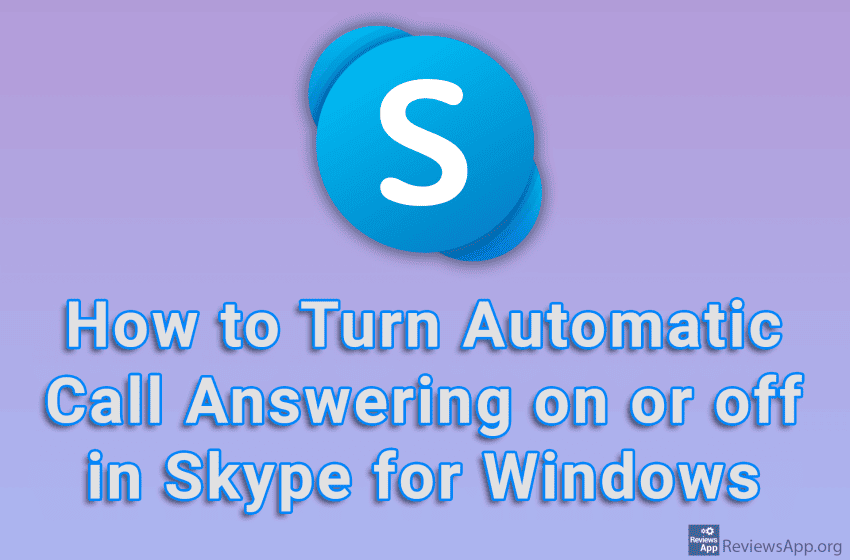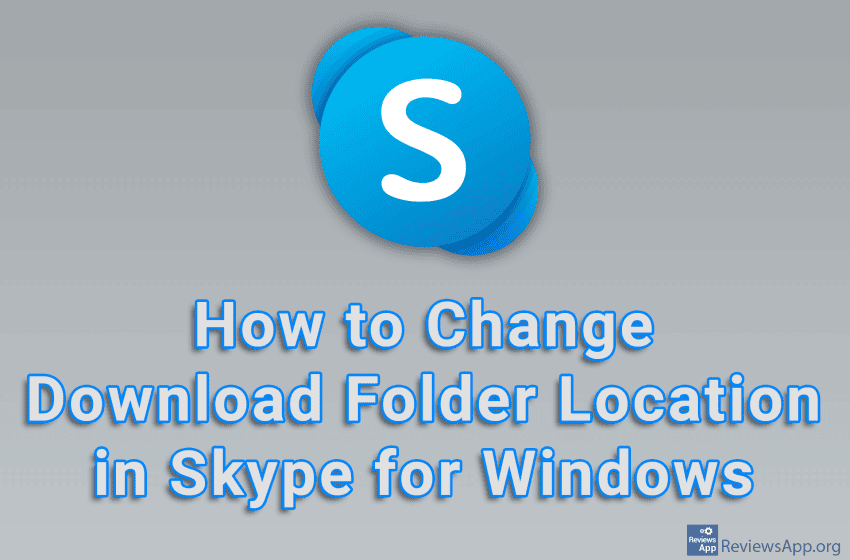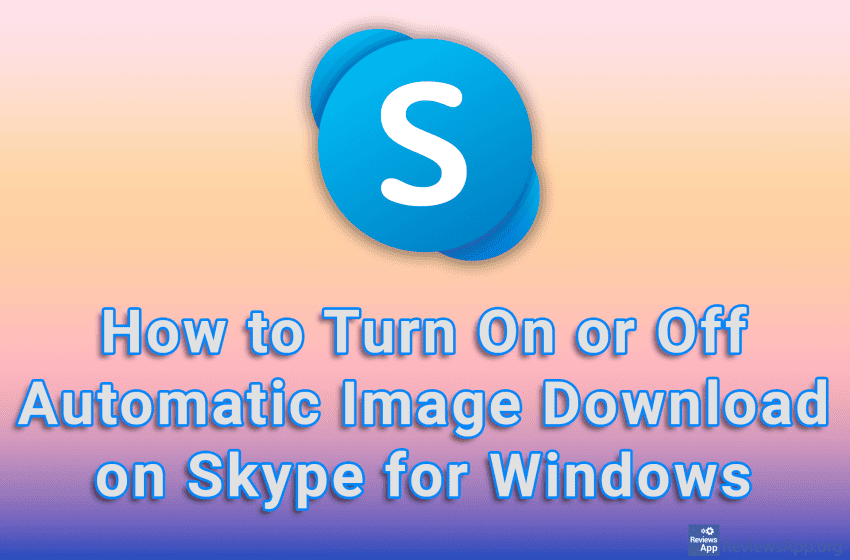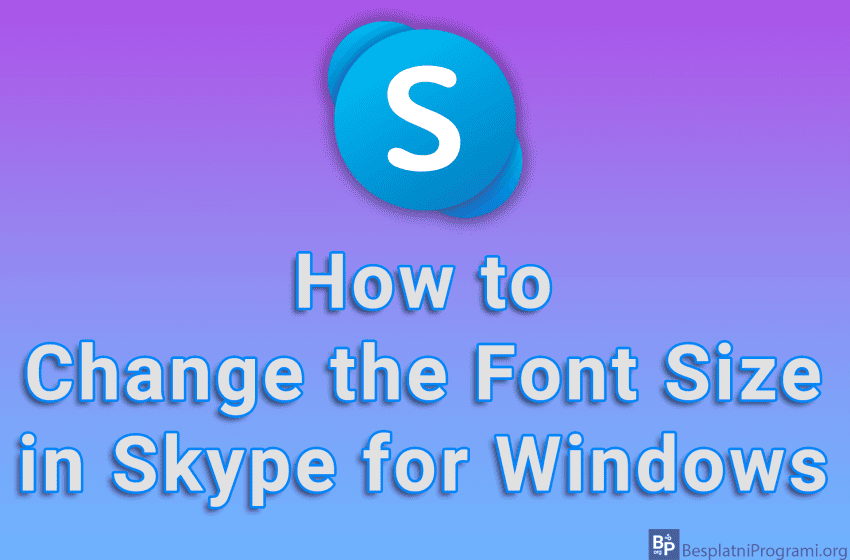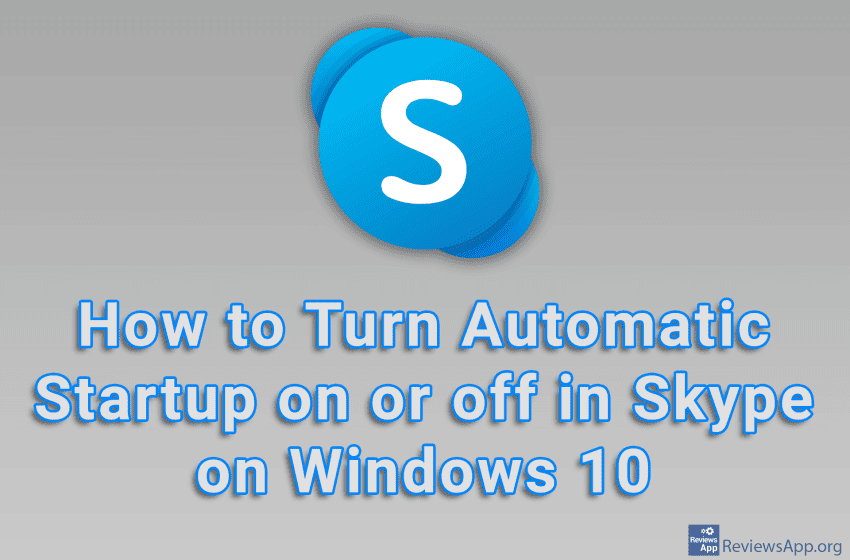If you want to personalize your Skype, one way to do this is to change its default color. By factory settings, the default color of Skype is light blue, and it is possible to choose one of the 8 available colors, which is not much of a choice. Although, anything is better than nothing. Watch […]Read More
Tags : Skype
When you want to add someone to your Skype contact list, you do so by clicking ON New Contact in the contact section, typing the username of the person you want to add, and clicking the Add button. If you don’t want your account to appear here, you can turn it off in the settings. […]Read More
By default, Skype will share your location with Bing. If you don’t use Bing, you probably don’t want Skype to regularly send your data to this search engine. Fortunately, this can be turned off in the settings, and the process is quite simple. Watch our video tutorial where we show you how to turn on […]Read More
By default, when you click the X button in the upper right corner of Skype, it, like most programs, will shut down. However, if you want Skype to be minimized to the System Tray by clicking this button, there is an option for that in the settings. Watch our video tutorial where we show you […]Read More
If you often use Skype calls at work, we suggest you try the option that enables automatic call answering. As you can guess, this option, when turned on, will automatically accept the Skype call and answer it. Watch our video tutorial where we show you how to turn automatic call answering on or off in […]Read More
By default, in Skype for Windows, when you download a file, that file will be placed in the Downloads folder. However, this folder can be changed, and for the new location where the files you download will be stored, you can choose any folder on your computer. Watch our video tutorial where we show you […]Read More
By default, when someone sends you a picture on Skype, that picture will be downloaded and saved. If you don’t want Skype to download pictures automatically, the good news is that you can turn off this option in the settings. Watch our video tutorial where we show you how to turn on or off automatic […]Read More
Skype allows you to change the font size. However, unlike most programs, you do not change the size of the font by changing the number that represents its size in pixels, but it is only possible to choose one of the five predefined sizes. Watch our video tutorial where we show you how to change […]Read More
If you use Skype a lot, you probably want it to run alongside Windows. On the other hand, if you only use it occasionally, you probably don’t want it running unless you need it. Skype includes an option that allows you to turn automatic startup on or off. Watch our video tutorial where we show […]Read More
If you want to share your current location with someone via Skype, there is an option for this. You can enter the location manually, but if you turn on GPS, your location will be detected automatically. When you share a location this way, you’ll send a Google Maps image, which the person you sent it […]Read More