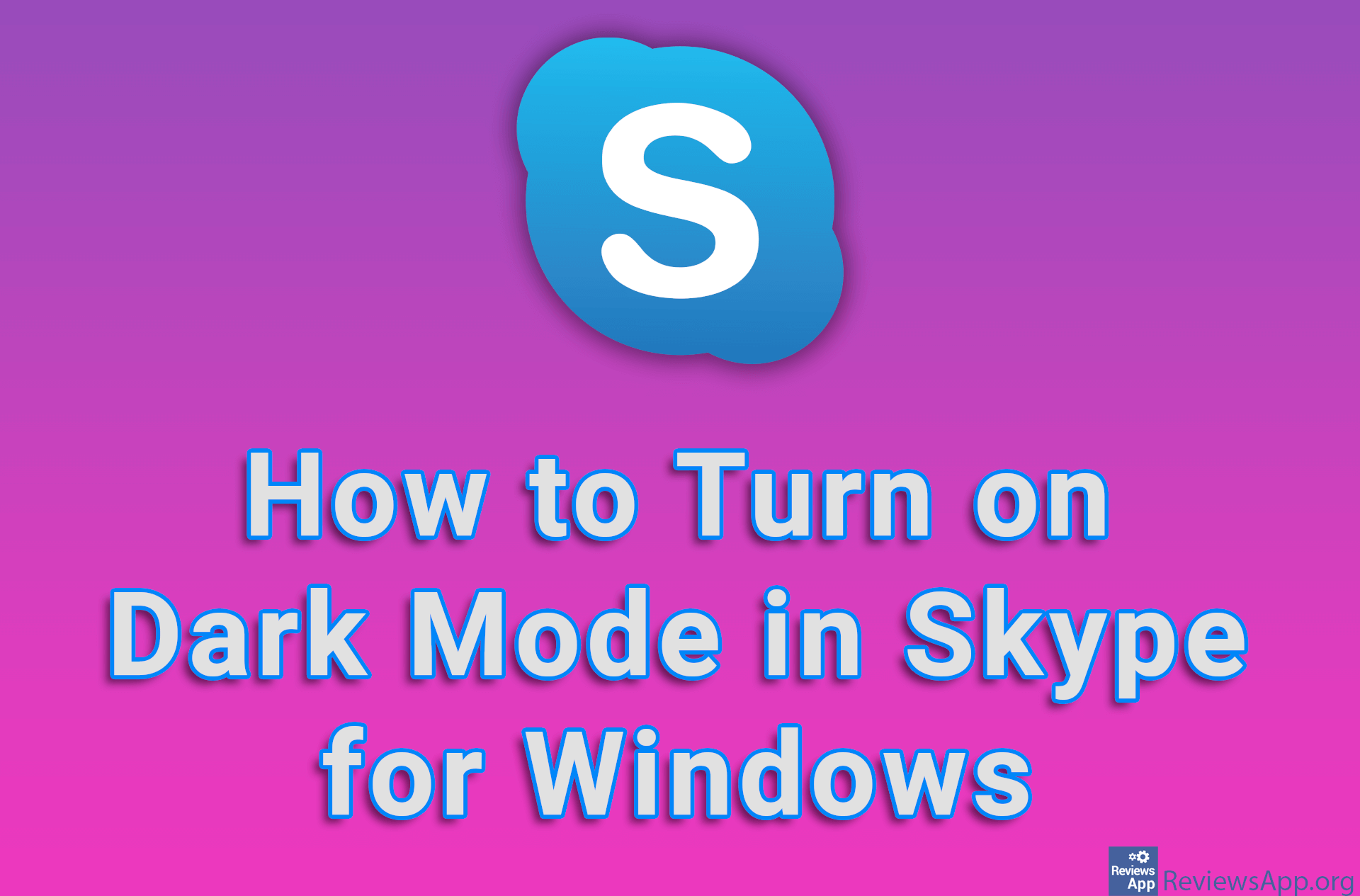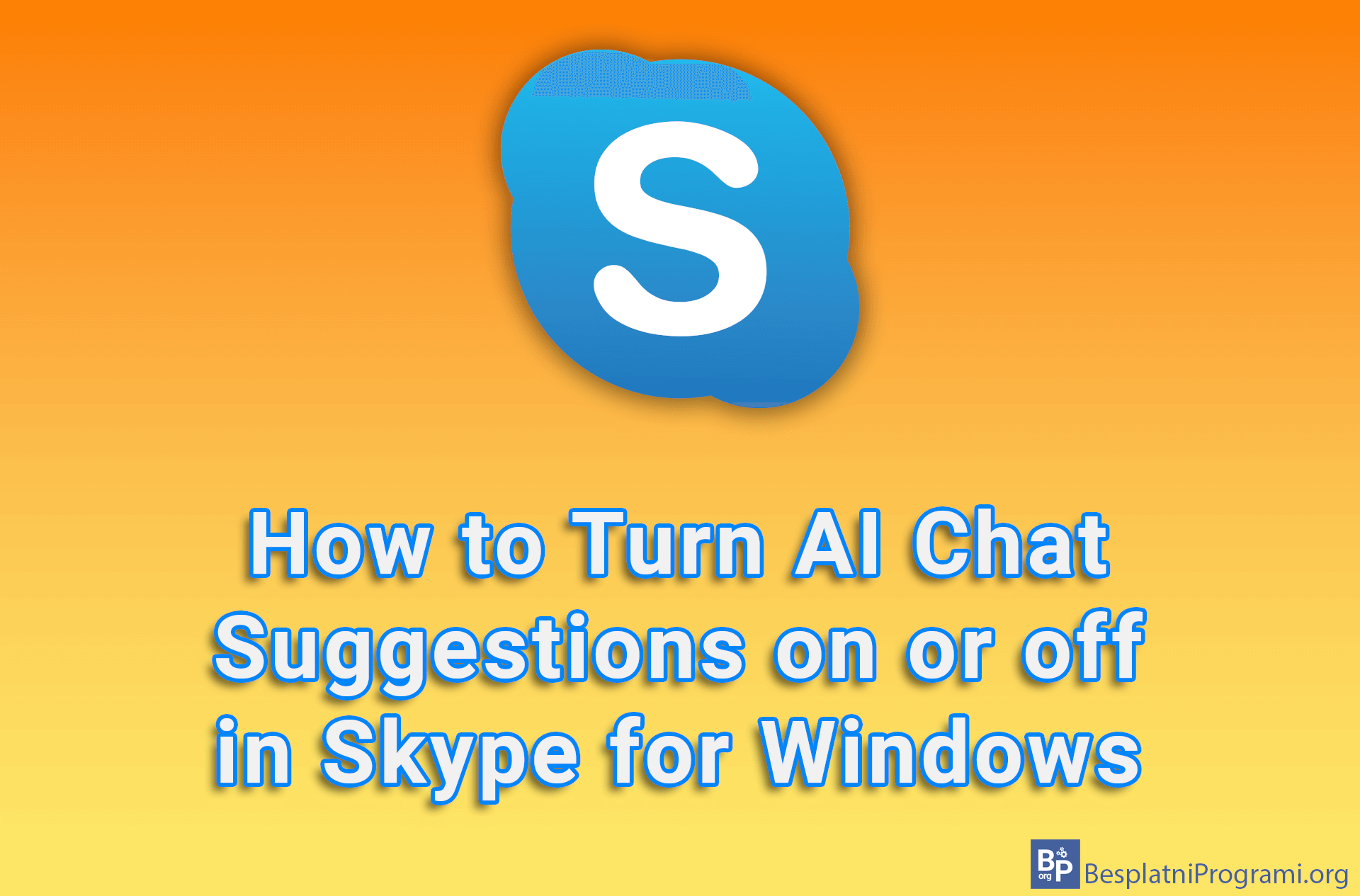How to Change the Font Size in Skype for Windows
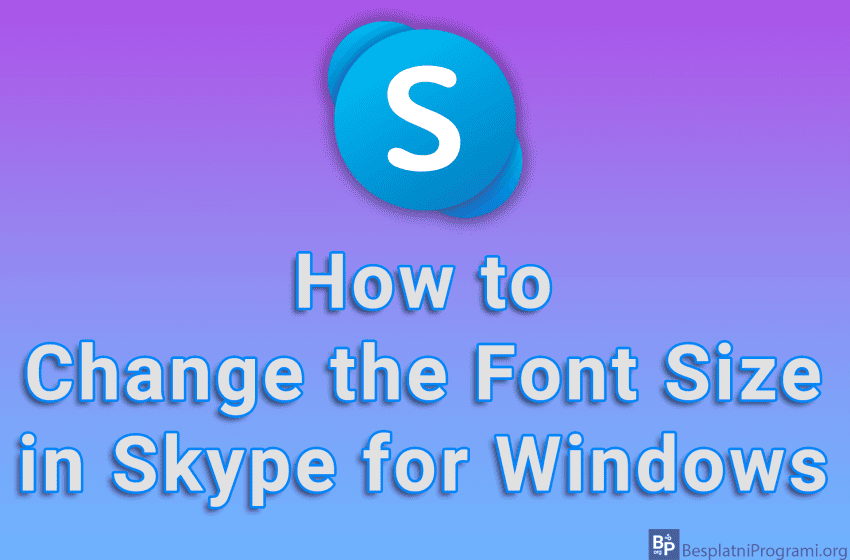
Skype allows you to change the font size. However, unlike most programs, you do not change the size of the font by changing the number that represents its size in pixels, but it is only possible to choose one of the five predefined sizes.
Watch our video tutorial where we show you how to change the font size in Skype for Windows.
Video Transcript:
- How to Change the Font Size in Skype for Windows
- Click on the three horizontal dots
- Click on Settings
- Click on Messaging
- Open the drop-down list next to Text size and select the font size you want to use