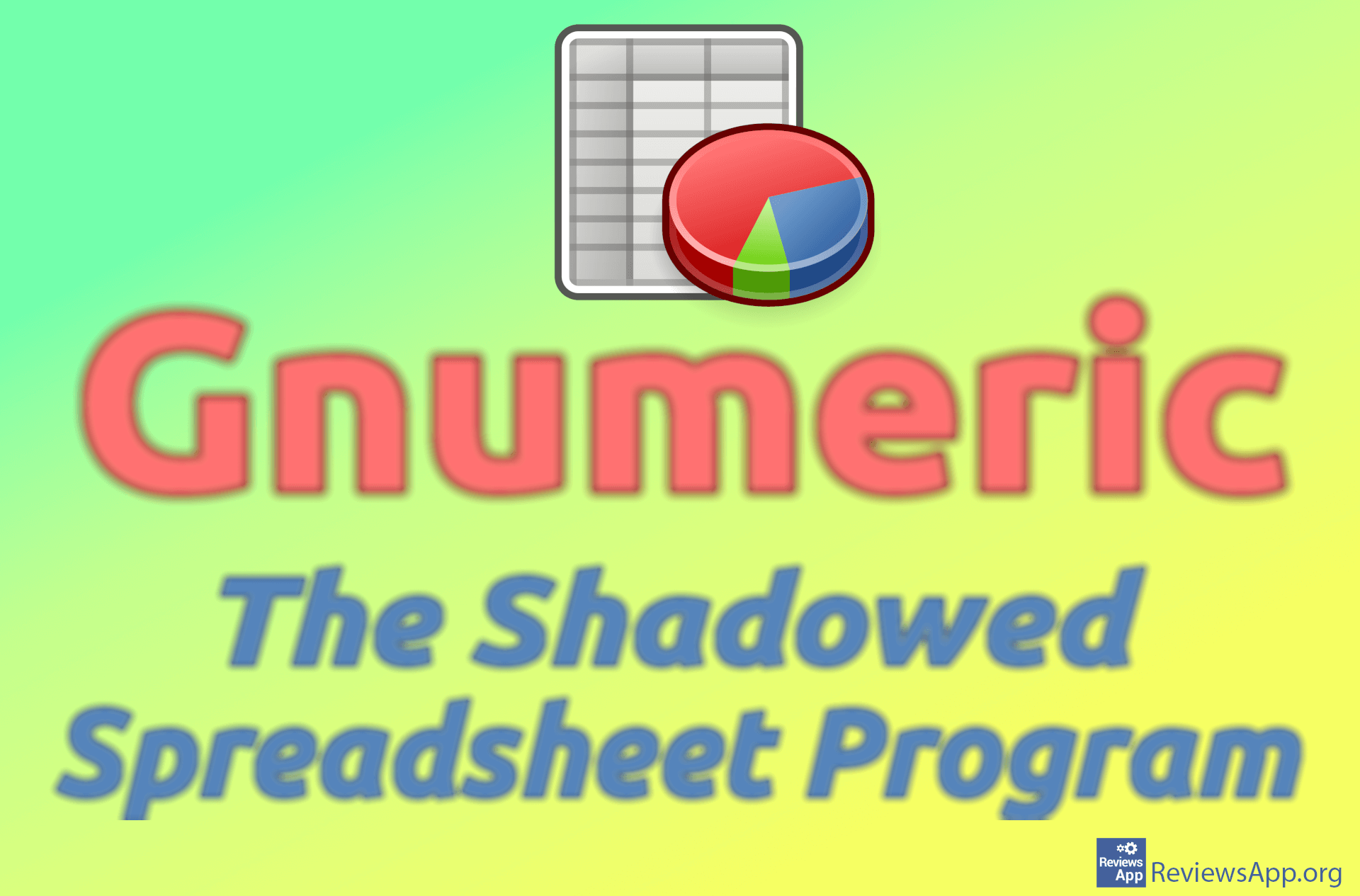How to Create a Table in Google Docs
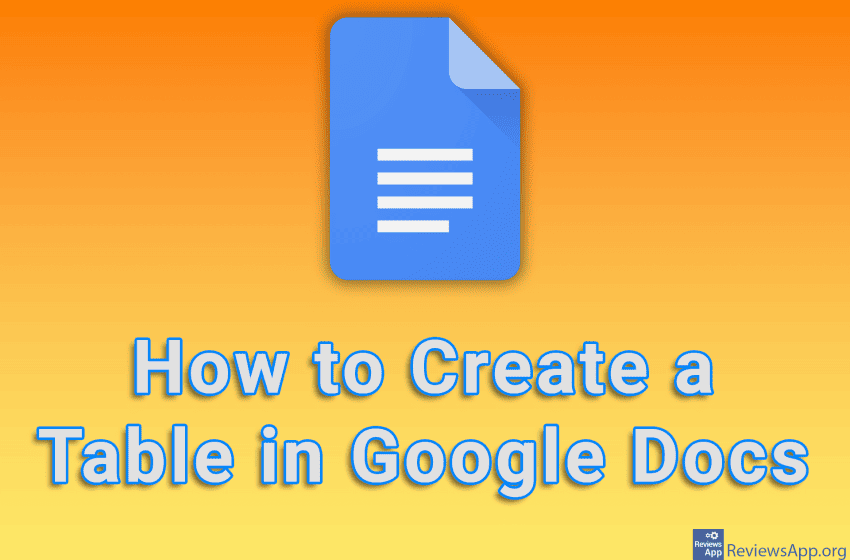
When you need to present certain data in a way that is easy to see and understand, a good solution is to put it in a table. Google Docs allows you to create tables, and you can do this in just a few clicks.
Watch our video tutorial where we show you how to create a table in Google Docs, using Windows 10 and Mozilla Firefox.
Video Transcript:
- How to Create a Table in Google Docs
- Place the cursor where you want to create the table
- Click on Insert
- Click on Table and check the boxes that represent the size of the table