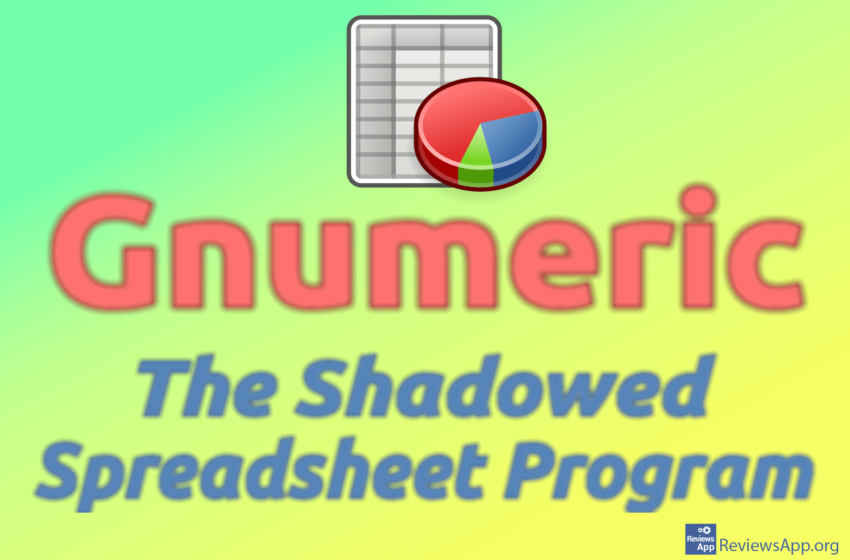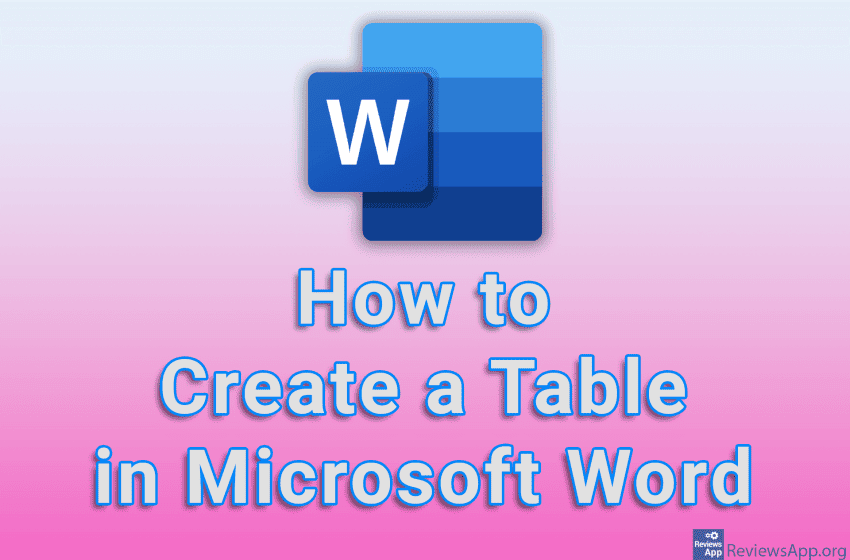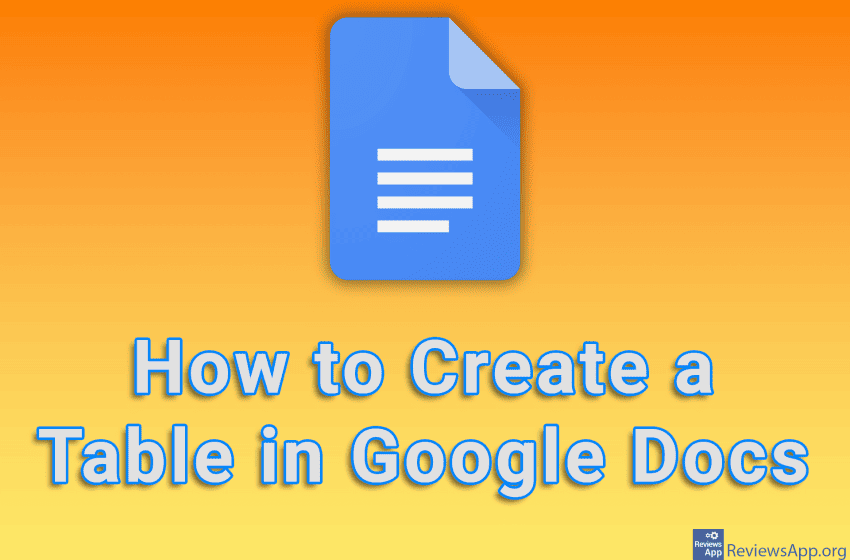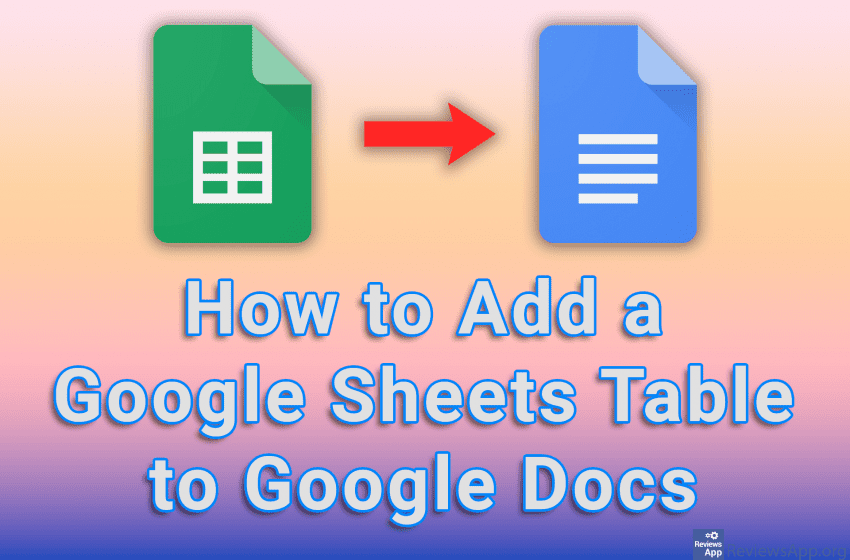Gnumeric is a free and open-source spreadsheet program. It is available for Windows, macOS, and Linux operating systems. Tables are one of the most common ways to store and process numerical data, especially in business. That’s why spreadsheet programs like VisiCalc and Lotus 1-2-3 emerged soon after personal computers were introduced. These programs made tasks such […]Read More
Tags : table
Tables are extremely handy when you need to organize specific data. Microsoft Word, like most programs for writing and editing text, allows you to create tables, and this is quite easy to do. Watch our video tutorial where we show you how to create a table in Microsoft Word, using Windows 10. Video Transcript: How […]Read More
When you need to present certain data in a way that is easy to see and understand, a good solution is to put it in a table. Google Docs allows you to create tables, and you can do this in just a few clicks. Watch our video tutorial where we show you how to create […]Read More
Working with large tables and lots of data, while possible in Google Docs, is much easier in a program specifically made for this, such as Google Sheets. However, if you need to transfer the data processed in Sheets to Docs, you can easily do that. The best thing is that if you change something in […]Read More
If you have a table in Excel that you want to add to Word, you don’t need to manually copy column by column. Word allows you to load an Excel file directly into a Word document. When you add a table like this, the layout of the Excel table will be copied, but you’ll probably […]Read More