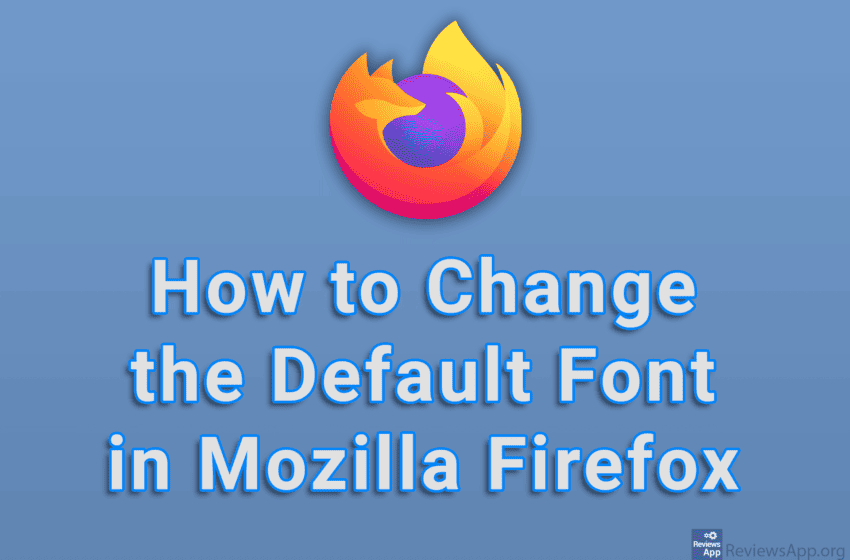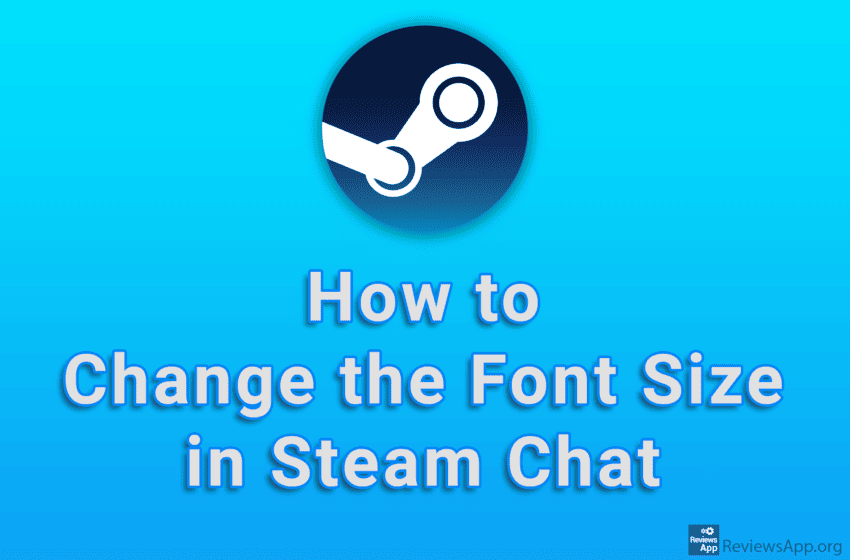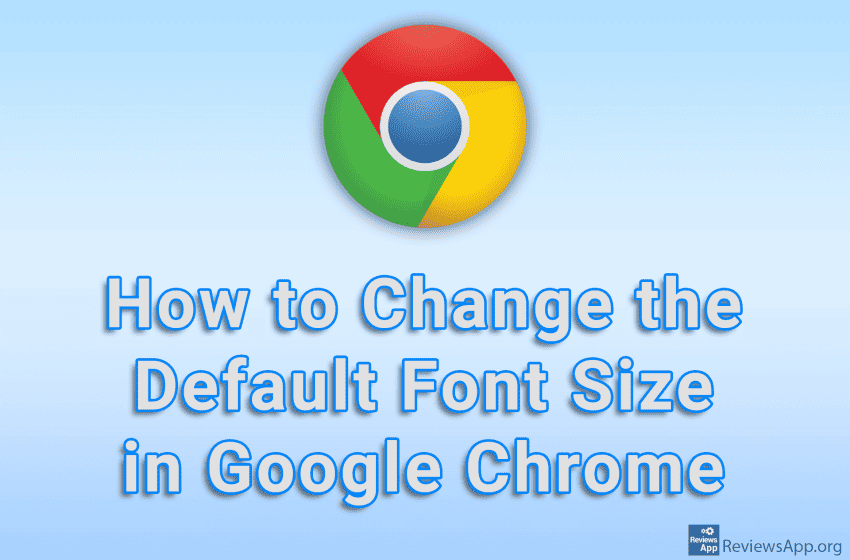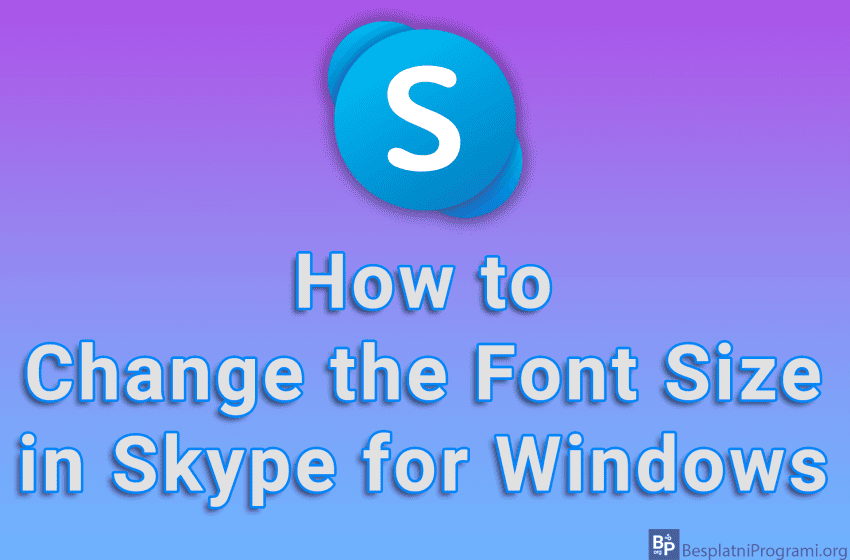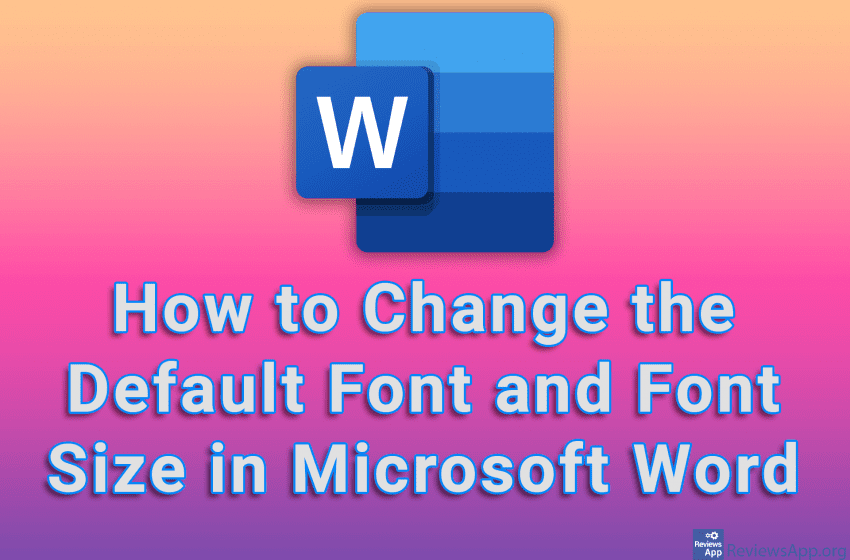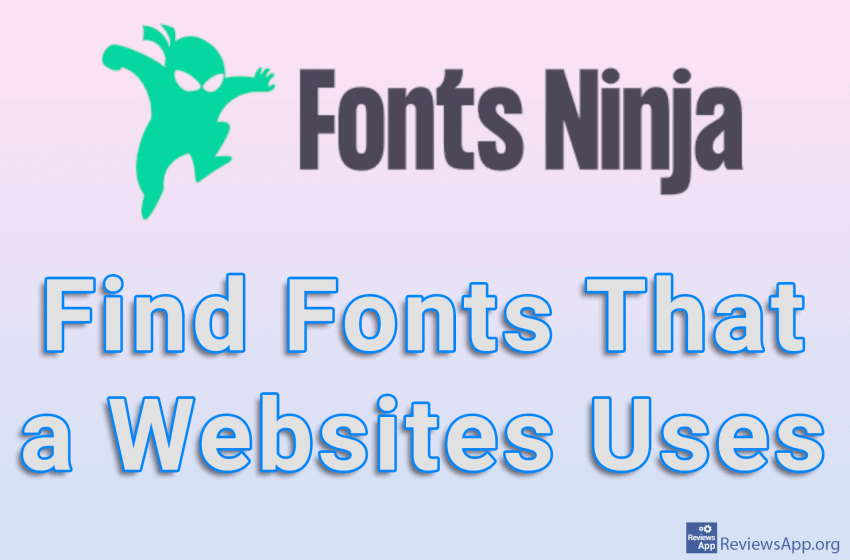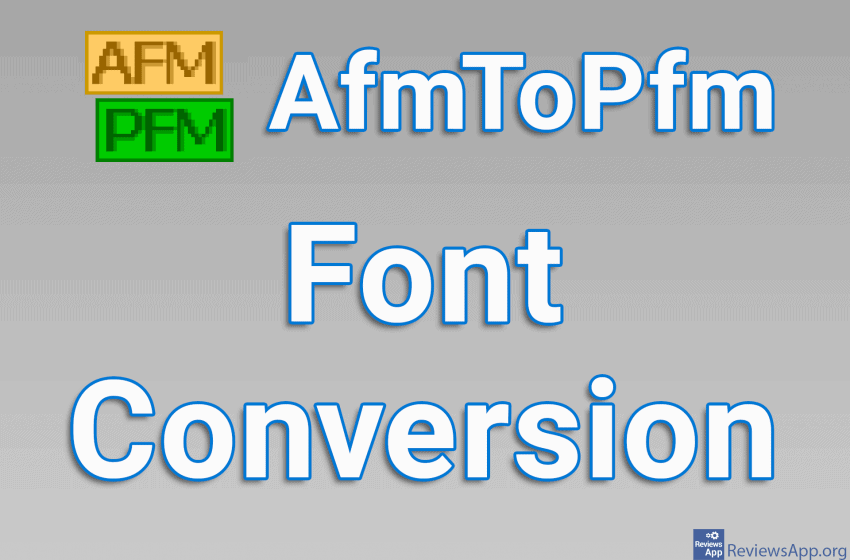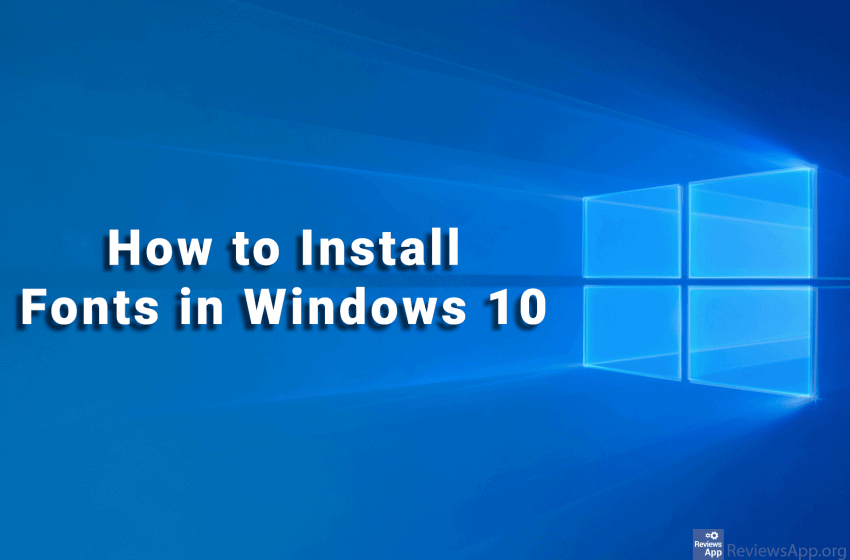If you have poor eyesight or simply like the text in messages to be larger, Telegram includes an option that will allow you to increase the font size in messages. All you have to do is go to settings and choose the font size you want to use. Watch our video tutorial where we show […]Read More
Tags : font
The default font in Mozilla Firefox is Times New Roman and websites will use this font, unless otherwise specified on the website itself. You can change this in the settings and you can choose any font you have installed on your computer. Watch our video tutorial where we show you how to change the default […]Read More
If you don’t want to strain your eyes when chatting with your friends on Steam, we suggest you increase the font size in the chat. You can do this in the settings, and in addition to increasing, you will also be able to decrease the font size. Watch our video tutorial where we show you […]Read More
If you find it difficult to read the text in Google Chrome because the letters are too small, you have two solutions. The first is to change the default Page Zoom, and the second is to increase the default font size. You can do this in the settings, and in addition to increasing the font […]Read More
Skype allows you to change the font size. However, unlike most programs, you do not change the size of the font by changing the number that represents its size in pixels, but it is only possible to choose one of the five predefined sizes. Watch our video tutorial where we show you how to change […]Read More
If you often work in Microsoft Word, you probably have certain settings that you always use when you start a new project. If you always use a certain font and font size, it would be convenient to set that font and that size to always be automatically set when you create a new document. The […]Read More
Fonts Ninja is a free plugin for Mozilla Firefox and Google Chrome that will allow you to quickly and easily find out which fonts are used by a particular website, and will also give you the ability to download those fonts with just one click. How Does Fonts Ninja Work? When you install the Fonts […]Read More
If you try to install a font on your Windows computer that is not in a format that this operating system supports, an error will occur and you will not be able to install that font. This is the case if you want to install the font in AFM format. The solution is to convert […]Read More
If you want to use a font that you don’t have installed on your computer, the good news is that this is easy to do in Windows 10. One good place to find a lot of free fonts is fonts.google.com. Check out our video tutorial where we show you how to install a font in […]Read More