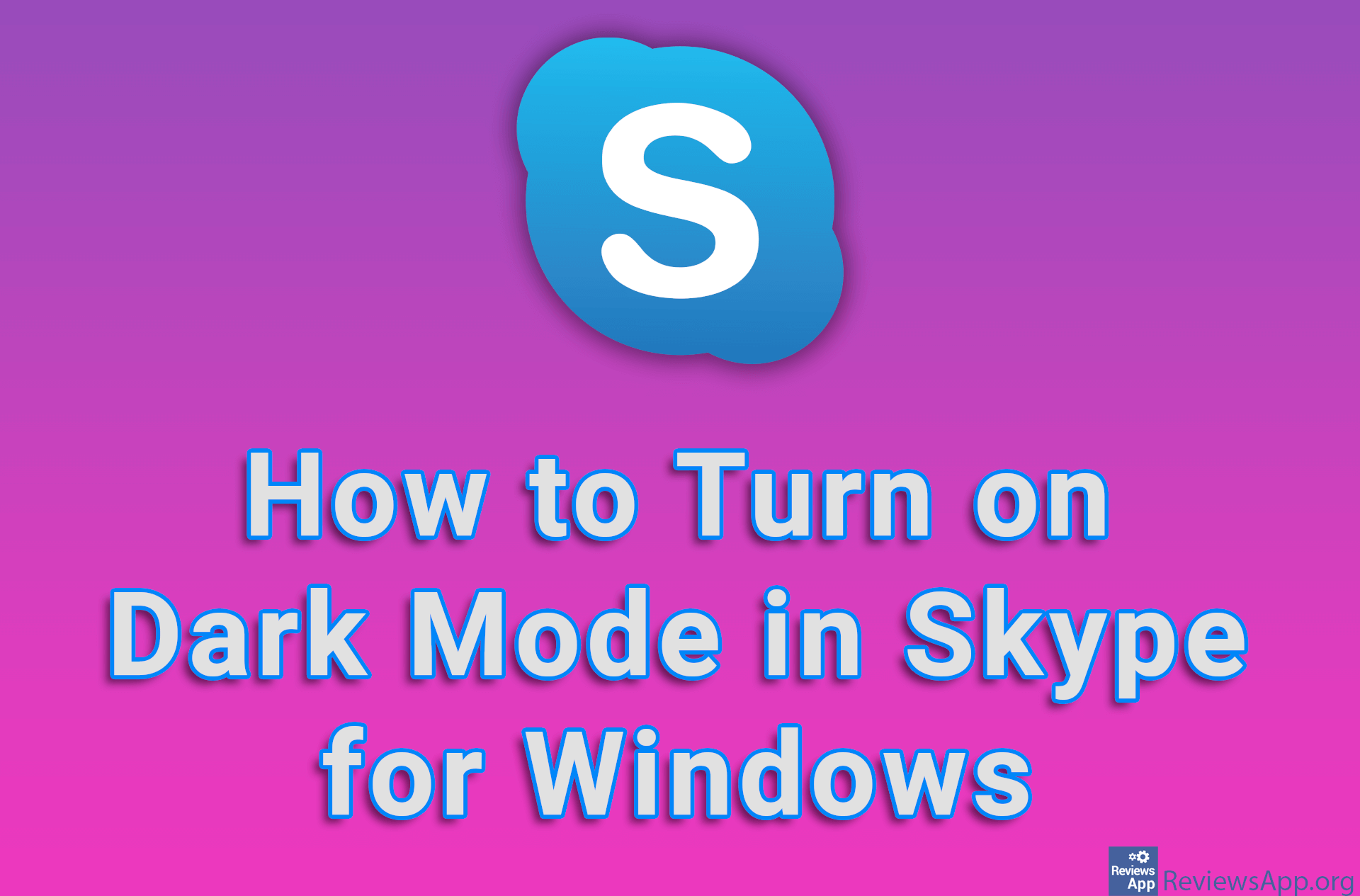How to Change the Color in Skype for Windows 10
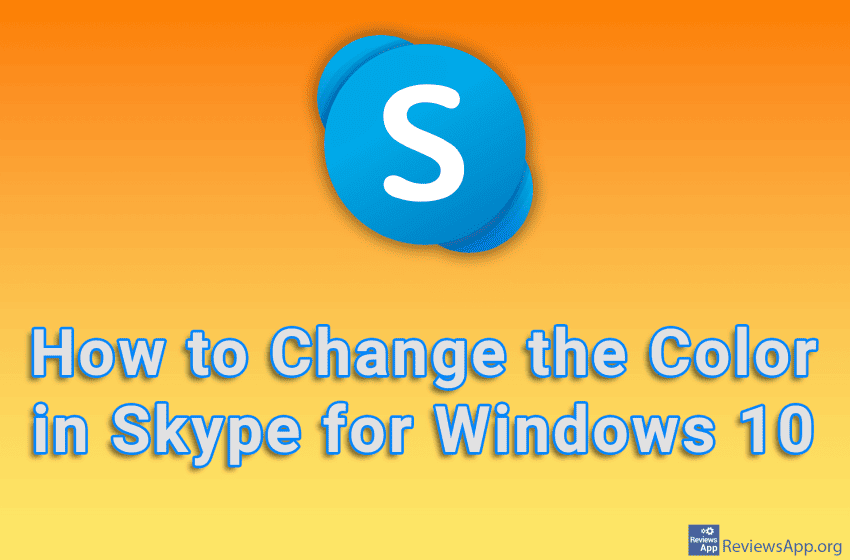
If you want to personalize your Skype, one way to do this is to change its default color. By factory settings, the default color of Skype is light blue, and it is possible to choose one of the 8 available colors, which is not much of a choice. Although, anything is better than nothing.
Watch our video tutorial where we show you how to change the color in Skype for Windows 10.
Video Transcript:
- How to Change the Color in Skype for Windows 10
- Click on the three horizontal dots
- Click on Settings
- Click on Appearance
- Choose the color you want to use