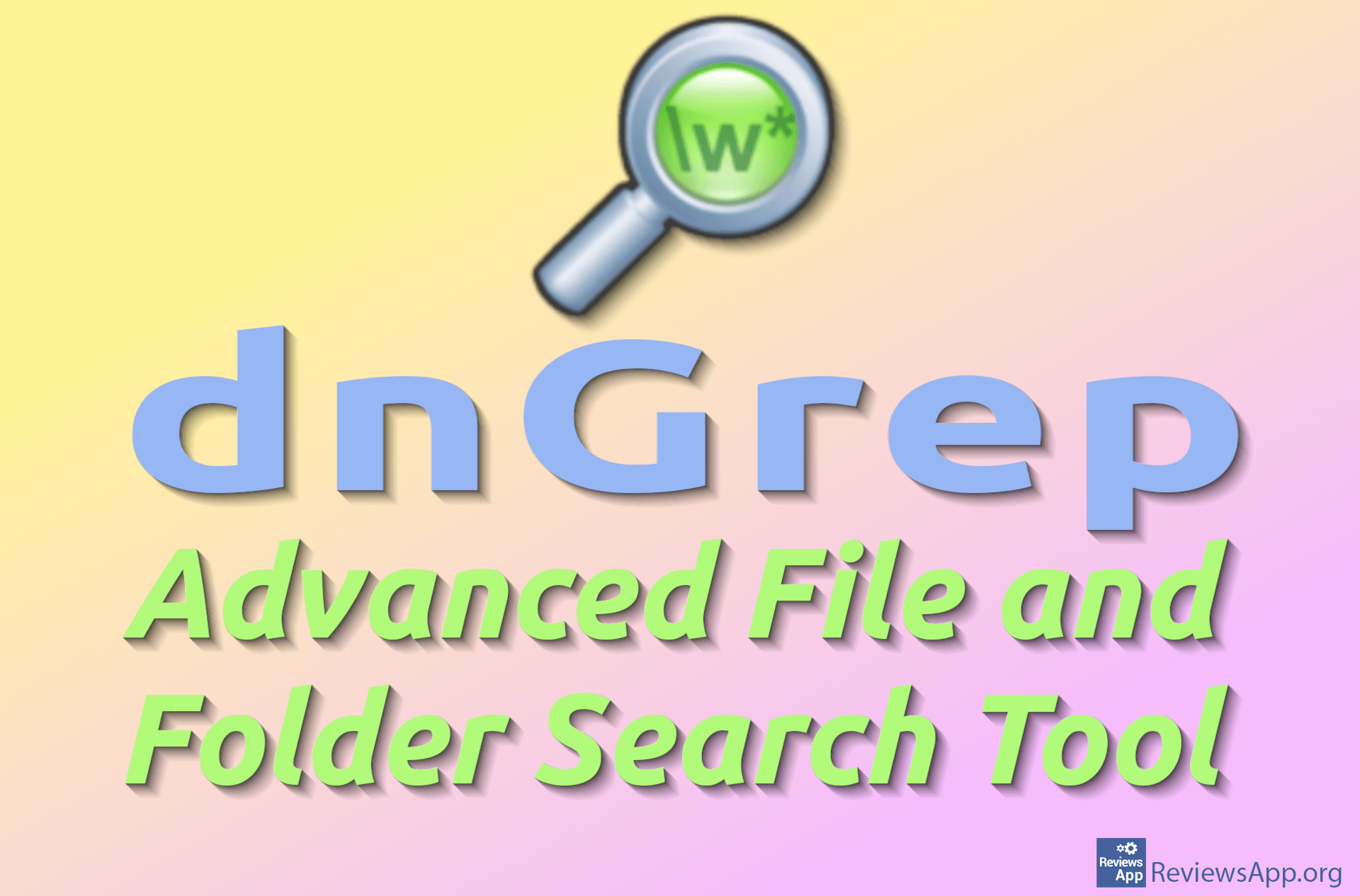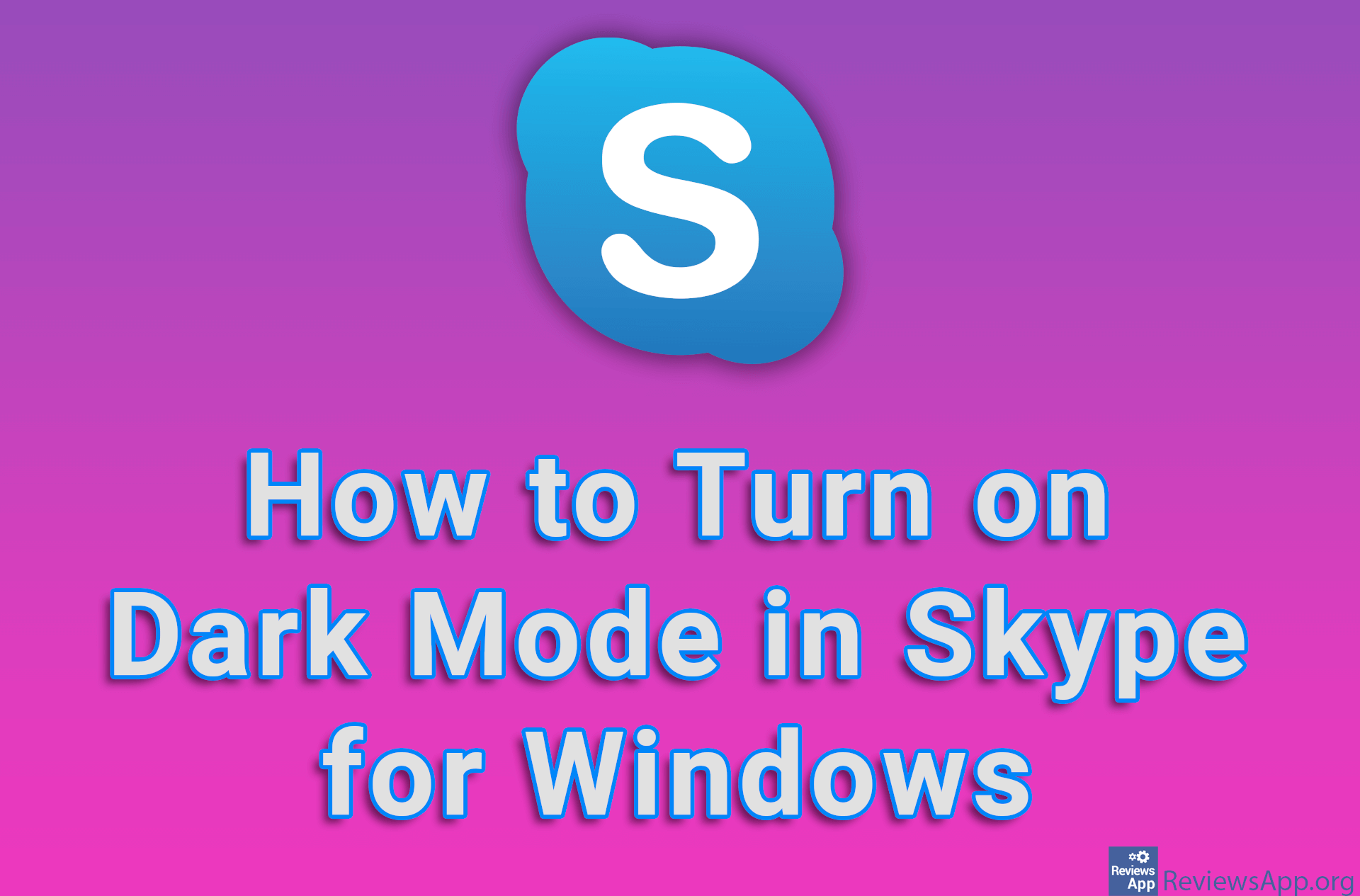How to Prevent Your Account From Appearing in Search Results Within Skype
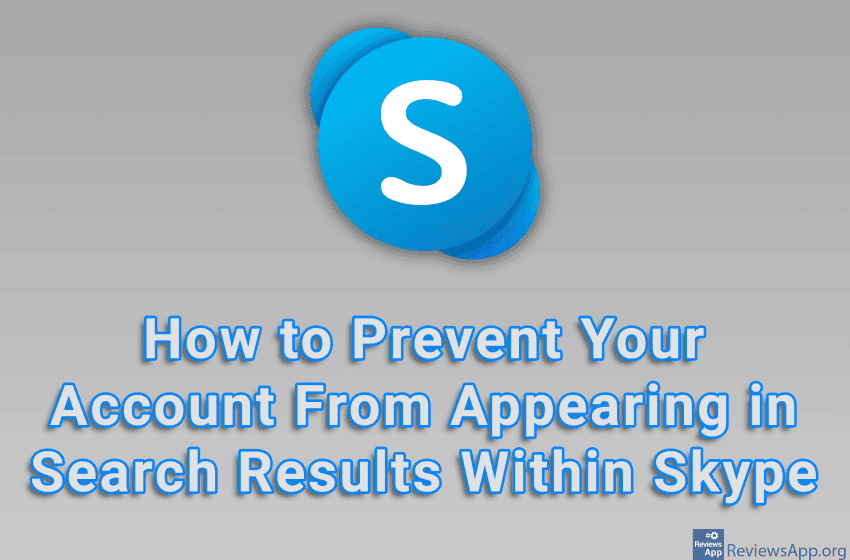
When you want to add someone to your Skype contact list, you do so by clicking ON New Contact in the contact section, typing the username of the person you want to add, and clicking the Add button. If you don’t want your account to appear here, you can turn it off in the settings.
Watch our video tutorial where we show you how to prevent your account from appearing in search results within Skype, using Windows 10.
Video Transcript:
- How to Prevent Your Account From Appearing in Search Results Within Skype
- Click on the profile icon
- Click on Settings
- Click on Contacts
- Click on Privacy
- Turn off the option Appear in search results