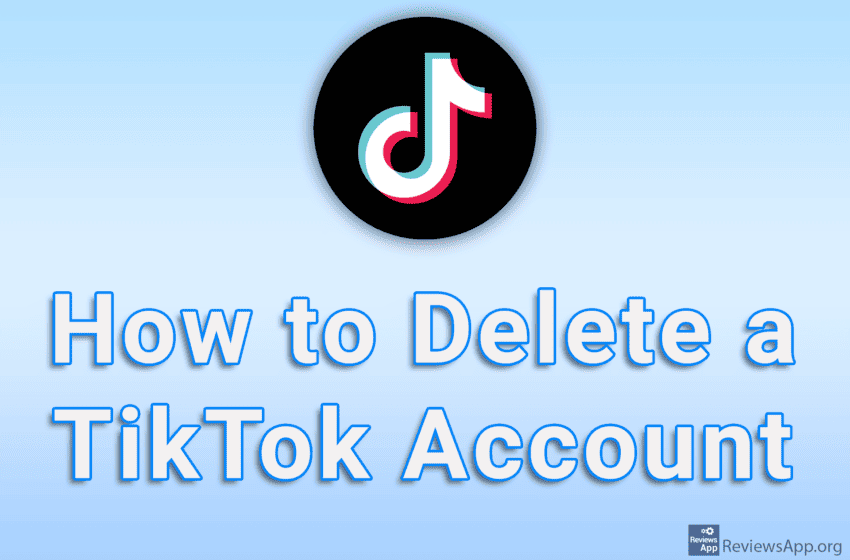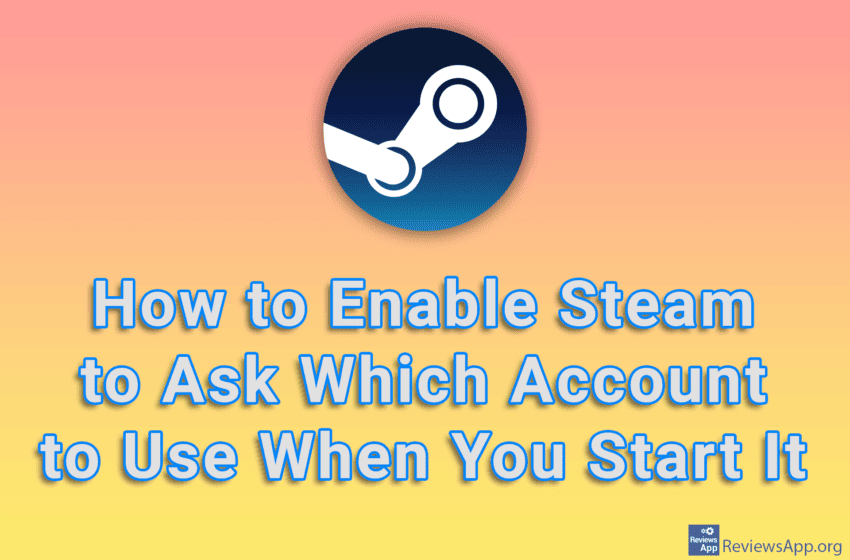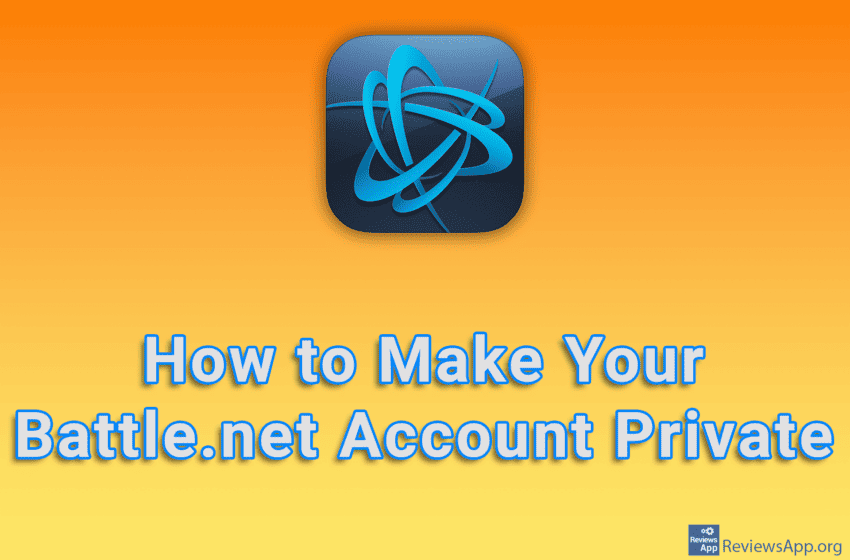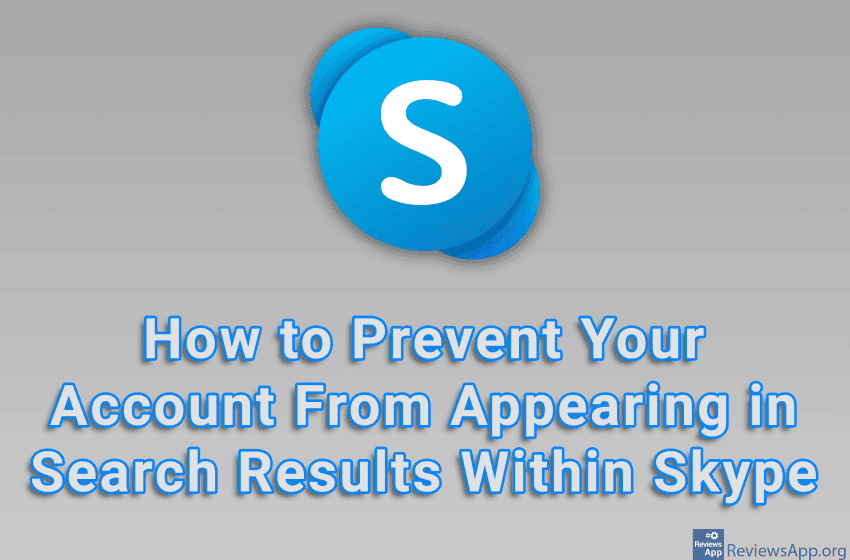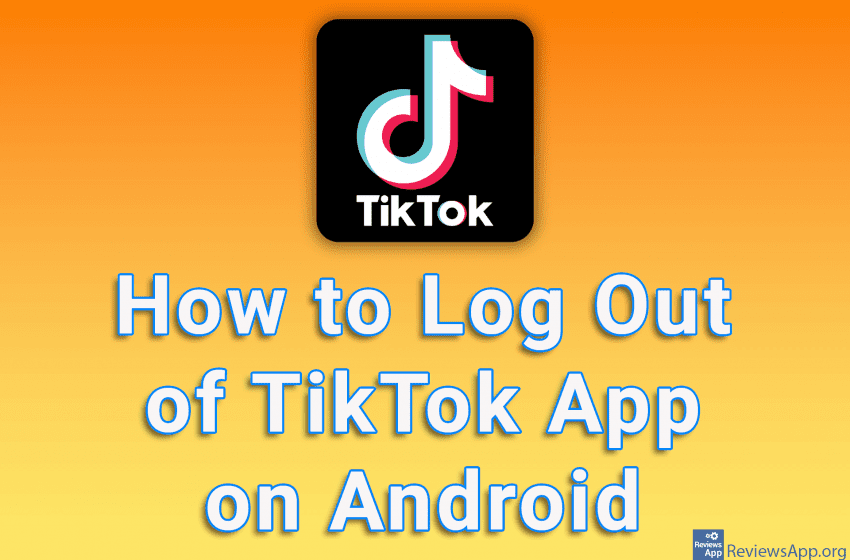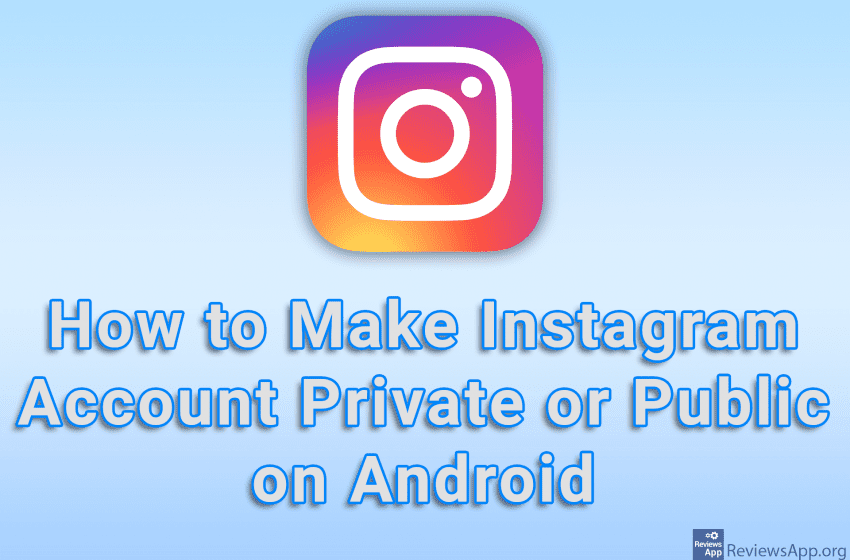If you spend too much time on TikTok, we suggest you delete your account and stop wasting your time. This process is quite simple, although TikTok will repeatedly ask you to confirm the deletion. If you change your mind and want to restore your account, all you have to do is log in to your […]Read More
Tags : account
It’s not unheard of for multiple housemates or friends to share their Steam accounts with each other. If your friend bought a game, why would you buy it too when you can just play on his account. Anyone who uses multiple Steam accounts will be pleased to hear that there is an option in the […]Read More
If you like to play video games by yourself and don’t want to receive friend requests, Battle.net includes an option to make your account private. All you need to do is turn on the option in the settings so that no one can find your account. Watch our video tutorial where we show you how […]Read More
Reddit doesn’t have a “make account private” option, but it’s still possible to do this. All you need to do is turn off two options in the settings, which are the option that will make all your posts invisible to other users and the option that no one can see which communities you belong to. […]Read More
If you don’t want your friends on Steam to see what games you have on your account when you go online, and what games you play, the solution is to make your account private. You can do this in your profile settings, and the process is quite simple and only takes a few clicks. Watch […]Read More
When you want to add someone to your Skype contact list, you do so by clicking ON New Contact in the contact section, typing the username of the person you want to add, and clicking the Add button. If you don’t want your account to appear here, you can turn it off in the settings. […]Read More
If you are tired of the TikTok application or want to sell your phone, it would not be a bad idea to log out. This way, you can be sure that no one will be able to access your profile. Keep in mind that TikTok will ask you in one step if you want to […]Read More
Instagram has pretty clear terms of use: no harassment, nudity, violence, copyright infringement, hate speech, etc. If you come across a post that violates any of these rules, you can report that post. When you report a post, you will also have the option to block or restrict access to the account and any accounts […]Read More
By default, when you post a picture or video on Instagram, all users will be able to see that picture or video. If you add tags, such as #nature or #travel, to your post, anyone searching for these keywords will be able to find your post. If you do not want other users to see […]Read More
Once you create a TikTok account, it will automatically be set as public. When the account is public, anyone can follow you and view your posts. When the account is private, everyone who already follows you will still follow you, but new users will have to send a request, which you can accept or decline […]Read More