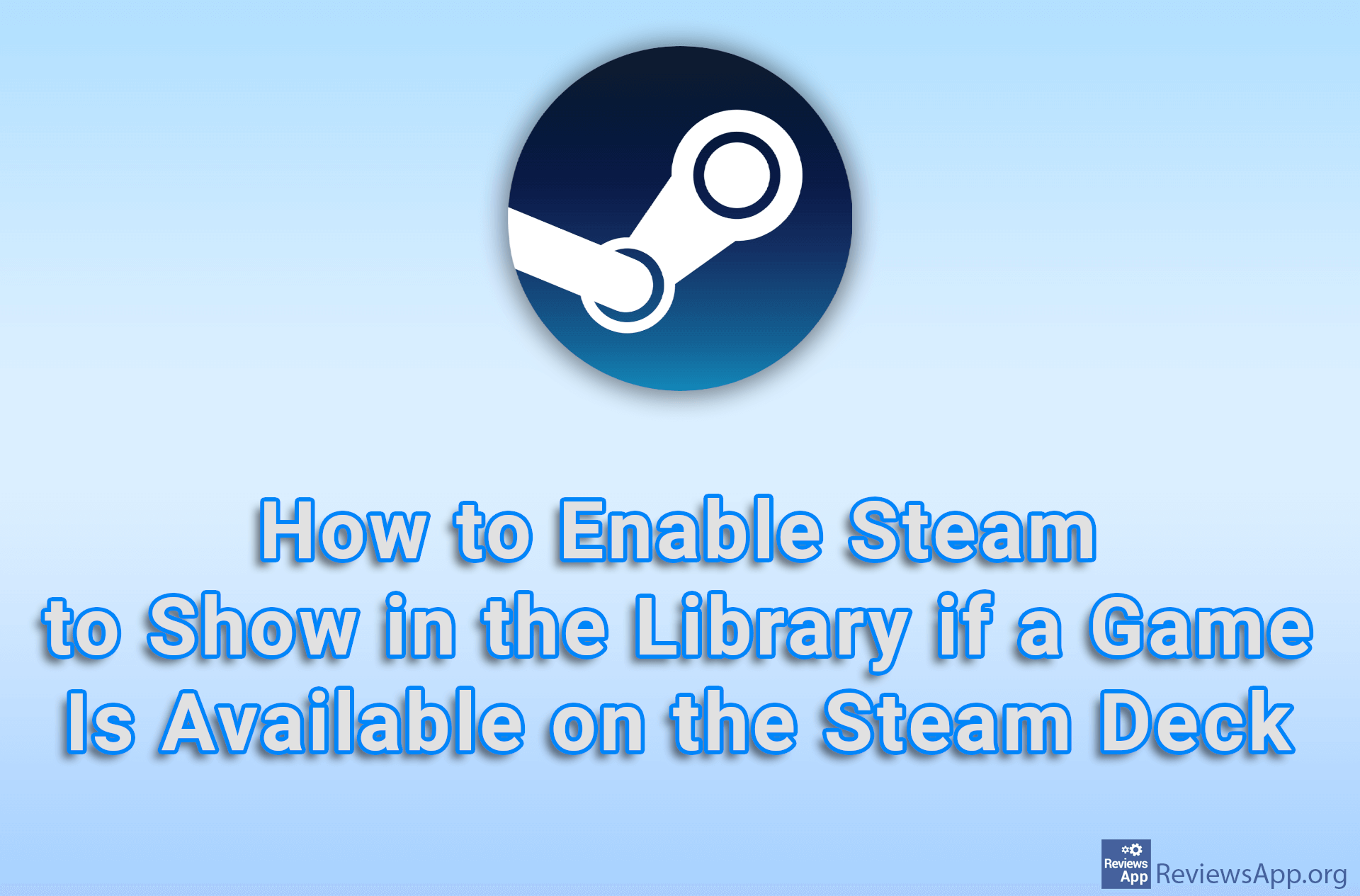How to Make Your Steam Account Private

If you don’t want your friends on Steam to see what games you have on your account when you go online, and what games you play, the solution is to make your account private. You can do this in your profile settings, and the process is quite simple and only takes a few clicks.
Watch our video tutorial where we show you how to make your Steam account private using Windows 10.
Video Transcript:
- How to Make Your Steam Account Private
- Click on the profile icon
- Click on View my profile
- Click on Edit Profile
- Click on Privacy Settings
- Open the drop-down list next to My profile
- Click on Private