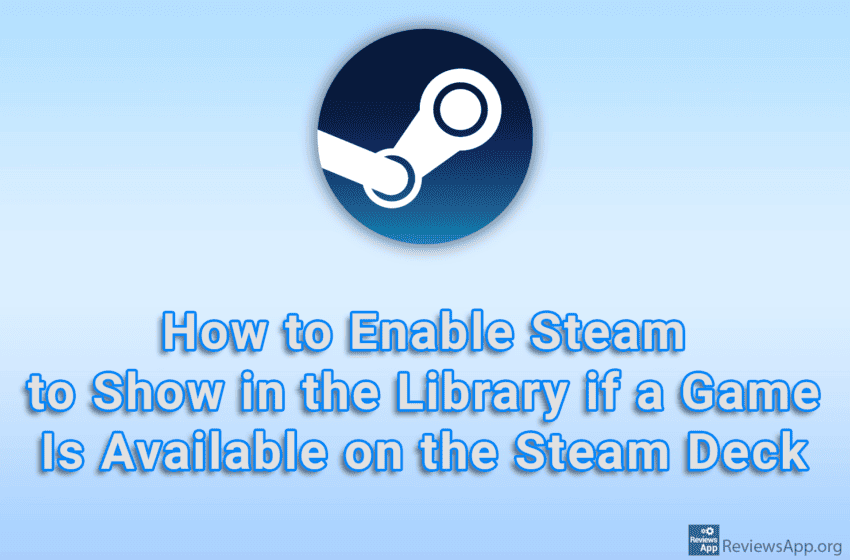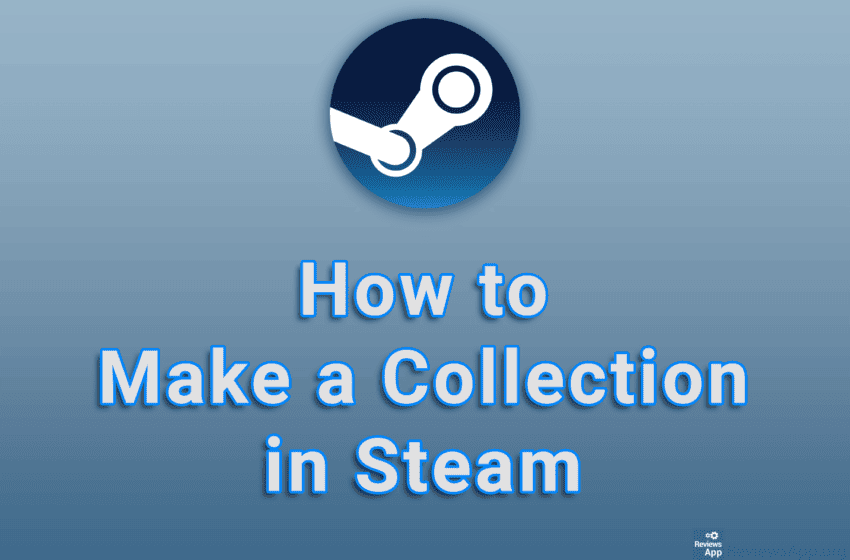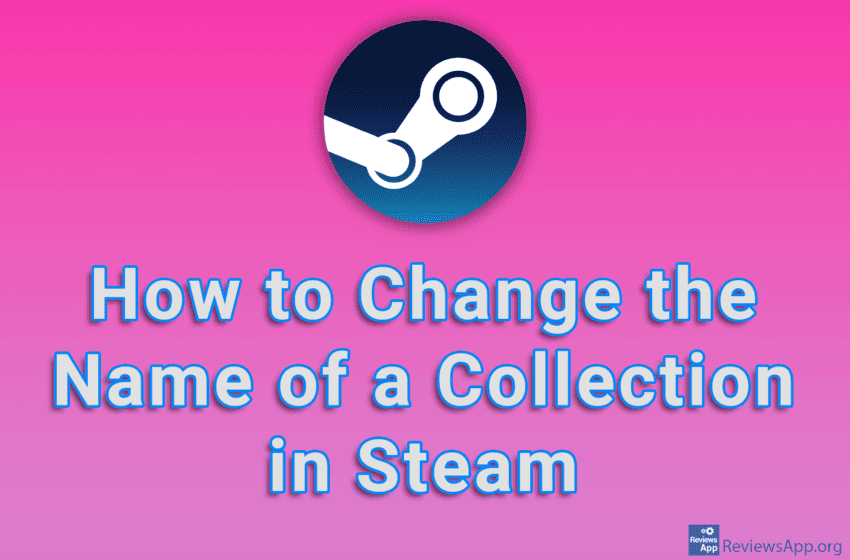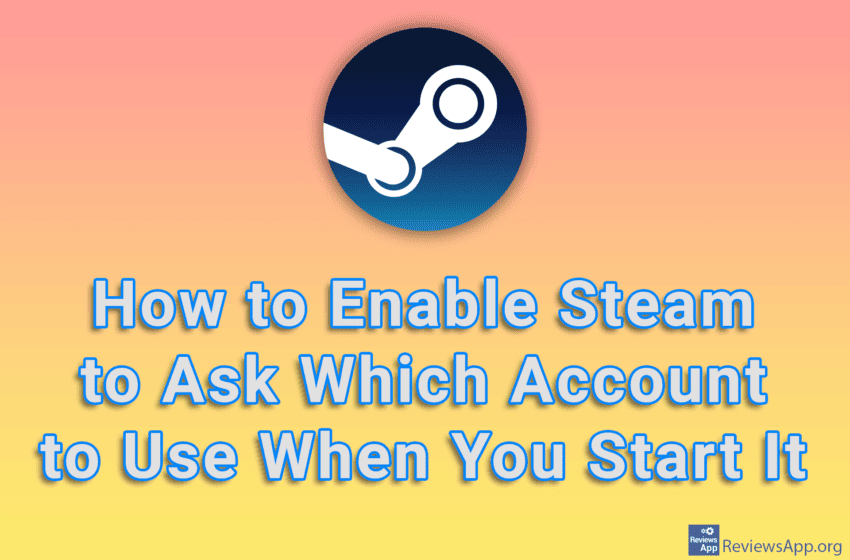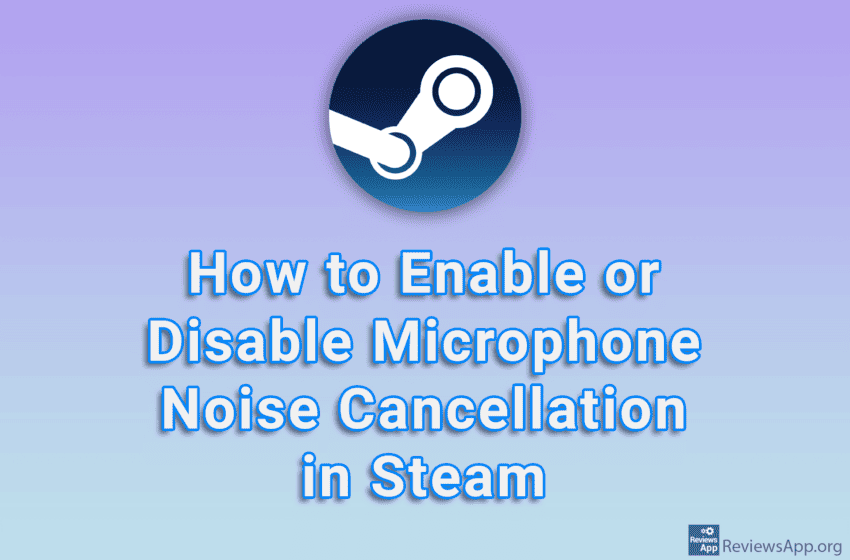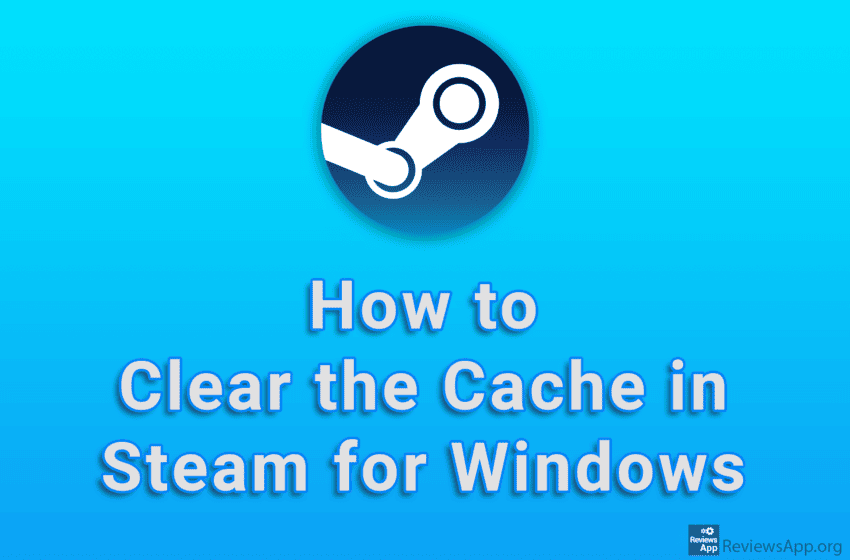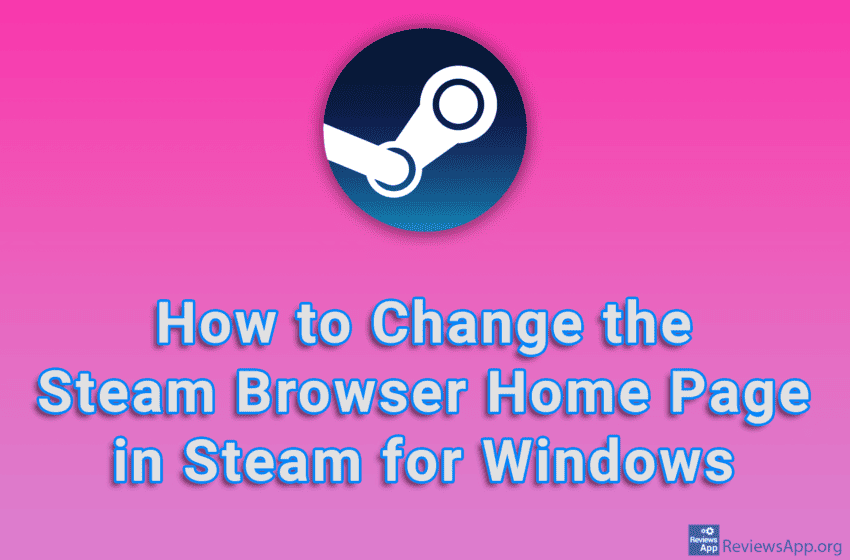If you feel like Steam sends you too many notifications, the good news is that in the settings you can edit in detail which notifications Steam will send you. Here you can turn off specific groups of notifications, of which there are 17, and each option is explained, so it’s easy to find out what […]Read More
Tags : Steam
If your friend tries to find and add you to their Steam friends list using your username, they won’t be able to do so. This is because the username you use on Steam is not unique. The reason for this is that this way anyone can use any name. The way your friends can find […]Read More
If you have a Steam Deck, you’re probably wondering if the games you have in your library are available on this device. The good news is that Steam includes an option that, when turned on, will show whether a certain game can be played on the Steam Deck. Check out our video tutorial where we […]Read More
When you have a bunch of games in your library and you can’t find your way through the mess, we suggest you create categories or as Steam calls them Collections. In this way, you will be able to sort them out and make it easier for you to find your way around. Watch our video […]Read More
If you have created a Collection on Steam, but you are not satisfied with the name of that Collection, the good news is that it is possible to change the name of the Collection. This is quite easy to do and will only take a few clicks. Watch our video tutorial where we show you […]Read More
It’s not unheard of for multiple housemates or friends to share their Steam accounts with each other. If your friend bought a game, why would you buy it too when you can just play on his account. Anyone who uses multiple Steam accounts will be pleased to hear that there is an option in the […]Read More
If you play online games on Steam, in a noisy room and use a microphone, we suggest you turn on the noise cancellation option and help your teammates hear you better. Most higher quality microphones already have this functionality, so those who have them won’t find much use out of this option, but if you’re […]Read More
Steam is a program that allows users to buy and play video games. However, the way Steam works is quite interesting. Namely, Steam is actually a modified Internet browser, which means that a large number of options that you have in your browser, you also have in Steam. For example, you can change the Home […]Read More
If you encounter problems while launching video games in Steam, one of the possible solutions is to delete the cache. When you do this, the cache will need to be rebuilt, and this means that the file Steamworks Common Redistributables will be downlaoded, which is required for the games to work properly. Watch our video […]Read More
The Steam on PC contains an Internet browser. This browser is used to display information about video games, but you can also use it as a regular browser, it is even possible to change the home page. Watch our video tutorial where we show you how to change the Steam Browser Home page in Steam […]Read More