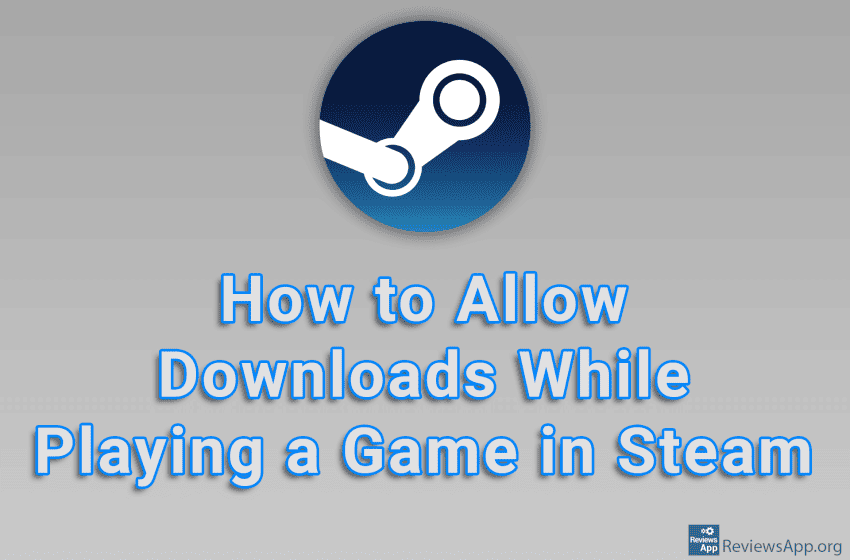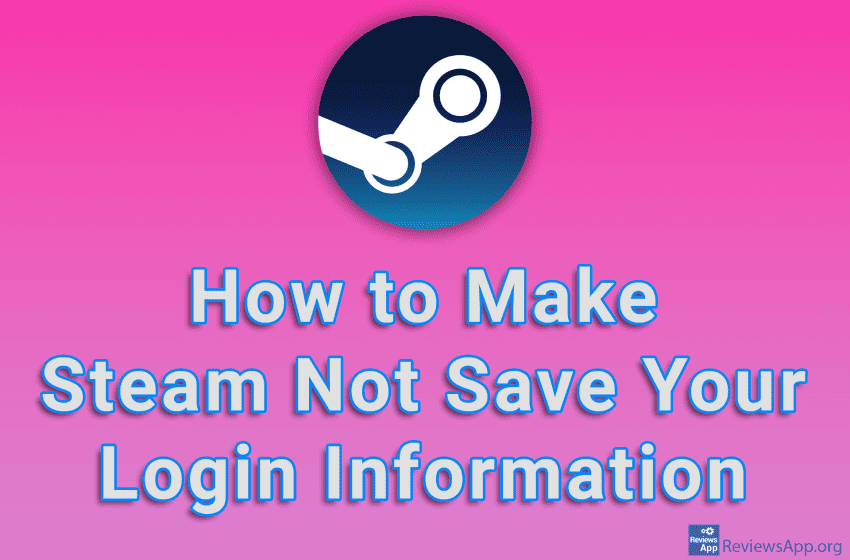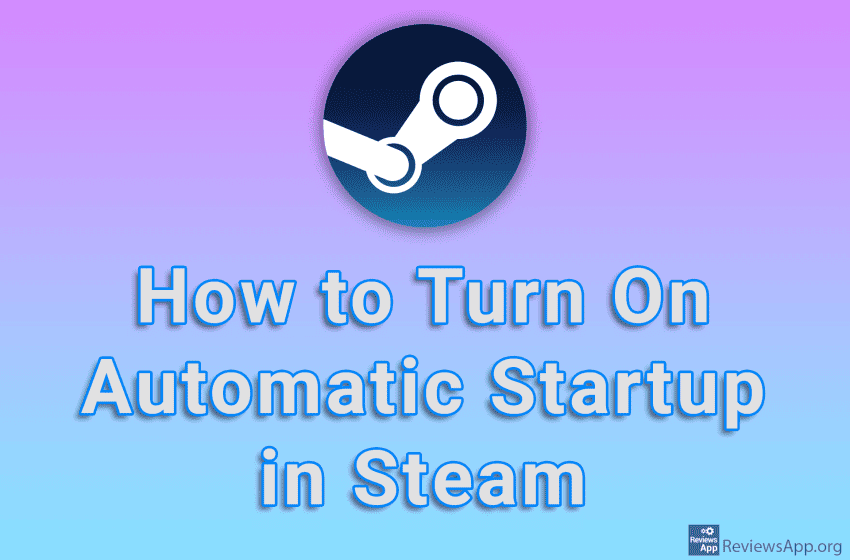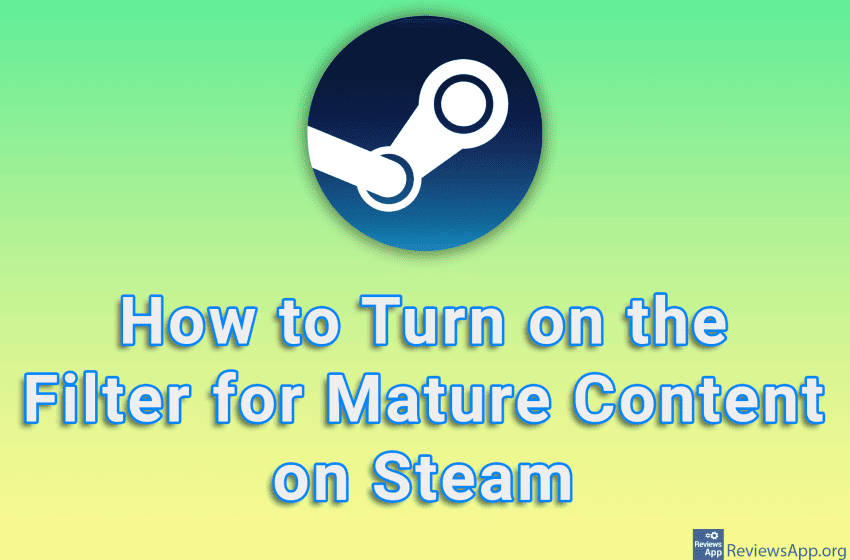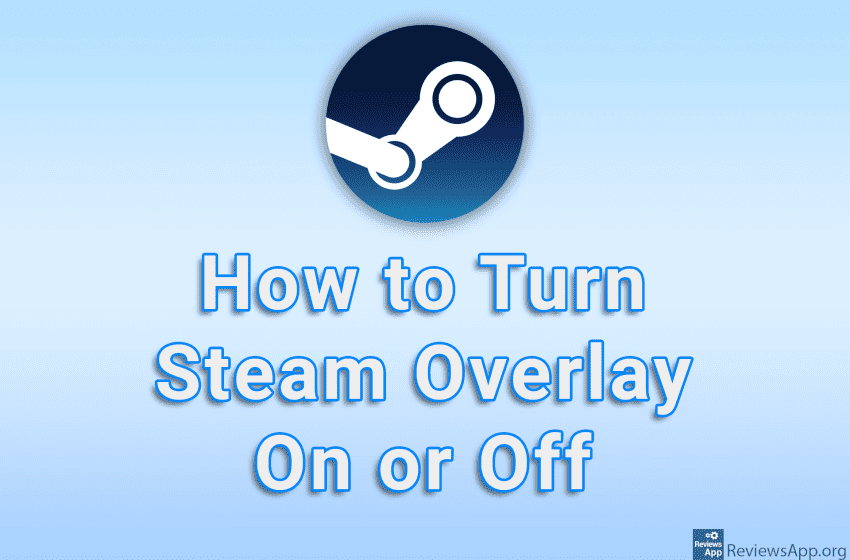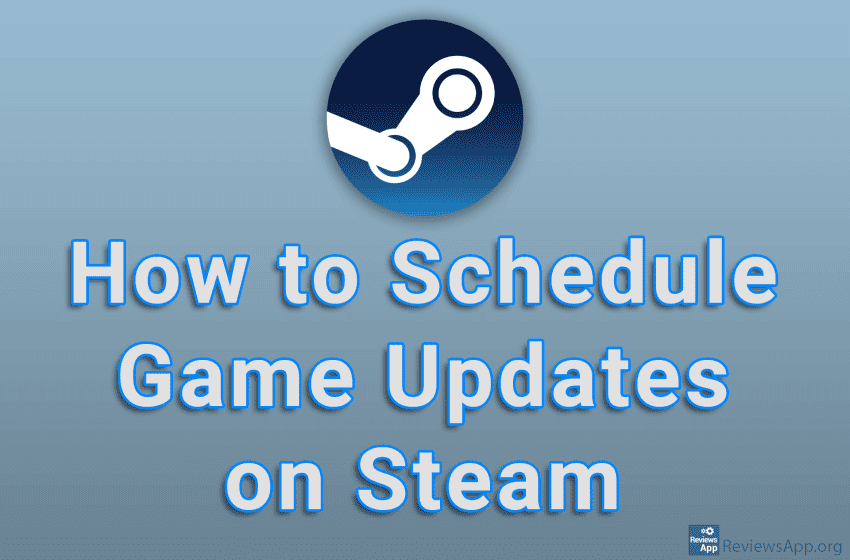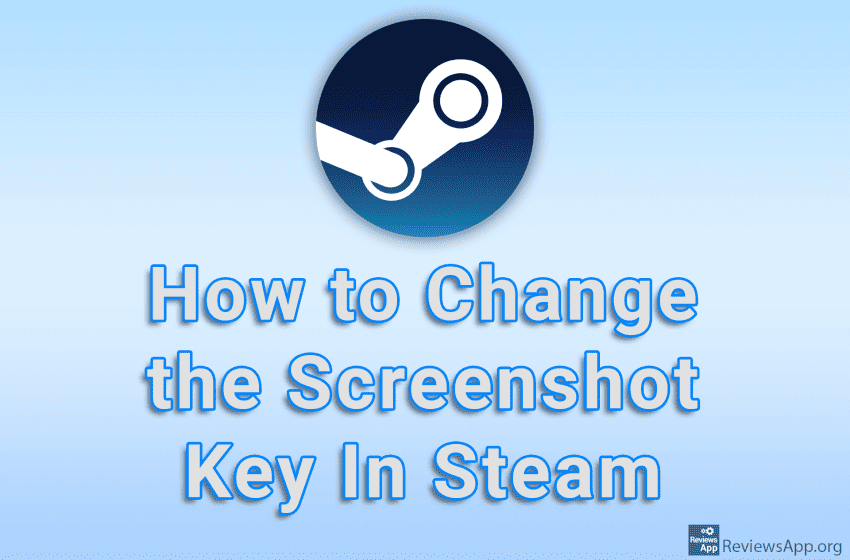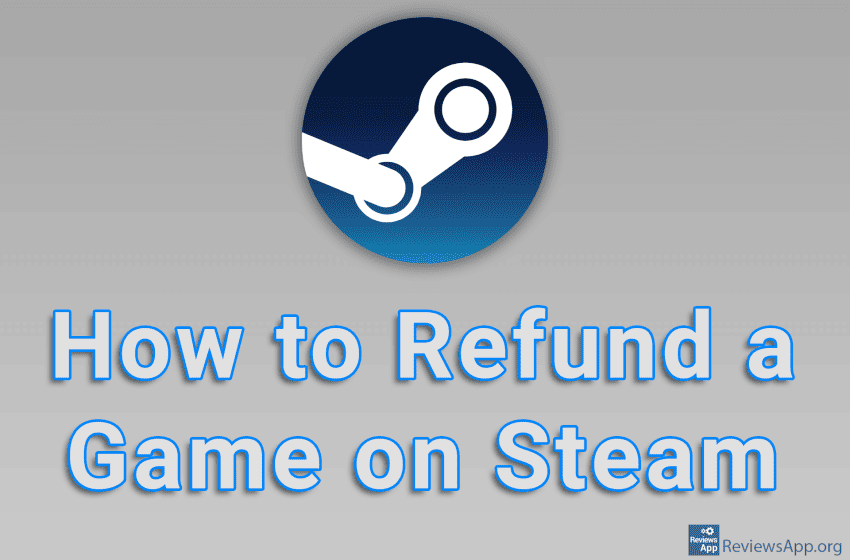If you want to spice up your Steam profile and make it unique, one way we suggest you try is to change your background image. When you change this image and someone views your profile, they will see the image you choose in the background. Check out our video tutorial where we show you how […]Read More
Tags : Steam
If you don’t want your friends on Steam to see what games you have on your account when you go online, and what games you play, the solution is to make your account private. You can do this in your profile settings, and the process is quite simple and only takes a few clicks. Watch […]Read More
By default, when you play a game on Steam, you won’t be able to download games or updates. If you start any download, it will be paused while you are in the game. The reason for this is that if you are playing an online game and Steam starts downloading, it can cause lag or […]Read More
If you use your Steam account on a computer shared by other family members or at a friend’s house, you probably don’t want Steam to save your login information on that computer. The good news is that there is an option in Steam that will automatically log you out and delete your login information every […]Read More
If you play games on Steam every day, you probably want it to start automatically with your computer. This way, even if you don’t want to play a game right away, you’ll allow Steam to download and install all the updates so that when you want to play the game, it’s ready to go. Watch […]Read More
Many games on Steam contain scenes of explicit violence, not to mention those that deal with pornographic content. If you have a child and don’t want them to see these types of games, the good news is that Steam includes a mature content filter that lets you fine-tune what kinds of games are shown. Note […]Read More
Steam Overlay is an option in Steam that allows you to open a special interface within any game that provides access to many Steam features. Among these features are screenshot options, a friends list, group calls, and more. However, if you don’t want to use this option, you can turn it off in the settings. […]Read More
Nothing worse than coming home after a hard at work or school with plans to spend the evening playing your favorite game only to find that you need to do an update that is often larger than 40GB. Fortunately, Steam offers a great solution. Namely, Steam allows users to specify a part of the day […]Read More
When you are playing a game on Steam and want to take a screenshot, by default, the screenshot key is F12. However, this shortcut can be changed, and you can choose any button or combination of buttons on the keyboard. Watch our video tutorial where we show you how to change the screenshot key in […]Read More
If you bought a game on Steam that you want to refund, the good news is that this is possible, however, there are a few conditions. It is possible to refund only games that you have played for less than 2 hours and that were purchased in the previous 15 days. If you do not […]Read More