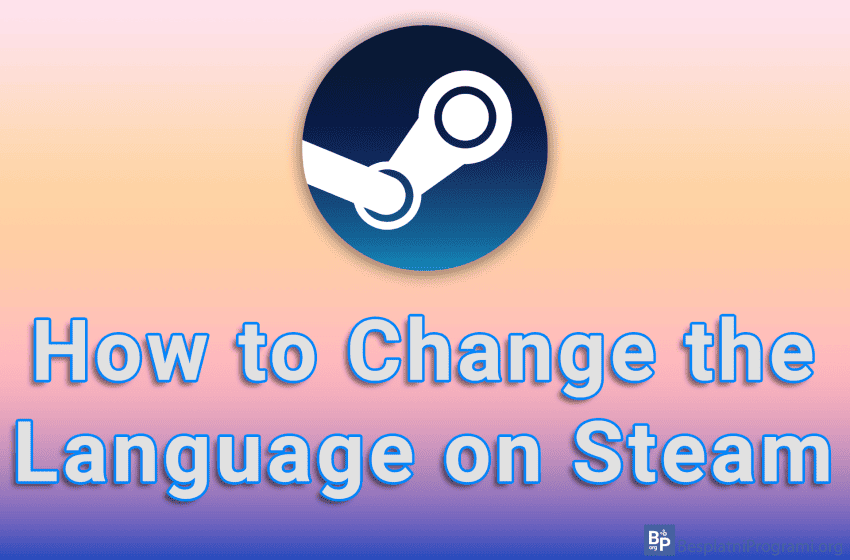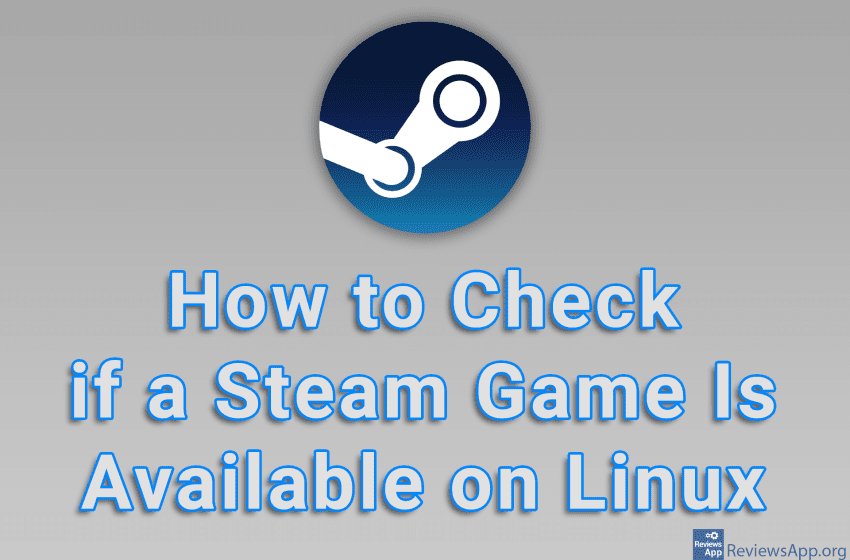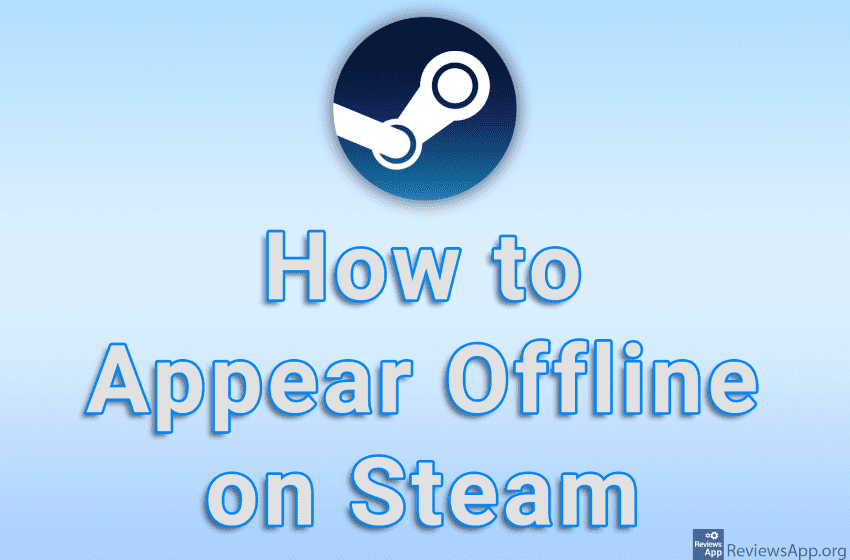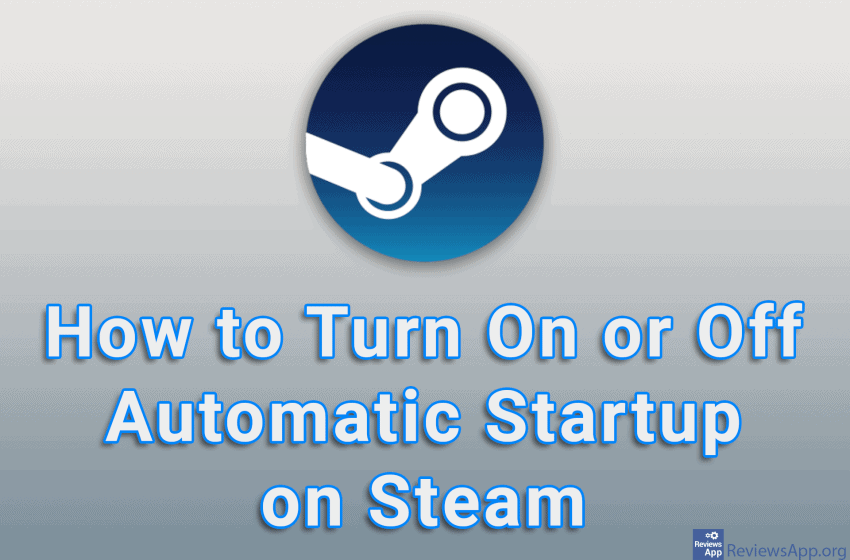Steam allows you to change its language. This is convenient because, in addition to changing the language in the program menu, the games will automatically be in the language you selected, if the game supports that language. It is possible to choose between about thirty different languages, among which are Deutch, French, Turkish, and more. […]Read More
Tags : Steam
When you download a game using Steam, that game will be found in the Library section. However, if you have a game that hasn’t been downloaded using Steam, but you want it to be among your Steam games, there is an option for this, and adding the game to Steam is quite simple. Watch our […]Read More
One of the best things about Steam is the fact that they regularly hold sales where it’s not uncommon for games to be discounted by up to 95%. For this reason, it is advised not to buy the game as soon as you see it, but to wait until it is on sale. An option […]Read More
If you have purchased several games on Steam, you do not need to install them one by one. Steam offers the ability to install multiple games and this is extremely easy to do. Select all the games you want to install and start the installation as if you were installing just a single game. Watch […]Read More
Steam is available on Linux, however, the game you purchase may not be. For this reason, if you are using Linux, it is not a bad idea to check and make sure that the game is available for this operating system. A bit confusingly, Steam recently changed the Linux icon, which indicated that the game […]Read More
When you have a large number of friends on Steam, it can be tricky to remember their usernames, especially if they change them frequently. For this reason, Steam includes an option that allows you to give each friend a nickname. When you give a friend a nickname, instead of their username, the nickname you gave […]Read More
When you play games on Steam, you will occasionally receive Trading Cards. You can use these cards as badges on your profile, but you can also sell them. Trading Cards are sold for real money which is added to your Steam wallet. You can’t withdraw this money, but you can use it to buy new […]Read More
If you have a lot of games installed on Steam and want to see how much space each game is taking up on your hard drive, the good news is that there is an option for this and you don’t have to check the games folder by folder. Here you can see a list of […]Read More
How many times have you wanted to play a single-player game in peace, but as soon as you log into Steam your friends invite you to play together? To avoid this, Steam includes an option that allows you to appear offline to your friends. Check out our video tutorial where we show you how to […]Read More
By default, Steam will start with your computer. However, this can be a problem. If Steam starts downloading a big update for a game, it can slow down your internet quite a bit, and if you have an older computer, it’s not good to have a program running in the background that you’re not currently […]Read More