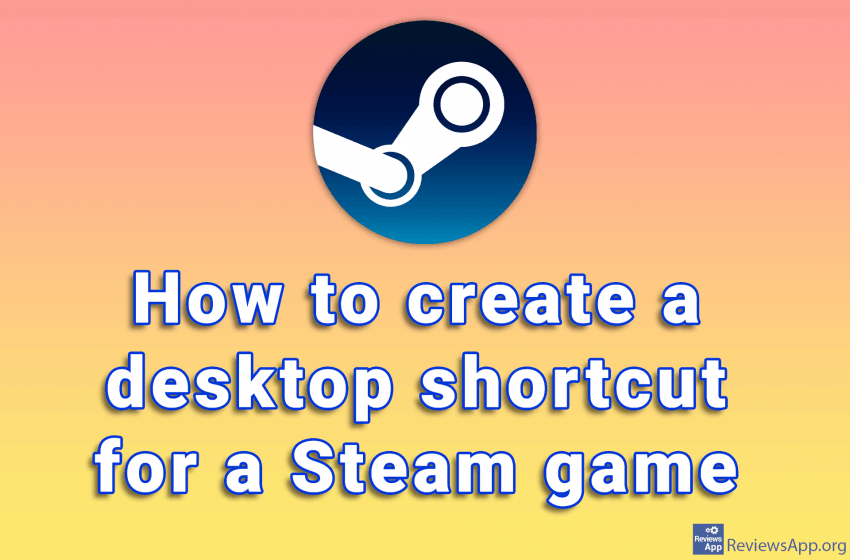When you start Steam, a popup called Steam News will appear. In this way, Steam informs you about the latest games and discounts that you are potentially interested in. However, for many, this only bothers them and they would prefer that this popup does not appear at all. The good news is that this can […]Read More
Tags : Steam
Steam allows you to change the default skin of the client. To change the skin, you first need to go to the website steamskins.org and download the desired skin, then in Steam’s folder create a new folder called skins, then unzip the downloaded file to that folder and finally change the skin in Steam client. […]Read More
Steam is the largest digital platform for selling and playing video games, and with good reason. Frequent sales, a program that works great, uncensored user reviews of games, and phenomenal support for mods are just some of the reasons. Most gamers have at least a few games in their Steam library. When we want to […]Read More