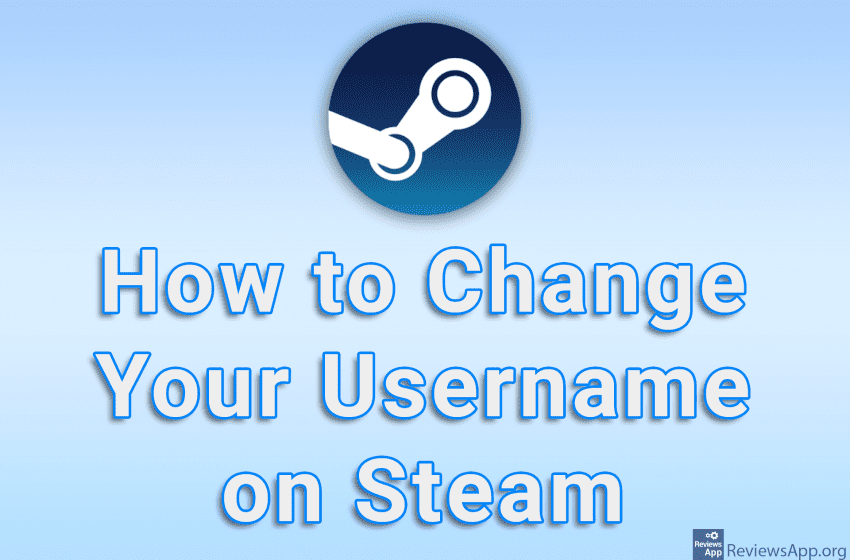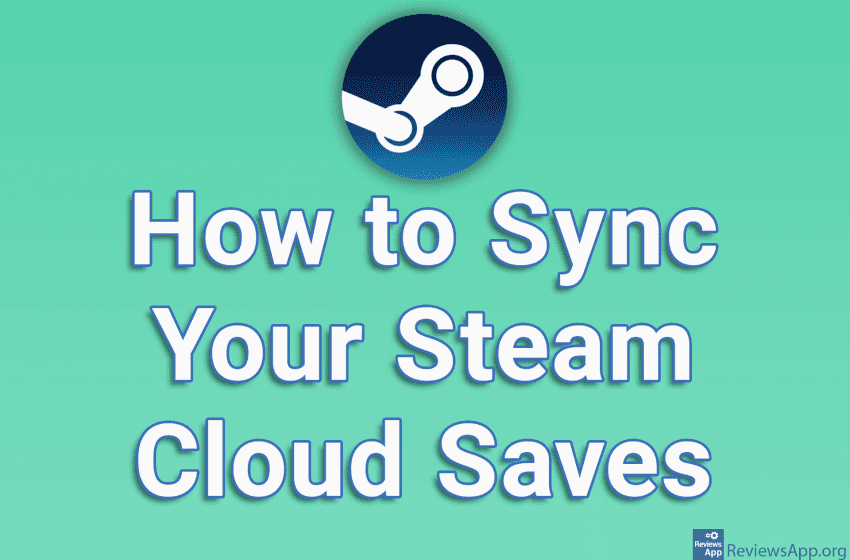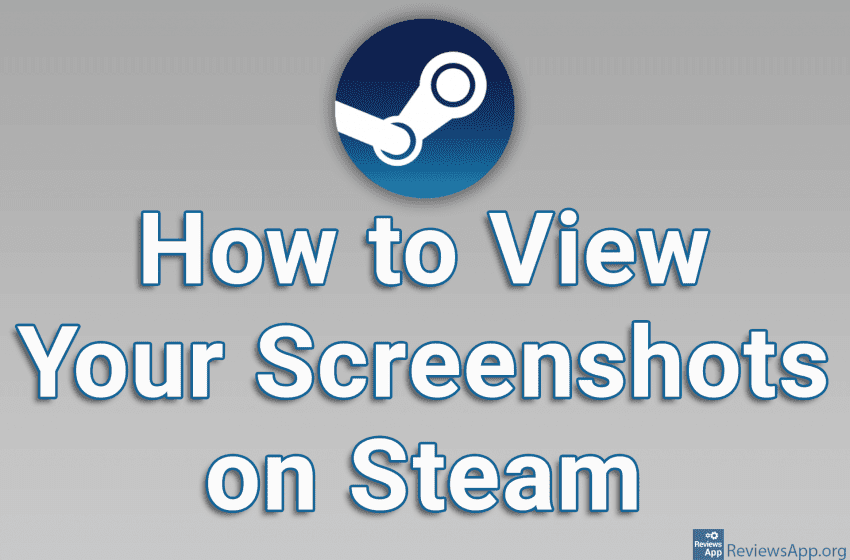If you want to change your username on Steam, you can easily do so. The username does not have to be unique, so you can choose any name, and you can change it an unlimited number of times. Watch our video tutorial where we show you how to change your username on Steam, using Windows […]Read More
Tags : Steam
Steam allows users to buy video games for their friends. However, have you ever noticed that it is possible to buy a bundle of two or more of the same games? That’s because on Steam it’s also possible to gift a game you already own to a friend. You can only gift duplicate games, which […]Read More
Vampire Survivors is a video game that you can buy through Steam and it costs $4.99. However, you can play the demo version of the game completely free through the website. The first thing we have to say is that this demo version is not a small part of the game that you finish in […]Read More
If you’re having problems with a game on Steam, whether the game won’t launch, it’s unstable, or you’re encountering bugs, one possible solution is to check the integrity of the game files. This process will scan the game’s installation folder and check if all the necessary files are there, and if certain files are missing, […]Read More
When you buy a game on Steam or add money to your virtual wallet, all transactions will be saved in the history. From here you can always look at what date and game you bought or how much money you added to your wallet. Watch our video tutorial where we show you how to view […]Read More
The username you have on Steam is not unique and other users can use the same username. So how does Steam differentiate between users? Using the Steam ID. Steam ID is a seventeen-digit unique number that you automatically get when you create an account and this is basically your username. If you want to, for […]Read More
When you’re done playing a video game, you probably want to uninstall it. This frees up hard drive space, and if you use Steam and have Steam Cloud game sync turned on, all your saved games will be available if you ever decide to reinstall the game. Watch our video tutorial where we show you […]Read More
If you have a large number of games on your Steam account that you have finished playing and are now just creating clutter and making it difficult to navigate, one solution is to hide the games you are not playing. When you hide a game, it will remain saved in your account, but it will […]Read More
Synchronization with Steam Cloud allows you to keep saved games in the cloud, so they are always available to you and there is no danger of losing them. By default, Steam Cloud sync is turned on automatically. However, if for some reason synchronization is not enabled, you can quickly and easily enable it yourself. Check […]Read More
When you play the game via Steam and take a screenshot, you can view that image directly from Steam. When viewing your screenshots this way, it’s handy that Steam has an option that allows you to view only the latest screenshots or only screenshots from a particular game. This way, navigating is quick and easy, […]Read More