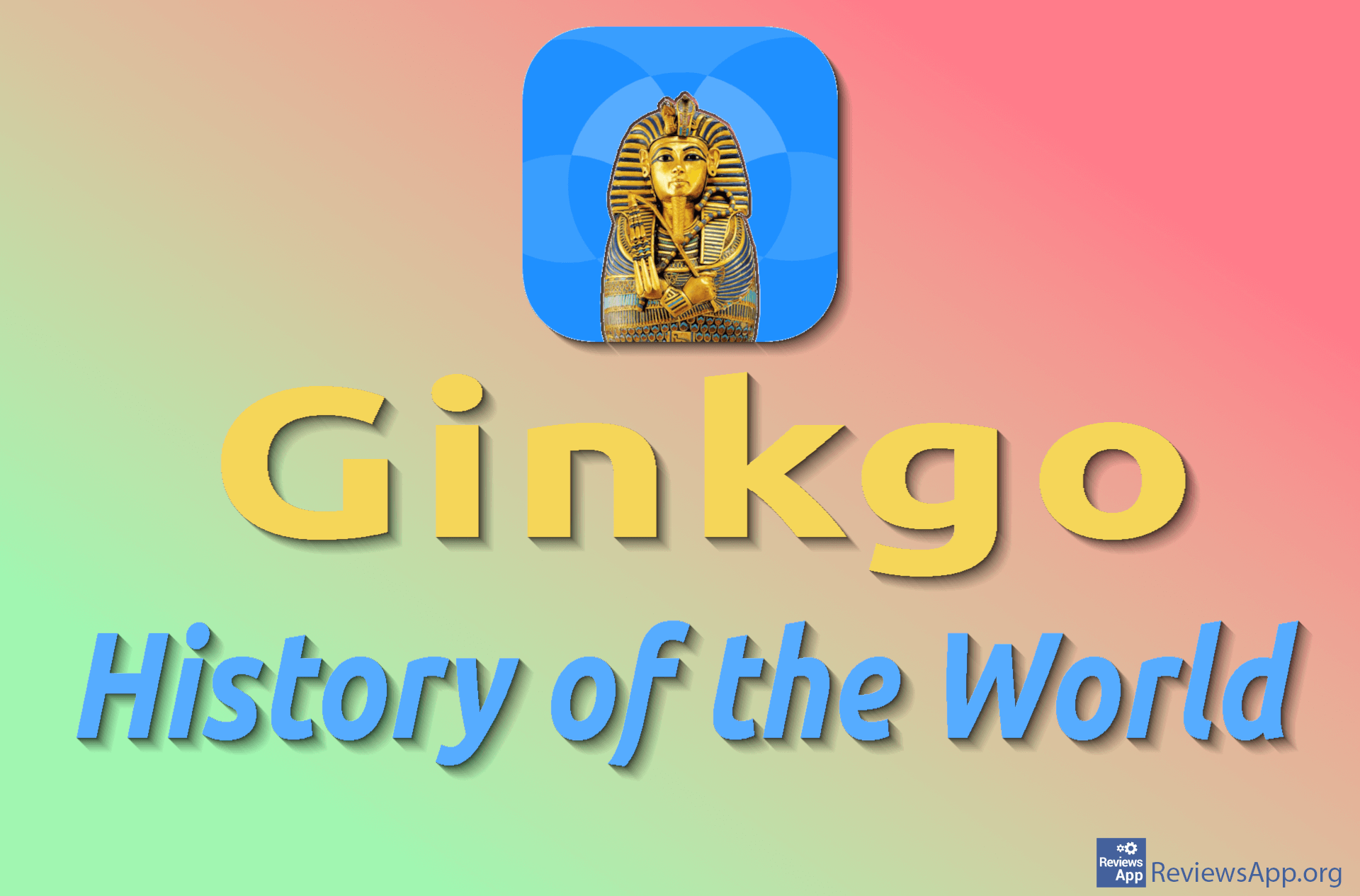How to View the History of Purchased Games on Steam

When you buy a game on Steam or add money to your virtual wallet, all transactions will be saved in the history. From here you can always look at what date and game you bought or how much money you added to your wallet.
Watch our video tutorial where we show you how to view the history of purchased games on Steam using Windows 10.
Video Transcript:
- How to View the History of Purchased Games on Steam
- Open Steam and log in to your account
- Click on the profile icon in the upper right corner of the screen
- Click on Account details
- Click on View purchase history
- Here you can see the history of purchased games