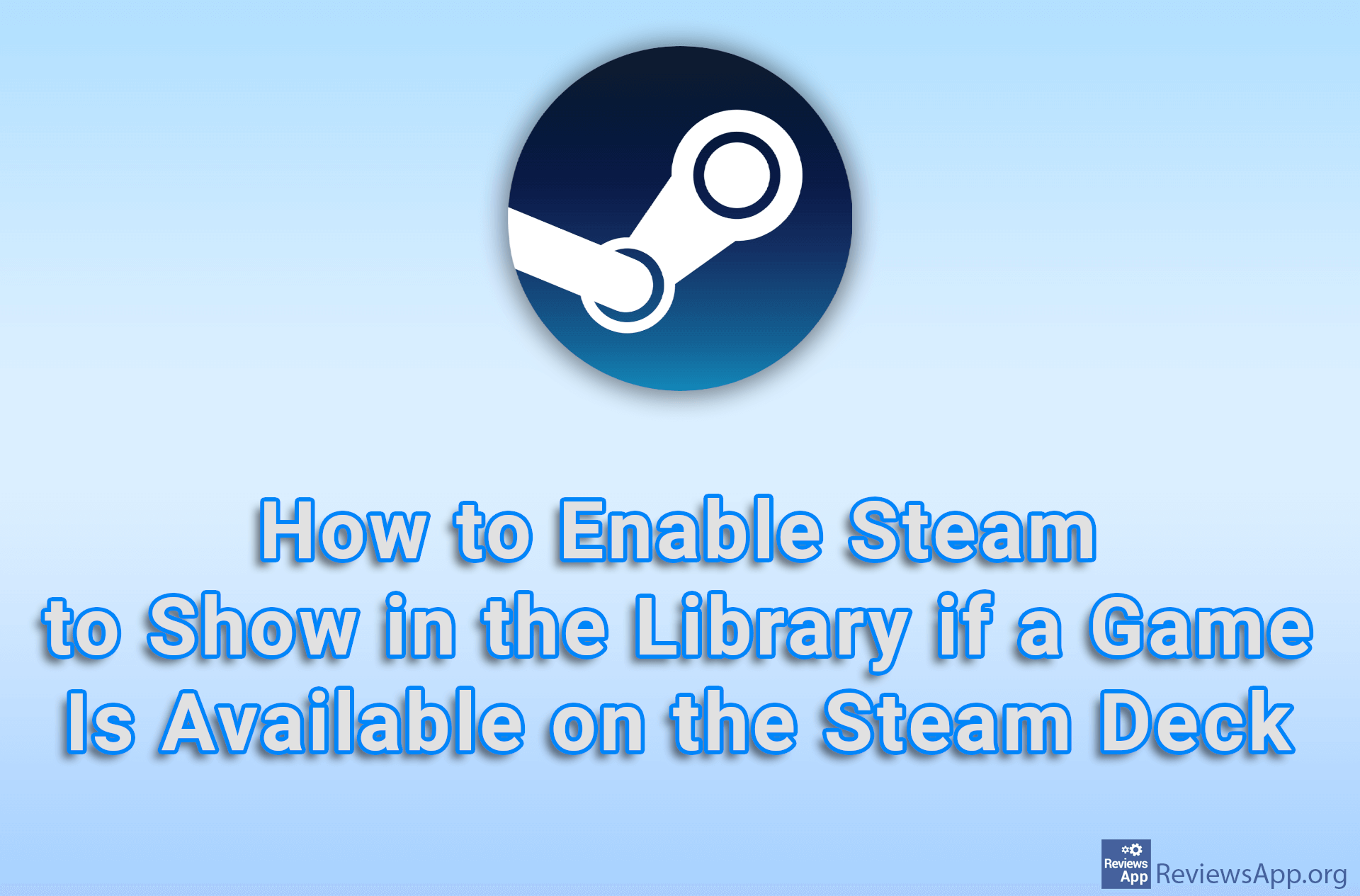How to Gift a Game to a Friend on Steam

Steam allows users to buy video games for their friends. However, have you ever noticed that it is possible to buy a bundle of two or more of the same games? That’s because on Steam it’s also possible to gift a game you already own to a friend. You can only gift duplicate games, which means that when you buy one game for yourself, you won’t be able to gift that game, but if you buy a bundle of multiple of the same game, you’ll be able to gift all the duplicates to your friends.
Watch our video tutorial where we show you how to gift a game to a friend on Steam using Windows 10.
Video Transcript:
- How to Gift a Game to a Friend on Steam
- Click on Games
- Click on Manage Gifts and Guest Passes…
- Here are all the games you can give away. Click on the game you want to gift.
- Click on Send gift…
- Click on Send my gift directly through Steam
- Choose who you want to gift the game to
- Click on Next
- Enter the name of the person you are gifting the game to, your message and your signature
- Click on SEND